Python 官方文档:入门教程 => 点击学习
为什么需要自定义登录界面? 答:因为SpringBoot整合springSecurity时,只需要一个依赖,无需其他配置,就可以实现认证功能。但是它的认证登录界面是固定那样的,如下图
为什么需要自定义登录界面?
答:因为SpringBoot整合springSecurity时,只需要一个依赖,无需其他配置,就可以实现认证功能。但是它的认证登录界面是固定那样的,如下图所示,但是我们希望自己搞个好看的登录界面,所以需要自定义登录界面。
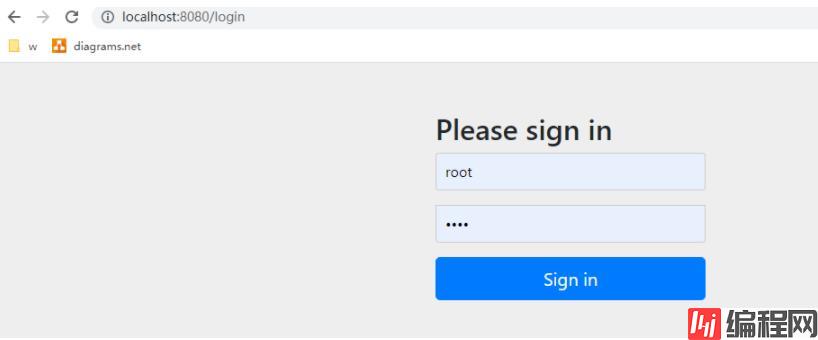
第一步:创建springboot项目
<?xml version="1.0" encoding="UTF-8"?>
<project xmlns="Http://Maven.apache.org/POM/4.0.0" xmlns:xsi="http://www.w3.org/2001/XMLSchema-instance"
xsi:schemaLocation="http://maven.apache.org/POM/4.0.0 https://maven.apache.org/xsd/maven-4.0.0.xsd">
<modelVersion>4.0.0</modelVersion>
<parent>
<groupId>org.springframework.boot</groupId>
<artifactId>spring-boot-starter-parent</artifactId>
<version>2.6.6</version>
<relativePath/> <!-- lookup parent from repository -->
</parent>
<groupId>com.example</groupId>
<artifactId>spring-security-03</artifactId>
<version>0.0.1-SNAPSHOT</version>
<name>spring-security-03</name>
<description>Demo project for Spring Boot</description>
<properties>
<java.version>1.8</java.version>
</properties>
<dependencies>
<!--thymeleaf-->
<dependency>
<groupId>org.springframework.boot</groupId>
<artifactId>spring-boot-starter-thymeleaf</artifactId>
</dependency>
<dependency>
<groupId>org.springframework.boot</groupId>
<artifactId>spring-boot-starter-security</artifactId>
</dependency>
<dependency>
<groupId>org.springframework.boot</groupId>
<artifactId>spring-boot-starter-WEB</artifactId>
</dependency>
<dependency>
<groupId>org.springframework.boot</groupId>
<artifactId>spring-boot-starter-test</artifactId>
<scope>test</scope>
</dependency>
<dependency>
<groupId>org.springframework.security</groupId>
<artifactId>spring-security-test</artifactId>
<scope>test</scope>
</dependency>
</dependencies>
<build>
<plugins>
<plugin>
<groupId>org.springframework.boot</groupId>
<artifactId>spring-boot-maven-plugin</artifactId>
</plugin>
</plugins>
</build>
</project>第二步:添加配置application.properties
#修改springSecurity默认用户名和密码
spring.security.user.name=root
spring.security.user.passWord=root
#设置 thymeleaf 缓存为false,表示立即生效
spring.thymeleaf.cache=false第三步:Controller
package com.example.controller;
import org.springframework.web.bind.annotation.RequestMapping;
import org.springframework.web.bind.annotation.RestController;
@RestController
public class HelloController {
@RequestMapping("/hello")
public String hello(){
System.out.println("hello spring security");
return "hello spring security";
}
}package com.example.controller;
import org.springframework.web.bind.annotation.RequestMapping;
import org.springframework.web.bind.annotation.RestController;
@RestController
public class IndexController {
@RequestMapping("/index")
public String hello(){
System.out.println("hello index");
return "hello index";
}
}package com.example.controller;
import org.springframework.stereotype.Controller;
import org.springframework.web.bind.annotation.RequestMapping;
@Controller
public class LoginController {
@RequestMapping("/loginhtml")
public String loginHtml(){
return "login";
}
}第四步:login.html
<!DOCTYPE html>
<html xmlns:th="http://www.thymeleaf.org/" lang="en">
<head>
<meta charset="UTF-8">
<title>用户登录</title>
</head>
<body>
<h1>用户登录</h1>
<fORM th:action="@{/doLogin}" method="post">
用户名:<input type="text" name="username"> <br>
密码:<input type="text" name="password"><br>
<input type="submit" value="登录">
</form>
</body>
</html>第五步:配置自定义登录界面
package com.example.config;
import org.springframework.context.annotation.Configuration;
import org.springframework.security.config.annotation.web.builders.HttpSecurity;
import org.springframework.security.config.annotation.web.configuration.WebSecurityConfigurerAdapter;
@Configuration
public class WebSecurityConfigurer extends WebSecurityConfigurerAdapter {
@Override
public void configure(HttpSecurity http) throws Exception {
//【注意事项】放行资源要放在前面,认证的放在后面
http.authorizeRequests()
.mvcMatchers("/index").permitAll() //代表放行index的所有请求
.mvcMatchers("/loginHtml").permitAll() //放行loginHtml请求
.anyRequest().authenticated()//代表其他请求需要认证
.and()
.formLogin()//表示其他需要认证的请求通过表单认证
//loginPage 一旦你自定义了这个登录页面,那你必须要明确告诉SpringSecurity日后哪个url处理你的登录请求
.loginPage("/loginHtml")//用来指定自定义登录界面,不使用SpringSecurity默认登录界面 注意:一旦自定义登录页面,必须指定登录url
//loginProcessingUrl 这个doLogin请求本身是没有的,因为我们只需要明确告诉SpringSecurity,日后只要前端发起的是一个doLogin这样的请求,
//那SpringSecurity应该把你username和password给捕获到
.loginProcessingUrl("/doLogin")//指定处理登录的请求url
.and()
.csrf().disable(); //禁止csrf 跨站请求保护
}
}5.1 请求参数名修改
上面的login.html用户名必须为username,密码必须为password,如果我们想要使用自定义的属性名,按照如下修改
5.1.1 修改login.html
<!DOCTYPE html>
<html xmlns:th="http://www.thymeleaf.org/" lang="en">
<head>
<meta charset="UTF-8">
<title>用户登录</title>
</head>
<body>
<h1>用户登录</h1>
<form th:action="@{/doLogin}" method="post">
用户名:<input type="text" name="uname"> <br>
密码:<input type="text" name="passwd"><br>
<input type="submit" value="登录">
</form>
</body>
</html>5.1.2 修改配置类
package com.example.config;
import org.springframework.context.annotation.Configuration;
import org.springframework.security.config.annotation.web.builders.HttpSecurity;
import org.springframework.security.config.annotation.web.configuration.WebSecurityConfigurerAdapter;
@Configuration
public class WebSecurityConfigurer extends WebSecurityConfigurerAdapter {
@Override
public void configure(HttpSecurity http) throws Exception {
//【注意事项】放行资源要放在前面,认证的放在后面
http.authorizeRequests()
.mvcMatchers("/index").permitAll() //代表放行index的所有请求
.mvcMatchers("/loginHtml").permitAll() //放行loginHtml请求
.anyRequest().authenticated()//代表其他请求需要认证
.and()
.formLogin()//表示其他需要认证的请求通过表单认证
//loginPage 一旦你自定义了这个登录页面,那你必须要明确告诉SpringSecurity日后哪个url处理你的登录请求
.loginPage("/loginHtml")//用来指定自定义登录界面,不使用SpringSecurity默认登录界面 注意:一旦自定义登录页面,必须指定登录url
//loginProcessingUrl 这个doLogin请求本身是没有的,因为我们只需要明确告诉SpringSecurity,日后只要前端发起的是一个doLogin这样的请求,
//那SpringSecurity应该把你username和password给捕获到
.loginProcessingUrl("/doLogin")//指定处理登录的请求url
.usernameParameter("uname") //指定登录界面用户名文本框的name值,如果没有指定,默认属性名必须为username
.passwordParameter("passwd")//指定登录界面密码密码框的name值,如果没有指定,默认属性名必须为password
.and()
.csrf().disable(); //禁止csrf 跨站请求保护
}
}5.1 认证成功跳转路径
修改配置类successForwardUrl
package com.example.config;
import org.springframework.context.annotation.Configuration;
import org.springframework.security.config.annotation.web.builders.HttpSecurity;
import org.springframework.security.config.annotation.web.configuration.WebSecurityConfigurerAdapter;
@Configuration
public class WebSecurityConfigurer extends WebSecurityConfigurerAdapter {
@Override
public void configure(HttpSecurity http) throws Exception {
//【注意事项】放行资源要放在前面,认证的放在后面
http.authorizeRequests()
.mvcMatchers("/index").permitAll() //代表放行index的所有请求
.mvcMatchers("/loginHtml").permitAll() //放行loginHtml请求
.anyRequest().authenticated()//代表其他请求需要认证
.and()
.formLogin()//表示其他需要认证的请求通过表单认证
//loginPage 一旦你自定义了这个登录页面,那你必须要明确告诉SpringSecurity日后哪个url处理你的登录请求
.loginPage("/loginHtml")//用来指定自定义登录界面,不使用SpringSecurity默认登录界面 注意:一旦自定义登录页面,必须指定登录url
//loginProcessingUrl 这个doLogin请求本身是没有的,因为我们只需要明确告诉SpringSecurity,日后只要前端发起的是一个doLogin这样的请求,
//那SpringSecurity应该把你username和password给捕获到
.loginProcessingUrl("/doLogin")//指定处理登录的请求url
.usernameParameter("uname") //指定登录界面用户名文本框的name值,如果没有指定,默认属性名必须为username
.passwordParameter("passwd")//指定登录界面密码密码框的name值,如果没有指定,默认属性名必须为password
.successForwardUrl("/index")//认证成功 forward 跳转路径
.and()
.csrf().disable(); //禁止csrf 跨站请求保护
}
}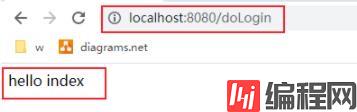
修改配置类defaultSuccessUrl
package com.example.config;
import org.springframework.context.annotation.Configuration;
import org.springframework.security.config.annotation.web.builders.HttpSecurity;
import org.springframework.security.config.annotation.web.configuration.WebSecurityConfigurerAdapter;
@Configuration
public class WebSecurityConfigurer extends WebSecurityConfigurerAdapter {
@Override
public void configure(HttpSecurity http) throws Exception {
//【注意事项】放行资源要放在前面,认证的放在后面
http.authorizeRequests()
.mvcMatchers("/index").permitAll() //代表放行index的所有请求
.mvcMatchers("/loginHtml").permitAll() //放行loginHtml请求
.anyRequest().authenticated()//代表其他请求需要认证
.and()
.formLogin()//表示其他需要认证的请求通过表单认证
//loginPage 一旦你自定义了这个登录页面,那你必须要明确告诉SpringSecurity日后哪个url处理你的登录请求
.loginPage("/loginHtml")//用来指定自定义登录界面,不使用SpringSecurity默认登录界面 注意:一旦自定义登录页面,必须指定登录url
//loginProcessingUrl 这个doLogin请求本身是没有的,因为我们只需要明确告诉SpringSecurity,日后只要前端发起的是一个doLogin这样的请求,
//那SpringSecurity应该把你username和password给捕获到
.loginProcessingUrl("/doLogin")//指定处理登录的请求url
.usernameParameter("uname") //指定登录界面用户名文本框的name值,如果没有指定,默认属性名必须为username
.passwordParameter("passwd")//指定登录界面密码密码框的name值,如果没有指定,默认属性名必须为password
// .successForwardUrl("/index")//认证成功 forward 跳转路径,forward代表服务器内部的跳转之后,地址栏不变 始终在认证成功之后跳转到指定请求
.defaultSuccessUrl("/index")//认证成功 之后跳转,重定向 redirect 跳转后,地址会发生改变 根据上一保存请求进行成功跳转
.and()
.csrf().disable(); //禁止csrf 跨站请求保护
}
}访问http://localhost:8080/hello,认证后
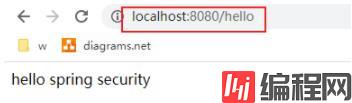
发现并没有到/index的情况,这是defaultSuccessUrl一特性,如果你想硬跳到/index,修改java defaultSuccessUrl("/index",true)即可
访问http://localhost:8080/loginHtml,认证后
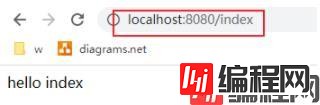
defaultSuccessUrl和successForwardUrl区别
1、successForwardUrl是forward跳转,defaultSuccessUrl是重定向redirect跳转
2、successForwardUrl始终在认证成功之后跳转到指定请求,defaultSuccessUrl根据上一保存请求进行成功跳转
--结束END--
本文标题: SpringSecurity自定义登录界面
本文链接: https://www.lsjlt.com/news/166939.html(转载时请注明来源链接)
有问题或投稿请发送至: 邮箱/279061341@qq.com QQ/279061341
下载Word文档到电脑,方便收藏和打印~
2024-03-01
2024-03-01
2024-03-01
2024-02-29
2024-02-29
2024-02-29
2024-02-29
2024-02-29
2024-02-29
2024-02-29
回答
回答
回答
回答
回答
回答
回答
回答
回答
回答
0