Python 官方文档:入门教程 => 点击学习
目录导语什么时候用<resultMap>标签映射什么时候用<association>&<collection>mybatis表的关联查询一对多查询多对一查询一
关于<resultMap>标签映射,<association>&<collection>的使用
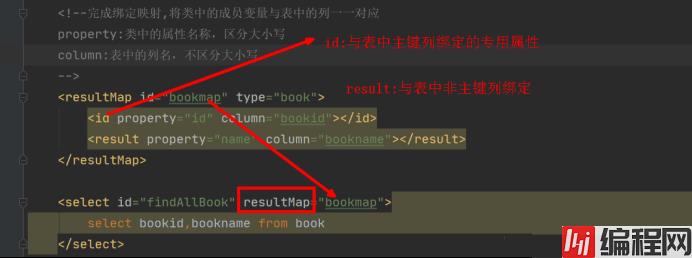
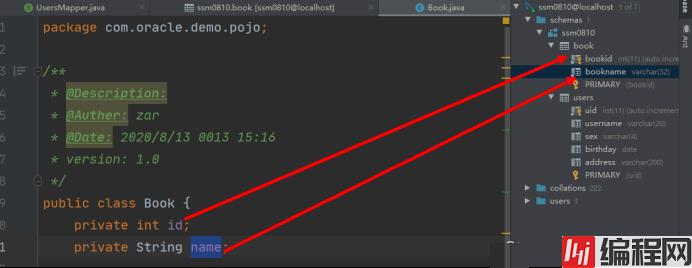
<association>来映射内部的实体类对象。<association>。<collection>来映射。<collection>。<collection>标签完成映射,如果某方持有另一方的对象,则使用<association>标签完成映射。无论是什么关联关系,如果某方持有另一方的集合,则使用标签完成映射,如果某方持有另一方的对象,则使用标签完成映射。
根据顾客ID查询顾客信息(一),同时将顾客名下所有订单查出(多)。
实现思路:
创建顾客类,存储顾客信息:注意我们在顾客类中用List集合封装了顾客名下的订单信息。
package com.user.pojo;
import java.util.List;
public class Customer {
//customer表中的三个列
private Integer id;
private String name;
private Integer age;
//该客户名下所有订单集合
private List<Order> orderList;
@Override
public String toString() {
return "Customer{" +
"id=" + id +
", name='" + name + '\'' +
", age=" + age +
", orderList=" + orderList +
'}';
}
public Integer getId() {
return id;
}
public void setId(Integer id) {
this.id = id;
}
public String getName() {
return name;
}
public void setName(String name) {
this.name = name;
}
public Integer getAge() {
return age;
}
public void setAge(Integer age) {
this.age = age;
}
public List<Order> getOrderList() {
return orderList;
}
public void setOrderList(List<Order> orderList) {
this.orderList = orderList;
}
public Customer(Integer id, String name, Integer age, List<Order> orderList) {
this.id = id;
this.name = name;
this.age = age;
this.orderList = orderList;
}
public Customer() {
}
}创建订单类,存储订单信息:
package com.user.pojo;
public class Order {
private Integer id;
private String orderNumber;
private Double orderPrice;
@Override
public String toString() {
return "Order{" +
"id=" + id +
", orderNumber='" + orderNumber + '\'' +
", orderPrice=" + orderPrice +
'}';
}
public Integer getId() {
return id;
}
public void setId(Integer id) {
this.id = id;
}
public String getOrderNumber() {
return orderNumber;
}
public void setOrderNumber(String orderNumber) {
this.orderNumber = orderNumber;
}
public Double getOrderPrice() {
return orderPrice;
}
public void setOrderPrice(Double orderPrice) {
this.orderPrice = orderPrice;
}
public Order(Integer id, String orderNumber, Double orderPrice) {
this.id = id;
this.orderNumber = orderNumber;
this.orderPrice = orderPrice;
}
public Order() {
}
}动态代理接口:
package com.user.mapper;
import com.user.pojo.Customer;
public interface CustomerMapper {
//根据客户id查询客户所有信息并同时查询该客户名下的所有订单
Customer getById(Integer id);
}Mapper.xml文件:
因为我们的查询结果包括该顾客信息和顾客所有的订单信息,所以我们的返回值需要自定义一个map集合来存储。我们这里使用 <resultMap>标签映射的方式创建我们的集合customermap,并将该集合作为我们的返回值类型。
<?xml version="1.0" encoding="UTF-8" ?>
<!DOCTYPE mapper PUBLIC "-//mybatis.org//DTD Mapper 3.0//EN"
"Http://mybatis.org/dtd/mybatis-3-mapper.dtd">
<mapper namespace="com.user.mapper.CustomerMapper">
<!--
type:map集合中存储的数据单位,是customer对象
id:该map结构的标识符
-->
<resultMap id="customermap" type="customer">
<!--
主键用id标签绑定,非主键用result标签绑定,集合用collection标签绑定
property是customer类中的属性,column是属性对应存储的数据库表中的列名,ofType是集合中存储的数据类型
-->
<!--主键绑定-->
<id property="id" column="id"></id>
<!--非主键绑定-->
<result property="name" column="name"></result>
<result property="age" column="age"></result>
<!--订单数据,不在customer表内-->
<collection property="orderList" ofType="order">
<id property="id" column="id"></id>
<result property="orderNumber" column="orderNumber"></result>
<result property="orderPrice" column="orderPrice"></result>
</collection>
</resultMap>
<select id="getById" parameterType="Integer" resultMap="customermap">
select customer.id ,name,age ,orders.id ,orderNumber ,orderPrice ,customer_id
from customer left join orders on customer.id = orders.customer_id
where customer.id = #{id}
</select>
<!--#{id}为占位符,随便写的,表示所要查询的顾客ID-->
</mapper>测试程序:
import java.io.InputStream;
import java.util.List;
public class MyTest {
sqlSession sqlSession;
CustomerMapper customerMapper;
@Before
public void openSqlSession() throws IOException {
InputStream in = Resources.getResourceAsStream("SqlMapConfig.xml");
SqlSessionFactory factory = new SqlSessionFactoryBuilder().build(in);
sqlSession = factory.openSession();
customerMapper = sqlSession.getMapper(CustomerMapper.class);
}
@After
public void closeSqlSession(){
sqlSession.close();
}
@Test
public void testGetCustomerById(){
Customer customer = customerMapper.getById(1);
System.out.println(customer);
}
}其余基础配置文件SqlMapConfig.xml:
<?xml version="1.0" encoding="UTF-8" ?>
<!DOCTYPE configuration PUBLIC "-//mybatis.org//DTD Config 3.0//EN"
"http://mybatis.org/dtd/mybatis-3-config.dtd">
<configuration>
<properties resource="jdbc.properties"></properties>
<settings>
<setting name="logImpl" value="STDOUT_LOGGING"/>
</settings>
<typeAliases>
<package name="com.user.pojo"/>
<package name="com.user.mapper"/>
</typeAliases>
<environments default="development">
<environment id="development">
<transactionManager type="JDBC"></transactionManager>
<dataSource type="POOLED">
<property name="driver" value="${jdbc.driverClassName}"/>
<property name="url" value="${jdbc.url}"/>
<property name="username" value="${jdbc.username}"/>
<property name="passWord" value="${jdbc.password}"/>
</dataSource>
</environment>
</environments>
<mappers>
<package name="com.user.mapper"></package>
</mappers>
</configuration>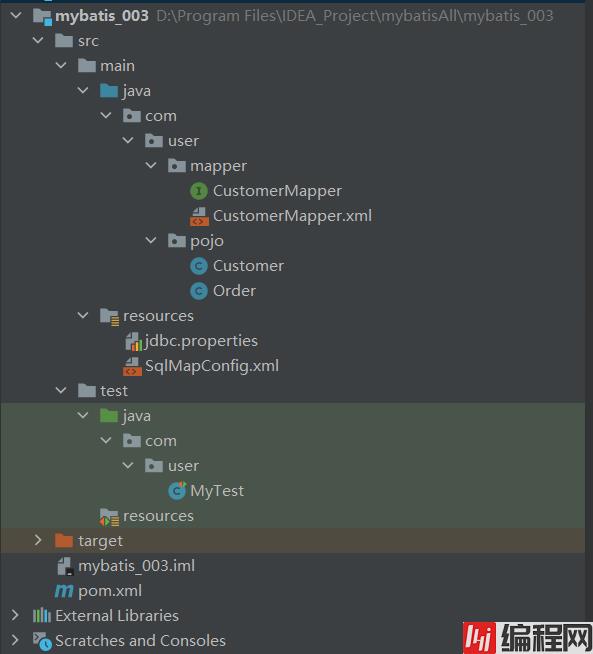
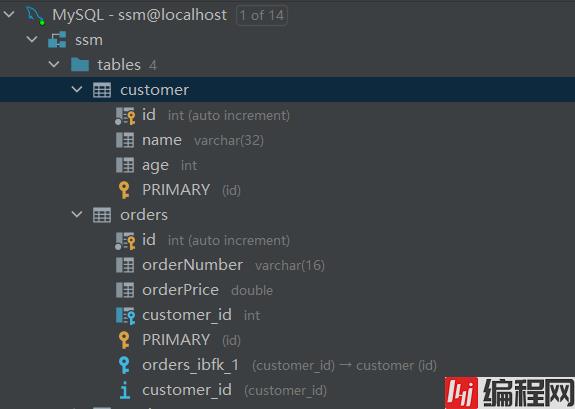
根据订单ID查询订单信息及该订单所属的顾客的信息。
实现思路:
创建订单类,存储订单信息:注意我们在订单类中封装了该订单下的顾客的信息。
package com.user.pojo;
public class Order {
//订单信息
private Integer id;
private String orderNumber;
private Double orderPrice;
private Integer customer_id;
//订单所属的客户
private Customer customer;
@Override
public String toString() {
return "Order{" +
"id=" + id +
", orderNumber='" + orderNumber + '\'' +
", orderPrice=" + orderPrice +
", customer_id=" + customer_id +
", customer=" + customer +
'}';
}
public Integer getId() {
return id;
}
public void setId(Integer id) {
this.id = id;
}
public String getOrderNumber() {
return orderNumber;
}
public void setOrderNumber(String orderNumber) {
this.orderNumber = orderNumber;
}
public Double getOrderPrice() {
return orderPrice;
}
public void setOrderPrice(Double orderPrice) {
this.orderPrice = orderPrice;
}
public Integer getCustomer_id() {
return customer_id;
}
public void setCustomer_id(Integer customer_id) {
this.customer_id = customer_id;
}
public Customer getCustomer() {
return customer;
}
public void setCustomer(Customer customer) {
this.customer = customer;
}
public Order(Integer id, String orderNumber, Double orderPrice, Integer customer_id, Customer customer) {
this.id = id;
this.orderNumber = orderNumber;
this.orderPrice = orderPrice;
this.customer_id = customer_id;
this.customer = customer;
}
public Order() {
}
}创建顾客类,存储顾客信息:
package com.user.pojo;
import java.util.List;
public class Customer {
//顾客信息
private Integer id;
private String name;
private Integer age;
@Override
public String toString() {
return "Customer{" +
"id=" + id +
", name='" + name + '\'' +
", age=" + age +
'}';
}
public Integer getId() {
return id;
}
public void setId(Integer id) {
this.id = id;
}
public String getName() {
return name;
}
public void setName(String name) {
this.name = name;
}
public Integer getAge() {
return age;
}
public void setAge(Integer age) {
this.age = age;
}
public Customer(Integer id, String name, Integer age) {
this.id = id;
this.name = name;
this.age = age;
}
public Customer() {
}
}动态代理接口:
package com.user.mapper;
import com.user.pojo.Customer;
import com.user.pojo.Order;
public interface OrderMapper {
//根据主键查订单并同时查询该订单的客户信息
Order getById(Integer id);
}Mapper.xml文件:
因为我们的查询结果包括该订单信息和订单所属顾客的信息,所以我们的返回值需要自定义一个map集合来存储。我们这里使用 <resultMap>标签映射的方式创建我们的集合customermap,并将该集合作为我们的返回值类型。
<?xml version="1.0" encoding="UTF-8" ?>
<!DOCTYPE mapper PUBLIC "-//mybatis.org//DTD Mapper 3.0//EN"
"http://mybatis.org/dtd/mybatis-3-mapper.dtd">
<mapper namespace="com.user.mapper.OrderMapper">
<!--
type:map集合中存储的数据单位,是order对象
id:该map结构的标识符
-->
<resultMap id="ordermap" type="order">
<!--
主键用id标签绑定,非主键用result标签绑定,集合用collection标签绑定,
这里没有用collection标签,而是用了association,因为返回的只有一行数据(一个顾客的信息),不需要集合存储
property是order类中的属性,column是属性对应存储的数据库表中的列名,javaType是返回的数据用什么存储
-->
<!--主键绑定-->
<id property="id" column="id"></id>
<!--非主键绑定-->
<result property="orderNumber" column="orderNumber"></result>
<result property="orderPrice" column="orderPrice"></result>
<result property="customer_id" column="customer_id"></result>
<!--顾客数据,不在order表内-->
<association property="customer" javaType="customer">
<id property="id" column="id"></id>
<result property="name" column="name"></result>
<result property="age" column="age"></result>
</association>
</resultMap>
<select id="getById" parameterType="Integer" resultMap="ordermap">
select orders.id ,orderNumber ,orderPrice ,customer_id ,customer.id ,name,age
from orders left join customer on orders.customer_id = customer.id
where orders.id = #{id}
</select>
</mapper>
测试类:
package com.user;
import com.user.mapper.OrderMapper;
import com.user.pojo.Order;
import org.apache.ibatis.io.Resources;
import org.apache.ibatis.session.SqlSession;
import org.apache.ibatis.session.SqlSessionFactory;
import org.apache.ibatis.session.SqlSessionFactoryBuilder;
import org.junit.After;
import org.junit.Before;
import org.junit.Test;
import java.io.IOException;
import java.io.InputStream;
public class MyTest {
SqlSession sqlSession;
OrderMapper orderMapper;
@Before
public void openSqlSession() throws IOException {
InputStream in = Resources.getResourceAsStream("SqlMapConfig.xml");
SqlSessionFactory factory = new SqlSessionFactoryBuilder().build(in);
sqlSession = factory.openSession();
orderMapper = sqlSession.getMapper(OrderMapper.class);
}
@After
public void closeSqlSession(){
sqlSession.close();
}
@Test
public void testGetOrderById(){
Order order = orderMapper.getById(11);
System.out.println(order);
}
}其余基础配置文件:
<?xml version="1.0" encoding="UTF-8" ?>
<!DOCTYPE configuration PUBLIC "-//mybatis.org//DTD Config 3.0//EN"
"http://mybatis.org/dtd/mybatis-3-config.dtd">
<configuration>
<properties resource="jdbc.properties"></properties>
<settings>
<setting name="logImpl" value="STDOUT_LOGGING"/>
</settings>
<typeAliases>
<package name="com.user.pojo"/>
<package name="com.user.mapper"/>
</typeAliases>
<environments default="development">
<environment id="development">
<transactionManager type="JDBC"></transactionManager>
<dataSource type="POOLED">
<property name="driver" value="${jdbc.driverClassName}"/>
<property name="url" value="${jdbc.url}"/>
<property name="username" value="${jdbc.username}"/>
<property name="password" value="${jdbc.password}"/>
</dataSource>
</environment>
</environments>
<mappers>
<package name="com.user.mapper"></package>
</mappers>
</configuration>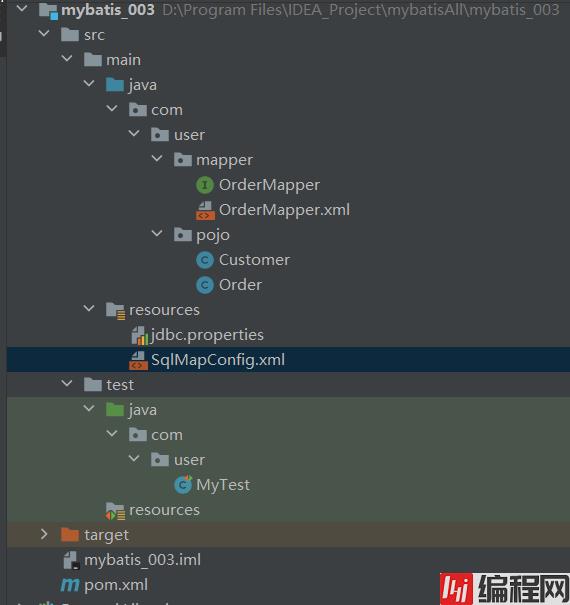
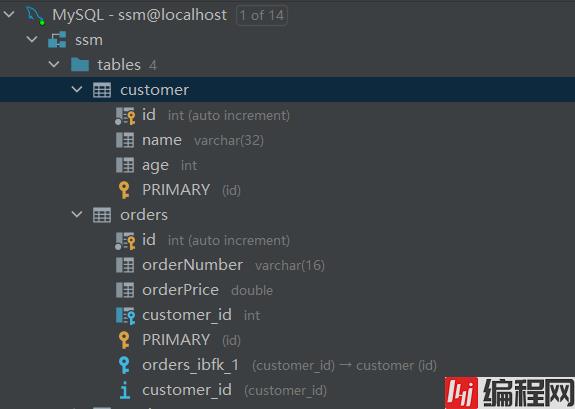
同多对一。
实体类:
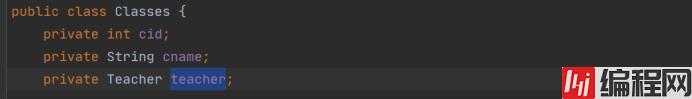
动态代理接口:
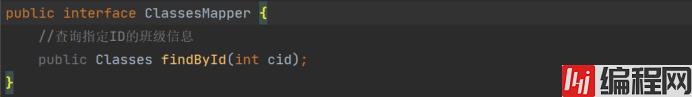
mapper.xml文件:
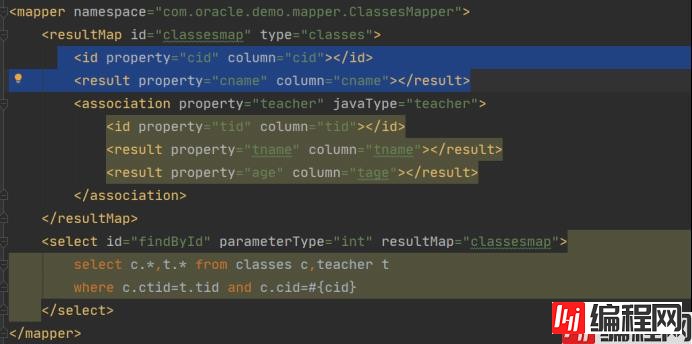
多对多关联中,需要通过中间表化解关联关系。中间表描述两张主键表的关联。
到此这篇关于Mybatis表的关联查询详情的文章就介绍到这了,更多相关Mybatis关联查询内容请搜索编程网以前的文章或继续浏览下面的相关文章希望大家以后多多支持编程网!
--结束END--
本文标题: Mybatis表的关联查询详情
本文链接: https://www.lsjlt.com/news/168119.html(转载时请注明来源链接)
有问题或投稿请发送至: 邮箱/279061341@qq.com QQ/279061341
下载Word文档到电脑,方便收藏和打印~
2024-03-01
2024-03-01
2024-03-01
2024-02-29
2024-02-29
2024-02-29
2024-02-29
2024-02-29
2024-02-29
2024-02-29
回答
回答
回答
回答
回答
回答
回答
回答
回答
回答
0