目录1. 简介2. 核心概念3. redux工作流4. 模拟redux工作流程5. 使用redux6. React-redux1. 简介 Redux 是 javascript 应用的
Redux 是 javascript 应用的状态容器(对象),提供可预测的状态管理。可以让你开发出行为稳定可预测的应用,运行于不同的环境(客户端、服务器、原生应用),并且易于测试。Redux 除了和 React 一起用外,还支持其它界面库。
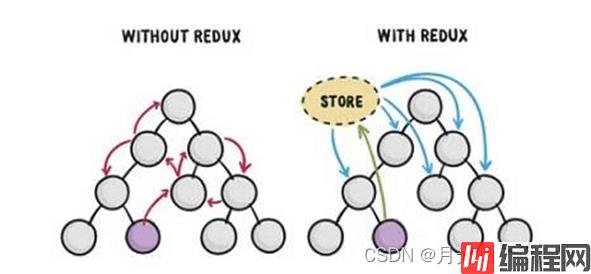
解决的问题:多层级组件间通信问题。
单一数据源
整个redux中的数据都是集中管理,存储于同一个数据源中,数据源中的数据为单向数据流,不可直接修改。
纯函数 (reducer) 统一对 state 数据修改
redux 定义了一个 reducer 函数来完成 state 数据的修改,reducer 会接收先前的 state 和 action,并返回新的 state。
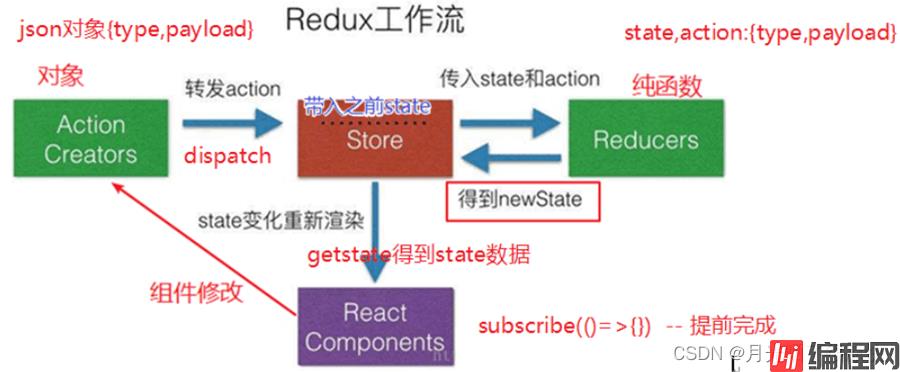
①、store通过 reducer 创建了初始状态
②、component 通过 store.getState() 获取到了 store 中保存的 state 挂载在了自己的状态上
③、用户产生了操作,调用了 actions 的方法
④、actions 的方法被调用,创建了带有标示性信息的 action(描述对象)
⑤、actions 将 action 通过调用 store.dispatch 方法发送到了 reducer 中
⑥、reducer 接收到 action 并根据标识信息判断之后返回了新的 state
⑦、store 的 state 被 reducer 更改为新 state 的时候,store.subscribe 方法里的回调函数会执行,此时就可以通知 component 去重新获取 state
redux.js:
// 自定义的redux状态管理
// 用 createStore 方法接收 reducer 纯函数
export const createStore = reducer => {
// 接收新的带有单一数据源的对象
let state = undefined
// 订阅队列
let tasks = []
// 3.store.dispatch({type,payload})
const dispath = action => {
// 将 action 交给 reducer ,返回一个新的数据源
state = reducer(state, action)
// 数据源发生变化时,让订阅队列中的每一个回调函数执行
tasks.forEach(cb => cb())
}
const subscribe = cb => {
// 把回调函数放入订阅队列中
tasks.push(cb)
// 取消订阅时,删除订阅队列中的回调函数
return () => tasks.splice(tasks.indexOf(cb), 1)
}
// 返回数据源
const getState = () => state
// 2.初始化,防止组件第一次调用 getState 得到的是 undefined
dispath({ type: '@@init@@' })
// 返回 redux 工作流中需要的三个函数
return {
dispath,
subscribe,
getState
}
}index.js:
// 导入仓库
import { createStore } from './redux'
// 5.设置一个初始值
const initState = {
num: 100
}
// 4.创建 reducer 纯函数
const reducer = (state = initState, action) => {
// 完成组件中加的操作
if (action.type === 'add') return { ...state, num: state.num + action.payload }
return state;
}
const store = createStore(reducer)
export default storeApp.jsx:
import React, { Component } from 'react'
// 组件中导入仓库
import store from './store'
class App extends Component {
componentDidMount() {
// 订阅 redux 的频道,只要频道发生更改,就会触发视图更新
// 并且让 unsubscribe 接收到 redux 中取消订阅的函数
this.unsubscribe = store.subscribe(() => this.forceUpdate())
}
componentWillUnmount() {
// 取消订阅,组件卸载时执行
this.unsubscribe()
}
render() {
return (
<div>
{}
<h3>{store.getState().num}</h3>
<hr />
<button
onClick={() => {
// 动作:添加;数据:每次加2
store.dispath({ type: 'add', payload: 2 })
}}
>
++++
</button>
</div>
)
}
}
export default App
安装 redux:
redux 没有内嵌在 react 框架中,使用时需要手动去安装:yarn add redux
安装 redux-devtools:
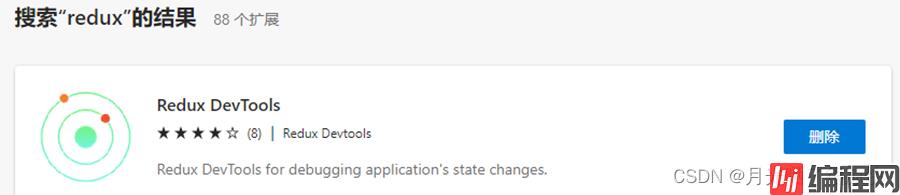
安装第3方模块,让调试工具显示 state:
# yarn add -D @redux-devtools/extension
import { composeWithDevTools } from '@redux-devtools/extension'
const store = createStore(
reducer,
composeWithDevTools()
);把上述案例,用真实的 redux 实现一下:
index.js:
// 1.导入redux中的createStore创建仓库数据的方法
import { createStore } from 'redux'
// 配合浏览器安装的插件来进行redux调试所用
// 开发时有用,生产要关闭
import { composeWithDevTools } from '@redux-devtools/extension'
// 2.初始state数据
const initState = {
num: 100
}
// 3.定义一个纯函数reducer,专门用来操作state中的数据,要返回一个新的state
const reducer = (state = initState, action) => {
if (action.type === 'add') return { ...state, num: state.num + action.payload }
return state;
}
// 得到数据对象
let store
// 开发与生产环境的判断,提高安全性
process.env.node_ENV === 'development'
?
store = createStore(
reducer,
composeWithDevTools()
)
:
store = createStore(
reducer
)
// 导出
export default store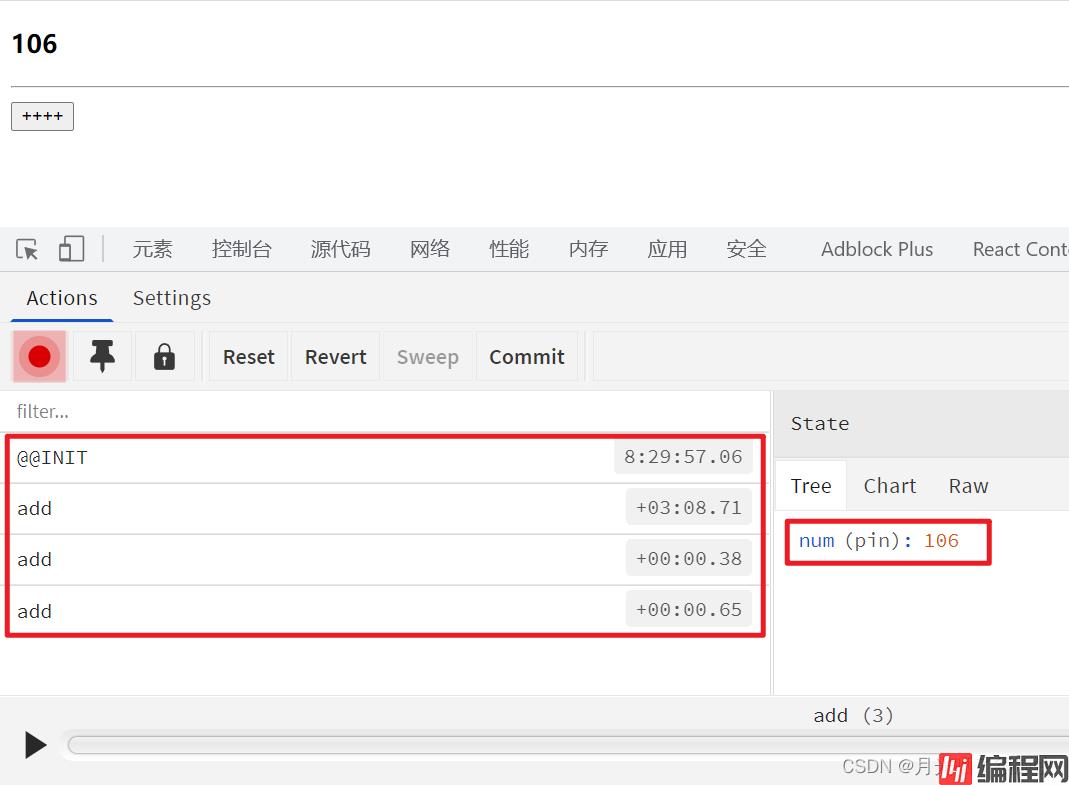
概述:
React-Redux 是 Redux 的官方针对 React 开发的扩展库,默认没有在 React 项目中安装,需要手动来安装。react-redux 是依赖于 redux,所以你必须安装 redux。
你可以理解为 react-redux 就是 redux 给我们提供一些高阶组件,能解决的问题是:使用它以后我们不需要在每个组件中再去手动订阅数据的更新了,方便了 react 组件中调用 redux 中的数据。
安装:
yarn add react-redux
使用步骤:
在程序主文件 index.js 文件中,定义 Provider。此处类似于之前跨组件通信处的 Provider 一样,旨在让全局的组件共享 store 中的数据。
import React from 'react'
import ReactDOM from 'react-dom'
import App from './App'
// 导入Provider生产数据者组件
import { Provider } from 'react-redux'
// 导入数据源
import store from './store'
ReactDOM.render(
// 包裹所有的路由
<Provider store={store}>
<App />
</Provider>,
document.getElementById('root')
)在组件中使用 react-redux
import React, { Component } from 'react'
// 提供一个高阶组件 connect 用来把 redux 中的 state 和 action 映射到当前组件的 props 中
import { connect } from 'react-redux'
// 此函数必须要返回一个JSON对象
// 函数的 state 参数就是 redux 中的 state 数据
const mapStateToProps = state => {
return { num: state.num }
}
// mapStateToProps 函数的两种简写写法
// const mapStateToProps = state => state
// @connect(state => state, mapDispatchToProps)
// 此函数必须要返回一个json对象
// dispatch 就是之前通过 store.dispatch 的方法
const mapDispatchToProps = dispatch => {
return {
add(n = 1) {
// 动作:增加,数据:n
dispatch({ type: 'add', payload: n })
}
}
}
// 函数的方式可以同步也可以异步,dispatch 是你手动在需要的地方来调用
// const mapDispatchToProps = dispatch => {
// return {
// add(n = 1) {
// setTimeout(() => {
// dispatch({ type: 'add', payload: n })
// }, 1000)
// }
// }
// }
// 该函数的对象写法:
// 如果为对象方式则只能使用同步,不能用异步,因为在 connect 实现时如果是对象,则它会主动调用 dispatch
// 调用了 dispatch 它就立刻执行。而如果是一个异步,则就会不符合 dispatch 要求,则报错
// const mapDispatchToProps = {
// add: (n = 1) => ({ type: 'add', payload: n })
// }
// 参数1:函数,把 redux 中的 state 数据映射到当前的 props 属性中
// 参数2:函数|对象,把你操作的 dispatch 方法映射到当前的 props 属性中
@connect(mapStateToProps, mapDispatchToProps)
class App extends Component {
render() {
console.log('props', this.props)
return (
<div>
<h3>{this.props.num}</h3>
<hr />
<button onClick={() => this.props.add()}>++++</button>
</div>
)
}
}
export default App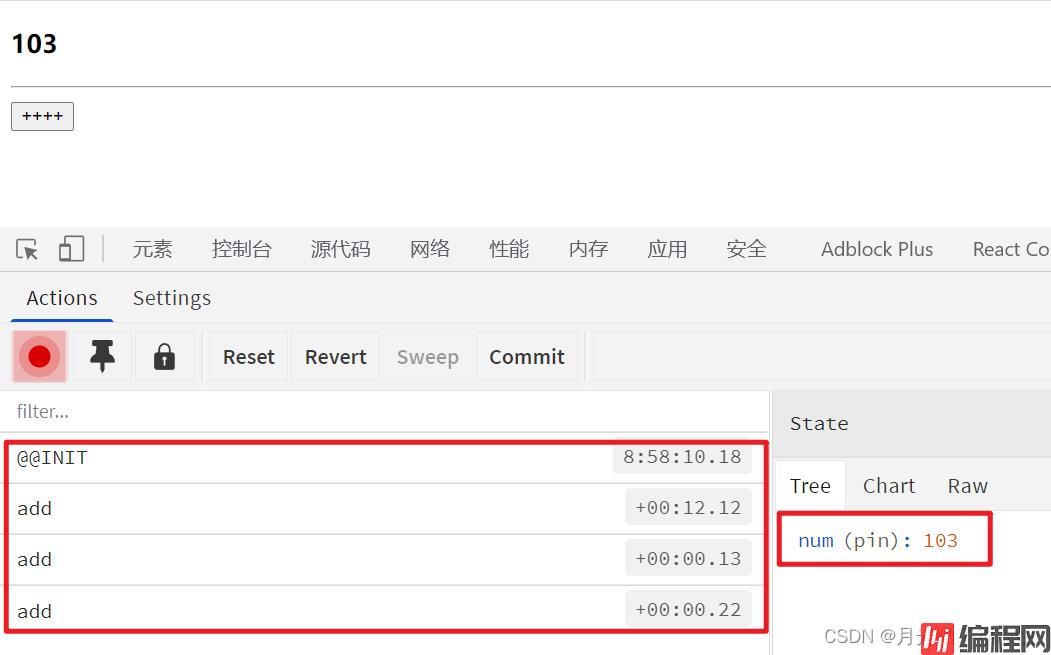
上面是使用装饰器的写法,还有不使用装饰器的写法:
我们需要将装饰器一行注释,并且修改导出方式。
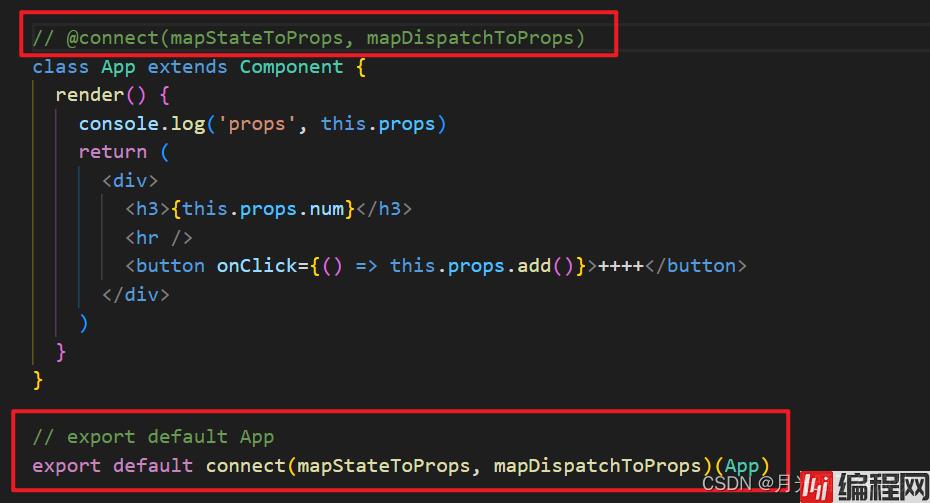
到此这篇关于React状态管理Redux的使用介绍详解的文章就介绍到这了,更多相关React Redux内容请搜索编程网以前的文章或继续浏览下面的相关文章希望大家以后多多支持编程网!
--结束END--
本文标题: React状态管理Redux的使用介绍详解
本文链接: https://www.lsjlt.com/news/168603.html(转载时请注明来源链接)
有问题或投稿请发送至: 邮箱/279061341@qq.com QQ/279061341
下载Word文档到电脑,方便收藏和打印~
2024-01-12
2023-05-20
2023-05-20
2023-05-20
2023-05-20
2023-05-20
2023-05-20
2023-05-20
2023-05-20
2023-05-20
回答
回答
回答
回答
回答
回答
回答
回答
回答
回答
0