目录antdv Vue upload自定义上传结合表单提交表单内联多个文件上传组件Ant Design Vue自定义上传逻辑antdv vue upload自定义上传结合表单提交 表
使用antdv的upload组件时发现个怪异的问题,上传文件状态每次改变后都会触发change事件,所以上传成功、失败、删除都会触发,而怪异的就是删除后触发change,见下图

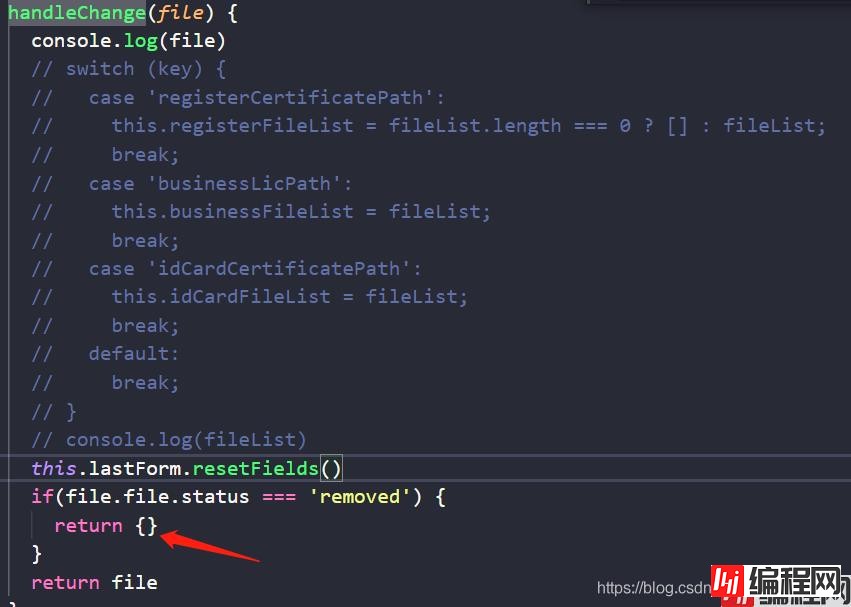
就算返回是空的,但只要出发了change,change都会默认返回如下结构的对象:
{
file: { },
fileList: [ ]
}
也因为如此,每次表单提交的时候就算没有附件也不会去校验,所以放弃了upload组件的change事件,采用表单的options.getValueFromEvent(因为我这里有多个上传组件,所以多穿了一个key)
<a-upload
name="file"
v-decorator="[
'reGISterCertificatePath',
{
rules: [
{ required: true, message: '请上传公司注册信息证书!' }
],
getValueFromEvent: e =>
handleChange(e, 'registerCertificatePath')
}
]"
:file-list="registerCertificatePathList"
:customRequest="file => uploadFile(file, 'registerCertificate')"
>
<a-button><a-icon type="upload" />上传</a-button>
</a-upload>
定义两个方法,重置表单组件setFileList和组件的change回调handleChange(注意这里不是upload的change)
setFileList(fileKey) {
// 根据filekey值清空指定的上传文件列表
this[`${fileKey}List`] = [];
// 清除对应的表单组件值
this.lastFORM.setFieldsValue({ [fileKey]: "" });
},
handleChange({ file, fileList }, key) {
if (file.status === "removed" || file.status === "error") {
// 当这两种状态时调用setFileList方法
this.setFileList(key);
return "";
}
// 给对应的上传组件文件列表赋值
this[`${key}List`] = fileList;
// 赋值给对应表单
return file;
}
以下是上传的代码
uploadRequest(param)
.then(({ success, message, data }) => {
if (success) {
const { fileName, filePath } = data;
this.fileData[`${fileKey}Path`] = filePath;
this.fileData[`${fileKey}Name`] = fileName;
this.$message.success(message);
// 上传成功将状态设置为 done
file.onSuccess();
} else {
this.$message.warning(message);
// 上传成功将状态设置为 error
file.onError();
}
})
.catch(error => {
this.$message.error("上传失败!");
console.log("上传失败:", error);
// 上传成功将状态设置为 error
file.onError();
});
完整代码:
<template>
<div class="last">
<a-form
:form="lastForm"
:label-col="{ span: 10 }"
:wrapper-col="{ span: 14 }"
@submit="lastSubmit"
>
<a-row>
<a-col :span="8">
<a-form-item label="公司注册信息证书">
<a-upload
name="file"
v-decorator="[
'registerCertificatePath',
{
rules: [
{ required: true, message: '请上传公司注册信息证书!' }
],
getValueFromEvent: e =>
handleChange(e, 'registerCertificatePath')
}
]"
:file-list="registerCertificatePathList"
:customRequest="file => uploadFile(file, 'registerCertificate')"
>
<a-button><a-icon type="upload" />上传</a-button>
</a-upload>
</a-form-item>
</a-col>
<a-col :span="8">
<a-form-item label="营业执照附件">
<a-upload
name="file"
v-decorator="[
'businessLicPath',
{
rules: [{ required: true, message: '请上传营业执照附件!' }],
getValueFromEvent: e => handleChange(e, 'businessLicPath')
}
]"
:file-list="businessLicPathList"
:customRequest="file => uploadFile(file, 'businessLic')"
>
<a-button><a-icon type="upload" />上传</a-button>
</a-upload>
</a-form-item>
</a-col>
<a-col :span="8">
<a-form-item label="身份证件附件">
<a-upload
name="file"
v-decorator="[
'idCardCertificatePath',
{
rules: [{ required: true, message: '请上传身份证件附件!' }],
getValueFromEvent: e =>
handleChange(e, 'idCardCertificatePath')
}
]"
:file-list="idCardCertificatePathList"
:customRequest="file => uploadFile(file, 'idCardCertificate')"
>
<a-button><a-icon type="upload" />上传</a-button>
</a-upload>
</a-form-item>
</a-col>
</a-row>
<div class="btn">
<a-button @click="prev">
上一步
</a-button>
<a-button type="primary" html-type="submit">
完成注册
</a-button>
</div>
</a-form>
</div>
</template><script>
import { mapState } from "vuex";
import { uploadRequest } from "../../request/Http";
export default {
computed: {
...mapState(["oid", "billKey"])
},
data() {
return {
lastForm: this.$form.createForm(this, { name: "lastForm" }),
fileData: {
registerCertificateName: "", // 公司注册证书
registerCertificatePath: "", // 公司注册证书路径
businessLicName: "", // 营业执照附件
businessLicPath: "", // 营业执照附件路径
idCardCertificateName: "", // 身份证件附件
idCardCertificatePath: "" // 身份证件附件路径
},
registerCertificatePathList: [],
businessLicPathList: [],
idCardCertificatePathList: []
};
},
methods: {
lastSubmit(e) {
e.preventDefault();
this.lastForm.validateFields((err, values) => {
if (!err) {
values = this.fileData;
this.$emit("sub", values);
}
});
},
prev() {
this.$emit("prev");
},
setFileList(fileKey) {
this[`${fileKey}List`] = [];
this.lastForm.setFieldsValue({ [fileKey]: "" });
},
handleChange({ file, fileList }, key) {
if (file.status === "removed" || file.status === "error") {
this.setFileList(key);
return "";
}
this[`${key}List`] = fileList;
return file;
},
uploadFile(file, fileKey) {
const formData = new FormData();
formData.append("file", file.file);
const param = {
billKey: this.billKey,
billId: this.oid,
data: formData
};
uploadRequest(param)
.then(({ success, message, data }) => {
if (success) {
const { fileName, filePath } = data;
this.fileData[`${fileKey}Path`] = filePath;
this.fileData[`${fileKey}Name`] = fileName;
this.$message.success(message);
file.onSuccess();
} else {
this.$message.warning(message);
file.onError();
}
})
.catch(error => {
this.$message.error("上传失败!");
console.log("上传失败:", error);
file.onError();
});
}
}
};
</script><style lang="less">
.last {
.ant-upload {
width: 100%;
text-align: left;
.ant-btn{
width: 230px;
}
}
.ant-upload-list {
text-align: left;
}
}
</style>其实用antd自带的上传逻辑也行,用自定义的上传逻辑也行。因为我总感觉有些功能用自带的上传逻辑实现不了,或者实现起来比较麻烦,这里就记录一下自定义上传逻辑吧!
<a-upload
:action="$rootUrl+'BillAudit/BillFile/UploadFile'"
:multiple="true"
:file-list="fileList"
name="files"
:customRequest="customRequest"
:data="{type:3}"
@change="handleChange"
>
<a-button> <a-icon type="upload" /> 上传附件 </a-button>
</a-upload>customRequest方法逻辑
customRequest(data) {
const formData = new FormData()
formData.append('files', data.file)
formData.append('type', 3)
// 这里的token根据自身情况修改
// formData.append('token', 'dfjdgfdgskdfkaslfdskf')
this.saveFile(formData)
},
saveFile(data) {
axiOS({
method: 'post',
url: this.$rootUrl+'BillAudit/BillFile/UploadFile',
data: data
}).then(res=>{
let fileList = JSON.parse(jsON.stringify(this.fileList))
if(res.data.code == 1) {
fileList.map(file=>{
file.url = res.data.data
file.status = 'done'
})
this.$message.success('上传成功')
}else {
fileList.map(file=>{
file.status = 'error'
})
this.$message.error(res.data.message)
}
this.fileList = fileList
}).catch(err=>{
let fileList = JSON.parse(JSON.stringify(this.fileList))
fileList.map(file=>{
file.status = 'error'
})
this.fileList = fileList
this.$message.error('服务器内部错误')
})
},效果:

以上为个人经验,希望能给大家一个参考,也希望大家多多支持编程网。
--结束END--
本文标题: antdvvueupload自定义上传结合表单提交方式
本文链接: https://www.lsjlt.com/news/169997.html(转载时请注明来源链接)
有问题或投稿请发送至: 邮箱/279061341@qq.com QQ/279061341
下载Word文档到电脑,方便收藏和打印~
2024-01-12
2023-05-20
2023-05-20
2023-05-20
2023-05-20
2023-05-20
2023-05-20
2023-05-20
2023-05-20
2023-05-20
回答
回答
回答
回答
回答
回答
回答
回答
回答
回答
0