目录使用网络yum源安装Mysql(1)检查(2)查看(3)安装(4)启动服务(5)自启动(6)创建管理员(7)登录总结使用网络yum源安装mysql (1)检查 (2)查看 (3)安装 &
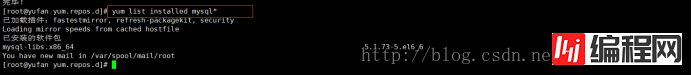
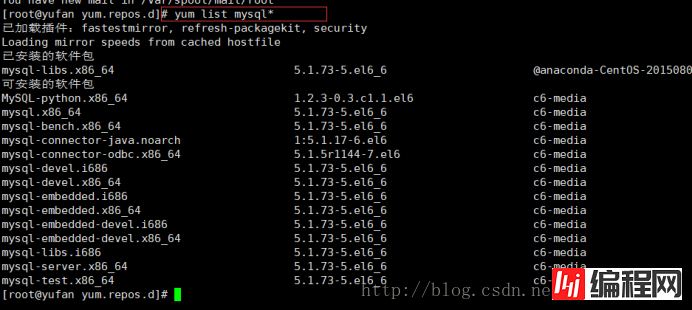

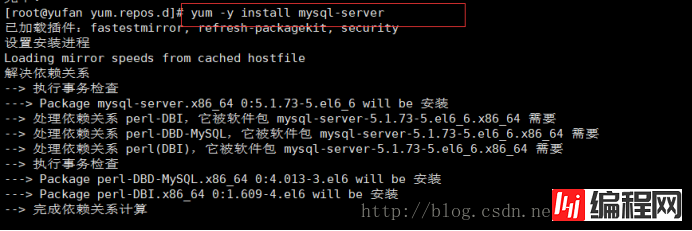

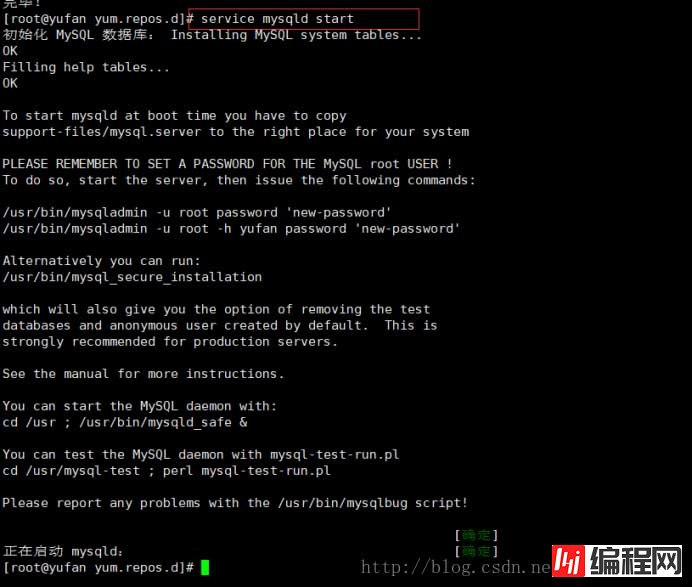

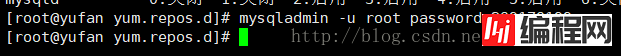
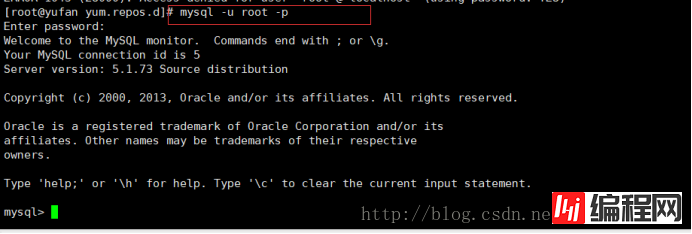
[root@雨ゆこ ~]# yum -y install mysql-devel
Loaded plugins: fastestmirror
Setting up Install Process
Loading mirror speeds from cached hostfile
Resolving Dependencies
--> Running transaction check
---> Package mysql-devel.x86_64 0:5.1.73-8.el6_8 will be installed
--> Processing Dependency: openssl-devel for package: mysql-devel-5.1.73-8.el6_8.x86_64
--> Running transaction check
---> Package openssl-devel.x86_64 0:1.0.1e-57.el6 will be installed
--> Processing Dependency: zlib-devel for package: openssl-devel-1.0.1e-57.el6.x86_64
--> Processing Dependency: krb5-devel for package: openssl-devel-1.0.1e-57.el6.x86_64
--> Running transaction check
---> Package krb5-devel.x86_64 0:1.10.3-65.el6 will be installed
--> Processing Dependency: libkadm5(x86-64) = 1.10.3-65.el6 for package: krb5-devel-1.10.3-65.el6.x86_64
--> Processing Dependency: libselinux-devel for package: krb5-devel-1.10.3-65.el6.x86_64
--> Processing Dependency: libcom_err-devel for package: krb5-devel-1.10.3-65.el6.x86_64
--> Processing Dependency: keyutils-libs-devel for package: krb5-devel-1.10.3-65.el6.x86_64
---> Package zlib-devel.x86_64 0:1.2.3-29.el6 will be installed
--> Running transaction check
---> Package keyutils-libs-devel.x86_64 0:1.4-5.el6 will be installed
---> Package libcom_err-devel.x86_64 0:1.41.12-23.el6 will be installed
---> Package libkadm5.x86_64 0:1.10.3-65.el6 will be installed
---> Package libselinux-devel.x86_64 0:2.0.94-7.el6 will be installed
--> Processing Dependency: libsepol-devel >= 2.0.32-1 for package: libselinux-devel-2.0.94-7.el6.x86_64
--> Processing Dependency: pkGConfig(libsepol) for package: libselinux-devel-2.0.94-7.el6.x86_64
--> Running transaction check
---> Package libsepol-devel.x86_64 0:2.0.41-4.el6 will be installed
--> Finished Dependency Resolution
Dependencies Resolved
==============================================================================================================
Package Arch Version Repository Size
==============================================================================================================
Installing:
mysql-devel x86_64 5.1.73-8.el6_8 base 130 k
Installing for dependencies:
keyutils-libs-devel x86_64 1.4-5.el6 base 29 k
krb5-devel x86_64 1.10.3-65.el6 base 504 k
libcom_err-devel x86_64 1.41.12-23.el6 base 33 k
libkadm5 x86_64 1.10.3-65.el6 base 143 k
libselinux-devel x86_64 2.0.94-7.el6 base 137 k
libsepol-devel x86_64 2.0.41-4.el6 base 64 k
openssl-devel x86_64 1.0.1e-57.el6 base 1.2 M
zlib-devel x86_64 1.2.3-29.el6 base 44 k
Transaction Summary
==============================================================================================================
Install 9 Package(s)
Total download size: 2.2 M
Installed size: 5.5 M
Downloading Packages:
(1/9): keyutils-libs-devel-1.4-5.el6.x86_64.rpm | 29 kB 00:00
(2/9): krb5-devel-1.10.3-65.el6.x86_64.rpm | 504 kB 00:00
(3/9): libcom_err-devel-1.41.12-23.el6.x86_64.rpm | 33 kB 00:00
(4/9): libkadm5-1.10.3-65.el6.x86_64.rpm | 143 kB 00:00
(5/9): libselinux-devel-2.0.94-7.el6.x86_64.rpm | 137 kB 00:00
(6/9): libsepol-devel-2.0.41-4.el6.x86_64.rpm | 64 kB 00:00
(7/9): mysql-devel-5.1.73-8.el6_8.x86_64.rpm | 130 kB 00:00
(8/9): openssl-devel-1.0.1e-57.el6.x86_64.rpm | 1.2 MB 00:00
(9/9): zlib-devel-1.2.3-29.el6.x86_64.rpm | 44 kB 00:00
--------------------------------------------------------------------------------------------------------------
Total 17 MB/s | 2.2 MB 00:00
Running rpm_check_debug
Running Transaction Test
Transaction Test Succeeded
Running Transaction
Installing : zlib-devel-1.2.3-29.el6.x86_64 1/9
Installing : libcom_err-devel-1.41.12-23.el6.x86_64 2/9
Installing : libkadm5-1.10.3-65.el6.x86_64 3/9
Installing : libsepol-devel-2.0.41-4.el6.x86_64 4/9
Installing : libselinux-devel-2.0.94-7.el6.x86_64 5/9
Installing : keyutils-libs-devel-1.4-5.el6.x86_64 6/9
Installing : krb5-devel-1.10.3-65.el6.x86_64 7/9
Installing : openssl-devel-1.0.1e-57.el6.x86_64 8/9
Installing : mysql-devel-5.1.73-8.el6_8.x86_64 9/9
Verifying : keyutils-libs-devel-1.4-5.el6.x86_64 1/9
Verifying : libsepol-devel-2.0.41-4.el6.x86_64 2/9
Verifying : openssl-devel-1.0.1e-57.el6.x86_64 3/9
Verifying : krb5-devel-1.10.3-65.el6.x86_64 4/9
Verifying : libkadm5-1.10.3-65.el6.x86_64 5/9
Verifying : libcom_err-devel-1.41.12-23.el6.x86_64 6/9
Verifying : libselinux-devel-2.0.94-7.el6.x86_64 7/9
Verifying : mysql-devel-5.1.73-8.el6_8.x86_64 8/9
Verifying : zlib-devel-1.2.3-29.el6.x86_64 9/9
Installed:
mysql-devel.x86_64 0:5.1.73-8.el6_8
Dependency Installed:
keyutils-libs-devel.x86_64 0:1.4-5.el6 krb5-devel.x86_64 0:1.10.3-65.el6
libcom_err-devel.x86_64 0:1.41.12-23.el6 libkadm5.x86_64 0:1.10.3-65.el6
libselinux-devel.x86_64 0:2.0.94-7.el6 libsepol-devel.x86_64 0:2.0.41-4.el6
openssl-devel.x86_64 0:1.0.1e-57.el6 zlib-devel.x86_64 0:1.2.3-29.el6
Complete!
[root@雨ゆこ ~]# service mysqle start
mysqle: unrecognized service
[root@雨ゆこ ~]# service mysqld start
Initializing MySQL database: WARNING: The host '雨ゆこ' could not be looked up with resolveip.
This probably means that your libc libraries are not 100 % compatible
with this binary MySQL version. The MySQL daemon, mysqld, should work
nORMally with the exception that host name resolving will not work.
This means that you should use IP addresses instead of hostnames
when specifying MySQL privileges !
Installing MySQL system tables...
OK
Filling help tables...
OK
To start mysqld at boot time you have to copy
support-files/mysql.server to the right place for your system
PLEASE REMEMBER TO SET A PASSWord FOR THE MySQL root USER !
To do so, start the server, then issue the following commands:
/usr/bin/mysqladmin -u root password 'new-password'
/usr/bin/mysqladmin -u root -h 雨ゆこ password 'new-password'
Alternatively you can run:
/usr/bin/mysql_secure_installation
which will also give you the option of removing the test
databases and anonymous user created by default. This is
strongly recommended for production servers.
See the manual for more instructions.
You can start the MySQL daemon with:
cd /usr ; /usr/bin/mysqld_safe &
You can test the MySQL daemon with mysql-test-run.pl
cd /usr/mysql-test ; perl mysql-test-run.pl
Please report any problems with the /usr/bin/mysqlbug script!
[ OK ]
Starting mysqld: [ OK ]
[root@雨ゆこ ~]# chkconfig --level 2345 mysqld on
[root@雨ゆこ ~]# chkconfig --list|grep mysql*
mysqld 0:off 1:off 2:on 3:on 4:on 5:on 6:off
[root@雨ゆこ ~]# mysqladmin -u root password 289178199
[root@雨ゆこ ~]# mysql -u root -p
Enter password:
Welcome to the MySQL monitor. Commands end with ; or \g.
Your MySQL connection id is 3
Server version: 5.1.73 Source distribution
Copyright (c) 2000, 2013, oracle and/or its affiliates. All rights reserved.
Oracle is a reGIStered trademark of Oracle Corporation and/or its
affiliates. Other names may be trademarks of their respective
owners.
Type 'help;' or '\h' for help. Type '\c' to clear the current input statement.
mysql> show databases;
+--------------------+
| Database |
+--------------------+
| information_schema |
| mysql |
| test |
+--------------------+
3 rows in set (0.00 sec)
mysql> 以上为个人经验,希望能给大家一个参考,也希望大家多多支持我们。
--结束END--
本文标题: linux下如何使用yum源安装mysql
本文链接: https://www.lsjlt.com/news/175011.html(转载时请注明来源链接)
有问题或投稿请发送至: 邮箱/279061341@qq.com QQ/279061341
下载Word文档到电脑,方便收藏和打印~
2024-05-03
2024-05-03
2024-05-03
2024-05-03
2024-05-03
2024-05-03
2024-05-03
2024-05-03
2024-05-03
2024-05-03
回答
回答
回答
回答
回答
回答
回答
回答
回答
回答
0