Python 官方文档:入门教程 => 点击学习
目录获取resources下的文件路径和创建临时文件获取resources下的文件路径resources下创建临时文件Java获取文件路径及路径乱码问题java获取项目路径中文乱码总
之前处理根据模板文件,批量导入xxx.zip 的下载功能,用到这两个知识,就简单记录下,对于流的处理就跳过了
由于Maven项目打包会把 src/main/java 和 src/main/resources 下的文件放到 target/classes 下,所以统一以根路径代表此目录。
创建一个SpringBoot项目
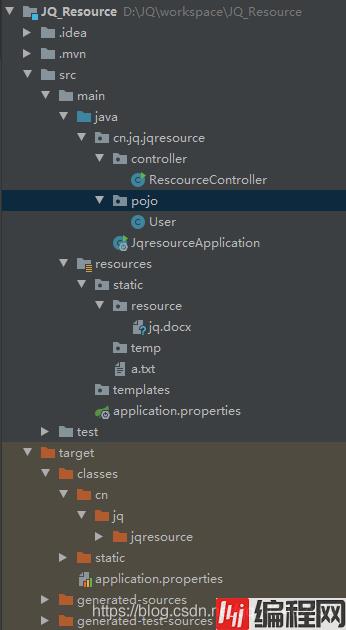
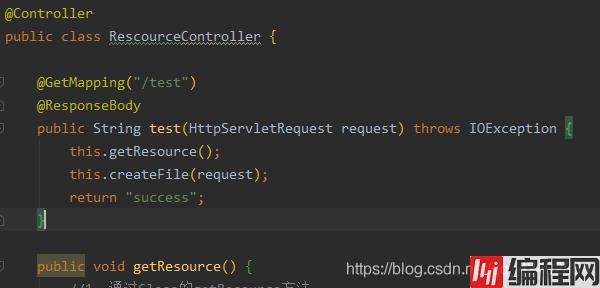
server:
port: 80
servlet:
context-path: /JQ_Resource总结起来有两点:
1、Class.getResource()的获取资源路径
2、ClassLoader.getResource()的资源获取不能以 / 开头,统一从根路径开始搜索资源。
String path = this.getClass().getClassLoader().getResource("xxx").getPath();测试:
public void getResource() {
//1、通过Class的getResource方法
String a1 = RescourceController.class.getResource("/cn/jq/jqresource/pojo/User.class").getPath();
String a2 = this.getClass().getResource("../pojo/User.class").getPath();
String a3 = RescourceController.class.getResource("/static/a.txt").getPath();
String a4 = this.getClass().getResource("../../../../static/a.txt").getPath();
System.out.println(a1.equals(a2)); // true
System.out.println(a4); // /D:/JQ/workspace/JQ_Resource/target/classes/static/a.txt
// 2、通过本类的ClassLoader的getResource方法
String b1 = RescourceController.class.getClassLoader().getResource("cn/jq/jqresource/pojo/User.class").getPath();
String b2 = this.getClass().getClassLoader().getResource("static/a.txt").getPath();
String b3 = this.getClass().getClassLoader().getResource("static/resource/jq.docx").getPath();
// 3、通过ClassLoader的getSystemResource方法
String c1 = ClassLoader.getSystemClassLoader().getResource("cn/jq/jqresource/pojo/User.class").getPath();
String c2 = ClassLoader.getSystemClassLoader().getResource("static/a.txt").getPath();
String c3 = ClassLoader.getSystemClassLoader().getResource("static/resource/jq.docx").getPath();
// 4、通过ClassLoader的getSystemResource方法
String d1 = ClassLoader.getSystemResource("cn/jq/jqresource/pojo/User.class").getPath();
String d2 = ClassLoader.getSystemResource("static/a.txt").getPath();
String d3 = ClassLoader.getSystemResource("static/resource/jq.docx").getPath();
// 5、通过Thread方式的ClassLoader的getResource方法
String e1 = Thread.currentThread().getContextClassLoader().getResource("cn/jq/jqresource/pojo/User.class").getPath();
String e2 = Thread.currentThread().getContextClassLoader().getResource("static/a.txt").getPath();
String e3 = Thread.currentThread().getContextClassLoader().getResource("static/resource/jq.docx").getPath();
} public void createFile(httpservletRequest request) throws ioException {
String contextPath = request.getContextPath(); // /JQ_Resource
String filePath = contextPath + "/temp/hr.zip";
String dirPath = contextPath + "/temp/hr";
File file = new File(filePath);
File dir = new File(dirPath);
if (file.exists()) {
// 删除指定文件,不存在报异常
FileUtils.forceDelete(file);
}
file.createNewFile();
if (dir.isDirectory()) {
// 清除该目录下的文件及子目录文件而不删除该目录文件夹。该目录不存在会报错
FileUtils.cleanDirectory(dir);
} else {
dir.mkdirs();
}
File dir_File = new File(dirPath + "/" + "dir_file.txt");
System.out.println(dir_File.getPath()); // \JQ_Resource\temp\hr\dir_file.txt
System.out.println(file.exists()); // true
}System.getProperty(“user.dir”)XXX.class.getResource("").getPath()
XXX.class.getClassLoader().getResource("").getPath()(以下演示均为windows系统)
相对路径:src/test/resources/test.txt
绝对路径:D:\glearning\my_opensource\somproject\src\main\resources\test\test.txt
System.getProperty(“user.dir”)表示当前用户目录,即JVM调用目录
File(path)与FileInputStream(path)解决方法
import java.io.UnsupportedEncodingException;
import java.net.URI;
import java.net.URL;
import java.net.URLDecoder;
public class Test01 {
public static void main(String[] args) {
getPathMethod01();
getPathMethod02();
getPathMethod03();
getPathMethod04();
}
private static String getPathMethod01(){
String p = System.getProperty("user.dir");
System.out.println("方法一路径:"+p);
//方法一路径:E:\test\test04练 习
return p;
}
private static String getPathMethod02(){
URL url= Test01.class.getResource("");
String p = url.getPath();
System.out.println("方法二路径:"+p);
//方法二路径:/E:/test/test04%e7%bb%83%20%20%e4%b9%a0/bin/com/fei/
try {
System.out.println("方法二解码路径:"+URLDecoder.decode(p, "UTF-8"));
//方法二解码路径:/E:/test/test04练 习/bin/com/fei/
} catch (UnsupportedEncodingException e) {
e.printStackTrace();
}
return p;
}
private static String getPathMethod03(){
URL url= Test01.class.getResource("/");
String p = url.getPath();
System.out.println("方法三路径:"+p);
//方法三路径:/E:/test/test04%e7%bb%83%20%20%e4%b9%a0/bin/
try {
System.out.println("方法三解码路径:"+URLDecoder.decode(p, "UTF-8"));
//方法三解码路径:/E:/test/test04练 习/bin/
} catch (UnsupportedEncodingException e) {
e.printStackTrace();
}
return p;
}
private static String getPathMethod04(){
try {
URI uri = Test01.class.getResource("/").toURI();
String p = uri.getPath();
System.out.println("方法四路径:"+p);
//方法四路径:/E:/test/test04练 习/bin/
return p;
} catch (Exception e) {
e.printStackTrace();
throw new RuntimeException(e);
}
}
}
通过看代码和运行结果可以看到,用url.getPath()获取到的路径被utf-8编码了,用URLDecoder.decode(p, “UTF-8”)即可解码。
以上为个人经验,希望能给大家一个参考,也希望大家多多支持编程网。
--结束END--
本文标题: Java如何获取resources下的文件路径和创建临时文件
本文链接: https://www.lsjlt.com/news/176217.html(转载时请注明来源链接)
有问题或投稿请发送至: 邮箱/279061341@qq.com QQ/279061341
下载Word文档到电脑,方便收藏和打印~
2024-03-01
2024-03-01
2024-03-01
2024-02-29
2024-02-29
2024-02-29
2024-02-29
2024-02-29
2024-02-29
2024-02-29
回答
回答
回答
回答
回答
回答
回答
回答
回答
回答
0