Python 官方文档:入门教程 => 点击学习
代码如下# coding: utf-8__author__ = 'www.py3study.com'def break_Words(stuff): '''This funct
代码如下
# coding: utf-8
__author__ = 'www.py3study.com'
def break_Words(stuff):
'''This function will break up words for us.'''
words = stuff.split(' ')
return words
def sort_words(words):
'''Sorts the words.'''
return sorted(words)
def print_first_word(words):
'''Prints the first word after popping it off.'''
word = words.pop(0)
print(word)
def print_last_word(words):
'''Prints the last word after popping it off.'''
word = words.pop(-1)
print(word)
def sort_sentence(sentence):
'''Takes in a full sentence and returns the sorted words.'''
words = break_words(sentence)
return sort_words(words)
def print_first_and_last(sentence):
'''Prints the first and last words of the sentence.'''
words = break_words(sentence)
print_first_word(words)
print_last_word(words)
def print_first_and_last_sorted(sentence):
"""Sorts the words then prints the first and last one."""
words = sort_sentence(sentence)
print_first_word(words)
print_last_word(words)
这次调用函数,换一种交互式的方法
进入到py文件的存放目录,我的在E盘下面的test目录
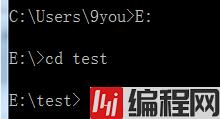
然后输入python回车进入交互式

怎么调用,结果如下

来逐行分析一下每一步实现的是什么
1 在第一行执行了import lianxi_23 ,和你之前做过的一样,import导入一个模块,而我们写的lianxi_23.py就是一个模块,注意导入模块的时候不需要加.py,直接写文件名即可
2 第二行创建了一个sentence字符串
3 第三行是调用了lianxi_23里面的break_words函数,去处理sentence字符串
后面的都是一些调用函数方法,这里就不啰嗦了,认真看每一行的代码,仔细体会具体的意思
常见问题
有的结果打印出来的结果是None ?
也许你的函数漏写了最后的return语句,仔细检测代码
运行时提示 SyntaxError: invalid syntax ?
这说明你在提示的那行有一个语法错误,可能是漏了半个括号或者引号,也可能是调用的方法写错
函数里的代码不是只在函数里有效吗?为什么words.pop(0)这个函数会改变words的内容?
这个问题有点复杂,不过在这里words是一个列表,你可以对它进行操作,操作结果也可以被保存下来,所以导致内容改变
函数里什么时候改用print,什么时候改用return?
print只是屏幕输出而已,一般用来试调结果正不正确,你可以让一个函数既print又return,当你明白这点后,你就明白这个问题其实没什么意义,如果你需要打印到屏幕,那就用print,如果想要返回值,那就使用return
--结束END--
本文标题: 习题23:更多更多的练习
本文链接: https://www.lsjlt.com/news/178902.html(转载时请注明来源链接)
有问题或投稿请发送至: 邮箱/279061341@qq.com QQ/279061341
下载Word文档到电脑,方便收藏和打印~
2024-03-01
2024-03-01
2024-03-01
2024-02-29
2024-02-29
2024-02-29
2024-02-29
2024-02-29
2024-02-29
2024-02-29
回答
回答
回答
回答
回答
回答
回答
回答
回答
回答
0