Python 官方文档:入门教程 => 点击学习
import smtplib import string from email.mime.text import MIMEText def send_mail(host, sender, sender_passwd, receiver,
import smtplib
import string
from email.mime.text import MIMEText
def send_mail(host, sender, sender_passwd, receiver, content_file, port="25"):
# print "create smtp object"
server = smtplib.SMTP()
# print "conncect smtp server..."
server.connect(host, port)
# print "login smtp server..."
server.login(sender, sender_passwd)
# print "read content file..."
fp = open(content_file, 'r')
content = fp.read()
fp.close()
msg = MIMEText(content, "html", "utf-8")
msg['Subject'] = "BiaoTi" # 标题也可以放进外部变量里,
msg['From'] = sender
msg['To'] = receiver
try:
server.sendmail(sender, receiver, msg.as_string())
print "发送成功!"
except Exception, e:
print "发送失败:" + str(e)
server.quit()
send_mail("smtp.xxxx.com", "jiankong@xxxxx.com", "123456", "me@qq.com", "mail.txt")邮件内容文件(自写的html格式文件):
<h1>Hello World</h1>
<hr color="blue">
Nice to meet you, Henry.
<b> This is my first smtplib email.</b>
ok, say Hi.
Byebye
123456
<br />
654321
最后收到的邮件显示如下:
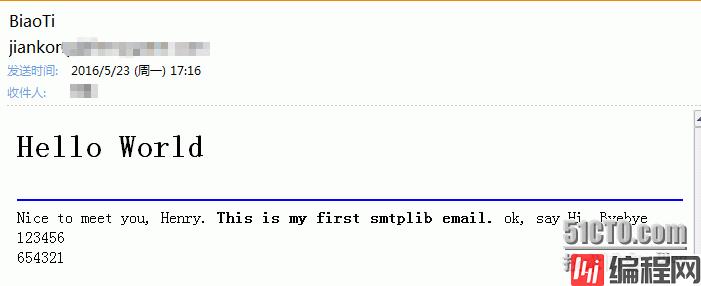
--结束END--
本文标题: python的邮件模块smtplib&e
本文链接: https://www.lsjlt.com/news/183081.html(转载时请注明来源链接)
有问题或投稿请发送至: 邮箱/279061341@qq.com QQ/279061341
下载Word文档到电脑,方便收藏和打印~
2024-03-01
2024-03-01
2024-03-01
2024-02-29
2024-02-29
2024-02-29
2024-02-29
2024-02-29
2024-02-29
2024-02-29
回答
回答
回答
回答
回答
回答
回答
回答
回答
回答
0