Python 官方文档:入门教程 => 点击学习
效果:输入数字进行移动,当数字排列成为【1,2,3,4,5,6,7,8】游戏胜利!代码:# 拼图 from sys import exit from os import system from random import shuffle
效果:
输入数字进行移动,当数字排列成为【1,2,3,4,5,6,7,8】游戏胜利!
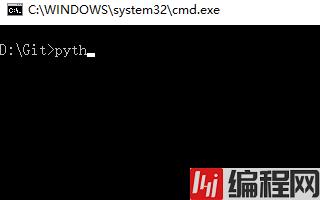
代码:
# 拼图
from sys import exit
from os import system
from random import shuffle
# 游戏胜利
def victory(counter):
system('cls')
print('完成拼图共花了%d步!' % counter)
print('''
* * * * *
* 6 6 6 *
*victory*
* !!!!! *
* * * * *''')
exit()
# 定义 main
def main():
boxs = [' ','1','2','3','4','5','6','7','8']
shuffle(boxs) # 打乱列表
counter = 0 # 计数器
while True:
boxs_num = boxs
system('cls')
print('Counter:', counter)
print('''
* * * * *
* %s %s %s *
* %s %s %s *
* %s %s %s *
* * * * *'''
% tuple(boxs_num))
ins = input('''输入数字进行移动, (0 退出游戏)
\> ''')
if ins == '0':
exit()
if int(ins) in range(1,9): # 判断输入是否有效
kong_index = boxs_num.index(' ')
num_index = boxs_num.index(ins)
if (kong_index - num_index) in (-1,1,3,-3):
boxs_num[num_index],boxs_num[kong_index] = boxs_num[kong_index],boxs_num[num_index]
counter += 1 # 数字移动后计数器加1
if boxs_num == [' ','1','2','3','4','5','6','7','8'] or boxs_num == ['1','2','3','4','5','6','7','8',' ']:
victory(counter)
# 调用main
main()*优化
2017-01-23 添加os.system模块,实现每次操作前清屏
2017-02-04 1.增加计数器,2.检测输入是否有效
--结束END--
本文标题: 学习python:实例3.终端版拼图游戏
本文链接: https://www.lsjlt.com/news/189477.html(转载时请注明来源链接)
有问题或投稿请发送至: 邮箱/279061341@qq.com QQ/279061341
下载Word文档到电脑,方便收藏和打印~
2024-03-01
2024-03-01
2024-03-01
2024-02-29
2024-02-29
2024-02-29
2024-02-29
2024-02-29
2024-02-29
2024-02-29
回答
回答
回答
回答
回答
回答
回答
回答
回答
回答
0