本周作业内容:1、复制/etc/rc.d/rc.sysinit文件至/tmp目录,将/tmp/rc.sysinit文件中的以至少一个空白字符开头的行的行首加#;[root@localhost ~]# cp /etc/rc.d/rc.sysi
本周作业内容:
1、复制/etc/rc.d/rc.sysinit文件至/tmp目录,将/tmp/rc.sysinit文件中的以至少一个空白字符开头的行的行首加#;
[root@localhost ~]# cp /etc/rc.d/rc.sysinit /tmp/ #复制文件
[root@localhost ~]# vim /tmp/rc.sysinit #编辑文件
:%s/^[[:space:]]/#&/ #末行模式下查找替换替换结果对比:
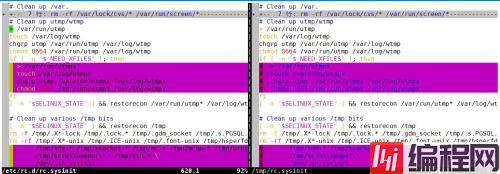
2、复制/boot/grub/grub.conf至/tmp目录中,删除/tmp/grub.conf文件中的行首的空白字符;
[root@localhost ~]# cp /boot/grub/grub.conf /tmp/ #复制文件
[root@localhost ~]# vim /tmp/grub.conf #vim编辑文件
:%s/^[[:space:]]\+// #末行模式查找替换,不指定替换内容即为删除删除结果对比:

3、删除/tmp/rc.sysinit文件中的以#开头,且后面跟了至少一个空白字符的行行的#和空白字符
[root@localhost ~]# vim /tmp/rc.sysinit #vim 编辑文件
:%s/^#[[:space:]]\+// #末行模式查找替换删除结果对比:
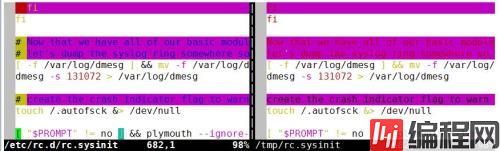
4、为/tmp/grub.conf文件中前三行的行首加#号;
[root@localhost ~]# vim /tmp/grub.conf #vim 编辑文件
:1,3s/^/#&/ #末行模式查找替换,1,3指定搜索范围,
:w /tmp/grub.conf.bak #另存为 /tmp/grub.conf.bak
[root@localhost ~]# vimdiff /tmp/grub.conf /tmp/grub.conf.bak #vimdiff 对比两个文件对比结果:
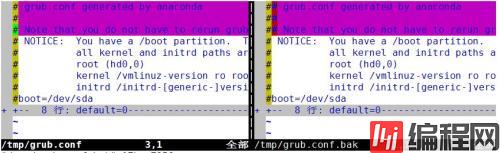
5、将/etc/yum.repos.d/Centos-Media.repo文件中所有的enabled=0或gpGCheck=0的最后的0修改为1;
[root@localhost ~]# cp /etc/yum.repos.d/CentOS-Media.repo /tmp/ #复制文件
[root@localhost ~]# vim /tmp/CentOS-Media.repo #vim 编辑文件
:%s/enabled=0/enabled=1/g #全局查找替换
:%s/gpgcheck=0/gpgcheck=1/g替换前后对比:
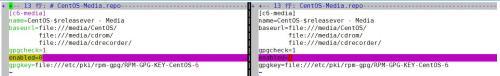
6、每4小时执行一次对/etc目录的备份,备份至/backup目录中,保存的目录名为形如etc-201608300202
[root@localhost ~]# mkdir /backup
[root@localhost ~]# crontab -e
0 */4 * * * /bin/cp /etc /backup/etc-`date +%Y%m%d%H%M`7、每周2,4,6备份/var/log/messages文件至/backup/messages_logs/目录中,保存的文件名形如messages-20160830
[root@localhost ~]# crontab -e
0 0 * * 2,4,6 /bin/cp -a /var/log/messages /backup/messages_logs/messages-`date +%Y%m%d`8、每天每两小时取当前系统/proc/meminfo文件中的所有以S开头的信息至/stats/memory.txt文件中
[root@localhost ~]# mkdir /stats
[root@localhost ~]# crontab -e
0 */2 * * * /bin/grep '^S' /proc/meminfo > /stats/memory.txt9、工作日的工作时间内,每两小时执行一次echo "howdy"
[root@localhost ~]# crontab -e
0 8-17/2 * * 1,2,3,4,5 /bin/echo "howdy" #1-5为工作日,8-17为工作时间脚本编程练习
10、创建目录/tmp/testdir-当前日期时间;
[root@localhost ~]# vim /MK-testdir.sh
#!/bin/bash
mkdir /tmp/testdir-`date +%Y%m%d%H%M`
[root@localhost ~]# chmod +x /MK-testdir.sh
[root@localhost ~]# ll /MK-testdir.sh
-rwxr-xr-x. 1 root root 54 9月 9 10:41 /MK-testdir.sh
[root@localhost ~]# /MK-testdir.sh
[root@localhost ~]# ls /tmp/
3 CentOS-Media.repo maxusers.txt testdir-201609091042
3] crontab.RT2uVE mylinux tfile-2016-08-12-17-01-01
a_c etc.conf mytest1 yum.log
a_d etc.test mytest2 yum_save_tx-2016-08-01-01-55m_XEdJ.yumtx
b_c grub.conf mytest3
b_d grub.conf.bak rc.sysinit
[root@localhost ~]#11、在此目录创建100个空文件:file1-file100
[root@localhost tmp]# vim /MK-testdir.sh
#!/bin/bash
dir=/tmp/testdir-`date +%Y%m%d%H%M`
mkdir $dir
if [ $? -eq 0 ]; then #判断之前目录是否创建成功,若创建成功则进入循环创建文件file1-file100
for i in {1..100};do
touch $dir/file$i
done
echo 'touch file1-file100 success.'
else
echo 'touch file1-file100 failed.'
fi
[root@localhost /]# ./MK-testdir.sh
touch file1-file100 success.
[root@localhost /]# ll /tmp/testdir-201609091148
总用量 0
-rw-r--r--. 1 root root 0 9月 9 11:48 file1
-rw-r--r--. 1 root root 0 9月 9 11:48 file10
-rw-r--r--. 1 root root 0 9月 9 11:48 file100
-rw-r--r--. 1 root root 0 9月 9 11:48 file11
......12、显示/etc/passwd文件中位于第偶数行的用户的用户名;
[root@localhost /]# vim test-6-12.sh
#!/bin/bash
cat -n /etc/passwd | sed -n 'n;p' | cut -d: -f1
[root@localhost /]# ./test-6-12.sh
2 hadoop
4 daemon
6 lp
8 shutdown
.........13、创建10用户user10-user19;密码同用户名;
[root@localhost work]# vim test-6.13.sh
#!/bin/bash
#
for i in {10..19};do
if id user$i &> /dev/null; then
echo "user$i exists."
else
useradd user$i &> /dev/null
if [ $? -eq 0 ]; then
echo "user$i" | passwd --stdin user$i &> /dev/null
echo "add user$i success."
fi
fi
done
[root@localhost work]# ./test-6.13.sh
Add user10 success.
Add user11 success.
Add user12 success.
Add user13 success.
Add user14 success.
Add user15 success.
Add user16 success.
Add user17 success.
Add user18 success.
Add user19 success.14、在/tmp/创建10个空文件file10-file19;
[root@localhost work]#vim test-6.14.sh
#!/bin/bash
for i in {10..19};do
touch /tmp/file$i
if [ $? -eq 0 ];then
echo "file$i touch success."
fi
done
[root@localhost work]# ./test-6.14.sh
file10 touch success.
file11 touch success.
file12 touch success.
file13 touch success.
file14 touch success.
file15 touch success.
file16 touch success.
file17 touch success.
file18 touch success.
file19 touch success.15、把file10的属主和属组改为user10,依次类推。
[root@localhost work]#vim test-6.15.sh
#!/bin/bash
#
for i in {10..19};do
if [ -e /tmp/file$i ];then
chown user$i:user$i /tmp/file$i &> /dev/null
else
echo "No Find The file."
fi
done
[root@localhost work]# ./test-6.15.sh
[root@localhost work]# ll /tmp/ | grep user
-rw-r--r--. 1 user10 user10 0 9月 9 12:30 file10
-rw-r--r--. 1 user11 user11 0 9月 9 12:30 file11
-rw-r--r--. 1 user12 user12 0 9月 9 12:30 file12
-rw-r--r--. 1 user13 user13 0 9月 9 12:30 file13
-rw-r--r--. 1 user14 user14 0 9月 9 12:30 file14
-rw-r--r--. 1 user15 user15 0 9月 9 12:30 file15
-rw-r--r--. 1 user16 user16 0 9月 9 12:30 file16
-rw-r--r--. 1 user17 user17 0 9月 9 12:30 file17
-rw-r--r--. 1 user18 user18 0 9月 9 12:30 file18
-rw-r--r--. 1 user19 user19 0 9月 9 12:30 file19
-rw-r--r--. 1 root root 854 8月 19 18:07 maxusers.txt
[root@localhost work]#--结束END--
本文标题: megeedu Linux+Python
本文链接: https://www.lsjlt.com/news/189495.html(转载时请注明来源链接)
有问题或投稿请发送至: 邮箱/279061341@qq.com QQ/279061341
下载Word文档到电脑,方便收藏和打印~
2024-03-01
2024-03-01
2024-03-01
2024-03-01
2024-03-01
2024-02-29
2024-02-29
2024-02-29
2024-02-29
2024-02-29
回答
回答
回答
回答
回答
回答
回答
回答
回答
回答
0