Python 官方文档:入门教程 => 点击学习
一、简介Graphite 是一个python写的WEB应用,采用Django框架,Graphite用来进行收集服务器所有的及时状态,用户请求信息,Memcached命中率,RabbitMQ消息服务器的状态,Unix操作系统的负载状态,Gra
一、简介
Graphite 是一个python写的WEB应用,采用Django框架,Graphite用来进行收集服务器所有的及时状态,用户请求信息,Memcached命中率,RabbitMQ消息服务器的状态,Unix操作系统的负载状态,Graphite服务器大约每分钟需要有4800次更新操作,Graphite采用简单的文本协议和绘图功能可以方便地使用在任何操作系统上。
graphite有三个组件:
graphite-web:web接口
carbon:相当于network interface
whisper:相当于rrdtool
graphite官方文档:
Http://graphite.wikidot.com/documentation
http://graphite.readthedocs.org/en/latest/
二、安装graphite
1、安装epel源
rpm -ivh http://dl.fedoraproject.org/pub/epel/6/x86_64/epel-release-6-8.noarch.rpm
sed -i 's@^#@@' /etc/yum.repos.d/epel.repo
sed -i 's@mirrorlist@#mirrorlist@' /etc/yum.repos.d/epel.repo2、安装适应版本的DjanGo软件包,版本过高会出现bug
yum install Python-simpleJSON
wget https://kojipkgs.fedoraproject.org//packages/Django14/1.4.14/1.el6/noarch/Django14-1.4.14-1.el6.noarch.rpm
rpm -ivh Django14-1.4.14-1.el6.noarch.rpm3、安装graphite
yum install graphite-web python-carbon python-whisperyum install mysql mysql-server MySQL-python
service mysqld start
chkconfig mysqld on
mysqladmin -uroot passWord 123456
mysql -uroot -p123456 -e 'create database graphite;'5、修改graphite配置文件
# cat >> /etc/graphite-web/local_settings.py << EOF
SECRET_KEY = '123qwe'
ALLOWED_HOSTS = [ '*' ]
TIME_ZONE = 'Asia/Shanghai'
DEBUG = True
DATABASES = {
'default': {
'NAME': 'graphite',
'ENGINE': 'django.db.backends.mysql',
'USER': 'root',
'PASSWORD': '123456',
'HOST': '127.0.0.1',
'PORT': '3306'
}
}
from graphite.app_settings import *
EOF6、同步数据库
mkdir -p /opt/graphite/storage
cd /etc/graphite-web/
django-admin syncdb --settings=local_settings --pythonpath=.
yes
root
zhengys@allentuns.com
123456
1234567、修改graphite数据目录
chown -R apache.apache /opt/graphite/storage8、启动服务
/etc/init.d/carbon-cache start
chkconfig carbon-cache on
/etc/init.d/httpd start
chkconfig httpd on三、访问展示graphite
1、Chrome浏览器访问Ghipte的地址:
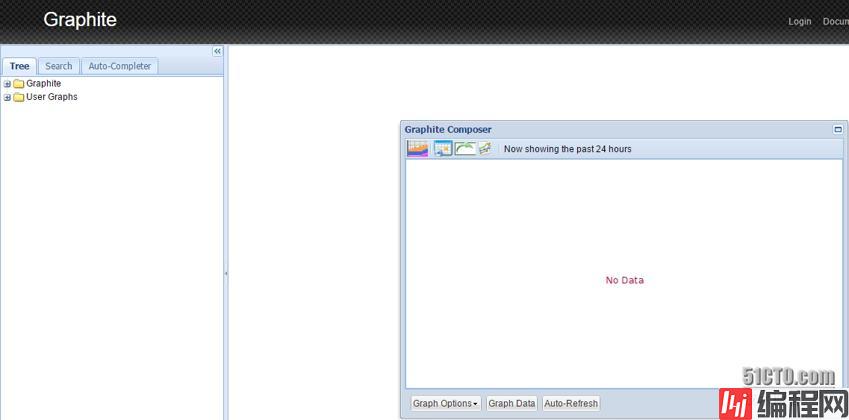
2、提供监控网卡流量的脚本
[root@Allentuns ~]# cat network_traffic.py
#!/usr/bin/env python
from subprocess import Popen,PIPE
import Socket
import shlex
import time
import sys
import os
def get_traffic(f):
p = Popen(shlex.split(f),stdout=PIPE,stderr=PIPE)
result = p.stdout.read()
d = [i for i in result.split('\n')[3:] if i]
dic_traffic = {}
for i in d:
devname = i.split(':')[0].strip()
Receive = i.split(':')[1].split()[0].strip()
Transmit = i.split(':')[1].split()[8].strip()
dic_traffic[devname] = {'in':Receive,'out':Transmit}
return dic_traffic
if __name__ == '__main__':
try:
HOST = '127.0.0.1'
PORT = 2003
s = socket.socket()
s.connect((HOST,PORT))
except:
print "Couldn't connect to %(server)s on port %(port)d, is carbon-agent.py running?" % {'server':HOST,'port':PORT}
sys.exit(1)
while True:
cur_traffic = get_traffic('cat /proc/net/dev')
time.sleep(5)
five_s_traffic = get_traffic('cat /proc/net/dev')
diff_dic = {}
for k in cur_traffic:
traffic_in = int(five_s_traffic[k]['in']) - int(cur_traffic[k]['in'])
traffic_out = int(five_s_traffic[k]['out']) - int(cur_traffic[k]['out'])
diff_dic[k] = {'in':traffic_in,'out':traffic_out}
now = int(time.time())
for k,v in diff_dic.items():
net_in = 'network.%s_in %s %s\n' % (k,v['in'],now)
net_out = 'network.%s_out %s %s\n' % (k,v['out'],now)
s.sendall(net_in)
s.sendall(net_out)
time.sleep(5)3、后台方式运行监控网卡流量脚本
[root@Allentuns ~]# python network_traffic.py &四、安装Diamond
diamond :搜集器、用于搜集数据
diamond的GitHub官方站点:https://github.com/python-diamond/Diamond/wiki
1、安装Diamond
yum install GCc gcc-c++ python-configobj python-pip python-devel
pip install diamond==3.4.421 (有时候会安装不成功)
如果下载安装不成功可以使用以下方式进行
wget https://pypi.python.org/packages/source/d/diamond/diamond-3.4.421.tar.gz#md5=080ab9f52a154d81f16a4fd27d11093a
tar xf diamond-3.4.421.tar.gz
cd diamond-3.4.421
python setup.py install2、配置
cd /etc/diamond/
cp diamond.conf.example diamond.conf
主要修改三个配置文件:
[root@Allentuns diamond]# vim /etc/diamond/diamond.conf
`GraphiteHandler` //59行
host = localhost
`default` //173行
interval = 10 //时间搜集一次
[root@Allentuns diamond]# vim /etc/diamond/handlers/ArcHiveHandler.conf
#log_file = ./storage/archive.log //注释此行
[root@Allentuns diamond]# vim /etc/diamond/handlers/GraphiteHandler.conf
host = localhost3、启动diamond服务
chmod +x /etc/init.d/diamond
/etc/init.d/diamond start
chkconfig diamond on五、继续访问展示diamond自动采集信息
1、Chrome浏览器访问Ghipte的地址:
你会发现在Graphite下多了一个servers的目录,这个目录就是diamond自动采集的信息
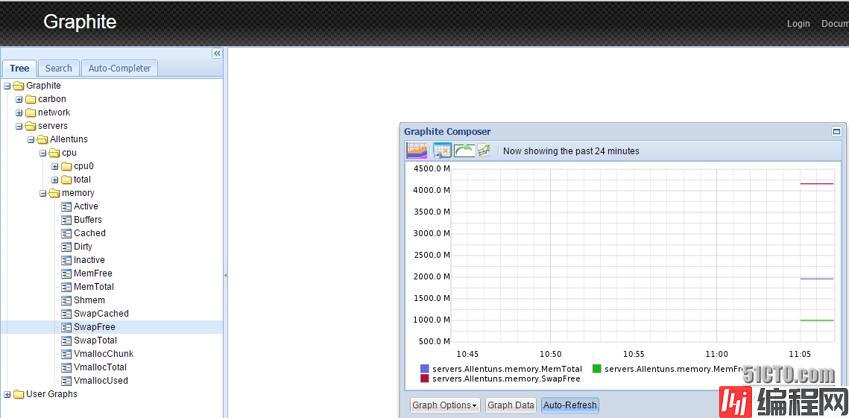
2、在这里提供了两个python脚本,用来搜集web站点的httpcode,是基于diamond的方式
[root@Allentuns ~]# cd /usr/share/diamond/collectors
[root@Allentuns collectors]# mkdir httpcode && cd $_
[root@Allentuns httpcode]# ll
总用量 8
-rwxr-xr-x 1 root root 1356 3月 31 11:12 filerev.py
-rwxr-xr-x 1 root root 3737 3月 31 11:12 httpcode.py3、运行搜集httpcode的脚本
首先删除原来diamond生成的servers目录
[root@Allentuns httpcode]# rm -rf /var/lib/carbon/whisper/servers/
然后手动运行diamond的httpcode脚本
[root@Allentuns httpcode]# diamond -f -l -r ./httpcode.py -c /etc/diamond/diamond.conf
ERROR: Pidfile exists. Server already running? #需要手动停止diamond服务
[root@Allentuns httpcode]# /etc/init.d/diamond stop
Stopping diamond: [确定]
[root@Allentuns httpcode]# diamond -f -l -r ./httpcode.py -c /etc/diamond/diamond.conf
[2015-03-31 11:13:56,198] [MainThread] Changed UID: 0 () GID: 0 ().
[2015-03-31 11:13:56,198] [MainThread] Loaded Handler: diamond.handler.graphite.GraphiteHandler
[2015-03-31 11:13:56,201] [MainThread] GraphiteHandler: Established connection to graphite server localhost:2003.
[2015-03-31 11:13:56,202] [MainThread] Loaded Handler: diamond.handler.archive.ArchiveHandler
[2015-03-31 11:13:56,206] [MainThread] Loading Collectors from: .
[2015-03-31 11:13:56,209] [MainThread] Loaded Module: httpcode
[2015-03-31 11:13:56,209] [MainThread] Loaded Collector: httpcode.HttpCodeCollector
[2015-03-31 11:13:56,209] [MainThread] Initialized Collector: HttpCodeCollector
[2015-03-31 11:13:56,210] [MainThread] Skipped loading disabled Collector: HttpCodeCollector
[2015-03-31 11:13:56,210] [MainThread] Started task scheduler.
[2015-03-31 11:13:57,211] [MainThread] Stopping task scheduler.
[2015-03-31 11:14:01,217] [MainThread] Stopped task scheduler.
[2015-03-31 11:14:01,217] [MainThread] Exiting.
如果没有报错,则查看浏览器会发现多了一个servers目录;但是当时目录就是没有生成,我还真纳闷了。原来在配置文件中没有启动此配置
[root@Allentuns httpcode]# vim httpcode.py
......
config = super(HttpCodeCollector, self).get_default_config()
config.update({
'path': 'weblog',
'enabled': 'True' #开启此选项
})
如果用diamond来搜集,则无需此选项,因为diamond有针对类的配置文件,在配置文件中开启会比在脚本中开启看起来更统一4、在脚本中关闭,在diamond中的配置文件中自动启用此选项
# cd /etc/diamond/collectors/
# cp CPUCollector.conf HttpCodeCollector.conf
# cat HttpCodeCollector.conf
byte_unit = byte,
enabled = true5、浏览器查看
Chrome刷新Ghipte的web页面,查看
Ghipte -> servers -> ec2-54-201-82-69 -> weblog(自定义) -> http 会出现以下监控曲线图
我们可以使用ab -c 100 -n 100 http://localhost/ 产生200状态码
使用刷新Ghipte的浏览器页面产生304的状态码
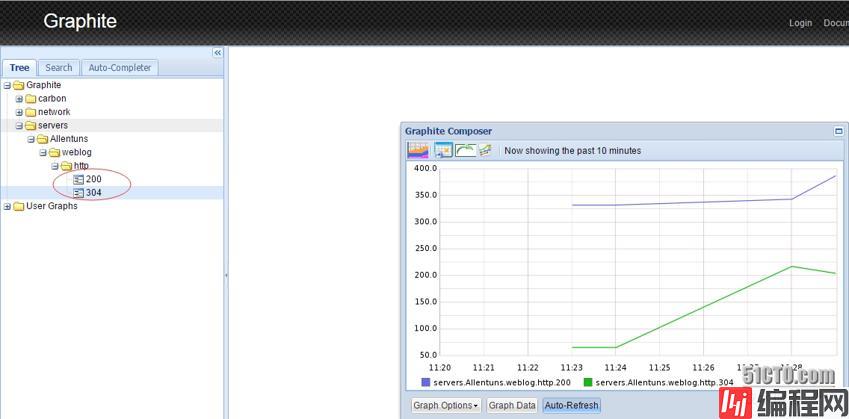
另外补充一个截图
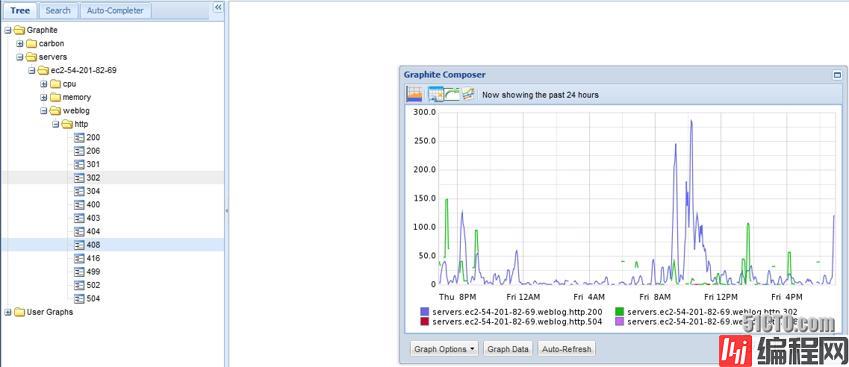
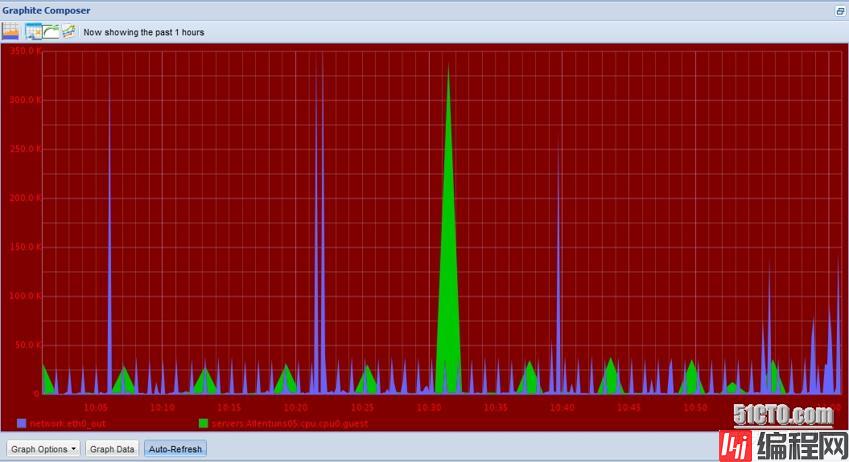
--结束END--
本文标题: Python性能监控Graphite
本文链接: https://www.lsjlt.com/news/191563.html(转载时请注明来源链接)
有问题或投稿请发送至: 邮箱/279061341@qq.com QQ/279061341
下载Word文档到电脑,方便收藏和打印~
2024-03-01
2024-03-01
2024-03-01
2024-02-29
2024-02-29
2024-02-29
2024-02-29
2024-02-29
2024-02-29
2024-02-29
回答
回答
回答
回答
回答
回答
回答
回答
回答
回答
0