以ubuntu为例:
#!/bin/bash
#初始化用户
sudo useradd -rm -s /bin/bash demo
sudo adduser demo sudo
sudo passwd demo
sudo apt-get install build-essential python-software-properties software-properties-common -y
sudo apt-get install vim nano -y
sudo apt-get install supervisor -y
sudo add-apt-repository ppa:Nginx/stable
sudo add-apt-repository -y ppa:rwky/Redis
sudo apt-get update
sudo apt-get install nginx aria2 axel wget curl -y
sudo apt-get install redis-server -y
sudo apt-get install build-essential libssl-dev libffi-dev Python-dev python3-dev -y
sudo apt-get install python3-pip -y
sudo apt-get install convmv libevent-dev libssl-dev libffi-dev libsasl2-dev libpq-dev libxml2-dev libxslt1-dev libldap2-dev -y
vim ~/.pip/pip.conf
#[global]
#index-url = https://pypi.douban.com/simple #豆瓣源,可以换成其他的源
#disable-pip-version-check = true #取消pip版本检查,排除每次都报最新的pip
#timeout = 120
sudo pip3 install virtualenv
mkdir venv && cd venv
virtualenv mdwiki
source mdwiki/bin/activate
pip3 install gunicorn
#具体配置文件后续说明
sudo vim mdwiki/gunicorn.conf.py
sudo vim /etc/supervisor/conf.d/default.conf
sudo vim /etc/nginx/conf.d/default.conf
#添加开机自启
sudo vim /etc/rc.local
#/usr/bin/supervisord -c /etc/supervisor/supervisord.conf
sudo update-rc.d nginx disablecelery+virtualenv+supervisor的情形,其实只要指定celery程序为virtaulenv下面的那个即可,例如/home/xby/venv/mdwiki/bin/celery
如果在gunicorn下出现'ascii' codec can't encode...报错,那么请在supervisor加入environment如下
environment=LANG="en_US.utf8", LC_ALL="en_US.UTF-8", LC_LANG="en_US.UTF-8"
[program:nginx]
command=/usr/sbin/nginx -g "daemon off;"
stopsignal=QUIT
priority=1
;user=www-data
[program:celeryworker]
directory=/opt/www/mdwiki
command=/path/to/celery worker -A app.util.tasks.celery_app -f celery.worker.log -l info
priority=5
autostart=true
autorestart=true
startsecs=10
user=www-data
[program:celerybeat]
directory=/opt/www/mdwiki
command=/path/to/celery beat -A app.util.tasks.celery_app -f celery.beat.log -l info
priority=6
autostart=true
autorestart=true
startsecs=10
user=www-data
[program:mdwiki]
;environment=SECRET_KEY=value,aliyun_api_key=value,aliyun_secret_key=value,MaiL_PASSWord=value
;command=/usr/bin/gunicorn -n mdwiki -w 4 -b 127.0.0.1:4000 -k gevent app:app
environment=LANG="en_US.utf8", LC_ALL="en_US.UTF-8", LC_LANG="en_US.UTF-8"
command=/path/to/gunicorn app:app -c /path/to/gunicorn.conf.py
directory=/opt/www/mdwiki
;user=www-data
autostart=true
autorestart=true
priority=10
redirect_stderr = true
stdout_logfile_maxbytes = 20MB
stdout_logfile_backups = 20
stdout_logfile = /var/log/mdwiki/mdwiki.log
; environment=PYTHONPATH=$PYTHONPATH:/path/to/somewhereserver {
listen 80;
listen 443 ssl;
server_name demo.com;
ssl_certificate /etc/nginx/ssl/nginx.crt;
ssl_certificate_key /etc/nginx/ssl/nginx.key;
server_tokens off;
charset utf-8;
client_max_body_size 20M;
set $projdir "/opt/www/mdwiki";
location / {
proxy_set_header Host $host;
proxy_set_header X-Real-IP $remote_addr;
proxy_set_header X-Forwarded-For $proxy_add_x_forwarded_for;
proxy_redirect off;
proxy_pass Http://127.0.0.1:4000;
}
location ~ ^/[^static].*\.(jpg|png|gif|bmp|zip|docx)$ {
expires 30d;
root $projdir;
}
location ~ ^/static.*\.(js|CSS|png|jpg|gif|bmp|map|ico|eot|svg|ttf|woff)$ {
expires 30d;
root $projdir/app;
}
}
#!/bin/bash
import multiprocessing
bind = "127.0.0.1:4000"
workers = multiprocessing.cpu_count() * 2 + 1
worker_class='gevent'
proc_name = "mdwiki"
user = "www-data"
chdir='/opt/www/mdwiki'
#daemon=False
#group = "nginx"
loglevel = "info"
errorlog = chdir+"/log/gunicorn/error.log"
accesslog= chdir+"/log/gunicorn/access.log"
raw_env = [
r'MAIL_PASSWORD=pass',
r'SECRET_KEY=\xe6'
]
#ssl
#keyfile=
#certfile=
#ca_certs=
fab -f fabfile.py deploy
fabfile.py文件
from fabric.api import *
import os,sys
import tarfile
from contextlib import contextmanager
from fabric.contrib.files import exists
#$ fab -f fabfile.py -H localhost,remote host_type
def host_type():
run('uname -s')
env.user= os.environ.get('USER','')
env.hosts= os.environ.get('HOST','').split(',')
env.password= os.environ.get('PASSWORD','')
env.sudo_password= os.environ.get('PASSWORD','')
active='source /home/xby/venv/mdwiki/bin/activate'
srcPath=r'C:\Users\taojw\Desktop\pywork\mdwiki'
distPath=r'C:\Users\taojw\Desktop\pywork\mdwiki\dist'
distFile=distPath+os.sep+'mdwiki.tar.gz'
#用于处理virtualenv环境,将其包装成with上下文
@contextmanager
def virtualenv():
with prefix(active):
yield
if not os.path.exists(distPath):
os.mkdir(distPath)
#本地打包分发文件
def pack():
def ecludefiles(path):
for name in ['venv','node_modules','WEBsrc','__pycache__','.git','.idea','dist']:
if path.find(os.sep+name)>0:
return True
return False
if os.path.exists(distFile):
os.remove(distFile)
#压缩成tar.gz格式
with tarfile.open(distFile,'w:gz') as f:
f.add(srcPath,arcname='mdwiki',exclude=ecludefiles)
#部署
def deploy():
#local pack dist file
pack()
remote_tmp='/tmp/mdwiki.tar.gz'
localsize=os.path.getsize(distFile)
remotesize=0
#check if should upload again if there is a same file
if exists(remote_tmp):
remotesize=int(run("stat -c '%s' {0}".fORMat(remote_tmp)))
print(str(localsize)+":"+str(remotesize))
if localsize!=remotesize:
sudo('rm -f %s' % remote_tmp)
# upload dist file
put(distFile,remote_tmp)
if not exists('/opt/www'):
sudo('mkdir /opt/www')
sudo('chown www-data:www-data /opt/www')
#stop app and bak now
with settings(warn_only=True):
#delete previous bak
sudo('rm -rf /opt/www/mdwiki_bak')
sudo('supervisorctl stop all')
if exists('/opt/www/mdwiki'):
sudo('mv /opt/www/mdwiki /opt/www/mdwiki_bak')
sudo('tar -zxvf /tmp/mdwiki.tar.gz -C /opt/www/')
with cd('/opt/www/'):
#replace data dir
if exists('mdwiki_bak/data'):
sudo('rm -rf mdwiki/data')
sudo('cp -R mdwiki_bak/data mdwiki/')
if exists('mdwiki_bak/app.db'):
sudo('cp mdwiki_bak/app.db mdwiki/')
sudo('chown -R www-data:www-data mdwiki')
with virtualenv():
run('pip3 install -r mdwiki/requirements.txt')
sudo('rm -f %s' % remote_tmp)
sudo('supervisorctl start all')
#in your local shell run 'fab deploy' command
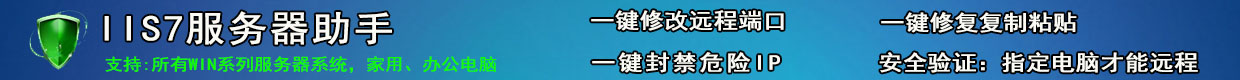



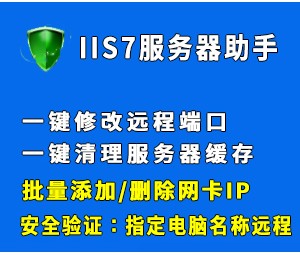


0