目录RefReactive源码分析视频 点击进入 Ref ref数据响应式监听。ref 函数传入一个值作为参数,一般传入基本数据类型,返回一个基于该值的响应式Ref对象,该
源码分析视频 点击进入
ref数据响应式监听。ref 函数传入一个值作为参数,一般传入基本数据类型,返回一个基于该值的响应式Ref对象,该对象中的值一旦被改变和访问,都会被跟踪到,就像我们改写后的示例代码一样,通过修改 count.value 的值,可以触发模板的重新渲染,显示最新的值
<template>
<h1>{{name}}</h1>
<h1>{{age}}</h1>
<button @click="sayName">按钮</button>
</template>
<script lang="ts">
import {ref,computed} from 'Vue'
export default {
name: 'App',
setup(){
const name = ref('zhangsan')
const birthYear = ref(2000)
const now = ref(2020)
const age = computed(()=>{
return now.value - birthYear.value
})
const sayName = () =>{
name.value = 'I am ' + name.value
}
return {
name,
sayName,
age
}
}
}
</script>
reactive是用来定义更加复杂的数据类型,但是定义后里面的变量取出来就不在是响应式Ref对象数据了
所以需要用toRefs函数转化为响应式数据对象
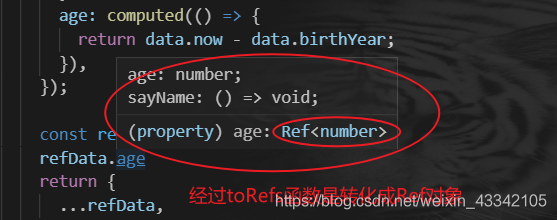
将上面用ref写的代码转化成reactive型的代码
<template>
<!-- <img alt="Vue loGo" src="./assets/logo.png"> -->
<div>
<h1>{{ name }}</h1>
<h1>{{ age }}</h1>
<button @click="sayName">按钮</button>
</div>
</template>
<script lang="ts">
import { computed, reactive,toRefs } from "vue";
interface DataProps {
name: string;
now: number;
birthYear: number;
age: number;
sayName: () => void;
}
export default {
name: "App",
setup() {
const data: DataProps = reactive({
name: "zhangsan",
birthYear: 2000,
now: 2020,
sayName: () => {
console.log(1111);
console.log(data.name);
data.name = "I am " + data.name;
console.log(data.name);
},
age: computed(() => {
return data.now - data.birthYear;
}),
});
const refData = toRefs(data)
refData.age
return {
...refData,
};
},
};
</script>
<style>
#app {
font-family: Avenir, Helvetica, Arial, sans-serif;
-WEBkit-font-smoothing: antialiased;
-moz-osx-font-smoothing: grayscale;
text-align: center;
color: #2c3e50;
margin-top: 60px;
}
</style>
到此这篇关于vue3 ref 和reactive的区别详解的文章就介绍到这了,更多相关vue3 ref 和reactive 内容请搜索编程网以前的文章或继续浏览下面的相关文章希望大家以后多多支持编程网!
--结束END--
本文标题: vue3ref和reactive的区别详解
本文链接: https://www.lsjlt.com/news/200288.html(转载时请注明来源链接)
有问题或投稿请发送至: 邮箱/279061341@qq.com QQ/279061341
下载Word文档到电脑,方便收藏和打印~
2024-01-12
2023-05-20
2023-05-20
2023-05-20
2023-05-20
2023-05-20
2023-05-20
2023-05-20
2023-05-20
2023-05-20
回答
回答
回答
回答
回答
回答
回答
回答
回答
回答
0