Python 官方文档:入门教程 => 点击学习
目录Java对接ansible自动运维化平台实现文件采集分发场景说明及ansible yum安装Java代码实现文件分发POI创建文件工具类创建主机组配置文件实现文件分发文件采集总结
经过大量查阅,网上使用Java对接ansible自动运维化平台的示例代码几乎没有,为了方便自己后期巩固以及有需要的小伙伴,特以记录!!!
此次对接主要为以下两个功能:
因ansible没有windows的安装包,所以为了方便测试,搭建了一套linux环境进行后续工作。
此次采用yum方式安装,在采用yum方式安装Ansible,首先安装EPEL源。
yum install -y Http://dl.fedoraproject.org/pub/epel/epel-release-latest-7.noarch.rpm
查看EPEL源中的Ansible版本
yum info ansible
直接安装此版本,如果有其他要求,请调整源,安装其他ansible版本
yum install -y ansible
安装完成之后,查看ansible版本信息
ansible --version
配置Ansible服务器清单
清单文件/etc/ansible/hosts,在此文件中编写节点主机的对应IP地址和端口
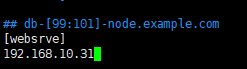
我这里只是做一个演示,其中IP后面可以添加节点真实的ssh的端口,在定义的内容上面有一个[]列表,里面的内容为自定义内容,方面为了操作绑定的节点主机,我习惯称之为分组列表
简单的认证一下,Ping一下添加的主机
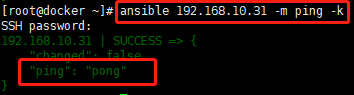
成功安装ansible !!
顾名思义,文件分发就是把本机的文件分发到多个主机。
这时候就需要 Apache POI(大家可以去导入对应的包)来创建本机的文件了(ansible Host配置文件也通过POI创建)
package com.tiduyun.cmp.operation.utils;
import com.tiduyun.cmp.common.model.operation.HostInfo;
import lombok.extern.slf4j.Slf4j;
import org.apache.commons.lang.StringUtils;
import org.springframework.stereotype.Component;
import java.io.File;
import java.io.FileOutputStream;
import java.io.IOException;
import java.util.ArrayList;
import java.util.List;
@Slf4j
@Component
public class AnsibleCreateFileUtils {
private final static String filename = "hosts";
public static String passWordConnect(List<HostInfo> hostInfo, String hostGroup , String directory) throws IOException{
// 创建文件夹对象 创建文件对象
File folder = new File(directory);
// 如果文件夹不存在 就创建一个空的文件夹
if (!folder.exists()) {
log.info("创建了文件夹{}" , folder);
folder.mkdirs();
}
File file = new File(directory, filename);
// 如果文件不存在 就创建一个空的文件
if (!file.exists()) {
try {
log.info("创建了文件{}" , file);
file.createNewFile();
} catch (IOException e) {
log.error("error data{}" , e);
}
}
// 写入数据
// 创建文件字节输出流
FileOutputStream fos = new FileOutputStream(file);
try {
List<String> list = new ArrayList<>();
for (HostInfo data : hostInfo) {
// 开始写
String string = data.getHost() + " ansible_ssh_pass=" + data.getPasswd() + " ansible_ssh_user="
+ data.getAccount() + " ansible_ssh_port=" + data.getPort();
list.add(string);
}
String splicingData = StringUtils.join(list, "\n");
String str = "[" + hostGroup + "]" + "\n" + splicingData;
byte[] bytes = str.getBytes();
// 将byte数组中的所有数据全部写入
fos.write(bytes);
fos.flush();
log.info("文件内容{}" , str);
// 删除文件
// deleteFile(file);
// 关闭流
} catch (IOException e) {
log.error("error data{}" , e);
throw e;
}finally {
if (fos != null) {
fos.close();
}
}
return directory;
}
public static void deleteFile(File file) {
if (file.exists()) {// 判断路径是否存在
if (file.isFile()) {// boolean isFile():测试此抽象路径名表示的文件是否是一个标准文件。
file.delete();
} else {// 不是文件,对于文件夹的操作
// 保存 路径D:/1/新建文件夹2 下的所有的文件和文件夹到listFiles数组中
File[] listFiles = file.listFiles();// listFiles方法:返回file路径下所有文件和文件夹的绝对路径
for (File file2 : listFiles) {
deleteFile(file2);
}
}
file.delete();
} else {
log.error("该file路径不存在!!");
}
}
}
注:ansible分为两种连接方式,这里采用的是密钥连接,生成的文件已拼接密钥!!!后续的采集与分发都要用到这个。(如有不懂的小伙伴,可以去查找一下ansible的连接方式)
@Override
public void ansibleCreateHost(HostInfo hostInfo, String Key) {
ParamCheckUtils.notNull(hostInfo, "hostInfo");
List<HostInfo> HostIp = Arrays.asList(hostInfo);
for (HostInfo data : HostIp) {
String ansiblePassWd = data.getPasswd();
String PassWd = hostInfoService.decode(ansiblePassWd);
data.setPasswd(PassWd);
}
try {
AnsibleCreateFileUtils.passWordConnect(HostIp, ansibleConfigurationItemVo.getHostGroup(),
ansibleConfigurationItemVo.getDirectory());
} catch (IOException e) {
log.error("Failed to create host configuration{}", e);
}
}
主机配置文件已经配置好,接下来就是执行ansible对应的命令,通过Java拼接ansible命令。
执行命令工具类
package com.tiduyun.cmp.operation.utils;
import lombok.extern.slf4j.Slf4j;
import java.io.BufferedReader;
import java.io.IOException;
import java.io.InputStreamReader;
import java.NIO.charset.Charset;
import static cn.hutool.db.DbUtil.close;
@Slf4j
public class AnsibleExecuteTheOrderUtils {
private final static String commandBin = "/bin/sh";
private final static String commandC = "-c";
public static void createRemoteDirectory(String hostGroup, String remotePath, String directory) throws IOException {
Runtime run = Runtime.getRuntime();
String[] cmds = new String[3];
cmds[0] = commandBin;
cmds[1] = commandC;
cmds[2] =
"ansible " + hostGroup + " -m command -a " + "\"mkdir " + remotePath + "\"" + " -i " + directory + "/hosts";
// 执行CMD命令
Process p = run.exec(cmds);
log.info("ansible远程执行命令为{}", cmds[2]);
BufferedReader br = new BufferedReader(new InputStreamReader(p.getInputStream(), Charset.forName("UTF-8")));
try {
String lineMes;
while ((lineMes = br.readLine()) != null)
log.info(lineMes);// 打印输出信息
try {
// 检查命令是否执行失败。
if (p.waitFor() != 0) {
if (p.exitValue() == 1)// 0表示正常结束,1:非正常结束
log.error("命令执行失败");
}
} catch (InterruptedException e) {
log.error("error data{}", e);
}
} catch (IOException e) {
log.error("fail to carry out command{}", e);
throw e;
} finally {
if (br != null) {
br.close();
}
}
}
public static void upload(String hostGroup, String localPath, String remotePath, String directory)
throws IOException {
Runtime run = Runtime.getRuntime();
String[] cmds = new String[3];
cmds[0] = commandBin;
cmds[1] = commandC;
cmds[2] = "ansible " + hostGroup + " -m copy -a " + "\"src=" + localPath + " dest=" + remotePath + "\"" + " -i "
+ directory + "/hosts";
// 执行CMD命令
Process p = run.exec(cmds);
log.info("ansible命令为{}", cmds[2]);
BufferedReader br = new BufferedReader(new InputStreamReader(p.getInputStream(), Charset.forName("UTF-8")));
try {
String lineMes;
while ((lineMes = br.readLine()) != null)
log.info("ansible输出信息为 :" + lineMes);// 打印输出信息
try {
// 检查命令是否执行失败。
if (p.waitFor() != 0) {
if (p.exitValue() == 1)// 0表示正常结束,1:非正常结束
log.error("命令执行失败");
}
} catch (InterruptedException e) {
log.error("error data{}", e);
}
} catch (IOException e) {
log.error("fail to carry out command{}", e);
throw e;
} finally {
if (br != null) {
br.close();
}
}
}
public static void fileCollection(String hostGroup, String remotePath, String localPath , String directory) throws IOException {
Runtime run = Runtime.getRuntime();
String[] cmds = new String[3];
cmds[0] = commandBin;
cmds[1] = commandC;
cmds[2] = "ansible " + hostGroup + " -m fetch -a " + "\"src=" + remotePath + " dest=" + localPath + " force=yes backup=yes\"" + " -i "
+ directory + "/hosts";
// 执行CMD命令
Process p = run.exec(cmds);
log.info("ansible远程采集文件命令为{}", cmds[2]);
BufferedReader br = new BufferedReader(new InputStreamReader(p.getInputStream(), Charset.forName("UTF-8")));
try {
String lineMes;
while ((lineMes = br.readLine()) != null)
log.info(lineMes);// 打印输出信息
try {
// 检查命令是否执行失败。
if (p.waitFor() != 0) {
if (p.exitValue() == 1)// 0表示正常结束,1:非正常结束
log.error("命令执行失败");
}
} catch (InterruptedException e) {
log.error("error data{}", e);
}
} catch (IOException e) {
log.error("fail to carry out command{}", e);
throw e;
} finally {
if (br != null) {
br.close();
}
}
}
public static void ExecuteTheOrder(String command) throws IOException {
log.info("start execute cmd {}", command);
String[] cmd = new String[] {"/bin/bash", "-c", command};
Runtime run = Runtime.getRuntime();
Process p = run.exec(cmd); // 执行CMD命令
BufferedReader br = new BufferedReader(new InputStreamReader(p.getInputStream(), Charset.forName("UTF-8")));
try {
String lineMes;
while ((lineMes = br.readLine()) != null)
log.info("输出信息为 {}", lineMes);// 打印输出信息
try {
// 检查命令是否执行失败。
if (p.waitFor() != 0) {
if (p.exitValue() == 1)// 0表示正常结束,1:非正常结束
log.error("命令执行失败");
}
} catch (InterruptedException e) {
log.error("error data{}", e);
}
} catch (IOException e) {
log.error("fail to carry out command{}", e);
throw e;
} finally {
if (br != null) {
br.close();
}
}
}
public static void disconnect() {
try {
close();
} catch (Exception ex) {
// Ignore because disconnection is quietly
}
}
// public void execute(String command) throws Exception {
// log.info("start execute cmd {}", command);
// try (Session session = sshClient.startSession()) {
// Session.Command exec = session.exec(command);
//
// Integer readLineCount = 0;
// InputStream in = exec.getInputStream();
// log.info(IOUtils.readFully(in).toString());
// String errORMessage = IOUtils.readFully(exec.getErrorStream(), LoggerFactory.DEFAULT).toString();
// log.info(errorMessage);
// if (exec.getExitStatus() != null && exec.getExitStatus() != 0) {
// throw new RuntimeException(
// "exec " + command + " error,error message is " + errorMessage + ",error code " + exec.getExitStatus());
// }
// log.info("exec result code {}", exec.getExitStatus());
//
// }
//
// }
}
接下来就是调用
package com.tiduyun.cmp.operation.service.impl;
import cn.hutool.core.util.RandomUtil;
import cn.hutool.core.util.StrUtil;
import com.tiduyun.cmp.common.model.flow.UploadFile;
import com.tiduyun.cmp.common.model.operation.ComponentInfo;
import com.tiduyun.cmp.common.model.operation.HostInfo;
import com.tiduyun.cmp.common.provider.service.ExceptionBuildService;
import com.tiduyun.cmp.operation.constant.OperationExceptionCode;
import com.tiduyun.cmp.operation.constant.StartCmdSeparate;
import com.tiduyun.cmp.operation.model.AnsibleConfigurationItemVo;
import com.tiduyun.cmp.operation.model.vo.FileQueryVo;
import com.tiduyun.cmp.operation.service.AnsibleTaskRecordService;
import com.tiduyun.cmp.operation.service.ComposerDeployService;
import com.tiduyun.cmp.operation.service.HostInfoService;
import com.tiduyun.cmp.operation.service.UploadFileService;
import com.tiduyun.cmp.operation.utils.AnsibleExecuteTheOrderUtils;
import lombok.extern.slf4j.Slf4j;
import org.apache.commons.collections4.CollectionUtils;
import org.apache.commons.lang3.StringUtils;
import org.springframework.beans.factory.annotation.Autowired;
import org.springframework.beans.factory.annotation.Value;
import org.springframework.stereotype.Service;
import java.io.File;
import java.util.ArrayList;
import java.util.Arrays;
import java.util.List;
@Slf4j
@Service
public class AnsibleDeployServiceImpl implements ComposerDeployService {
@Value(value = "${cmp.operation.commandHeader:cmd /c}")
private String commandHeader;
@Value(value = "${cmp.operation.filePath:/data/cmp/file}")
private String filePath;
@Value(value = "${cmp.operation.remoteFilePath:/tmp}")
private String remoteFilePath;
@Autowired
private AnsibleTaskRecordService ansibleTaskRecordService;
@Autowired
private AnsibleConfigurationItemVo ansibleConfigurationItemVo;
@Autowired
private UploadFileService uploadFileService;
@Autowired
private HostInfoService hostInfoService;
@Autowired
private ExceptionBuildService exceptionBuildService;
@Override
public void deploy(HostInfo hostInfo, ComponentInfo componentInfo, String cpmposerName) {
ansibleTaskRecordService.ansibleCreateHost(hostInfo, null);
try {
String remotePath = StringUtils.join(remoteFilePath, "/", cpmposerName, "-", componentInfo.getName(), "-",
RandomUtil.randomString(3));
log.info("remote file path = {}", remotePath);
List<Integer> fileIds = getFileIds(componentInfo.getFileUrl());
if (CollectionUtils.isNotEmpty(fileIds)) {
FileQueryVo uploadFileQueryVo = new FileQueryVo();
uploadFileQueryVo.setIds(fileIds);
List<UploadFile> uploadFiles = uploadFileService.query(uploadFileQueryVo);
for (UploadFile uploadFile : uploadFiles) {
String path = StringUtils.join(filePath, uploadFile.getFilePath());
File file = new File(path);
if (!file.exists()) {
log.error("file url is {}", file.getPath());
throw exceptionBuildService.buildException(OperationExceptionCode.FILE_NOT_EXIST,
new Object[] {uploadFile.getFileName()});
}
// 创建远程目录
AnsibleExecuteTheOrderUtils.createRemoteDirectory(ansibleConfigurationItemVo.getHostGroup(),
StringUtils.join(remotePath), ansibleConfigurationItemVo.getDirectory());
// 分发文件
AnsibleExecuteTheOrderUtils.upload(ansibleConfigurationItemVo.getHostGroup(), path,
StringUtils.join(remotePath, "/", uploadFile.getFileName()),
ansibleConfigurationItemVo.getDirectory());
}
}
List<String> startCmds = getStartCmds(componentInfo.getStartCmd());
if (CollectionUtils.isNotEmpty(startCmds)) {
String cdCmd = StringUtils.join("cd ", remotePath);
String execCmd = StringUtils.join(startCmds, ";");
execCmd = StringUtils.join(cdCmd, ";", execCmd);
log.info("execCmd= " + execCmd);
// sshClient.execute(execCmd);
AnsibleExecuteTheOrderUtils.ExecuteTheOrder(execCmd);
} else {
log.error("parse startCmd fail {}", componentInfo.getStartCmd());
}
} catch (Exception e) {
log.error("主机[{}]部署[{}]组件失败,主机ID[{}],组件ID[{}]:", hostInfo.getHost(), componentInfo.getName(),
hostInfo.getId(), componentInfo.getId(), e);
throw exceptionBuildService.buildException(OperationExceptionCode.EXECUTE_CMD_ERROR,
new Object[] {e.getMessage()});
} finally {
AnsibleExecuteTheOrderUtils.disconnect();
}
}
@Override
public boolean isSupport(HostInfo hostInfo) {
return true;
}
private List<Integer> getFileIds(String fileIds) {
List<Integer> ids = new ArrayList<>();
if (fileIds == null) {
return null;
}
String[] split = StringUtils.split(fileIds, ",");
for (String s : split) {
ids.add(Integer.parseInt(s));
}
return ids;
}
private List<String> getStartCmds(String startCmd) {
List<String> cmd = new ArrayList<>();
if (startCmd == null) {
return cmd;
}
String[] split = StrUtil.split(startCmd, StartCmdSeparate.SIGN);
cmd.addAll(Arrays.asList(split));
return cmd;
}
public static Boolean needCd(String s) {
String[] splits = StrUtil.split(s, "&&");
int maxIndex = splits.length - 1;
String cmd = splits[maxIndex];
if (StrUtil.startWith(cmd, "cd")) {
return false;
} else {
return true;
}
}
}
同上,调用两个工具类
@Override
public void fileCollection(HostInfo hostInfo, String remotePath, String localPath) {
ansibleCreateHost(hostInfo, null);
try {
log.info("remote file path = {}", remotePath);
log.info("local file path = {}", localPath);
// 文件采集
AnsibleExecuteTheOrderUtils.fileCollection(ansibleConfigurationItemVo.getHostGroup(), remotePath,
localPath , ansibleConfigurationItemVo.getDirectory());
} catch (Exception e) {
log.error("主机[{}]文件采集失败,主机ID[{}]:", hostInfo.getHost(), hostInfo.getId(), e);
throw exceptionBuildService.buildException(OperationExceptionCode.EXECUTE_CMD_ERROR,
new Object[] {e.getMessage()});
} finally {
AnsibleExecuteTheOrderUtils.disconnect();
}
}
以上代码如大家有需要,请自行更改!!!
这些仅为个人经验,希望能给大家一个参考,也希望大家多多支持编程网。
--结束END--
本文标题: Java对接ansible自动运维化平台方式
本文链接: https://www.lsjlt.com/news/203017.html(转载时请注明来源链接)
有问题或投稿请发送至: 邮箱/279061341@qq.com QQ/279061341
下载Word文档到电脑,方便收藏和打印~
2024-03-01
2024-03-01
2024-03-01
2024-02-29
2024-02-29
2024-02-29
2024-02-29
2024-02-29
2024-02-29
2024-02-29
回答
回答
回答
回答
回答
回答
回答
回答
回答
回答
0