PHP代码实现成绩查询的方法:1、创建前端登录页面代码;2、通过“if (isset($_SESSioN['username'])) {...}”语法实现判断用户是否登录;3、创建后端管理登录页面;4、连接数据库;5、通过“
PHP代码实现成绩查询的方法:1、创建前端登录页面代码;2、通过“if (isset($_SESSioN['username'])) {...}”语法实现判断用户是否登录;3、创建后端管理登录页面;4、连接数据库;5、通过“session_start(); if (isset($_COOKIE['username'])) {$_SESSION['']}”代码实现查询成绩即可。

本教程操作环境:windows7系统、php8.1版、Dell G3电脑。
php代码怎么实现成绩查询?
PHP成绩查询系统
一个非常简陋的PHP成绩查询系统,期末作业。
因为上课打酱油了,所以这也是最后几天捣鼓出来的,代码都是东拼西凑的,只有简单的增删改查功能。就酱紫。

数据库:
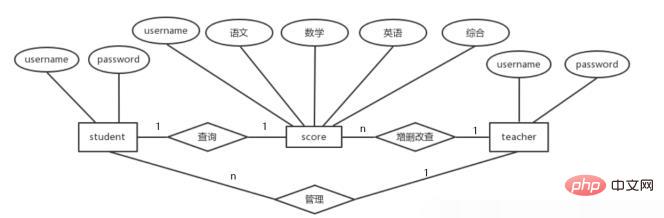
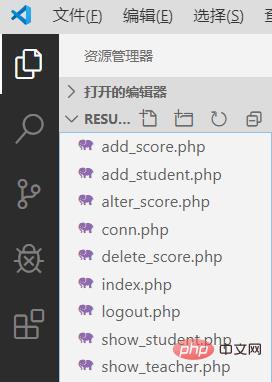
然后界面:(就长这样)


代码是按上图的文件顺序排的
<!DOCTYPE html>
<html>
<head>
<meta charset="UTF-8">
<meta name="viewport" content="width=device-width, initial-scale=1.0">
<meta Http-equiv="X-UA-Compatible" content="ie=edge">
<title>Document</title>
<style>
* {
margin: 0px;
padding: auto;
}
fieldset {
margin: auto;
margin-top: 200px;
width: 400px;
text-align: center;
}
ul li {
margin: 0;
padding: 0;
}
fORM {
margin: 40px 30px 0;
}
form li {
list-style: none;
padding: 5px 0;
}
.login_btn {
border: none;
background: #01A4F1;
color: #fff;
font-size: 14px;
font-weight: bold;
height: 28px;
line-height: 28px;
padding: 0 10px;
cursor: pointer;
}
a:link {
text-decoration: none;
color: blue;
}
a:visited {
color: blue;
text-decoration: none;
}
.return_but {
float: right;
}
</style>
</head>
<body>
<form action="#" method="POST">
<fieldset>
<legend>添加学生成绩</legend>
<ul>
<li>
请输入学生的<b>成绩</b>
<span><a href="show_teacher.php">返回</a></span>
</li>
<li>
学号:
<input type="text" name="username" />
</li>
<li>
语文:
<input type="text" name="yuwen" />
</li>
<li>
数学:
<input type="text" name="shuxue" />
</li>
<li>
英语:
<input type="text" name="yingyu" />
</li>
<li>
综合:
<input type="text" name="zonghe" />
</li>
<li>
<input type="submit" name="add_score" value="确认添加" />
</li>
</ul>
</fieldset>
</form>
<?php
header("Content-Type:text/html; charset=utf-8");
session_start();
include("conn.php");
$con = Mysqli_connect("localhost:3306", "root", "", "resultsquerysystem");
mysqli_query($con, "set names utf8");
if (isset($_SESSION['username'])) {
if (isset($_POST['add_score'])) {
$username = $_POST['username'];
$yuwen = $_POST['yuwen'];
$shuxue = $_POST['shuxue'];
$yingyu = $_POST['yingyu'];
$zonghe = $_POST['zonghe'];
$sql = "insert into score (username,语文,数学,英语,综合) values('$username','$yuwen','$shuxue','$yingyu','$zonghe')";
mysqli_query($con, $sql);
if (mysqli_affected_rows($con) > 0) {
echo "<script> alert('添加成功'); location.href='show_teacher.php';</script>";
}
}
} else {
//缓存意外被清除后、
echo "用户信息丢失,3秒后返回登陆界面";
header('refresh: 3; url=index.php');
}
?>
</body>
</html><!DOCTYPE html>
<html>
<head>
<meta charset="UTF-8">
<meta name="viewport" content="width=device-width, initial-scale=1.0">
<meta http-equiv="X-UA-Compatible" content="ie=edge">
<title>Document</title>
<style>
* {
margin: 0px;
padding: auto;
}
fieldset {
margin: auto;
margin-top: 200px;
width: 400px;
text-align: center;
}
ul li {
margin: 0;
padding: 0;
}
form {
margin: 40px 30px 0;
}
form li {
list-style: none;
padding: 5px 0;
}
.login_btn {
border: none;
background: #01A4F1;
color: #fff;
font-size: 14px;
font-weight: bold;
height: 28px;
line-height: 28px;
padding: 0 10px;
cursor: pointer;
}
a:link {
text-decoration: none;
color: blue;
}
a:visited {
color: blue;
text-decoration: none;
}
.return_but {
float: right;
}
</style>
</head>
<body>
<form action="#" method="POST">
<fieldset>
<legend>添加学生信息</legend>
<ul>
<li>
请输入需要添加学生的<b>学号</b>和<b>登陆密码</b>
<span><a href="show_teacher.php">返回</a></span>
</li>
<li>
学号:
<input type="text" name="username" />
</li>
<li>
密码:
<input type="passWord" name="password" />
</li>
<li>
<input type="submit" name="add_student" value="确认添加" />
</li>
</ul>
</fieldset>
</form>
<?php
header("Content-Type:text/html; charset=utf-8");
session_start();
include("conn.php");
$con = mysqli_connect("localhost:3306", "root", "", "resultsquerysystem");
mysqli_query($con, "set names utf8");
if (isset($_SESSION['username'])) {
if (isset($_POST['add_student'])) {
$username = $_POST['username'];
$password = $_POST['password'];
$sql = "insert into student (username,password) values('$username','$password')";
mysqli_query($con, $sql);
if (mysqli_affected_rows($con) > 0) {
echo "<script> alert('添加成功'); location.href='show_teacher.php';</script>";
}
}
} else {
//缓存意外被清除后、
echo "用户信息丢失,3秒后返回登陆界面";
header('refresh: 3; url=index.php');
}
?>
</body>
</html><!DOCTYPE html>
<html>
<head>
<meta charset="UTF-8">
<meta name="viewport" content="width=device-width, initial-scale=1.0">
<meta http-equiv="X-UA-Compatible" content="ie=edge">
<title>Document</title>
<style>
* {
margin: 0px;
padding: auto;
}
fieldset {
margin: auto;
margin-top: 200px;
width: 400px;
text-align: center;
}
ul li {
margin: 0;
padding: 0;
}
form {
margin: 40px 30px 0;
}
form li {
list-style: none;
padding: 5px 0;
}
.login_btn {
border: none;
background: #01A4F1;
color: #fff;
font-size: 14px;
font-weight: bold;
height: 28px;
line-height: 28px;
padding: 0 10px;
cursor: pointer;
}
a:link {
text-decoration: none;
color: blue;
}
a:visited {
color: blue;
text-decoration: none;
}
.return_but {
float: right;
}
</style>
</head>
<body>
<form action="#" method="POST">
<fieldset>
<legend>修改学生成绩</legend>
<ul>
<li>
学号:<?php echo $_GET['username'] ?>
<span><a href="show_teacher.php">返回</a></span>
</li>
<li>
语文:
<input type="text" name="yuwen" value="<?php echo $_GET['yuwen'] ?>" />
</li>
<li>
数学:
<input type="text" name="shuxue" value="<?php echo $_GET['shuxue'] ?>" />
</li>
<li>
英语:
<input type="text" name="yingyu" value="<?php echo $_GET['yingyu'] ?>" />
</li>
<li>
综合:
<input type="text" name="zonghe" value="<?php echo $_GET['zonghe'] ?>" />
</li>
<li>
<input type="submit" name="alter_score" value="确认修改" />
</li>
</ul>
</fieldset>
</form>
<?php
header("Content-Type:text/html; charset=utf-8");
session_start();
include("conn.php");
$con = mysqli_connect("localhost:3306", "root", "", "resultsquerysystem");
mysqli_query($con, "set names utf8");
if (isset($_SESSION['username'])) {
if (isset($_POST['alter_score'])) {
$username = $_GET['username'];
$yuwen = $_POST['yuwen'];
$shuxue = $_POST['shuxue'];
$yingyu = $_POST['yingyu'];
$zonghe = $_POST['zonghe'];
$sql = "UPDATE `score` SET`语文`=$yuwen,`数学`=$shuxue,`英语`=$yingyu,`综合`=$zonghe WHERE username = $username";
mysqli_query($con, $sql);
if (mysqli_affected_rows($con) > 0) {
echo "<script> alert('修改成功'); location.href='show_teacher.php';</script>";
}
}
} else {
//缓存意外被清除后、
echo "用户信息丢失,3秒后返回登陆界面";
header('refresh: 3; url=index.php');
}
?>
</body>
</html><!DOCTYPE html>
<html>
<head>
<meta charset="UTF-8">
<meta name="viewport" content="width=device-width, initial-scale=1.0">
<meta http-equiv="X-UA-Compatible" content="ie=edge">
<title>Document</title>
</head>
<body>
<?php
$con =mysqli_connect("localhost:3306","root","","miniblog");
if(!$con){
die("链接错误");
}
mysqli_query($con,"set names utf8");
?>
</body>
</html><!DOCTYPE html>
<html>
<head>
<meta charset="UTF-8">
<meta name="viewport" content="width=device-width, initial-scale=1.0">
<meta http-equiv="X-UA-Compatible" content="ie=edge">
<title>Document</title>
</head>
<body>
<?php
header("Content-Type:text/html; charset=utf-8");
session_start();
include("conn.php");
$con = mysqli_connect("localhost:3306", "root", "", "resultsquerysystem");
mysqli_query($con, "set names utf8");
if (isset($_SESSION['username'])) {
if (isset($_GET['id'])) {
$username = $_GET['id'];
echo $username;
$sql = "delete from score where username = $username";
mysqli_query($con, $sql);
if (mysqli_affected_rows($con) > 0) {
echo "<script> alert('删除成功'); location.href='show_teacher.php';</script>";
}
}
} else {
//缓存意外被清除后、
echo "用户信息丢失,3秒后返回登陆界面";
header('refresh: 3; url=index.php');
}
?>
</body>
</html><!DOCTYPE html>
<html>
<head>
<meta http-equiv="Content-Type" content="text/html; charset=utf-8" />
<style>
* {
margin: 0px;
padding: auto;
}
fieldset {
margin: auto;
margin-top: 200px;
width: 400px;
text-align: center;
}
ul li {
margin: 0;
padding: 0;
}
form {
margin: 40px 30px 0;
}
form li {
list-style: none;
padding: 5px 0;
}
.login_btn {
border: none;
background: #01A4F1;
color: #fff;
font-size: 14px;
font-weight: bold;
height: 28px;
line-height: 28px;
padding: 0 10px;
cursor: pointer;
}
</style>
</head>
<body>
<form action="#" method="POST">
<fieldset>
<legend>用户登录</legend>
<ul>
<li>
用户名:
<input type="text" name="username" />
</li>
<li>
密 码:
<input type="password" name="password" />
</li>
<li>
<input type="submit" name="login_student" value="学生登录" />
<input type="submit" name="login_teacher" value="教师登录" />
</li>
</ul>
<?php
header("Content-Type:text/html;charset=utf-8");
include("conn.php");
$con = mysqli_connect("localhost:3306", "root", "", "resultsquerysystem");
session_start();
//点击学生登陆按钮
if (isset($_POST['login_student'])) {
$username = trim($_POST['username']);
$password = trim($_POST['password']);
if (($username == '') || ($password == '')) {
header('refresh: 3; url=index.php');
echo "该用户名或者密码不能为空,3秒后跳转到登录页面";
exit;
} else {
$sql = "select * from student where username='$username'";
$res = mysqli_query($con, $sql);
$n = mysqli_num_rows($res);
if ($n > 0) {
$row = mysqli_fetch_assoc($res);
$pwd = $row['password'];
//用户名或密码错误
if ($password != $pwd) {
# code...
header('refresh: 3; url=index.php');
echo "用户名或者密码错误,3秒后跳转到登录页面";
} else {
//登录成功,将用户信息保存到session中
$_SESSION['username'] = $username;
$_SESSION['islogin'] = 1;
//用户信息保存到Cookie ,1天
setcookie("username", $username, time() + 24 * 60 * 60);
setcookie(
"pw",
md5($username . md5($password)),
time() + 24 * 60 * 60
);
//跳转到显示页面
header("location:show_student.php");
}
} else {
header('refresh: 3; url=index.php');
echo "用户名或者密码错误,3秒后跳转到登录页面";
}
}
}
//点击教师登录按钮
elseif (isset($_POST['login_teacher'])) {
$username = trim($_POST['username']);
$password = trim($_POST['password']);
if (($username == '') || ($password == '')) {
header('refresh: 3; url=index.php');
echo "该用户名或者密码不能为空,3秒后跳转到登录页面";
exit;
} else {
$sql = "select * from teacher where username='$username'";
$res = mysqli_query($con, $sql);
$n = mysqli_num_rows($res);
if ($n > 0) {
$row = mysqli_fetch_assoc($res);
$pwd = $row['password'];
//用户名或密码错误
if ($password != $pwd) {
# code...
header('refresh: 3; url=index.php');
echo "用户名或者密码错误,3秒后跳转到登录页面";
} else {
//登录成功,将用户信息保存到session中
$_SESSION['username'] = $username;
$_SESSION['islogin'] = 1;
//用户信息保存到Cookie ,1天
setcookie("username", $username, time() + 24 * 60 * 60);
setcookie(
"pw",
md5($username . md5($password)),
time() + 24 * 60 * 60
);
//跳转到显示页面
header("location:show_teacher.php");
}
} else {
header('refresh: 3; url=index.php');
echo "用户名或者密码错误,3秒后跳转到登录页面";
}
}
}
?>
</fieldset>
</form>
</body>
</html><!DOCTYPE html>
<html>
<head>
<meta charset="UTF-8">
<meta name="viewport" content="width=device-width, initial-scale=1.0">
<meta http-equiv="X-UA-Compatible" content="ie=edge">
<title>Document</title>
<style>
a:link {
text-decoration: none;
color: blue;
}
a:visited {
color: blue;
text-decoration: none;
}
</style>
</head>
<body>
<?php
header("Content-Type:text/html;charset=utf-8");
session_start();
//清除session
$username = $_SESSION['username'];
$_SESSION = array();
session_destroy();
//清除cookie
setcookie("username", '', time() - 1);
setcookie("code", '', time() - 1);
echo "<a href='index.php'>点击重新登录</a>";
header('refresh: 5; url=index.php');
echo "<br />5秒钟后自动返回到主页";
?>
</body>
</html><!DOCTYPE html>
<html>
<head>
<meta charset="UTF-8">
<meta name="viewport" content="width=device-width, initial-scale=1.0">
<meta http-equiv="X-UA-Compatible" content="ie=edge">
<title>Document</title>
<style>
* {
margin: 0px;
padding: auto;
}
a:link {
text-decoration: none;
color: blue;
}
a:visited {
color: blue;
text-decoration: none;
}
#box {
margin: auto;
margin-top: 200px;
width: 800px;
text-align: center;
}
table {
width: 700px;
padding: 0;
margin: 0 auto;
}
td {
border-right: 1px solid #C1DAD7;
border-bottom: 1px solid #C1DAD7;
font-size: 11px;
padding: 6px 6px 6px 12px;
color: #4f6b72;
}
tr:hover {
background-color: #B0C4DE;
}
th {
font: bold 11px "Trebuchet MS", Verdana, Arial, Helvetica, sans-serif;
color: #4f6b72;
border-right: 1px solid #C1DAD7;
border-bottom: 1px solid #C1DAD7;
border-top: 1px solid #C1DAD7;
letter-spacing: 2px;
text-transform: uppercase;
text-align: center;
padding: 6px 6px 6px 12px;
background: #CAE8EA no-repeat;
}
</style>
</head>
<body>
<div id="box">
<?php
header("Content-Type:text/html;charset=utf-8");
session_start();
//首先判断Cookie是否有记住用户信息
if (isset($_COOKIE['username'])) {
$_SESSION['username'] = $_COOKIE['username'];
$_SESSION['islogin'] = 1;
}
if (isset($_SESSION['islogin'])) {
//已经登录
echo "成绩查询中心!<br/><br/>你的学号:" . $_SESSION['username'] . " ";
echo "<a href='loGout.php'>注销</a>";
} else { //为登录
echo "你还未登录,请<a href='index.php'>登录</a>";
}
?>
<table>
<thead>
<th>语文</th>
<th>数学</th>
<th>英语</th>
<th>综合</th>
</thead>
<?php
$db = new mysqli("localhost", "root", "", "resultsquerysystem");
$sql = "select * from score where username = '" . $_SESSION['username'] . "'";
$r = $db->query($sql);
//传值
while ($attr = $r->fetch_row()) {
echo " <tr>
<td>{$attr[1]}</td>
<td>{$attr[2]}</td>
<td>{$attr[3]}</td>
<td>{$attr[4]}</td>
</tr>";
}
?>
</table>
</div>
</body>
</html><!DOCTYPE html>
<html>
<head>
<meta charset="UTF-8">
<meta name="viewport" content="width=device-width, initial-scale=1.0">
<meta http-equiv="X-UA-Compatible" content="ie=edge">
<title>Document</title>
<style>
a:link {
text-decoration: none;
color: blue;
}
a:visited {
color: blue;
text-decoration: none;
}
* {
margin: 0px;
padding: auto;
}
#box {
margin: auto;
margin-top: 200px;
width: 800px;
text-align: center;
}
table {
width: 700px;
padding: 0;
margin: 20px auto;
}
td {
border-right: 1px solid #C1DAD7;
border-bottom: 1px solid #C1DAD7;
font-size: 11px;
padding: 6px 6px 6px 12px;
color: #4f6b72;
}
tr:hover {
background-color: #B0C4DE;
}
th {
font: bold 11px "Trebuchet MS", Verdana, Arial, Helvetica, sans-serif;
color: #4f6b72;
border-right: 1px solid #C1DAD7;
border-bottom: 1px solid #C1DAD7;
border-top: 1px solid #C1DAD7;
letter-spacing: 2px;
text-transform: uppercase;
text-align: center;
padding: 6px 6px 6px 12px;
background: #CAE8EA no-repeat;
}
.login_btn {
border: none;
background: #01A4F1;
color: #fff;
font-size: 14px;
font-weight: bold;
height: 28px;
line-height: 28px;
padding: 0 10px;
cursor: pointer;
}
</style>
</head>
<body>
<div id="box">
<?php
header("Content-Type:text/html;charset=utf-8");
session_start();
//首先判断Cookie是否有记住用户信息
if (isset($_COOKIE['username'])) {
$_SESSION['username'] = $_COOKIE['username'];
$_SESSION['islogin'] = 1;
}
if (isset($_SESSION['islogin'])) {
//已经登录
echo "成绩查询中心!<br/><br/>工号:" . $_SESSION['username'] . " ";
echo "<a href='logout.php'>注销</a>";
} else { //为登录
echo "你还未登录,请<a href='index.php'>登录</a>";
}
?>
<form method="post" action="delete_score.php">
<table>
<thead>
<th>学号</th>
<th>语文</th>
<th>数学</th>
<th>英语</th>
<th>综合</th>
<th>操作</th>
</thead>
<?php
$db = new mysqli("localhost", "root", "", "resultsquerysystem");
$sql = "select * from score";
$r = $db->query($sql);
//传值
while ($attr = $r->fetch_row()) {
echo " <tr>
<td>{$attr[0]}</td>
<td>{$attr[1]}</td>
<td>{$attr[2]}</td>
<td>{$attr[3]}</td>
<td>{$attr[4]}</td>
<td>
<a href='alter_score.php?username=$attr[0]&yuwen=$attr[1]&shuxue=$attr[2]&yingyu=$attr[3]&zonghe=$attr[4]'>修改</a>
<a href='delete_score.php?id=$attr[0]'>删除</a>
</td>
</tr>";
}
?>
</table>
</form>
<a href="add_student.php"><button>添加学生信息</button></a>
<a href="add_score.php"><button>添加学生成绩</button></a>
</div>
</body>
</html>以上就是php代码怎么实现成绩查询的详细内容,更多请关注编程网其它相关文章!
--结束END--
本文标题: php代码怎么实现成绩查询
本文链接: https://www.lsjlt.com/news/203399.html(转载时请注明来源链接)
有问题或投稿请发送至: 邮箱/279061341@qq.com QQ/279061341
下载Word文档到电脑,方便收藏和打印~
2024-02-29
2024-02-29
2024-02-29
2024-02-29
2024-02-29
2024-02-29
2024-02-29
2024-02-29
2024-02-29
2024-02-29
回答
回答
回答
回答
回答
回答
回答
回答
回答
回答
0