Python 官方文档:入门教程 => 点击学习
目录什么是消息队列一、异步与同步1.1 同步通讯与异步通讯1.2 同步调用的问题1.3 异步调用方案二、MQ消息队列2.1 单机部署MQ2.2 结构和概念2.3 常见的消息模型三、s
通常说的消息队列,简称MQ(Message Queue),指的就是消息中间件。简单理解为一个使用队列来通信的组件,本质上就是个转发器,包含发消息,存消息,消费消息的过程。
微服务基于Feign的调用就是同步的方式。
以购物场景为例
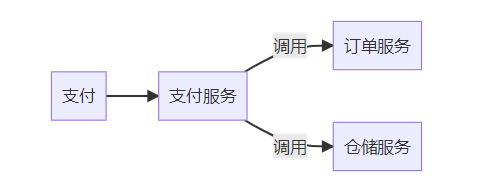
但是如果要加业务就需要为支付服务加业务,改动其代码,耦合度高。

同时,同步调用,要等待服务结束后,在进行下一个服务。支付总耗时,是支付服务依次调用服务耗时的时间和,耗时过长。
此外,如果仓储服务挂掉了,支付服务就会被卡在那里。当过多的支付服务都卡在那里,于是资源耗尽,支付服务也挂掉了。
问题:
异步调用常见的就是事件驱动模式

当支付服务告知了Broker后,就可以继续自己的事情了,而不需要等待。
优势:
缺点:
在上述的结构中,就是Broker。
常用的MQ有几种实现。
| RabbitMQ | ActiveMQ | RocketMQ | Kafaka | |
|---|---|---|---|---|
| 公司/社区 | Rabbit | Apache | 阿里 | Apache |
| 开发语言 | Erlang | Java | Java | Scala&Java |
| 协议支持 | AMQP、XMPP、SMTP、STOMP | OpenWire、STOMP、REST、XMPP、AMQP | 自定义协议 | 自定义协议 |
| 可用性 | 高 | 一般 | 高 | 高 |
| 单机吞吐量 | 一般 | 差 | 高 | 非常高 |
| 消息延迟 | 微秒级 | 毫秒级 | 毫秒级 | 毫秒以内 |
| 消息可靠性 | 高 | 一般 | 高 | 一般 |
通过Docker部署最简单,
docker pull rabbitmq:3-management也可以用命令安装,这里直接用容器了。
启动信息如下
docker run -e RABBITMQ_DEFAULT_USER=yjx23332 -e RABBITMQ_DEFAULT_PASS=123456 -v mq-plugins:/plugins --name mq --hostname mq1 -p 15672:15672 -p 5672:5672 -d rabbitmq:3-management-e 为设置环境变量
两个端口,15672是管理平台端口,5672是发送消息的端口。
记得开放对应端口。如果是腾讯云或者阿里云,也要在购买的服务器管理页面打开放行端口。
firewall-cmd --zone=public --add-port=15672/tcp --permanent
firewall-cmd --query-port=15672/tcp 查看某个端口firewall-cmd --zone=public --list-ports 查看所有
firewall-cmd --zone=public --add-port=5672/tcp --permanent
firewall-cmd --reload
查询端口是否开放
登陆成功后,即可进入以下界面。
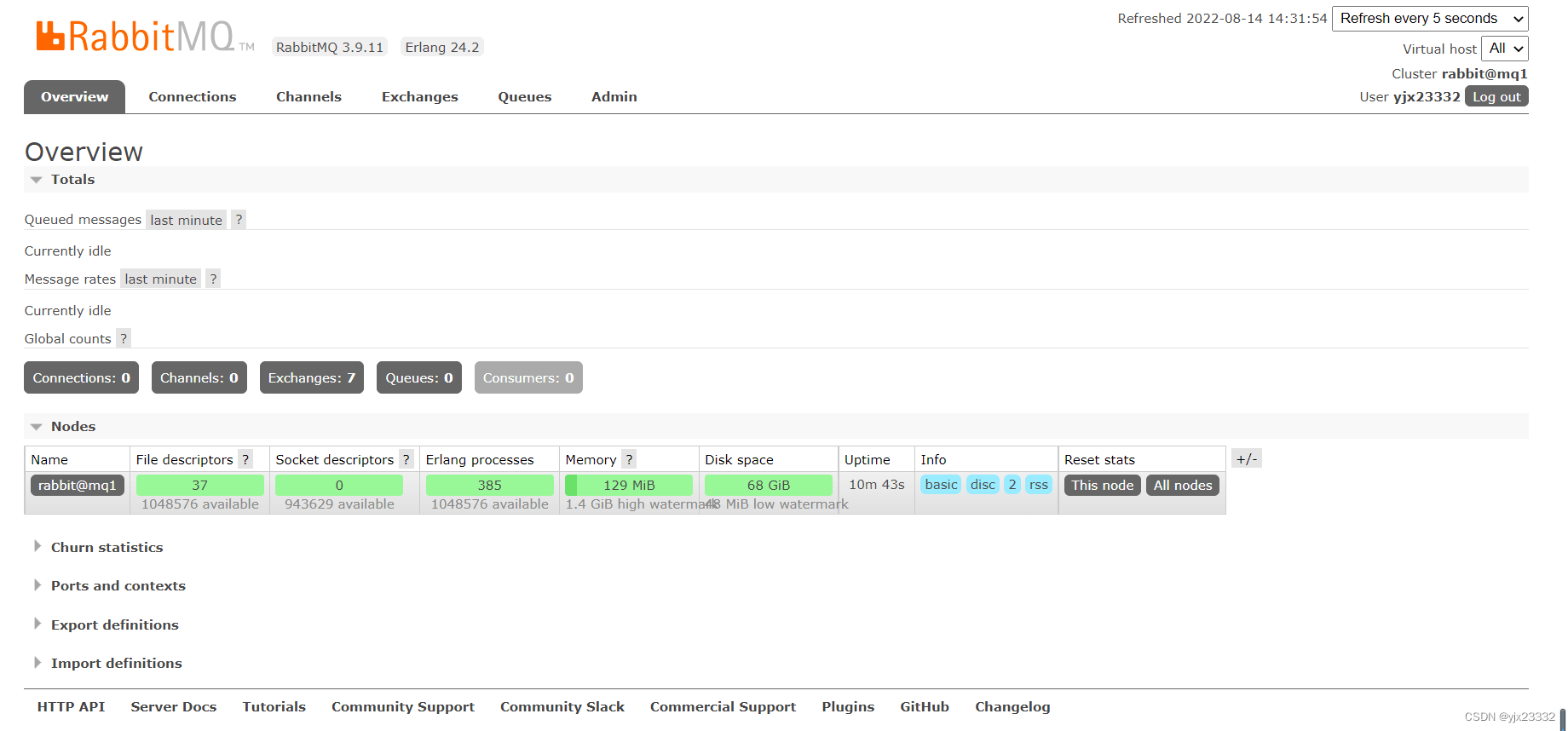
我们可在这里为添加用户和角色
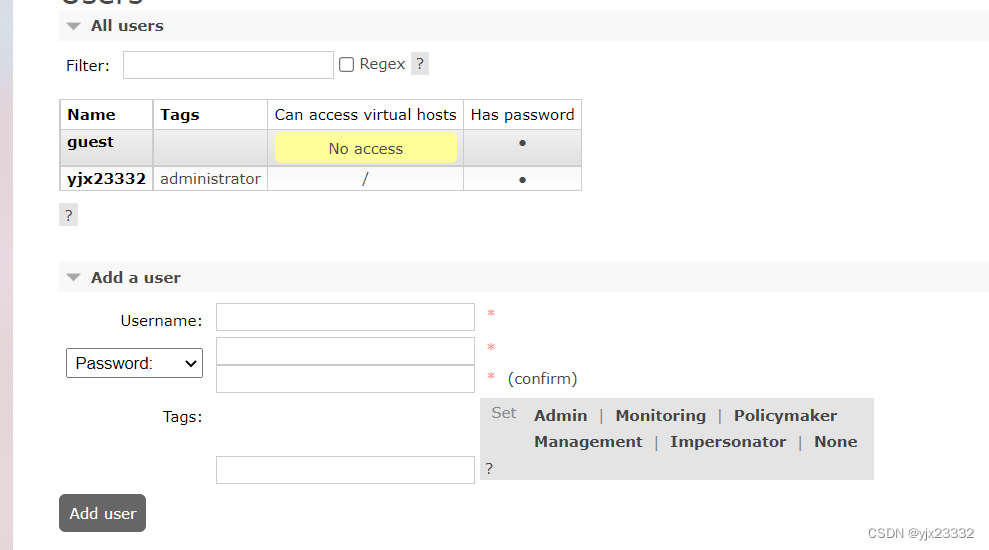
virtualhosts虚拟主机:对不用户进行隔离,避免相互影响。
此处可以添加

点击用户,可以配置其虚拟主机权限等。
此处设置交换机

使用消息队列中消息的对象。我们称之为消费者。
在一个virtualhost下:

基本消息队列BasicQueue:最简单的实现
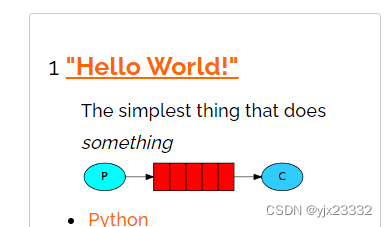
工作消息队列WorkQueue:在工作者之间分配任务

发布订阅带有交换机,分为:
Fanout Exchange:广播,发布订阅(publish/subscribe):一次性向读个消费者发送消息。
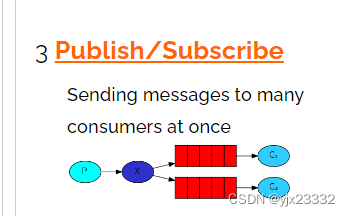
Direct Exchange:路由(Routing):有选择的接收消息

Topic Exchange:主题 (Topics):根据主题接收消息。
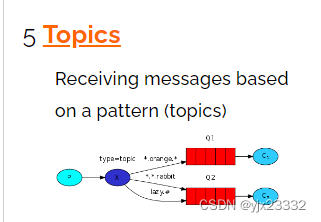
请求回复模型(rpc):收到请求然后答复。
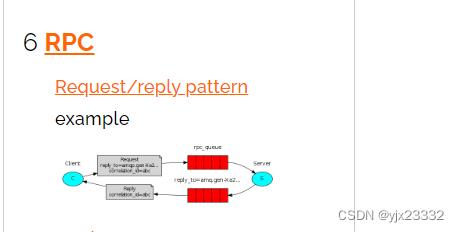
发布者确认模式(Publisher Confirms):会让发布者知道发送是否成功。
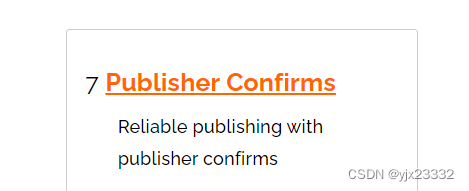
需要在项目中引入AMQP,记得加入父类spring-boot-starter-parent
<dependency>
<groupId>org.springframework.boot</groupId>
<artifactId>spring-boot-starter-amqp</artifactId>
</dependency>
引入Junit方便测试
<dependency>
<groupId>junit</groupId>
<artifactId>junit</artifactId>
<scope>test</scope>
</dependency>
测试一下MQ
我们创建如下两个子项目。

为test写一个测试用例

package com.yjx23332.mq.helloworld;
import com.rabbitmq.client.Channel;
import com.rabbitmq.client.Connection;
import com.rabbitmq.client.ConnectionFactory;
import org.junit.Test;
import java.io.IOException;
import java.util.concurrent.TimeoutException;
public class PublisherTest {
@Test
public void testSendMessage() throws IOException, TimeoutException{
//1.建立连接
ConnectionFactory factory = new ConnectionFactory();
//1.2.设置连接参数
factory.setHost("IP");//MQ地址设置
factory.setPort(5672);//端口设置
factory.setVirtualHost("/");//设置虚拟主机
factory.setUsername("账号");
factory.setPassword("密码");
//1.2 建立连接
Connection connection = factory.newConnection();
//2.创建通道
Channel channel = connection.createChannel();
//3.创建消息队列
String queueName = "simple.queue";
channel.queueDeclare(queueName,false,false,false,null);
//4.发送消息
String message = "hello,rabbitmq!";
channel.basicPublish("",queueName,null,message.getBytes());
System.out.println("已发送消息:【"+message+"】");
//5.关闭通道
if(channel != null){
channel.close();
}
if(connection != null){
connection.close();
}
}
}
我们在发送消息前打上断点,用junit运行,就可以看到连接创建和通道创建.。
因为发完就不管了,因此必须打断点,才看得到连接和通道。


完成后可以看到队列中



接下来我们处理消息,基本一样,只需要修改几个部分。
注意我们没有关闭连接,因为在业务中,要一直处理。

package com.yjx23332.mq.helloworld;
import com.rabbitmq.client.*;
import org.junit.Test;
import java.io.IOException;
import java.util.concurrent.TimeoutException;
public class ConsumerTest {
@Test
public static void main(String[] args) throws IOException, TimeoutException{
//1.建立连接
ConnectionFactory factory = new ConnectionFactory();
//1.2.设置连接参数
factory.setHost("101.43.65.53");//MQ地址设置
factory.setPort(5672);//端口设置
factory.setVirtualHost("/");//设置虚拟主机
factory.setUsername("yjx23332");
factory.setPassword("123456");
//1.2 建立连接
Connection connection = factory.newConnection();
//2.创建通道
Channel channel = connection.createChannel();
//3.创建消息队列
//为什么这里也要创建?避免消费者先执行,还没有队列。同时,相同的队列创建重复执行没有影响。
String queueName = "simple.queue";
channel.queueDeclare(queueName,false,false,false,null);
//4.处理消息
String message = "hello,rabbitmq!";
//DefaultConsumer 是回调函数,一旦有消息,异步处理
channel.basicConsume(queueName,true,new DefaultConsumer(channel){
@Override
public void handleDelivery(String consumerTag, Envelope envelope,AMQP.BasicProperties properties,byte[] body)throws IOException{
System.out.println("接收到消息:【"+ new String (body)+"】");
}
});
System.out.println("####################等待接收消息##################");
//
// //5.关闭通道
// if(channel != null){
// channel.close();
// }
// if(connection != null){
// connection.close();
// }
}
}
结果如下
可以看到,因为回调的原因,后面的输出先执行
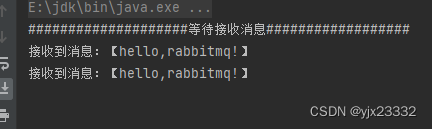
队列中消息处理完毕
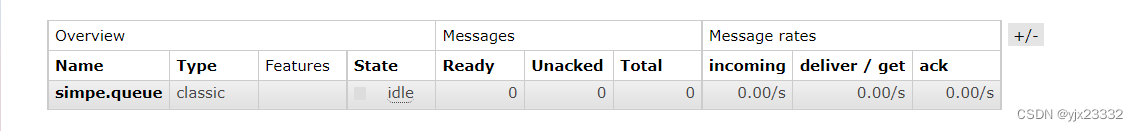
AMQP:Advanced Message Queuing Protocol:高级消息队列协议。于应用程序之间传递业务消息的开放标准。
Spring AMQP:基于AMQP协议的一套api规范,提供模板来发送和接收消息。其中Spring-amqp是基础抽象,Spring-rabbit是底层的默认实现。可参考Spring AMQP官网。
导入依赖
<dependency>
<groupId>org.springframework.boot</groupId>
<artifactId>spring-boot-starter-amqp</artifactId>
</dependency>
为了方便测试,我们引入SpringBoot单元测试
<dependency>
<groupId>org.springframework.boot</groupId>
<artifactId>spring-boot-starter-test</artifactId>
<scope>test</scope>
</dependency>
<dependency>
<groupId>junit</groupId>
<artifactId>junit</artifactId>
<scope>test</scope>
</dependency>
然后准备一个yml文件,配置和之前用代码写得相似。
spring:
rabbitmq:
host:
port: 5672
virtual-host: /
username:
passWord:
我们直接走单元测试,这里就不创建一个队列了,直接放消息。
package com.yjx23332.mq.helloworld;
import org.junit.Test;
import org.junit.runner.RunWith;
import org.springframework.amqp.rabbit.core.RabbitTemplate;
import org.springframework.beans.factory.annotation.Autowired;
import org.springframework.boot.test.context.SpringBootTest;
import org.springframework.test.context.junit4.SpringRunner;
import java.io.IOException;
import java.util.concurrent.TimeoutException;
@SpringBootTest
@RunWith(SpringRunner.class)
public class PublisherTest {
@Autowired
private RabbitTemplate rabbitTemplate;
@Test
public void testSimpleQueue() throws IOException, TimeoutException{
rabbitTemplate.convertAndSend("simple.queue","hello,spring amqp");
}
}
接下来为消费者建一个监听器(记得配置yml文件)

package com.yjx23332.mq.listener;
import org.springframework.amqp.rabbit.annotation.RabbitListener;
import org.springframework.stereotype.Component;
@Component
public class SpringRabbitListener {
@RabbitListener(queues = "simple.queue")
public void listenSimpleQueueMessage(String msg) throws InterruptedException{
System.out.println("spring 消费者接收到消息:【"+msg+"】");
}
}
消息一旦消费,就会被移除,Rabbit MQ不存在回溯功能。
一个队列绑定多个消费者。
我们准备发送50条消息
package com.yjx23332.mq.helloworld;
import org.junit.Test;
import org.junit.runner.RunWith;
import org.springframework.amqp.rabbit.core.RabbitTemplate;
import org.springframework.beans.factory.annotation.Autowired;
import org.springframework.boot.test.context.SpringBootTest;
import org.springframework.test.context.junit4.SpringRunner;
@SpringBootTest
@RunWith(SpringRunner.class)
public class PublisherTest {
@Autowired
private RabbitTemplate rabbitTemplate;
@Test
public void testSimpleQueue() throws InterruptedException{
for(int i = 0;i < 50;i++){
rabbitTemplate.convertAndSend("simple.queue","hello,spring amqp___" + i);
Thread.sleep(20);
}
}
}修改消费者
package com.yjx23332.mq.listener;
import org.springframework.amqp.rabbit.annotation.RabbitListener;
import org.springframework.stereotype.Component;
import java.time.LocalTime;
@Component
public class SpringRabbitListener {
@RabbitListener(queues = "simple.queue")
public void listenSimpleQueueMessage(String msg) throws InterruptedException{
System.out.println("spring 消费者接收到消息:【"+msg+"】" + LocalTime.now());
Thread.sleep(20);
}
@RabbitListener(queues = "simple.queue")
public void listenSimpleQueueMessage2(String msg) throws InterruptedException{
System.err.println("spring 消费者接收到消息:【"+msg+"】"+ LocalTime.now());
Thread.sleep(200);
}
}从结果会发现处理总时长超过了1秒达到了5秒,查看输出会发现消息被平均分配给了两个。一个处理偶数,一个处理奇数。但由于处理速度不同,因此处理总时长超过了1秒。
这里是因为消费预取导致的,在执行前会提前把消息从队列拿出,然后各自处理。
但我们希望的是,做的快的多做,做的慢的少做。
因此我们可以修改yml文件:
spring:
rabbitmq:
host:
port: 5672
virtual-host: /
username:
password:
listener:
simple:
prefetch: 1 # 每次只能获取几条消息,执行完了再取下一条,默认是无限
重启后再次执行就会发现正常了。
我们需要将同一消息发送给多个消费者。需要加入交换机来实现。注意,交换机只负责消费路由,但不存储消息,丢失一概不负责。

我们在consumer服务中声明Exchange、Queue、Binding.
package com.yjx23332.mq.confg;
import org.springframework.amqp.core.Binding;
import org.springframework.amqp.core.BindingBuilder;
import org.springframework.amqp.core.FanoutExchange;
import org.springframework.amqp.core.Queue;
import org.springframework.context.annotation.Bean;
import org.springframework.context.annotation.Configuration;
@Configuration
public class FanoutConfig {
//声明FanoutExchange交换机
@Bean
public FanoutExchange fanoutExchange(){
return new FanoutExchange("yjx23332.fanout");
}
//声明一个队列
@Bean
public Queue fanoutQueue1(){
return new Queue("fanout.queue1");
}
//绑定队列和交换机
@Bean
public Binding bindingQueue1(Queue fanoutQueue1,FanoutExchange fanoutExchange){
return BindingBuilder.bind(fanoutQueue1).to(fanoutExchange);
}
//声明第二个队列
@Bean
public Queue fanoutQueue2(){
return new Queue("fanout.queue2");
}
//绑定第二个队列和交换机
@Bean
public Binding bindingQueue2(Queue fanoutQueue2,FanoutExchange fanoutExchange){
return BindingBuilder.bind(fanoutQueue2).to(fanoutExchange);
}
}
运行后,会看到:



修改监听器
package com.yjx23332.mq.listener;
import org.springframework.amqp.rabbit.annotation.RabbitListener;
import org.springframework.stereotype.Component;
@Component
public class MQlistener {
@RabbitListener(queues = "fanout.queue1")
public void listenFanoutQueue1(String msg){
System.out.println("spring 消费者接收q1到消息:【"+msg+"】");
}
@RabbitListener(queues = "fanout.queue2")
public void listenFanoutQueue2(String msg){
System.err.println("spring 消费者接收到q2消息:【"+msg+"】");
}
}
我们再修改publisher的测试代码
package com.yjx23332.mq;
import org.junit.Test;
import org.junit.runner.RunWith;
import org.springframework.amqp.rabbit.core.RabbitTemplate;
import org.springframework.beans.factory.annotation.Autowired;
import org.springframework.boot.test.context.SpringBootTest;
import org.springframework.test.context.junit4.SpringRunner;
@SpringBootTest
@RunWith(SpringRunner.class)
public class test {
@Autowired
private RabbitTemplate rabbitTemplate;
@Test
public void testFanoutExchange(){
String exchangeName = "yjx23332.fanout";
String message = "hello world!";
rabbitTemplate.convertAndSend(exchangeName,"",message);
}
}
启动

将接收到的消息根据规则路由到指定的Queue,因此称为路由模式(routes)。
由于基于Config创建队列交换机的方式很麻烦,我们用新的方式声明交换机、队列。
删除上一节我们在config中的声明代码。
然后在listener中进行
package com.yjx23332.mq.listener;
import org.springframework.amqp.core.ExchangeTypes;
import org.springframework.amqp.rabbit.annotation.Exchange;
import org.springframework.amqp.rabbit.annotation.Queue;
import org.springframework.amqp.rabbit.annotation.QueueBinding;
import org.springframework.amqp.rabbit.annotation.RabbitListener;
import org.springframework.stereotype.Component;
@Component
public class MQlistener {
@RabbitListener(bindings = @QueueBinding(
value = @Queue(name = "direct.queue1"),
exchange = @Exchange(value = "yjx23332.direct",type = ExchangeTypes.DIRECT),
key = {"red","blue"} //bindingkey
))
public void listenDirectQueue1(String msg){
System.out.println("spring 消费者接收q1到消息:【"+msg+"】");
}
@RabbitListener(bindings = @QueueBinding(
value = @Queue(name = "direct.queue2"),
exchange = @Exchange(value = "yjx23332.direct" , type = ExchangeTypes.DIRECT),
key = {"red","yellow"}
))
public void listenDirectQueue2(String msg) {
System.err.println("spring 消费者接收到q2消息:【"+msg+"】");
}
}运行后,我们可以看到
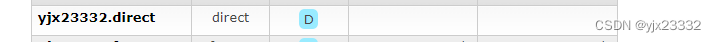


接下来,我们修改Test代码
package com.yjx23332.mq;
import org.junit.Test;
import org.junit.runner.RunWith;
import org.springframework.amqp.rabbit.core.RabbitTemplate;
import org.springframework.beans.factory.annotation.Autowired;
import org.springframework.boot.test.context.SpringBootTest;
import org.springframework.test.context.junit4.SpringRunner;
@SpringBootTest
@RunWith(SpringRunner.class)
public class test {
@Autowired
private RabbitTemplate rabbitTemplate;
@Test
public void testDirectExchange(){
String exchangeName = "yjx23332.direct";
rabbitTemplate.convertAndSend(exchangeName,"red","hello red");
rabbitTemplate.convertAndSend(exchangeName,"blue","hello blue");
rabbitTemplate.convertAndSend(exchangeName,"yellow","hello yellow");
}
}

与DirectExchange类似,但是它的routingKey必须是多个单词表,并用’.'分割。
当队列与交换机绑定时,可以使用通配符。避免当bindkey过多导致的麻烦。
#:代表0个或多个单词
*:代指一个单词
比如
China.news
Japan.news
就可以用 #.news
同理
China.weather
China.news
就可以用 China.#
我们沿用上一节的代码,做一点修改即可
package com.yjx23332.mq.listener;
import org.springframework.amqp.core.ExchangeTypes;
import org.springframework.amqp.rabbit.annotation.Exchange;
import org.springframework.amqp.rabbit.annotation.Queue;
import org.springframework.amqp.rabbit.annotation.QueueBinding;
import org.springframework.amqp.rabbit.annotation.RabbitListener;
import org.springframework.stereotype.Component;
@Component
public class MQlistener {
@RabbitListener(bindings = @QueueBinding(
value = @Queue(name = "topic.queue"),
exchange = @Exchange(value = "yjx23332.topic",type = ExchangeTypes.TOPIC),
key = {"China.#"} //bindingkey
))
public void listenTopicQueue1(String msg){
System.out.println("spring 消费者接收q1到消息:【"+msg+"】");
}
@RabbitListener(bindings = @QueueBinding(
value = @Queue(name = "topic.queue2"),
exchange = @Exchange(value = "yjx23332.topic",type = ExchangeTypes.TOPIC),
key = {"#.news"}
))
public void listenTopicQueue2(String msg) {
System.err.println("spring 消费者接收到q2消息:【"+msg+"】");
}
}重启后,可看到
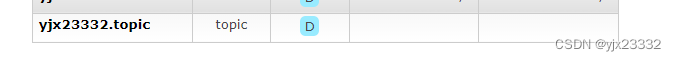


修改Test代码
package com.yjx23332.mq;
import org.junit.Test;
import org.junit.runner.RunWith;
import org.springframework.amqp.rabbit.core.RabbitTemplate;
import org.springframework.beans.factory.annotation.Autowired;
import org.springframework.boot.test.context.SpringBootTest;
import org.springframework.test.context.junit4.SpringRunner;
@SpringBootTest
@RunWith(SpringRunner.class)
public class test {
@Autowired
private RabbitTemplate rabbitTemplate;
@Test
public void testDirectExchange(){
String exchangeName = "yjx23332.topic";
rabbitTemplate.convertAndSend(exchangeName,"China.news","江苏地表最高温度将达到72摄氏度");
rabbitTemplate.convertAndSend(exchangeName,"China.weather","未来温度仍将升高");
rabbitTemplate.convertAndSend(exchangeName,"Japan.news","安培中枪");
}
}

在发送中,我们接收消息的类型是Object。SpringAMQP会帮我们序列化后变为字节发送。
用默认jdk的序列化ObjectOutputStream是没有问题的,但是中间过程是乱码,我们这里改用JSON方式的序列化,这样在消息队列中查看也是正常的。
默认JDK的消息信息:

接下来我们配置消息转换。
我们先在消费者声明一个queue,并设置处理方式
package com.yjx23332.mq.listener;
import org.springframework.amqp.rabbit.annotation.Queue;
import org.springframework.amqp.rabbit.annotation.RabbitListener;
import org.springframework.stereotype.Component;
@Component
public class MQlistener {
@RabbitListener(queuesToDeclare = @Queue("object.queue"))
public void listenObjectQueue(String msg){
System.out.println("spring 消费者接收到Object消息:【"+msg+"】");
}
}我们为发送类引入依赖并编写配置
<dependency>
<groupId>com.fasterxml.jackson.datafORMat</groupId>
<artifactId>jackson-dataformat-yaml</artifactId>
</dependency>

覆盖默认的消息转换。
package com.yjx23332.mq.config;
import org.springframework.amqp.support.converter.Jackson2jsonMessageConverter;
import org.springframework.amqp.support.converter.MessageConverter;
import org.springframework.context.annotation.Bean;
import org.springframework.context.annotation.Configuration;
@Configuration
public class MessageConverterConfig {
@Bean
public MessageConverter jsonMessageConverter(){
return new Jackson2JsonMessageConverter();
}
}
随后修改Test
package com.yjx23332.mq;
import org.junit.Test;
import org.junit.runner.RunWith;
import org.springframework.amqp.rabbit.core.RabbitTemplate;
import org.springframework.beans.factory.annotation.Autowired;
import org.springframework.boot.test.context.SpringBootTest;
import org.springframework.test.context.junit4.SpringRunner;
import java.util.HashMap;
import java.util.Map;
@SpringBootTest
@RunWith(SpringRunner.class)
public class test {
@Autowired
private RabbitTemplate rabbitTemplate;
@Test
public void testObjectQueue(){
String queueName = "object.queue";
Map<String,Object> msg = new HashMap<>();
msg.put("name","yjx23332");
msg.put("age",21);
rabbitTemplate.convertAndSend(queueName,msg);
}
}
结果如下:

这时消息不再是乱码

我们在为消费者配置转换,并修改监听器。当然,如果我们在两边都不配置消息转换器,这里结果是一样的。
package com.yjx23332.mq.listener;
import org.springframework.amqp.rabbit.annotation.Queue;
import org.springframework.amqp.rabbit.annotation.RabbitListener;
import org.springframework.stereotype.Component;
import java.util.Map;
@Component
public class MQlistener {
@RabbitListener(queuesToDeclare = @Queue("object.queue"))
public void listenObjectQueue(Map<String,Object> msg){
System.out.println("spring 消费者接收到Object消息:【 name = "+msg.get("name")+",age = "+msg.get("age")+"】");
}
}
结果如下

[1]Spring AMQP官网
[2]黑马程序员Java微服务
[3]RabbitMQ官方文档
到此这篇关于 SpringBoot2实现MessageQueue消息队列的文章就介绍到这了,更多相关 SpringBoot2 MessageQueue消息队列内容请搜索编程网以前的文章或继续浏览下面的相关文章希望大家以后多多支持编程网!
--结束END--
本文标题: SpringBoot2实现MessageQueue消息队列
本文链接: https://www.lsjlt.com/news/211410.html(转载时请注明来源链接)
有问题或投稿请发送至: 邮箱/279061341@qq.com QQ/279061341
下载Word文档到电脑,方便收藏和打印~
2024-03-01
2024-03-01
2024-03-01
2024-02-29
2024-02-29
2024-02-29
2024-02-29
2024-02-29
2024-02-29
2024-02-29
回答
回答
回答
回答
回答
回答
回答
回答
回答
回答
0