Python 官方文档:入门教程 => 点击学习
目录开发环境说明:修改python源代码开发环境说明: Python 3.6.2Vs studio 2017 (已经安装c++桌面开发) 我的vcvarsall.bat 路径为:

我的vcvarsall.bat 路径为:
"D:\vsstudio\VC\Auxiliary\Build\vcvarsall.bat"
一般在Vs studio 的此安装路径下
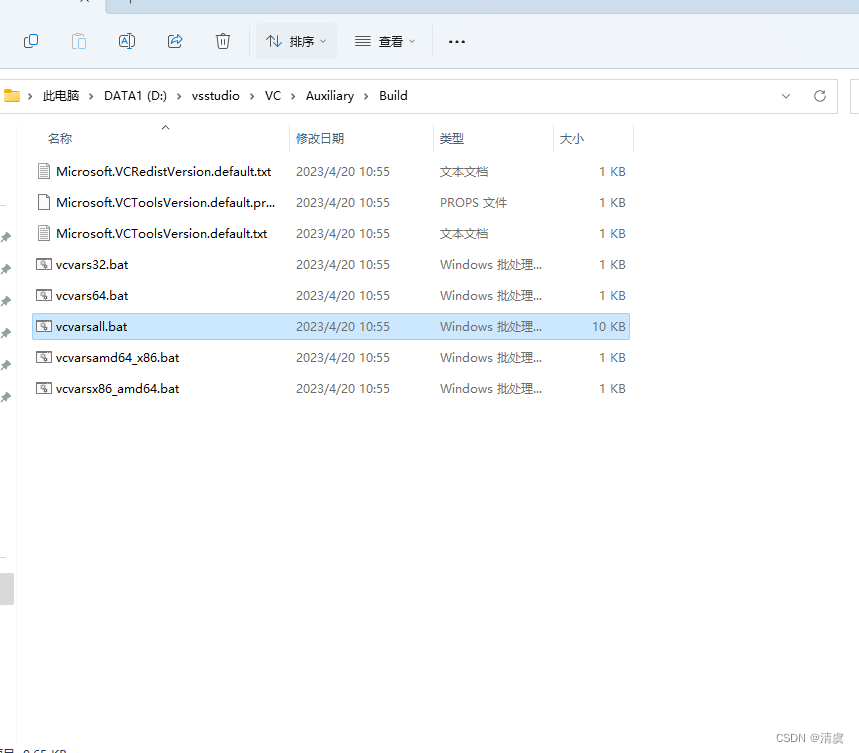
修改文件为 python3.6.2\Lib\distutils\_msvccompiler.py 注意 前面存在下划线:
我的文件路径为:
"D:\core_package\python3.6.2\Lib\distutils\_msvccompiler.py"

接下来 使用记事本打开:
def _find_vcvarsall(plat_spec):
try:
key = winreg.OpenKeyEx(
winreg.HKEY_LOCAL_MacHINE,
r"Software\Microsoft\VisualStudio\SxS\VC7",
access=winreg.KEY_READ | winreg.KEY_WOW64_32KEY
)
except OSError:
log.debug("Visual C++ is not reGIStered")
return None, None
with key:
best_version = 0
best_dir = None
for i in count():
try:
v, vc_dir, vt = winreg.EnumValue(key, i)
except OSError:
break
if v and vt == winreg.REG_SZ and os.path.isdir(vc_dir):
try:
version = int(float(v))
except (ValueError, TypeError):
continue
if version >= 14 and version > best_version:
best_version, best_dir = version, vc_dir
if not best_version:
log.debug("No suitable Visual C++ version found")
return None, None
vcvarsall = os.path.join(best_dir, "vcvarsall.bat")
if not os.path.isfile(vcvarsall):
log.debug("%s cannot be found", vcvarsall)
return None, None
vcruntime = None
vcruntime_spec = _VCVARS_PLAT_TO_VCRUNTIME_RedisT.get(plat_spec)
if vcruntime_spec:
vcruntime = os.path.join(best_dir,
vcruntime_spec.fORMat(best_version))
if not os.path.isfile(vcruntime):
log.debug("%s cannot be found", vcruntime)
vcruntime = None
return vcvarsall, vcruntime修改为:
def _find_vcvarsall(plat_spec):
best_dir = r"D:\vsstudio\VC\Auxiliary\Build"
best_version = 17
vcruntime = None
vcruntime_spec = _VCVARS_PLAT_TO_VCRUNTIME_REDIST.get(plat_spec)
if vcruntime_spec:
vcruntime = os.path.join(best_dir,
vcruntime_spec.format(best_version))
if not os.path.isfile(vcruntime):
log.debug("%s cannot be found", vcruntime)
vcruntime = None
print(vcruntime)
return r"D:\vsstudio\VC\Auxiliary\Build\vcvarsall.bat", vcruntime要修改的 如下图所示:
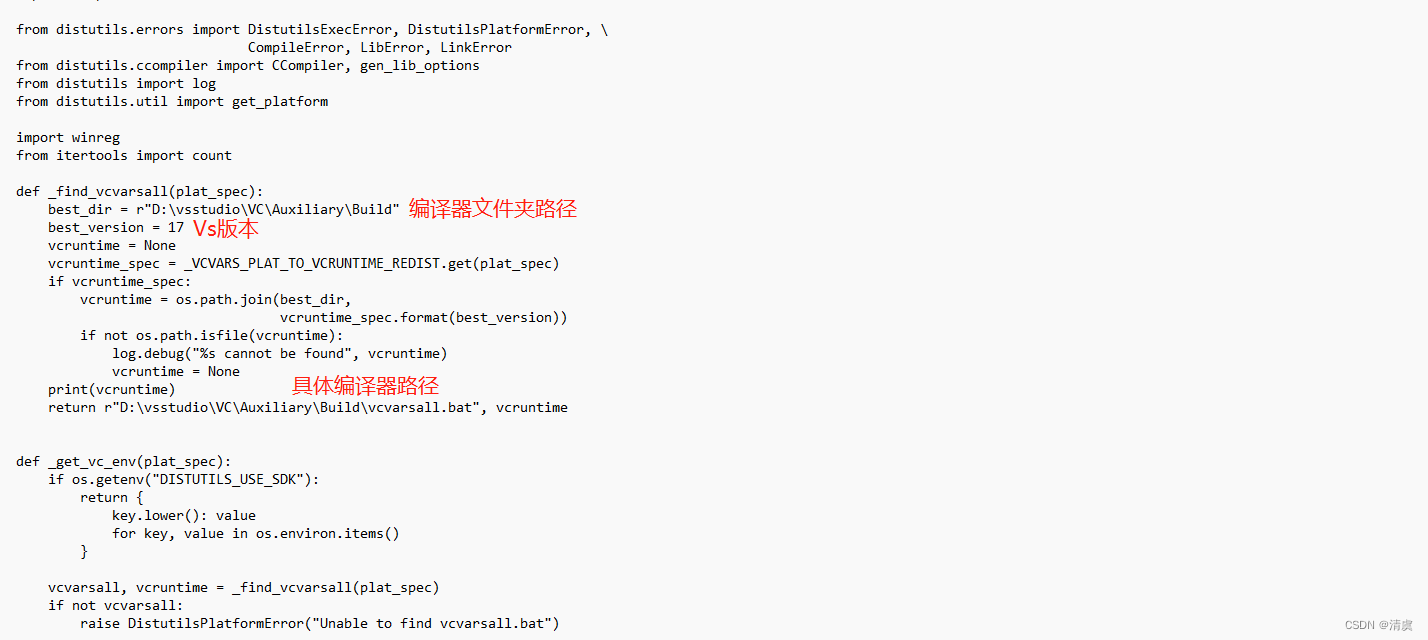
如果跟我配置一样的话 到指定目录终端下
就可以输入
python setup.py build_ext --inplace
完成 PYTHON 到 c 的文件编译啦
成功截图 如下所示:

注意 编译完成后要使用时 需要将 .pyx文件 .c文件 .py文件全部删除 只保留 pyd文件
在其他文件调用时 不用担心报错 可以正常运行
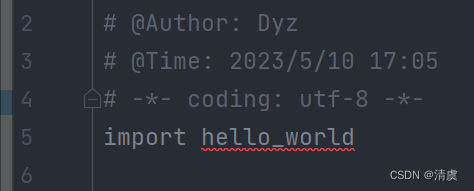
输出结果如下所示
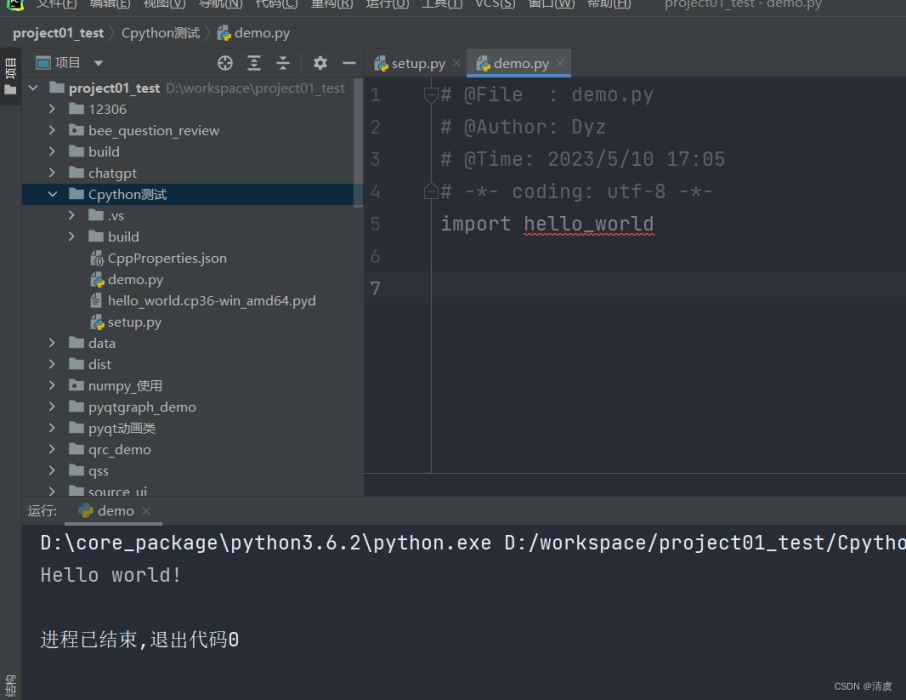
到此这篇关于windows11使用Cpython 编译文件报错 error: Unable to find vcvarsall.bat 完美解决方法的文章就介绍到这了,更多相关Cpython 编译文件报错内容请搜索编程网以前的文章或继续浏览下面的相关文章希望大家以后多多支持编程网!
--结束END--
本文标题: Windows11使用Cpython 编译文件报错 error: Unable to find vcvarsall.bat 完美解决方法
本文链接: https://www.lsjlt.com/news/213964.html(转载时请注明来源链接)
有问题或投稿请发送至: 邮箱/279061341@qq.com QQ/279061341
下载Word文档到电脑,方便收藏和打印~
2024-03-01
2024-03-01
2024-03-01
2024-02-29
2024-02-29
2024-02-29
2024-02-29
2024-02-29
2024-02-29
2024-02-29
回答
回答
回答
回答
回答
回答
回答
回答
回答
回答
0