1 确认内核是否有tun模块 modinfo tun modprobe tun lsmod | grep tun 2 安装tunctl软件 yum install tunctl -y vim /e
1 确认内核是否有tun模块
modinfo tun
modprobe tun
lsmod | grep tun
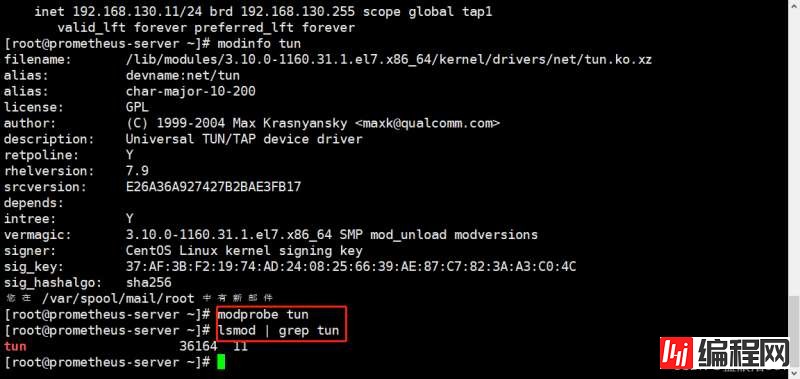
2 安装tunctl软件
yum install tunctl -y
vim /etc/yum.repos.d/nux-misc.repo
[nux-misc]
name=Nux Misc
baseurl=Http://li.nux.ro/download/nux/misc/el7/x86_64/
enabled=0
gpGCheck=1
gpgkey=http://li.nux.ro/download/nux/RPM-GPG-KEY-nux.ro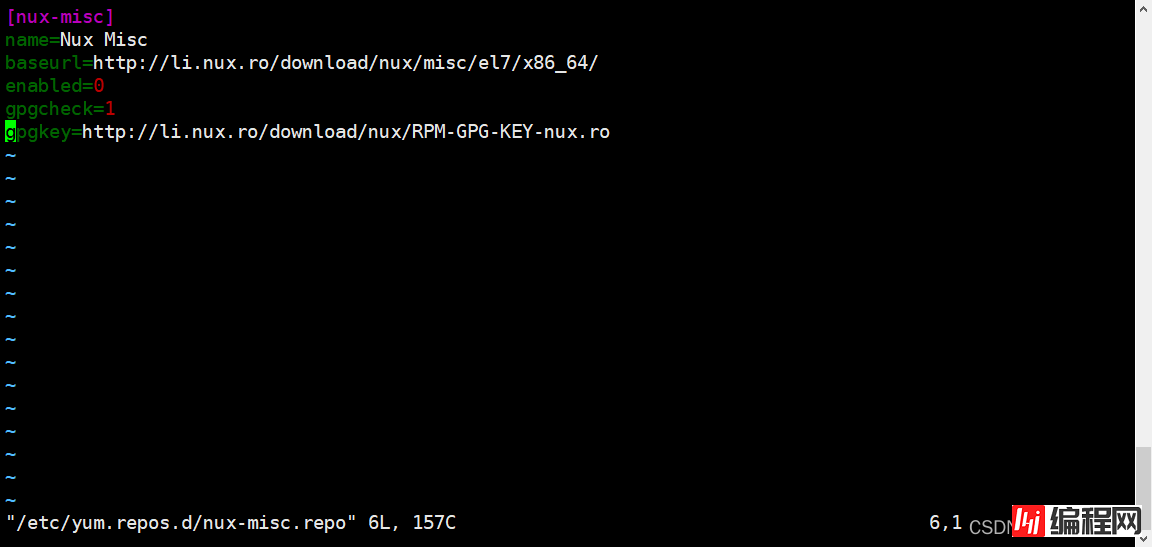
yum --enablerepo=nux-misc install tunctl软件名称:tunctl-1.5-12.el7.nux.x86_64
3 添加多个ip并绑定到网卡
cd /etc/sysconfig/network-scripts
cp ifcfg-lo ifcfg-lo:1
vim ifcfg-lo:1 DEVICE=lo:1
ONBOOT=yes
BOOTPROTO=static
IPADDR=新增IP
NETMASK=子网掩码
GATEWAY=网关地址
systemctl restart network4 批量添加虚拟网卡
tunctl -t tap0 -u root tap0 是虚拟网卡名字
ifconfig tap0 172.168.1.1 netmask 255.255.255.0 promisc172.168.1.1 是ip地址
ip tuntap add tap1 mode tun
tunctl -t tap0 -u root
ifconfig tap0 172.168.1.1 netmask 255.255.255.0 promisc
ip tuntap add tap1 mode tap
ifconfig tap1 10.0.0.1/16
ip tuntap add tap2 mode tap
ifconfig tap2 10.0.0.1/17
ip tuntap add tap3 mode tap
ifconfig tap3 10.0.0.1/18
ip tuntap add tap4 mode tap
ifconfig tap4 10.0.0.1/19
ip tuntap add tap5 mode tap
ifconfig tap5 10.0.0.1/20
ip tuntap add tap6 mode tap
ifconfig tap6 10.0.0.1/21
ip tuntap add tap7 mode tap
ifconfig tap7 10.0.0.1/22
ip tuntap add tap8 mode tap
ifconfig tap8 10.0.0.1/23
ip tuntap add tap9 mode tap
ifconfig tap9 10.0.0.1/24sh addVirnet.sh
#!/bin/bash
#
i=0
n=0
while [ $n -le 10 ];do
i=$(( $i + $n ))
n=$(( $n + 1 ))
ip tuntap add tap$n mode tap
done
echo $i 5 批量修改虚拟网卡
ifconfig tap0 192.168.130.17 netmask 255.255.255.0 promisc
ifconfig tap1 192.168.130.18 netmask 255.255.255.0 promisc
ifconfig tap2 192.168.130.19 netmask 255.255.255.0 promisc
ifconfig tap3 192.168.130.20 netmask 255.255.255.0 promisc
ifconfig tap4 192.168.130.21 netmask 255.255.255.0 promisc
ifconfig tap5 192.168.130.23 netmask 255.255.255.0 promisc
ifconfig tap6 192.168.130.24 netmask 255.255.255.0 promisc
ifconfig tap7 192.168.130.25 netmask 255.255.255.0 promisc
ifconfig tap8 192.168.130.28 netmask 255.255.255.0 promisc
ifconfig tap9 192.168.130.30 netmask 255.255.255.0 promisc
6 批量删除虚拟网卡
tunctl -d tap0
tunctl -d tap1
tunctl -d tap2
tunctl -d tap3
tunctl -d tap4
tunctl -d tap5
tunctl -d tap6
tunctl -d tap7
tunctl -d tap8
tunctl -d tap9sh deleteVirnet.sh
#!/bin/bash
#
i=0
n=0
while [ $n -le 10 ];do
i=$(( $i + $n ))
n=$(( $n + 1 ))
tunctl -d tap$n
done
echo $i 其他命令
tunctl
brctl show

brctl addbr br-zhai
brctl addif br-zhai tap0
brctl addif br-zhai tap1
ifconfig -a
brctl show
ifconfig br-zhai 192.168.9.1 up
ifconfig br-zhai
ifconfig -a
brctl show
brctl showMacs br-zhai
ifconfig tap0 promisc
ifconfig开启自动启动虚拟网卡脚本
vim /etc/init.d/config_tap
#!/bin/bash
#
# config_tap Start up the tun/tap virtual nic
#
# chkconfig: 2345 55 25
USER="root"
TAP_NETWORK="192.168.130.10"
TAP_DEV_NUM=0
DESC="TAP config"
do_start() {
if [ ! -x /usr/sbin/tunctl ]; then
echo "/usr/sbin/tunctl was NOT found!"
exit 1
fi
tunctl -t tap$TAP_DEV_NUM -u root
ifconfig tap$TAP_DEV_NUM ${TAP_NETWORK} netmask 255.255.255.0 promisc
ifconfig tap$TAP_DEV_NUM
}
do_stop() {
ifconfig tap$TAP_DEV_NUM down
}
do_restart() {
do_stop
do_start
}
check_status() {
ifconfig tap$TAP_DEV_NUM
}
case $1 in
start) do_start;;
stop) do_stop;;
restart) do_restart;;
status)
echo "Status of $DESC: "
check_status
exit "$?"
;;
*)
echo "Usage: $0 {start|stop|restart|status}"
exit 1
esac
n=0
while [ $n -le 8 ];do
n=$(( $n + 1 ))
ip tuntap add tap$n mode tap
done
echo $i
ifconfig tap0 192.168.1.110 netmask 255.255.255.0 promisc
ifconfig tap1 192.168.1.111 netmask 255.255.255.0 promisc
ifconfig tap2 192.168.1.112 netmask 255.255.255.0 promisc
ifconfig tap3 192.168.1.113 netmask 255.255.255.0 promisc
ifconfig tap4 192.168.1.114 netmask 255.255.255.0 promisc
ifconfig tap5 192.168.1.115 netmask 255.255.255.0 promisc
ifconfig tap6 192.168.1.116 netmask 255.255.255.0 promisc
ifconfig tap7 192.168.1.117 netmask 255.255.255.0 promisc
ifconfig tap8 192.168.1.118 netmask 255.255.255.0 promisc
ifconfig tap9 192.168.1.119 netmask 255.255.255.0 promisc
chkconfig --add config_tap
chkconfig --level 345 config_tap on
service config_tap start 到此这篇关于Centos7.6批量增加修改删除虚拟网卡操作介绍的文章就介绍到这了,更多相关centos7.6增加修改删除网卡内容请搜索我们以前的文章或继续浏览下面的相关文章希望大家以后多多支持我们!
--结束END--
本文标题: centos7.6批量增加修改删除虚拟网卡操作介绍
本文链接: https://www.lsjlt.com/news/21509.html(转载时请注明来源链接)
有问题或投稿请发送至: 邮箱/279061341@qq.com QQ/279061341
下载Word文档到电脑,方便收藏和打印~
2024-03-01
2024-03-01
2024-03-01
2024-03-01
2024-03-01
2024-02-29
2024-02-29
2024-02-29
2024-02-29
2024-02-29
回答
回答
回答
回答
回答
回答
回答
回答
回答
回答
0