1》Android Studio 安装ButterKnife插件同安装其他插件类似,如下:1》打开Plugins界面按照上图中1,2,3指示操作(注意:这里我的Android Studio中已经安装了该插件,所以显示的内容不太一样)。然后重
1》Android Studio 安装ButterKnife插件
同安装其他插件类似,如下:
1》打开Plugins界面
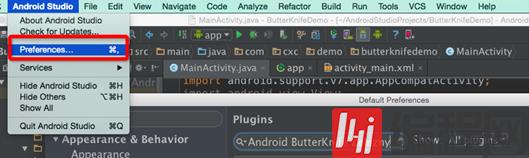
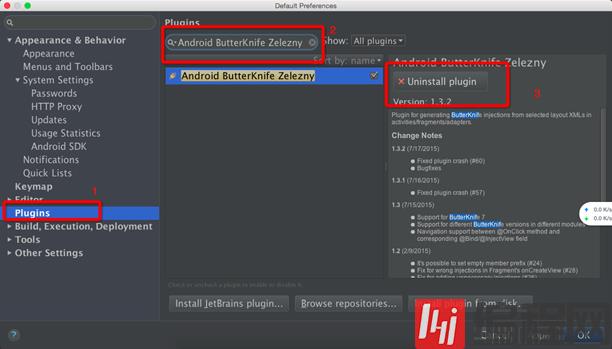
按照上图中1,2,3指示操作(注意:这里我的Android Studio中已经安装了该插件,所以显示的内容不太一样)。然后重启Android Studio。
2》在项目上使用该开源项目(以Android Studio 为例)
1》在bulid.gradle中添加依赖
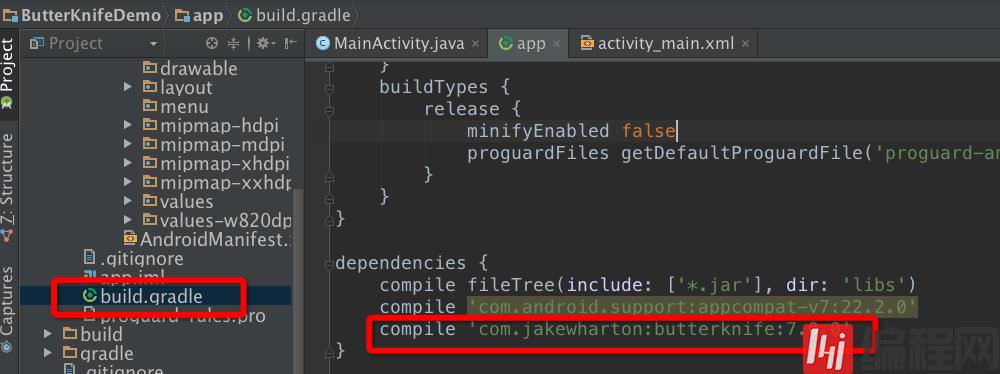
重新编译一下该项目,通过后继续操作。
2》在代码中就可以使用注解的方式了
2.1》示例布局文件如下:
<LinearLayout xmlns:android="Http://schemas.android.com/apk/res/android" xmlns:tools="http://schemas.android.com/tools" android:layout_width="match_parent" android:layout_height="match_parent" android:orientation="vertical" android:paddingBottom="@dimen/activity_vertical_margin" android:paddingLeft="@dimen/activity_horizontal_margin" android:paddingRight="@dimen/activity_horizontal_margin" android:paddingTop="@dimen/activity_vertical_margin" tools:context=".MainActivity"> <TextView android:id="@+id/text_veiw_tv1" android:layout_width="match_parent" android:layout_height="wrap_content" android:text="TextView 1" /> <Button android:id="@+id/button_bt1" android:layout_width="match_parent" android:layout_height="wrap_content" android:text="Button1" /> <TextView android:id="@+id/text_veiw_tv2" android:layout_width="match_parent" android:layout_height="wrap_content" android:text="TextView 2" /> <Button android:id="@+id/button_bt2" android:layout_width="match_parent" android:layout_height="wrap_content" android:text="Button2" /> </LinearLayout> --结束END--
本文标题: Android Studio中ButterKnife插件的安装与使用详解
本文链接: https://www.lsjlt.com/news/219888.html(转载时请注明来源链接)
有问题或投稿请发送至: 邮箱/279061341@qq.com QQ/279061341
下载Word文档到电脑,方便收藏和打印~
2024-05-16
2024-05-16
2024-05-16
2024-05-16
2024-05-16
2024-05-16
2024-05-16
2024-05-16
2024-05-16
2024-05-16
回答
回答
回答
回答
回答
回答
回答
回答
回答
回答
0