小编给大家分享一下启动uwsgi报错提示找不到Django的模块怎么办,相信大部分人都还不怎么了解,因此分享这篇文章给大家参考一下,希望大家阅读完这篇文章后大有收获,下面让我们一起去了解一下吧!启动uwsgi报错,提示找不到djanGo的模
小编给大家分享一下启动uwsgi报错提示找不到Django的模块怎么办,相信大部分人都还不怎么了解,因此分享这篇文章给大家参考一下,希望大家阅读完这篇文章后大有收获,下面让我们一起去了解一下吧!
启动uwsgi报错,提示找不到djanGo的模块
*** Operational MODE: preforking ***
added /mysite/mysite2/mysite2/ to Pythonpath.
Traceback (most recent call last):
File "/mysite/mysite2/mysite2/wsgi.py", line 17, in <module>
application = get_wsgi_application()
File "/newworld/lib/python3.5/site-packages/django/core/wsgi.py", line 12, in get_wsgi_application
django.setup(set_prefix=False)
File "/newworld/lib/python3.5/site-packages/django/__init__.py", line 19, in setup
configure_logging(settings.LOGGING_CONFIG, settings.LOGGING)
File "/newworld/lib/python3.5/site-packages/django/conf/__init__.py", line 56, in __getattr__
self._setup(name)
File "/newworld/lib/python3.5/site-packages/django/conf/__init__.py", line 43, in _setup
self._wrapped = Settings(settings_module)
File "/newworld/lib/python3.5/site-packages/django/conf/__init__.py", line 106, in __init__
mod = importlib.import_module(self.SETTINGS_MODULE)
File "/newworld/lib/python3.5/importlib/__init__.py", line 126, in import_module
return _bootstrap._GC_import(name[level:], package, level)
ImportError: No module named 'mysite2'
unable to load app 0 (mountpoint='') (callable not found or import error)
*** no app loaded. going in full dynamic mode ***
*** uWSGI is running in multiple interpreter mode ***
spawned uWSGI master process (pid: 83990)
spawned uWSGI worker 1 (pid: 83992, cores: 1)
spawned uWSGI worker 2 (pid: 83993, cores: 1)
报错原因:
uwsgi的模板文件书写有误。
解决方法:
更改启动参数。
(newworld) neo@ubuntu01:/mysite/mysite2$ uwsgi --Socket 127.0.0.1:8001 --chdir /mysite/mysite2/ --wsgi-file mysite2/wsgi.py --master --processes 4 --threads 2 --stats 127.0.0.1:9191
*** Starting uWSGI 2.0.17 (64bit) on [Fri Jun 29 00:02:58 2018] ***
compiled with version: 5.4.0 20160609 on 28 June 2018 07:18:55
os: linux-4.4.0-31-generic #50-Ubuntu SMP Wed Jul 13 00:07:12 UTC 2016
nodename: ubuntu01
Machine: x86_64
clock source: unix
detected number of CPU cores: 1
current working directory: /mysite/mysite2
detected binary path: /usr/local/bin/uwsgi
!!! no internal routing support, rebuild with pcre support !!!
chdir() to /mysite/mysite2/
your processes number limit is 3750
your memory page size is 4096 bytes
detected max file descriptor number: 1024
lock engine: pthread robust mutexes
thunder lock: disabled (you can enable it with --thunder-lock)
uwsgi socket 0 bound to tcp address 127.0.0.1:8001 fd 3
Python version: 3.5.2 (default, Nov 23 2017, 16:37:01) [GCC 5.4.0 20160609]
Python main interpreter initialized at 0x1228790
python threads support enabled
your server socket listen backlog is limited to 100 connections
your mercy for graceful operations on workers is 60 seconds
mapped 416720 bytes (406 KB) for 8 cores
*** Operational MODE: preforking+threaded ***
WSGI app 0 (mountpoint='') ready in 0 seconds on interpreter 0x1228790 pid: 84595 (default app)
*** uWSGI is running in multiple interpreter mode ***
spawned uWSGI master process (pid: 84595)
spawned uWSGI worker 1 (pid: 84597, cores: 2)
spawned uWSGI worker 2 (pid: 84598, cores: 2)
spawned uWSGI worker 3 (pid: 84599, cores: 2)
spawned uWSGI worker 4 (pid: 84600, cores: 2)
*** Stats server enabled on 127.0.0.1:9191 fd: 15 ***
访问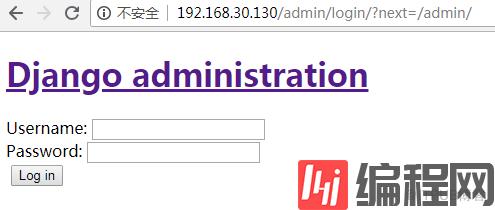
以上是“启动uwsgi报错提示找不到django的模块怎么办”这篇文章的所有内容,感谢各位的阅读!相信大家都有了一定的了解,希望分享的内容对大家有所帮助,如果还想学习更多知识,欢迎关注编程网精选频道!
--结束END--
本文标题: 启动uwsgi报错提示找不到django的模块怎么办
本文链接: https://www.lsjlt.com/news/230053.html(转载时请注明来源链接)
有问题或投稿请发送至: 邮箱/279061341@qq.com QQ/279061341
下载Word文档到电脑,方便收藏和打印~
2024-05-05
2024-05-05
2024-05-05
2024-05-05
2024-05-05
2024-05-05
2024-05-05
2024-05-05
2024-05-05
2024-05-05
回答
回答
回答
回答
回答
回答
回答
回答
回答
回答
0