这篇文章将为大家详细讲解有关如何在SpringBoot中使用mybatis-plus实现一个多表分页查询功能,文章内容质量较高,因此小编分享给大家做个参考,希望大家阅读完这篇文章后对相关知识有一定的了解。新建一个springboot工程需要
这篇文章将为大家详细讲解有关如何在SpringBoot中使用mybatis-plus实现一个多表分页查询功能,文章内容质量较高,因此小编分享给大家做个参考,希望大家阅读完这篇文章后对相关知识有一定的了解。
新建一个springboot工程
需要导入mybatis和mybatis-plus的依赖文件
<dependency> <groupId>com.baomidou</groupId> <artifactId>mybatis-plus-boot-starter</artifactId> <version>3.1.1</version> </dependency> <dependency> <groupId>org.mybatis.spring.boot</groupId> <artifactId>mybatis-spring-boot-starter</artifactId> <version>2.0.1</version> </dependency>application.yml配置文件
server: port: 8080spring: datasource: url: jdbc:mysql://localhost:3306/mybatisplus?useUnicode=true&characterEncoding=utf-8&zeroDateTimeBehavior=convertToNull&useSSL=false&serverTimezone=UTC username: root passWord: 数据库密码mybatis: mapper-locations: classpath*:mapper @Bean public PaginationInterceptor paginationInterceptor(){ return new PaginationInterceptor(); }}controller类
@RestController@RequestMapping("/user")public class UserController { @Autowired UserService userService; @RequestMapping("/findAll") public Result<IPage<User>> findAll(@RequestBody Page<User> page){ return userService.pages(page); } @RequestMapping("/selectAll") public Result<IPage<User>> selectAll(@RequestBody Page<User> page){ return userService.pageList(page); }}service类
public interface UserService extends IService<User> { Result<IPage<User>> pages(Page<User> page); Result<IPage<User>> pageList(Page<User> page);}service实现类
@Servicepublic class UserServiceImpl extends ServiceImpl<UserMapper, User> implements UserService { @Autowired UserMapper userMapper; @Override public Result<IPage<User>> pages(Page<User> page) { IPage<User> userIPage = userMapper.Pages(page); return Result.getSuccess("分页查询成功",userIPage); } @Override public Result<IPage<User>> pageList(Page<User> page) { IPage<User> userIPage = userMapper.pageList(page); return Result.getSuccess("分页查询成功",userIPage); }}mapper接口
注意!!: 如果入参是有多个,需要加注解指定参数名才能在xml中取值
@Mapper@Repositorypublic interface UserMapper extends BaseMapper<User> { IPage<User> Pages(@Param("page") Page<User> page); IPage<User> pageList(@Param("page") Page<User> page);}xml文件
一对一关联
<!-- 一对一 通用查询映射结果 --> <resultMap id="BaseResultMap1" type="com.tuanzi.user.entity.User"> <result column="id" property="id" /> <result column="name" property="name" /> <result column="age" property="age" /> <result column="email" property="email" /> <!--assocication 一对一关联查询 可以指定联合的JavaBean对象 property="work"指定哪个属性是联合的对象 javaType:指定这个属性对象的类型 --> <association property="work" javaType="com.tuanzi.user.entity.Work"> <result column="id" property="id" /> <result column="position" property="position" /> <result column="user_id" property="userId" /> </association> </resultMap>一对多关联
<!-- 一对多 通用查询映射结果 --> <resultMap id="BaseResultMap2" type="com.tuanzi.user.entity.User"> <result column="id" property="id" /> <result column="name" property="name" /> <result column="age" property="age" /> <result column="email" property="email" /> <!--collection定义关联结合类型的属性的封装规则property="workList"指定哪个属性是联合的对象ofType:指定集合里面元素的类型--> <collection property="workList" ofType="com.tuanzi.user.entity.Work"> <result column="id" property="id" /> <result column="position" property="position" /> <result column="user_id" property="userId" /> </collection> </resultMap>sql语句:
<select id="Pages" resultMap="BaseResultMap1"> select a.id id,a.name name,a.age age,a.email email,b.position position,b.user_id user_id from user a LEFT JOIN work b on a.id=b.user_id </select> <select id="pageList" resultMap="BaseResultMap2"> select a.id id,a.name name,a.age age,a.email email,b.position position,b.user_id user_id from user a LEFT JOIN work b on a.id=b.user_id </select>这样就基本完成了!我这里省略了实体类
我们运行一下,用postman测试一下结果
这里我们需要传2个参数,当然我们也可以不用传,因为mybatis-plus有默认值
来看下mybatis-plus的page源码
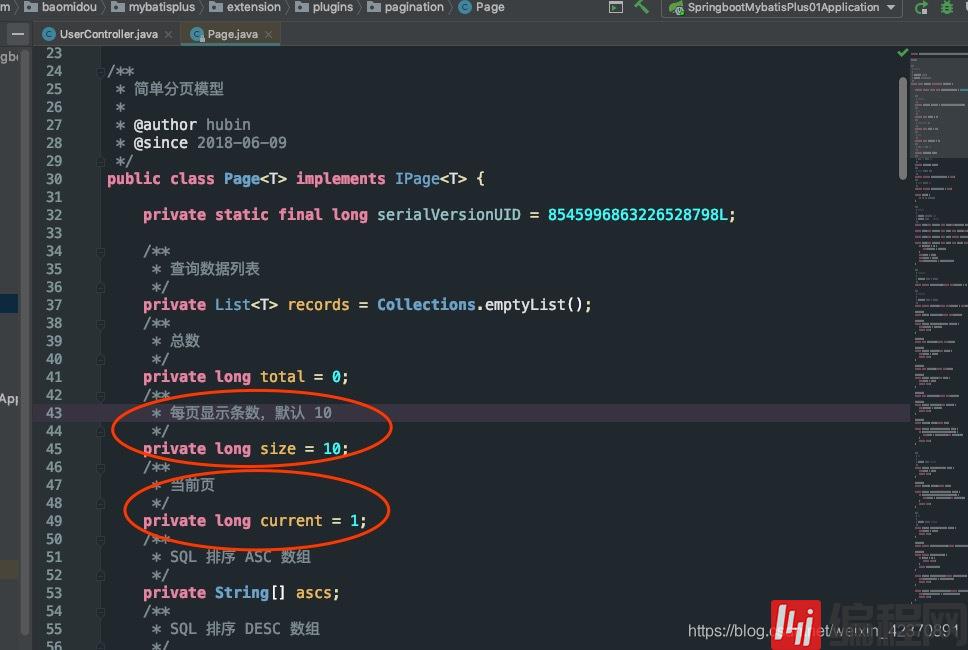
效果图:
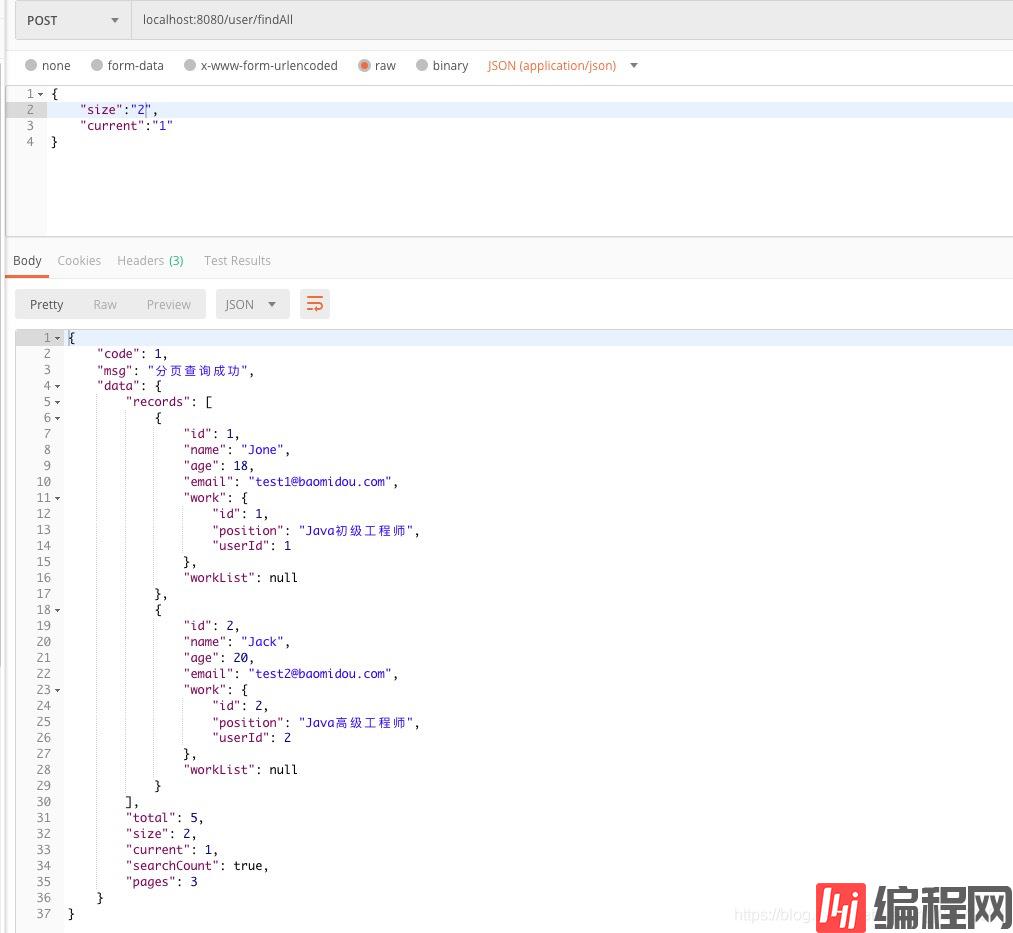
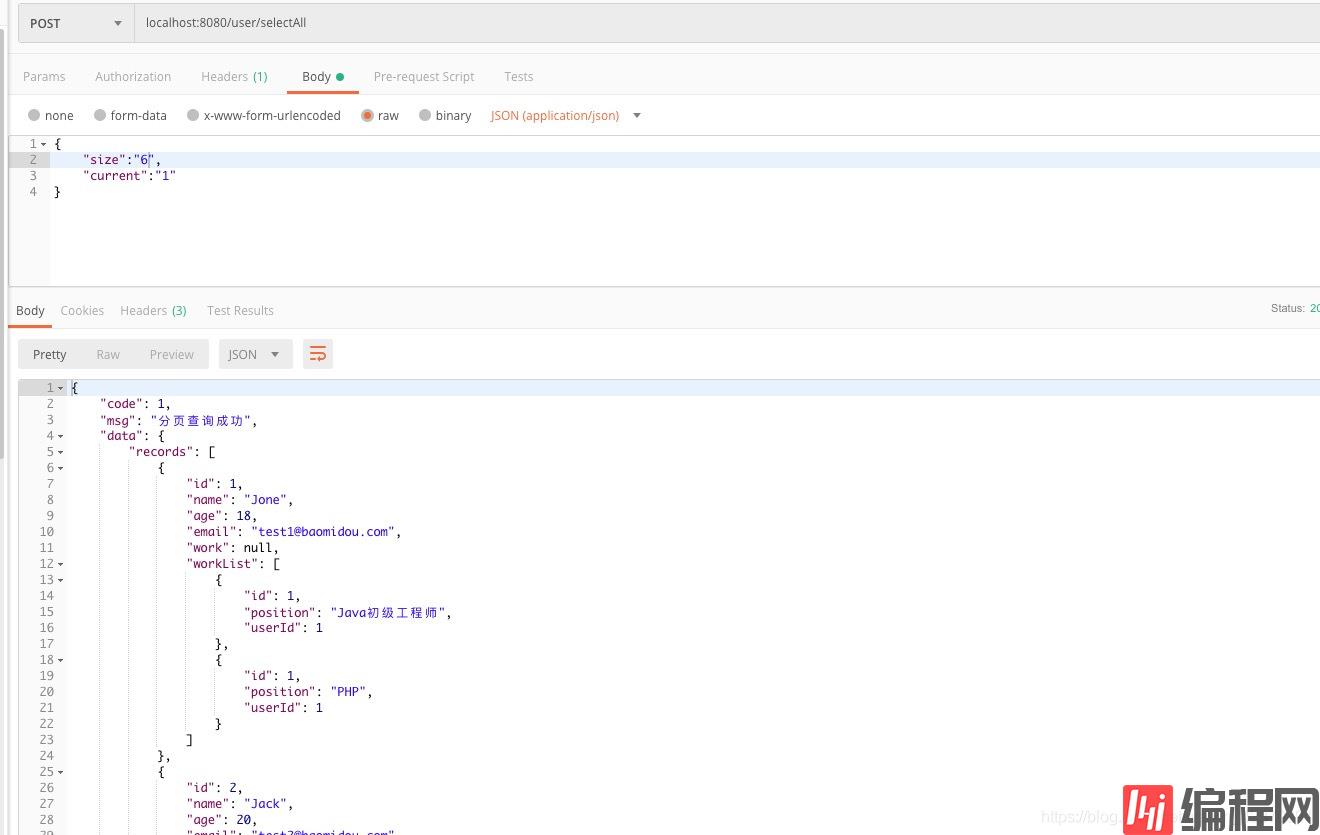
关于如何在springboot中使用mybatis-plus实现一个多表分页查询功能就分享到这里了,希望以上内容可以对大家有一定的帮助,可以学到更多知识。如果觉得文章不错,可以把它分享出去让更多的人看到。
--结束END--
本文标题: 如何在springboot中使用mybatis-plus实现一个多表分页查询功能
本文链接: https://www.lsjlt.com/news/250426.html(转载时请注明来源链接)
有问题或投稿请发送至: 邮箱/279061341@qq.com QQ/279061341
下载Word文档到电脑,方便收藏和打印~
2024-04-29
2024-04-29
2024-04-29
2024-04-29
2024-04-29
2024-04-29
2024-04-29
2024-04-29
2024-04-29
2024-04-29
回答
回答
回答
回答
回答
回答
回答
回答
回答
回答
0