SharedPreferences是Android中存储简单数据的一个工具类。可以想象它是一个小小的Cookie,它通过用键值对的方式把简单数据类型(boolean、int、f
SharedPreferences是Android中存储简单数据的一个工具类。可以想象它是一个小小的Cookie,它通过用键值对的方式把简单数据类型(boolean、int、float、long和String)存储在应用程序的私有目录下(data/data/包名/shared_prefs/)自己定义的xml文件中。
一、简介
它提供一种轻量级的数据存储方式,通过eidt()方法来修改里面的内容,通过Commit()方法来提交修改后的内容。
二、重要方法
public abstract boolean contains (String key) :检查是否已存在该文件,其中key是xml的文件名。
edit():为preferences创建一个编辑器Editor,通过创建的Editor可以修改preferences里面的数据,但必须执行commit()方法。
getAll():返回preferences里面的多有数据。
getBoolean(String key, boolean defValue):获取Boolean型数据
getFloat(String key, float defValue):获取Float型数据
getInt(String key, int defValue):获取Int型数据
getLong(String key, long defValue):获取Long型数据
getString(String key, String defValue):获取String型数据
reGISterOnSharedPreferenceChangeListener(SharedPreferences.OnSharedPreferenceChangeListener listener):注册一个当preference发生改变时被调用的回调函数。
unregisterOnSharedPreferenceChangeListener(SharedPreferences.OnSharedPreferenceChangeListener listener):删除当前回调函数。
三、重要接口SharedPreferences.Editor
1.简介
用于修改SharedPreferences对象的内容,所有更改都是在编辑器所做的批处理,而不是复制回原来的SharedPreferences或持久化存储,直到你调用commit(),才将持久化存储。
2.重要方法
clear():清除内容。
commit():提交修改
remove(String key):删除preference
下面通过“记住密码”功能
四、实例
效果图如下
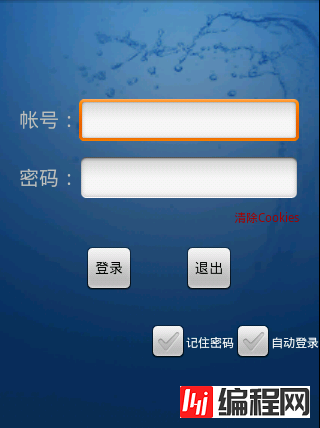
首页

登录成功后的页面

当第一次登录点击”记住密码“后,第二次打开时的页面
2.代码
布局文件 login.xml
<?xml version="1.0" encoding="utf-8"?>
<LinearLayout xmlns:android="Http://schemas.android.com/apk/res/android"
android:layout_width="fill_parent" android:layout_height="fill_parent"
android:gravity="right" android:layout_gravity="right"
android:background="@drawable/default_bg" android:orientation="vertical">
<TableLayout android:layout_width="fill_parent"
android:layout_height="wrap_content" android:stretchColumns="1">
<TableRow android:gravity="center" android:layout_gravity="center">
<ImageView android:layout_width="fill_parent"
android:layout_height="wrap_content" android:id="@+id/ivloGo"
>
</ImageView>
</TableRow>
</TableLayout>
<TableLayout android:layout_width="fill_parent"
android:layout_height="wrap_content" android:stretchColumns="1">
<TableRow android:layout_marginTop="100dip">
<TextView android:layout_width="wrap_content"
android:layout_marginLeft="20dip" android:gravity="center_vertical"
android:layout_height="wrap_content" android:id="@+id/tvaccount"
android:text="帐号:" android:textSize="20sp">
</TextView>
<EditText android:layout_width="70px" android:layout_height="wrap_content"
android:id="@+id/etaccount" android:layout_marginRight="20dip"
android:maxLength="20"></EditText>
</TableRow>
<TableRow android:layout_marginTop="10dip">
<TextView android:layout_width="wrap_content"
android:layout_height="wrap_content" android:id="@+id/tvpw"
android:layout_marginLeft="20dip" android:gravity="center_vertical"
android:text="密码:" android:textSize="20sp">
</TextView>
<EditText android:layout_width="70px" android:layout_height="wrap_content"
android:layout_marginRight="20dip" android:id="@+id/etpw"
android:inputType="textPassWord"></EditText>
</TableRow>
</TableLayout>
<LinearLayout xmlns:android="http://schemas.android.com/apk/res/android"
android:layout_width="wrap_content" android:layout_height="wrap_content"
android:orientation="horizontal" android:layout_marginTop="5dip" android:layout_marginRight="20dip">
<TextView android:layout_width="wrap_content"
android:layout_height="wrap_content" android:id="@+id/tvclear"
android:text="清除Cookies" android:textColor="#aa0000" android:textSize="12px"></TextView>
</LinearLayout>
<TableLayout android:layout_width="fill_parent"
android:layout_height="wrap_content" android:layout_marginTop="20dip">
<TableRow android:gravity="center" android:layout_width="fill_parent">
<Button android:layout_width="100px" android:layout_height="wrap_content"
android:id="@+id/btnlogin" android:layout_gravity="center"
android:text="登录"></Button>
<Button android:layout_width="100px" android:layout_height="wrap_content"
android:id="@+id/btnexit" android:layout_gravity="center"
android:text="退出"></Button>
</TableRow>
</TableLayout>
<LinearLayout xmlns:android="http://schemas.android.com/apk/res/android"
android:layout_width="wrap_content" android:layout_height="wrap_content"
android:orientation="horizontal" android:layout_marginTop="25dip">
<CheckBox android:layout_width="wrap_content"
android:layout_height="wrap_content" android:id="@+id/cbrp"
android:text="记住密码" android:textSize="12px"></CheckBox>
<CheckBox android:layout_width="wrap_content"
android:layout_height="wrap_content" android:id="@+id/cbal"
android:text="自动登录" android:textSize="12px"></CheckBox>
</LinearLayout>
</LinearLayout>
java代码
package com.wjq;
import android.app.Activity;
import android.content.Context;
import android.content.SharedPreferences;
import android.os.Bundle;
import android.util.Log;
import android.view.Display;
import android.view.View;
import android.view.View.OnClickListener;
import android.widget.Button;
import android.widget.CheckBox;
import android.widget.CompoundButton;
import android.widget.EditText;
import android.widget.TextView;
import android.widget.Toast;
import com.wjq.beans.User;
import com.wjq.func.UserMgr;
public class Login extends Activity {
private EditText etAccount;
private EditText etPW;
private Button btnLogin;
private Button btnExit;
private CheckBox cbrp;
private CheckBox cbal;
private UserMgr userMgr;
private User user;
private SharedPreferences sp;
private TextView tvClear;
@Override
protected void onCreate(Bundle savedInstanceState) {
// TODO Auto-generated method stub
super.onCreate(savedInstanceState);
setContentView(R.layout.login);
etAccount = (EditText) findViewById(R.id.etaccount);
etPW = (EditText) findViewById(R.id.etpw);
cbrp = (CheckBox) findViewById(R.id.cbrp);
cbal = (CheckBox) findViewById(R.id.cbal);
btnLogin = (Button) findViewById(R.id.btnlogin);
btnExit = (Button) findViewById(R.id.btnexit);
tvClear=(TextView)findViewById(R.id.tvclear);
InitConfig();
cbrp
.setOnCheckedChangeListener(new CompoundButton.OnCheckedChangeListener() {
@Override
public void onCheckedChanged(CompoundButton buttonView,
boolean isChecked) {
sp = getSharedPreferences("UserInfo", 0);
sp.edit().putBoolean("cbrp", isChecked).commit();
}
});
cbal
.setOnCheckedChangeListener(new CompoundButton.OnCheckedChangeListener() {
@Override
public void onCheckedChanged(CompoundButton buttonView,
boolean isChecked) {
sp = getSharedPreferences("UserInfo", 0);
sp.edit().putBoolean("cbal", isChecked).commit();
}
});
btnLogin.setOnClickListener(new OnClickListener() {
@Override
public void onClick(View v) {
user = new User(etAccount.getText().toString(), etPW.getText()
.toString());
Log.i("tag", "Account:" + etAccount.getText().toString());
Log.i("tag", "Password:" + etPW.getText().toString());
userMgr = new UserMgr();
Boolean flag = userMgr.CheckUser(user, Login.this);
if (!flag) {
Toast.makeText(Login.this, "用户验证错误!", 1000).show();
}
else {
if (cbrp.isChecked()) {
sp = getSharedPreferences("UserInfo",
Context.MODE_WORLD_WRITEABLE
| Context.MODE_WORLD_READABLE);
sp.edit().putString("account",
etAccount.getText().toString()).commit();
sp.edit().putString("password",
etPW.getText().toString()).commit();
}
}
}
});
btnExit.setOnClickListener(new OnClickListener() {
@Override
public void onClick(View v) {
System.exit(0);
}
});
tvClear.setOnClickListener(new OnClickListener(){
@Override
public void onClick(View v) {sp=getSharedPreferences("UserInfo", 0);
sp.edit().clear().commit();
}});
}
//初始化配置
private void InitConfig() {
sp = getSharedPreferences("UserInfo", 0);
etAccount.setText(sp.getString("account", null));
etPW.setText(sp.getString("password", null));
cbal.setChecked(sp.getBoolean("cbal", false));
cbrp.setChecked(sp.getBoolean("cbrp", false));
}
}
说明:
1.写内容
sp = getSharedPreferences("UserInfo", 0);
sp.edit().putBoolean("cbal", isChecked).commit();
UserInfo是指xml文件的文件名,如果此文件已存在则直接向其中写内容“isChecked”的值,首先通过SharedPreferences的edit()方法创建editor,然后调用commit()方法提修改
2.读内容
sp = getSharedPreferences("UserInfo", 0);
etAccount.setText(sp.getString("account", null));
etPW.setText(sp.getString("password", null));
cbal.setChecked(sp.getBoolean("cbal", false));
cbrp.setChecked(sp.getBoolean("cbrp", false));
--结束END--
本文标题: Android通过"记住密码"功能学习数据存储类SharedPreferences详解及实例
本文链接: https://www.lsjlt.com/news/25446.html(转载时请注明来源链接)
有问题或投稿请发送至: 邮箱/279061341@qq.com QQ/279061341
下载Word文档到电脑,方便收藏和打印~
2024-01-21
2023-10-28
2023-10-28
2023-10-27
2023-10-27
2023-10-27
2023-10-27
回答
回答
回答
回答
回答
回答
回答
回答
回答
回答
0