本文实例讲述了Android编程实现局部界面动态切换的方法。分享给大家供大家参考,具体如下: 局部界面固定,局部界面可以动态切换。效果如下: 这个效果由3个layout构
本文实例讲述了Android编程实现局部界面动态切换的方法。分享给大家供大家参考,具体如下:
局部界面固定,局部界面可以动态切换。效果如下:

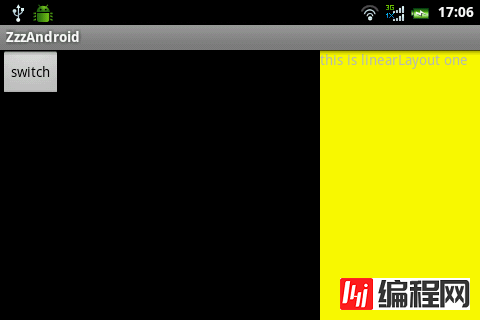
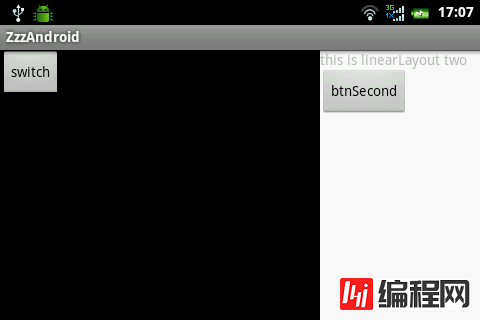
这个效果由3个layout构成
main.xml
<?xml version="1.0" encoding="utf-8"?>
<LinearLayout xmlns:android="Http://schemas.android.com/apk/res/android"
android:layout_width="fill_parent"
android:layout_height="fill_parent"
android:orientation="horizontal" >
<LinearLayout
android:layout_width="fill_parent"
android:layout_height="fill_parent"
android:layout_weight="1"
android:background="@android:color/black" >
<Button
android:id="@+id/btnSwitch"
android:layout_width="wrap_content"
android:layout_height="wrap_content"
android:text="switch" />
<Button
android:id="@+id/btnScreen"
android:layout_width="wrap_content"
android:layout_height="wrap_content"
android:text="screen" />
</LinearLayout>
<LinearLayout
android:id="@+id/frameSwitch"
android:layout_width="160dp"
android:layout_height="fill_parent"
android:background="@android:color/white" >
</LinearLayout>
</LinearLayout>
one.xml
<?xml version="1.0" encoding="utf-8"?>
<LinearLayout xmlns:android="http://schemas.android.com/apk/res/android"
android:layout_width="fill_parent"
android:layout_height="fill_parent"
android:background="@color/yellow"
android:orientation="vertical" >
<TextView
android:layout_width="wrap_content"
android:layout_height="wrap_content"
android:text="this is linearLayout one" />
</LinearLayout>
two.xml
<?xml version="1.0" encoding="utf-8"?>
<LinearLayout xmlns:android="http://schemas.android.com/apk/res/android"
android:layout_width="match_parent"
android:layout_height="match_parent"
android:orientation="vertical" >
<TextView
android:layout_width="wrap_content"
android:layout_height="wrap_content"
android:text="this is linearLayout two" />
<Button
android:id="@+id/btnSecond"
android:layout_width="wrap_content"
android:layout_height="wrap_content"
android:text="btnSecond" />
</LinearLayout>
下面是Java代码
public class ZzzAndroidActivity extends Activity {
private LinearLayout frameSwitch;
@Override
public void onCreate(Bundle savedInstanceState) {
super.onCreate(savedInstanceState);
setContentView(R.layout.main);
frameSwitch = (LinearLayout) findViewById(R.id.frameSwitch);
Button btnSwitch = (Button) findViewById(R.id.btnSwitch);
btnSwitch.setOnClickListener(new OnClickListener() {
boolean boo = false;
@Override
public void onClick(View v) {
boo = !boo;
if (boo) {
getViewOne();
} else {
getViewSecond();
}
}
});
Button btnScreen = (Button) findViewById(R.id.btnScreen);
btnScreen.setOnClickListener(new OnClickListener() {
boolean isScreen = false;
@Override
public void onClick(View v) {
isScreen = !isScreen;
if (isScreen) {
frameSwitch.setVisibility(android.view.View.GoNE);
} else {
frameSwitch.setVisibility(android.view.View.VISIBLE);
}
}
});
}
public void getViewOne() {
View viewOne = getLayoutInflater().inflate(R.layout.one, null);
frameSwitch.removeAllViews();
frameSwitch.addView(viewOne, LayoutParams.FILL_PARENT,
LayoutParams.FILL_PARENT);
}
public void getViewSecond() {
View viewSecond = getLayoutInflater().inflate(R.layout.two, null);
Button btn = (Button) viewSecond.findViewById(R.id.btnSecond);
btn.setOnClickListener(new OnClickListener() {
@Override
public void onClick(View v) {
Toast.makeText(ZzzAndroidActivity.this, "hello world",
Toast.LENGTH_LONG).show();
}
});
frameSwitch.removeAllViews();
frameSwitch.addView(viewSecond, LayoutParams.FILL_PARENT,
LayoutParams.FILL_PARENT);
}
}
希望本文所述对大家Android程序设计有所帮助。
您可能感兴趣的文章:Android实现换肤的两种思路分析Android编程实现泡泡聊天界面实例详解(附源码)Android编程之界面跳动提示动画效果实现方法Android判断现在所处界面是否为home主桌面的方法Android中刷新界面的二种方法Android实现Activity界面切换添加动画特效的方法android 引导界面的实现方法Android中设置只有程序第一次运行才显示的界面实现思路Android编程实现换肤功能实例
--结束END--
本文标题: android编程实现局部界面动态切换的方法
本文链接: https://www.lsjlt.com/news/26372.html(转载时请注明来源链接)
有问题或投稿请发送至: 邮箱/279061341@qq.com QQ/279061341
下载Word文档到电脑,方便收藏和打印~
2024-01-21
2023-10-28
2023-10-28
2023-10-27
2023-10-27
2023-10-27
2023-10-27
回答
回答
回答
回答
回答
回答
回答
回答
回答
回答
0