本文实例讲述了Android中数据库常见操作。分享给大家供大家参考,具体如下: android中数据库操作是非常常见了,我们会经常用到,操作的方法也有很多种形式,这里我就把最常
本文实例讲述了Android中数据库常见操作。分享给大家供大家参考,具体如下:
android中数据库操作是非常常见了,我们会经常用到,操作的方法也有很多种形式,这里我就把最常见的两种形式记录下来了,以备以后用到方便查看。我就不写注释和解释了,因为android数据库的操作和其它数据库操作本质上都是一样的,大同小异。需要的一些基本解释都在代码中,直接上代码了。
简单的代码文件目录:
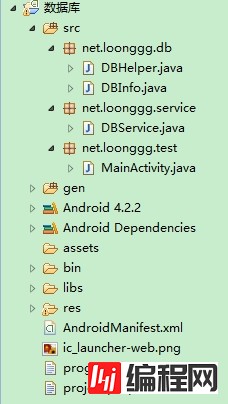

首先这个类是数据库帮助类,DBHelper.java,代码如下:
package net.loonggg.db;
import android.content.Context;
import android.database.sqlite.SQLiteDatabase;
import android.database.sqlite.SQLiteOpenHelper;
public class DBHelper extends SQLiteOpenHelper {
public DBHelper(Context context) {
super(context, DBInfo.DB.DB_NAME, null, DBInfo.DB.DB_VERSioN);
}
@Override
public void onCreate(SQLiteDatabase db) {
db.execSQL(DBInfo.Table.USER_INFO_CREATE);
}
@Override
public void onUpgrade(SQLiteDatabase db, int oldVersion, int newVersion) {
db.execSQL(DBInfo.Table.USER_INFO_DROP);
onCreate(db);
}
}
其次是数据库信息类,DBInfo.java,代码如下:
package net.loonggg.db;
public class DBInfo {
public static class DB {
// 数据库名称
public static final String DB_NAME = "test.db";
// 数据库的版本号
public static final int DB_VERSION = 1;
}
public static class Table {
public static final String USER_INFO_TB_NAME = "user_table";
public static final String USER_INFO_CREATE = "CREATE TABLE IF NOT EXISTS "
+ USER_INFO_TB_NAME
+ " ( _id INTEGER PRIMARY KEY,userId text,userName text)";
public static final String USER_INFO_DROP = "DROP TABLE"
+ USER_INFO_TB_NAME;
}
}
再次是数据库操作类,DBService.java,代码如下:
package net.loonggg.service;
import java.util.ArrayList;
import java.util.HashMap;
import java.util.List;
import net.loonggg.db.DBHelper;
import net.loonggg.db.DBInfo.Table;
import android.content.ContentValues;
import android.content.Context;
import android.database.Cursor;
import android.database.sqlite.SQLiteDatabase;
public class DBService {
private DBHelper dbHelper = null;
public DBService(Context context) {
dbHelper = new DBHelper(context);
}
public void add(String id, String name) {
SQLiteDatabase db = dbHelper.getWritableDatabase();
// 不好之处:无返回值,无法判断是否插入成功
db.execSQL("insert into user_table (userId,userName) values (?,?)",
new Object[] { id, name });
db.close();
}
public long addAndroid(String id, String name) {
SQLiteDatabase db = dbHelper.getWritableDatabase();
ContentValues values = new ContentValues();
values.put("userId", id);
values.put("userName", name);
// 好处:有返回值
long result = db.insert(Table.USER_INFO_TB_NAME, null, values);// 返回值是插入的是第几行,大于0代表添加成功
db.close();
return result;
}
public boolean find(String name) {
SQLiteDatabase db = dbHelper.getReadableDatabase();
Cursor cursor = db.rawQuery(
"select * from user_table where userName = ?",
new String[] { name });
boolean result = cursor.moveToNext();
db.close();
return result;
}
public boolean findAndroid(String name) {
SQLiteDatabase db = dbHelper.getReadableDatabase();
Cursor cursor = db.query(Table.USER_INFO_TB_NAME, null, "userName = ?",
new String[] { name }, null, null, null);
boolean result = cursor.moveToNext();// true代表查找到了
db.close();
return result;
}
public void update(String id, String name) {
SQLiteDatabase db = dbHelper.getWritableDatabase();
// 缺点无返回值
db.execSQL("update user_table set userName = ? where userId = ?",
new Object[] { name, id });
db.close();
}
public int updateAndroid(String id, String name) {
SQLiteDatabase db = dbHelper.getWritableDatabase();
ContentValues values = new ContentValues();
values.put("userName", name);
// 返回值大于0代表修改更新成功
int result = db.update(Table.USER_INFO_TB_NAME, values, "userId = ?",
new String[] { id });
db.close();
return result;
}
public void delete(String name) {
SQLiteDatabase db = dbHelper.getWritableDatabase();
db.execSQL("delete from user_table where userName = ?",
new String[] { name });
db.close();
}
public int deleteAndroid(String name) {
SQLiteDatabase db = dbHelper.getWritableDatabase();
int result = db.delete(Table.USER_INFO_TB_NAME, "userName = ?",
new String[] { name });// 返回值为受影响的行数,大于0代表成功
db.close();
return result;
}
public List<HashMap<String, String>> findAll() {
List<HashMap<String, String>> list = null;
SQLiteDatabase db = dbHelper.getReadableDatabase();
Cursor cursor = db.rawQuery("select * from user_table", null);
if (cursor.getCount() > 0) {
list = new ArrayList<HashMap<String, String>>();
while (cursor.moveToNext()) {
String id = cursor.getString(cursor.getColumnIndex("userId"));
String name = cursor.getString(cursor
.getColumnIndex("userName"));
HashMap<String, String> map = new HashMap<String, String>();
map.put("id", id);
map.put("name", name);
list.add(map);
}
}
cursor.close();
db.close();
return list;
}
public List<HashMap<String, String>> findAllAndroid() {
List<HashMap<String, String>> list = null;
SQLiteDatabase db = dbHelper.getReadableDatabase();
Cursor cursor = db.query(Table.USER_INFO_TB_NAME, new String[] {
"userId", "userName" }, null, null, null, null, null);
if (cursor.getCount() > 0) {
list = new ArrayList<HashMap<String, String>>();
while (cursor.moveToNext()) {
String id = cursor.getString(cursor.getColumnIndex("userId"));
String name = cursor.getString(cursor
.getColumnIndex("userName"));
HashMap<String, String> map = new HashMap<String, String>();
map.put("id", id);
map.put("name", name);
list.add(map);
}
}
cursor.close();
db.close();
return list;
}
}
最后是MainActivity,简单的调用了一下,这些操作,代码如下:
package net.loonggg.test;
import net.loonggg.service.DBService;
import android.app.Activity;
import android.os.Bundle;
import android.view.View;
import android.widget.Button;
public class MainActivity extends Activity {
private Button queryOne;
private Button insert;
private Button update;
private Button delete;
private Button findAll;
private DBService service;
@Override
protected void onCreate(Bundle savedInstanceState) {
super.onCreate(savedInstanceState);
setContentView(R.layout.activity_main);
queryOne = (Button) findViewById(R.id.queryOne);
insert = (Button) findViewById(R.id.insert);
update = (Button) findViewById(R.id.update);
delete = (Button) findViewById(R.id.delete);
findAll = (Button) findViewById(R.id.findAll);
queryOne.setOnClickListener(new ButtonListener());
insert.setOnClickListener(new ButtonListener());
update.setOnClickListener(new ButtonListener());
delete.setOnClickListener(new ButtonListener());
findAll.setOnClickListener(new ButtonListener());
service = new DBService(this);
}
class ButtonListener implements View.OnClickListener {
@Override
public void onClick(View v) {
switch (v.getId()) {
case R.id.queryOne:
// service.find("loonggg");
service.findAndroid("loonggg");
break;
case R.id.insert:
// service.add("1", "loonggg");
service.addAndroid("2", "heihei");
break;
case R.id.update:
// service.update("1", "timmy");
service.updateAndroid("1", "haha");
break;
case R.id.delete:
// service.delete("timmy");
service.deleteAndroid("heihei");
break;
case R.id.findAll:
// service.findAll();
service.findAllAndroid();
break;
default:
break;
}
}
}
}
还有MainActivity对应的布局文件,activity_main.xml:
<LinearLayout xmlns:android="Http://schemas.android.com/apk/res/android"
xmlns:tools="http://schemas.android.com/tools"
android:layout_width="match_parent"
android:layout_height="match_parent"
android:orientation="vertical" >
<Button
android:id="@+id/queryOne"
android:layout_width="fill_parent"
android:layout_height="wrap_content"
android:text="查询一条记录" />
<Button
android:id="@+id/insert"
android:layout_width="fill_parent"
android:layout_height="wrap_content"
android:text="添加" />
<Button
android:id="@+id/update"
android:layout_width="fill_parent"
android:layout_height="wrap_content"
android:text="修改" />
<Button
android:id="@+id/delete"
android:layout_width="fill_parent"
android:layout_height="wrap_content"
android:text="删除" />
<Button
android:id="@+id/findAll"
android:layout_width="fill_parent"
android:layout_height="wrap_content"
android:text="查询全部" />
</LinearLayout>到这里就介绍完了,这些代码并不高深,之所以记录下来,是留着以后用到的时候方便查看,当然这个代码对于初学者,还是非常有帮助的。
希望本文所述对大家Android程序设计有所帮助。
您可能感兴趣的文章:Android SQLite数据库增删改查操作的使用详解Android使用SQLite数据库的简单实例Android学习笔记-保存数据到SQL数据库中(Saving Data in SQL Databases)Android中操作SQLite数据库快速入门教程Android SQLite数据库增删改查操作的案例分析Android 数据库打包随APK发布的实例代码android通过jxl读excel存入sqlite3数据库Android操作SQLite数据库(增、删、改、查、分页等)及ListView显示数据的方法详解Android通过WEBservice操作sqlserver数据库实例代码Android开发中的数据库事务用法分析Android编程连接mongoDB及增删改查等基本操作示例
--结束END--
本文标题: Android中数据库常见操作实例分析
本文链接: https://www.lsjlt.com/news/26456.html(转载时请注明来源链接)
有问题或投稿请发送至: 邮箱/279061341@qq.com QQ/279061341
下载Word文档到电脑,方便收藏和打印~
2024-01-21
2023-10-28
2023-10-28
2023-10-27
2023-10-27
2023-10-27
2023-10-27
回答
回答
回答
回答
回答
回答
回答
回答
回答
回答
0