小编给大家分享一下怎么查看linux中所有正在运行的服务,相信大部分人都还不怎么了解,因此分享这篇文章给大家参考一下,希望大家阅读完这篇文章后大有收获,下面让我们一起去了解一下吧!有许多方法和工具可以查看 Linux 中所有正在运行的服务。
小编给大家分享一下怎么查看linux中所有正在运行的服务,相信大部分人都还不怎么了解,因此分享这篇文章给大家参考一下,希望大家阅读完这篇文章后大有收获,下面让我们一起去了解一下吧!
有许多方法和工具可以查看 Linux 中所有正在运行的服务。大多数管理员会在 System V(SysV)初始化系统中使用 service service-name status 或 /etc/init.d/service-name status,而在 systemd 初始化系统中使用 systemctl status service-name。
以上命令可以清楚地显示该服务是否在服务器上运行,这也是每个 Linux 管理员都该知道的非常简单和基础的命令。
如果你对系统环境并不熟悉,也不清楚系统在运行哪些服务,你会如何检查?
是的,我们的确有必要这样检查一下。这将有助于我们了解系统上运行了什么服务,以及哪些是必要的、哪些需要被禁用。
init(初始化的简称)是在系统启动期间运行的***个进程。init 是一个守护进程,它将持续运行直至关机。
大多数 Linux 发行版都使用如下的初始化系统之一:
System V 是更老的初始化系统
Upstart 是一个基于事件的传统的初始化系统的替代品
systemd 是新的初始化系统,它已经被大多数***的 Linux 发行版所采用
SysV(意即 System V) 初始化系统是早期传统的初始化系统和系统管理器。由于 sysVinit 系统上一些长期悬而未决的问题,大多数***的发行版都适用于 systemd 系统。
Upstart 是一个基于事件的 /sbin/init 的替代品,它控制在启动时的任务和服务的开始,在关机时停止它们,并在系统运行时监控它们。
它最初是为 ubuntu 发行版开发的,但其是以适合所有 Linux 发行版的开发为目标的,以替换过时的 System-V 初始化系统。
systemd 是一个新的初始化系统以及系统管理器,它已成为大多数 Linux 发行版中非常流行且广泛适应的新的标准初始化系统。systemctl 是一个 systemd 管理工具,它可以帮助我们管理 systemd 系统。
以下命令可以帮助我们列出 System V(SysV) 系统中所有正在运行的服务。
如果服务很多,我建议使用文件查看命令,如 less、more 等,以便得到清晰的结果。
# service --status-all或# service --status-all | more或# service --status-all | lessabrt-ccpp hook is installedabrtd (pid 2131) is running...abrt-dump-oops is stoppedacpid (pid 1958) is running...atd (pid 2164) is running...auditd (pid 1731) is running...Frequency scaling enabled using ondemand Governorcrond (pid 2153) is running...hald (pid 1967) is running...htcacheclean is stoppedHttpd is stoppedTable: filterChain INPUT (policy ACCEPT)num target prot opt source destination1 ACCEPT all ::/0 ::/0 state RELATED,ESTABLISHED2 ACCEPT icmpv6 ::/0 ::/03 ACCEPT all ::/0 ::/04 ACCEPT tcp ::/0 ::/0 state NEW tcp dpt:805 ACCEPT tcp ::/0 ::/0 state NEW tcp dpt:216 ACCEPT tcp ::/0 ::/0 state NEW tcp dpt:227 ACCEPT tcp ::/0 ::/0 state NEW tcp dpt:258 ACCEPT tcp ::/0 ::/0 state NEW tcp dpt:20829 ACCEPT tcp ::/0 ::/0 state NEW tcp dpt:208610 ACCEPT tcp ::/0 ::/0 state NEW tcp dpt:208311 ACCEPT tcp ::/0 ::/0 state NEW tcp dpt:208712 ACCEPT tcp ::/0 ::/0 state NEW tcp dpt:1000013 REJECT all ::/0 ::/0 reject-with icmp6-adm-prohibited Chain FORWARD (policy ACCEPT)num target prot opt source destination1 REJECT all ::/0 ::/0 reject-with icmp6-adm-prohibited Chain OUTPUT (policy ACCEPT)num target prot opt source destination iptables: Firewall is not running.irqbalance (pid 1826) is running...Kdump is operationallvmetad is stoppedmdmonitor is stoppedmessagebus (pid 1929) is running... SUCCESS! MySQL running (24376)rndc: neither /etc/rndc.conf nor /etc/rndc.key was foundnamed is stoppednetconsole module not loadedUsage: startup.sh { start | stop }Configured devices:lo eth0 eth2Currently active devices:lo eth0ntpd is stoppedportreserve (pid 1749) is running...master (pid 2107) is running...Process accounting is disabled.quota_nld is stoppedrdisc is stoppedrngd is stoppedrpcbind (pid 1840) is running...rsyslogd (pid 1756) is running...sandbox is stoppedsaslauthd is stoppedsmartd is stoppedopenssh-daemon (pid 9859) is running...svnserve is stoppedvsftpd (pid 4008) is running...xinetd (pid 2031) is running...zabbix_agentd (pid 2150 2149 2148 2147 2146 2140) is running...执行以下命令,可以只查看正在运行的服务:
# service --status-all | grep runningcrond (pid 535) is running...httpd (pid 627) is running...Mysqld (pid 911) is running...rndc: neither /etc/rndc.conf nor /etc/rndc.key was foundrsyslogd (pid 449) is running...saslauthd (pid 492) is running...sendmail (pid 509) is running...sm-client (pid 519) is running...openssh-daemon (pid 478) is running...xinetd (pid 485) is running...运行以下命令以查看指定服务的状态:
# service --status-all | grep httpdhttpd (pid 627) is running...或者,使用以下命令也可以查看指定服务的状态:
# service httpd statushttpd (pid 627) is running...使用以下命令查看系统启动时哪些服务会被启用:
# chkconfig --listcrond 0:off 1:off 2:on 3:on 4:on 5:on 6:offhtcacheclean 0:off 1:off 2:off 3:off 4:off 5:off 6:offhttpd 0:off 1:off 2:off 3:on 4:off 5:off 6:offip6tables 0:off 1:off 2:on 3:off 4:on 5:on 6:offiptables 0:off 1:off 2:on 3:on 4:on 5:on 6:offmodules_dep 0:off 1:off 2:on 3:on 4:on 5:on 6:offmysqld 0:off 1:off 2:on 3:on 4:on 5:on 6:offnamed 0:off 1:off 2:off 3:off 4:off 5:off 6:offnetconsole 0:off 1:off 2:off 3:off 4:off 5:off 6:offnetfs 0:off 1:off 2:off 3:off 4:on 5:on 6:offnetwork 0:off 1:off 2:on 3:on 4:on 5:on 6:offnmb 0:off 1:off 2:off 3:off 4:off 5:off 6:offnscd 0:off 1:off 2:off 3:off 4:off 5:off 6:offportreserve 0:off 1:off 2:on 3:off 4:on 5:on 6:offquota_nld 0:off 1:off 2:off 3:off 4:off 5:off 6:offrdisc 0:off 1:off 2:off 3:off 4:off 5:off 6:offrestorecond 0:off 1:off 2:off 3:off 4:off 5:off 6:offrpcbind 0:off 1:off 2:on 3:off 4:on 5:on 6:offrsyslog 0:off 1:off 2:on 3:on 4:on 5:on 6:offsaslauthd 0:off 1:off 2:off 3:on 4:off 5:off 6:offsendmail 0:off 1:off 2:on 3:on 4:on 5:on 6:offsmb 0:off 1:off 2:off 3:off 4:off 5:off 6:offsnmpd 0:off 1:off 2:off 3:off 4:off 5:off 6:offsnmptrapd 0:off 1:off 2:off 3:off 4:off 5:off 6:offsshd 0:off 1:off 2:on 3:on 4:on 5:on 6:offudev-post 0:off 1:on 2:on 3:off 4:on 5:on 6:offwinbind 0:off 1:off 2:off 3:off 4:off 5:off 6:offxinetd 0:off 1:off 2:off 3:on 4:on 5:on 6:off xinetd based services: chargen-dgram: off chargen-stream: off daytime-dgram: off daytime-stream: off discard-dgram: off discard-stream: off echo-dgram: off echo-stream: off finger: off ntalk: off rsync: off talk: off tcpmux-server: off time-dgram: off time-stream: off另外一种在 Linux 系统上列出运行的服务的方法是使用 initctl 命令:
# initctl listrc stop/waitingtty (/dev/tty3) start/running, process 1740tty (/dev/tty2) start/running, process 1738tty (/dev/tty1) start/running, process 1736tty (/dev/tty6) start/running, process 1746tty (/dev/tty5) start/running, process 1744tty (/dev/tty4) start/running, process 1742plymouth-shutdown stop/waitinGControl-alt-delete stop/waitingrcS-emergency stop/waitingreadahead-collector stop/waitingkexec-disable stop/waitingquit-plymouth stop/waitingrcS stop/waitingprefdm stop/waitinginit-system-dbus stop/waitingck-log-system-restart stop/waitingreadahead stop/waitingck-log-system-start stop/waitingsplash-manager stop/waitingstart-ttys stop/waitingreadahead-disable-services stop/waitingck-log-system-stop stop/waitingrcS-sulogin stop/waitingserial stop/waiting以下命令帮助我们列出 systemd 系统中所有服务:
# systemctl UNIT LOAD ACTIVE SUB DESCRIPTION sys-devices-virtual-block-loop0.device loaded active plugged /sys/devices/virtual/block/loop0 sys-devices-virtual-block-loop1.device loaded active plugged /sys/devices/virtual/block/loop1 sys-devices-virtual-block-loop2.device loaded active plugged /sys/devices/virtual/block/loop2 sys-devices-virtual-block-loop3.device loaded active plugged /sys/devices/virtual/block/loop3 sys-devices-virtual-block-loop4.device loaded active plugged /sys/devices/virtual/block/loop4 sys-devices-virtual-misc-rfkill.device loaded active plugged /sys/devices/virtual/misc/rfkill sys-devices-virtual-tty-ttyprintk.device loaded active plugged /sys/devices/virtual/tty/ttyprintk sys-module-fuse.device loaded active plugged /sys/module/fuse sys-subsystem-net-devices-enp0s3.device loaded active plugged 82540EM Gigabit Ethernet Controller (PRO/1000 MT Desktop Adapter) -.mount loaded active mounted Root Mount dev-hugepages.mount loaded active mounted Huge Pages File System dev-MQueue.mount loaded active mounted POSIX Message Queue File System run-user-1000-gvfs.mount loaded active mounted /run/user/1000/gvfs run-user-1000.mount loaded active mounted /run/user/1000 snap-core-3887.mount loaded active mounted Mount unit for core snap-core-4017.mount loaded active mounted Mount unit for core snap-core-4110.mount loaded active mounted Mount unit for core snap-gping-13.mount loaded active mounted Mount unit for gping snap-termius\x2dapp-8.mount loaded active mounted Mount unit for termius-app sys-fs-fuse-connections.mount loaded active mounted FUSE Control File System sys-kernel-debug.mount loaded active mounted Debug File System acpid.path loaded active running ACPI Events Check cups.path loaded active running CUPS Scheduler systemd-ask-passWord-plymouth.path loaded active waiting Forward Password Requests to Plymouth Directory Watch systemd-ask-password-wall.path loaded active waiting Forward Password Requests to Wall Directory Watch init.scope loaded active running System and Service Manager session-c2.scope loaded active running Session c2 of user magi accounts-daemon.service loaded active running Accounts Service acpid.service loaded active running ACPI event daemon anacron.service loaded active running Run anacron jobs apache2.service loaded active running The Apache HTTP Server apparmor.service loaded active exited AppArmor initialization apport.service loaded active exited LSB: automatic crash report generation aptik-battery-monitor.service loaded active running LSB: start/stop the aptik battery monitor daemon atop.service loaded active running Atop advanced perfORMance monitor atopacct.service loaded active running Atop process accounting daemon avahi-daemon.service loaded active running Avahi mDNS/DNS-SD Stack colord.service loaded active running Manage, Install and Generate Color Profiles console-setup.service loaded active exited Set console font and keymap cron.service loaded active running Regular background program processing daemon cups-browsed.service loaded active running Make remote CUPS printers available locally cups.service loaded active running CUPS Scheduler dbus.service loaded active running D-Bus System Message Bus postfix.service loaded active exited Postfix Mail Transport AgentUNIT 相应的 systemd 单元名称
LOAD 相应的单元是否被加载到内存中
ACTIVE 该单元是否处于活动状态
SUB 该单元是否处于运行状态(LCTT 译注:是较于 ACTIVE 更加详细的状态描述,不同的单元类型有不同的状态。)
DESCRIPTION 关于该单元的简短描述
以下选项可根据类型列出单元:
# systemctl list-units --type service UNIT LOAD ACTIVE SUB DESCRIPTION accounts-daemon.service loaded active running Accounts Service acpid.service loaded active running ACPI event daemon anacron.service loaded active running Run anacron jobs apache2.service loaded active running The Apache HTTP Server apparmor.service loaded active exited AppArmor initialization apport.service loaded active exited LSB: automatic crash report generation aptik-battery-monitor.service loaded active running LSB: start/stop the aptik battery monitor daemon atop.service loaded active running Atop advanced performance monitor atopacct.service loaded active running Atop process accounting daemon avahi-daemon.service loaded active running Avahi mDNS/DNS-SD Stack colord.service loaded active running Manage, Install and Generate Color Profiles console-setup.service loaded active exited Set console font and keymap cron.service loaded active running Regular background program processing daemon cups-browsed.service loaded active running Make remote CUPS printers available locally cups.service loaded active running CUPS Scheduler dbus.service loaded active running D-Bus System Message Bus fwupd.service loaded active running Firmware update daemon getty@tty1.service loaded active running Getty on tty1 grub-common.service loaded active exited LSB: Record successful boot for GRUB irqbalance.service loaded active running LSB: daemon to balance interrupts for SMP systems keyboard-setup.service loaded active exited Set the console keyboard layout kmod-static-nodes.service loaded active exited Create list of required static device nodes for the current kernel以下选项可帮助您根据状态列出单位,输出与前例类似但更直截了当:
# systemctl list-unit-files --type service UNIT FILE STATE accounts-daemon.service enabled acpid.service disabledalsa-restore.service static alsa-state.service static alsa-utils.service masked anacron-resume.service enabled anacron.service enabled apache-htcacheclean.service disabledapache-htcacheclean@.service disabledapache2.service enabled apache2@.service disabledapparmor.service enabled apport-forward@.service static apport.service generatedapt-daily-upgrade.service static apt-daily.service static aptik-battery-monitor.service generatedatop.service enabled atopacct.service enabled autovt@.service enabled avahi-daemon.service enabled bluetooth.service enabled运行以下命令以查看指定服务的状态:
# systemctl | grep apache2 apache2.service loaded active running The Apache HTTP Server或者,使用以下命令也可查看指定服务的状态:
# systemctl status apache2● apache2.service - The Apache HTTP Server Loaded: loaded (/lib/systemd/system/apache2.service; enabled; vendor preset: enabled) Drop-In: /lib/systemd/system/apache2.service.d └─apache2-systemd.conf Active: active (running) since Tue 2018-03-06 12:34:09 IST; 8min ago Process: 2786 ExecReload=/usr/sbin/apachectl graceful (code=exited, status=0/SUCCESS) Main PID: 1171 (apache2) Tasks: 55 (limit: 4915) CGroup: /system.slice/apache2.service ├─1171 /usr/sbin/apache2 -k start ├─2790 /usr/sbin/apache2 -k start └─2791 /usr/sbin/apache2 -k start Mar 06 12:34:08 magi-VirtualBox systemd[1]: Starting The Apache HTTP Server...Mar 06 12:34:09 magi-VirtualBox apachectl[1089]: AH00558: apache2: Could not reliably determine the server's fully qualified domain name, using 10.0.2.15. Set the 'ServerName' directive globally to suppreMar 06 12:34:09 magi-VirtualBox systemd[1]: Started The Apache HTTP Server.Mar 06 12:39:10 magi-VirtualBox systemd[1]: Reloading The Apache HTTP Server.Mar 06 12:39:10 magi-VirtualBox apachectl[2786]: AH00558: apache2: Could not reliably determine the server's fully qualified domain name, using fe80::7929:4ed1:279f:4d65. Set the 'ServerName' directive glMar 06 12:39:10 magi-VirtualBox systemd[1]: Reloaded The Apache HTTP Server.执行以下命令,只查看正在运行的服务:
# systemctl | grep running acpid.path loaded active running ACPI Events Check cups.path loaded active running CUPS Scheduler init.scope loaded active running System and Service Manager session-c2.scope loaded active running Session c2 of user magi accounts-daemon.service loaded active running Accounts Service acpid.service loaded active running ACPI event daemon apache2.service loaded active running The Apache HTTP Server aptik-battery-monitor.service loaded active running LSB: start/stop the aptik battery monitor daemon atop.service loaded active running Atop advanced performance monitor atopacct.service loaded active running Atop process accounting daemon avahi-daemon.service loaded active running Avahi mDNS/DNS-SD Stack colord.service loaded active running Manage, Install and Generate Color Profiles cron.service loaded active running Regular background program processing daemon cups-browsed.service loaded active running Make remote CUPS printers available locally cups.service loaded active running CUPS Scheduler dbus.service loaded active running D-Bus System Message Bus fwupd.service loaded active running Firmware update daemon getty@tty1.service loaded active running Getty on tty1 irqbalance.service loaded active running LSB: daemon to balance interrupts for SMP systems lightdm.service loaded active running Light Display Manager ModemManager.service loaded active running Modem Manager NetworkManager.service loaded active running Network Manager polkit.service loaded active running Authorization Manager使用以下命令查看系统启动时会被启用的服务列表:
# systemctl list-unit-files | grep enabledacpid.path enabled cups.path enabled accounts-daemon.service enabled anacron-resume.service enabled anacron.service enabled apache2.service enabled apparmor.service enabled atop.service enabled atopacct.service enabled autovt@.service enabled avahi-daemon.service enabled bluetooth.service enabled console-setup.service enabled cron.service enabled cups-browsed.service enabled cups.service enabled display-manager.service enabled dns-clean.service enabled friendly-recovery.service enabled getty@.service enabled gpu-manager.service enabled keyboard-setup.service enabled lightdm.service enabled ModemManager.service enabled network-manager.service enabled networking.service enabled NetworkManager-dispatcher.service enabled NetworkManager-wait-online.service enabled NetworkManager.service enabledsystemd-cgtop 按资源使用情况(任务、CPU、内存、输入和输出)列出控制组:
# systemd-cgtop Control Group Tasks %CPU Memory Input/s Output/s/ - - 1.5G - -/init.scope 1 - - - -/system.slice 153 - - - -/system.slice/ModemManager.service 3 - - - -/system.slice/NetworkManager.service 4 - - - -/system.slice/accounts-daemon.service 3 - - - -/system.slice/acpid.service 1 - - - -/system.slice/apache2.service 55 - - - -/system.slice/aptik-battery-monitor.service 1 - - - -/system.slice/atop.service 1 - - - -/system.slice/atopacct.service 1 - - - -/system.slice/avahi-daemon.service 2 - - - -/system.slice/colord.service 3 - - - -/system.slice/cron.service 1 - - - -/system.slice/cups-browsed.service 3 - - - -/system.slice/cups.service 2 - - - -/system.slice/dbus.service 6 - - - -/system.slice/fwupd.service 5 - - - -/system.slice/irqbalance.service 1 - - - -/system.slice/lightdm.service 7 - - - -/system.slice/polkit.service 3 - - - -/system.slice/repowerd.service 14 - - - -/system.slice/rsyslog.service 4 - - - -/system.slice/rtkit-daemon.service 3 - - - -/system.slice/snapd.service 8 - - - -/system.slice/system-getty.slice 1 - - - -同时,我们可以使用 pstree 命令(输出来自 SysVinit 系统)查看正在运行的服务:
# pstreeinit-+-crond |-httpd---2*[httpd] |-kthreadd/99149---khelper/99149 |-2*[mingetty] |-mysqld_safe---mysqld---9*[{mysqld}] |-rsyslogd---3*[{rsyslogd}] |-saslauthd---saslauthd |-2*[sendmail] |-sshd---sshd---bash---pstree |-udevd `-xinetd我们还可以使用 pstree 命令(输出来自 systemd 系统)查看正在运行的服务:
# pstreesystemd─┬─ModemManager─┬─{gdbus} │ └─{gmain} ├─NetworkManager─┬─dhclient │ ├─{gdbus} │ └─{gmain} ├─accounts-daemon─┬─{gdbus} │ └─{gmain} ├─acpid ├─agetty ├─anacron ├─apache2───2*[apache2───26*[{apache2}]] ├─aptd───{gmain} ├─aptik-battery-m ├─atop ├─atopacctd ├─avahi-daemon───avahi-daemon ├─colord─┬─{gdbus} │ └─{gmain} ├─cron ├─cups-browsed─┬─{gdbus} │ └─{gmain} ├─cupsd ├─dbus-daemon ├─fwupd─┬─{GUsbEventThread} │ ├─{fwupd} │ ├─{gdbus} │ └─{gmain} ├─gnome-keyring-d─┬─{gdbus} │ ├─{gmain} │ └─{timer}chkservice 是一个管理系统单元的终端工具,需要超级用户权限。
# chkservice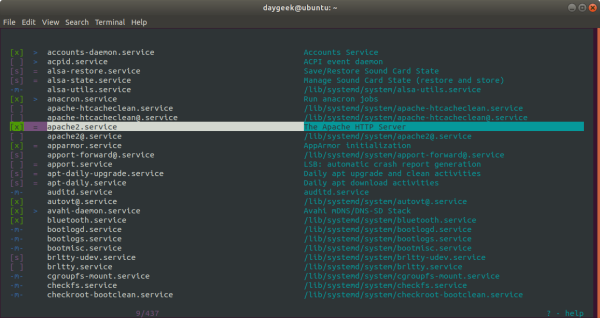
要查看帮助页面,请按下 ? ,它将显示管理 systemd 服务的可用选项。
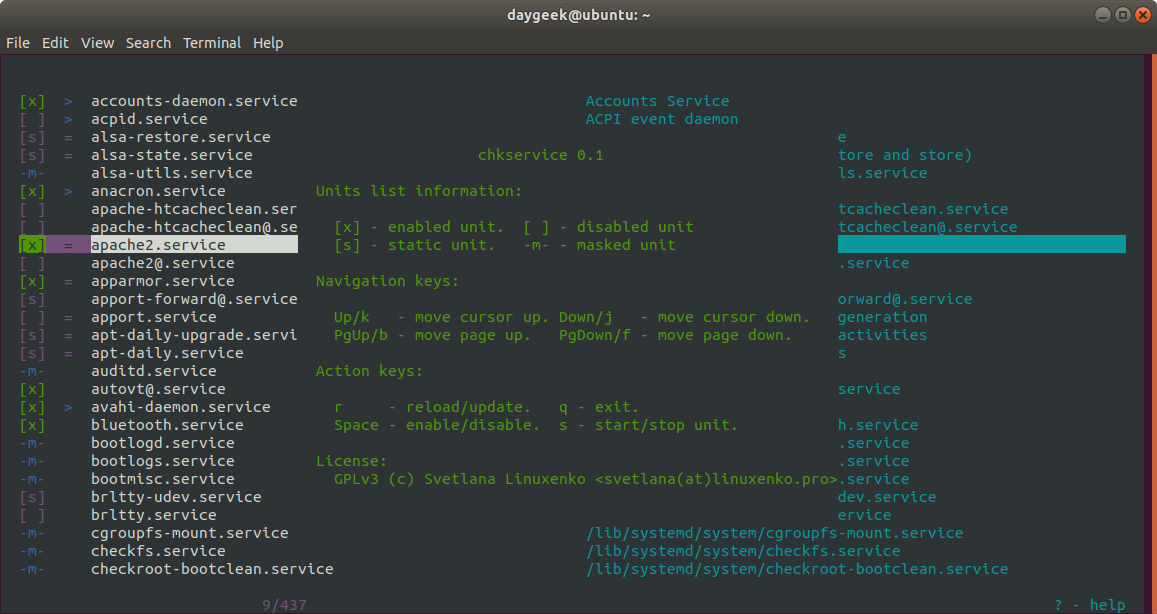
以上是“怎么查看Linux中所有正在运行的服务”这篇文章的所有内容,感谢各位的阅读!相信大家都有了一定的了解,希望分享的内容对大家有所帮助,如果还想学习更多知识,欢迎关注编程网操作系统频道!
--结束END--
本文标题: 怎么查看Linux中所有正在运行的服务
本文链接: https://www.lsjlt.com/news/283267.html(转载时请注明来源链接)
有问题或投稿请发送至: 邮箱/279061341@qq.com QQ/279061341
下载Word文档到电脑,方便收藏和打印~
2024-03-01
2024-03-01
2024-03-01
2024-03-01
2024-03-01
2024-02-29
2024-02-29
2024-02-29
2024-02-29
2024-02-29
回答
回答
回答
回答
回答
回答
回答
回答
回答
回答
0