小编给大家分享一下在ubuntu 18.04 LTS上如何安装Microsoft windows字体,相信大部分人都还不怎么了解,因此分享这篇文章给大家参考一下,希望大家阅读完这篇文章后大有收获,下面让我们一起去了解一下吧!在 Ubuntu
小编给大家分享一下在ubuntu 18.04 LTS上如何安装Microsoft windows字体,相信大部分人都还不怎么了解,因此分享这篇文章给大家参考一下,希望大家阅读完这篇文章后大有收获,下面让我们一起去了解一下吧!
如下所示安装 MS TrueType 字体:
$ sudo apt update$ sudo apt install ttf-mscorefonts-installer然后将会出现 Microsoft 的最终用户协议向导,点击 OK 以继续。
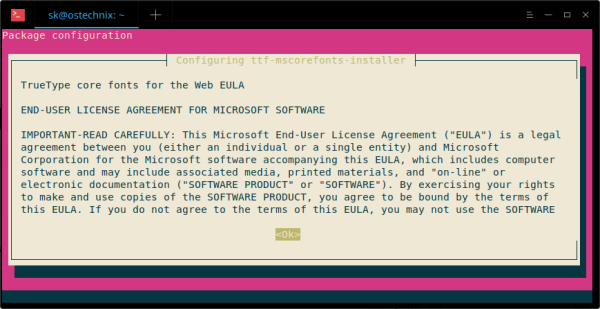
点击 Yes 已接受 Microsoft 的协议:
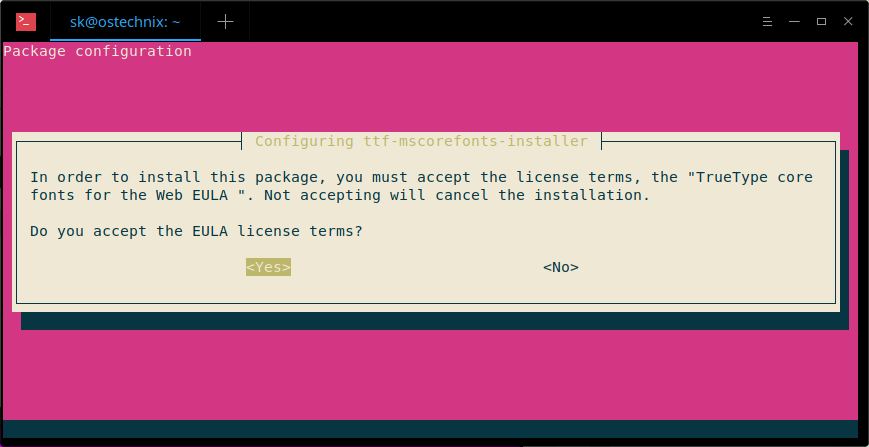
安装字体之后, 我们需要使用命令行来更新字体缓存:
$ sudo fc-cache -f -v示例输出:
/usr/share/fonts: caching, new cache contents: 0 fonts, 6 dirs/usr/share/fonts/X11: caching, new cache contents: 0 fonts, 4 dirs/usr/share/fonts/X11/Type1: caching, new cache contents: 8 fonts, 0 dirs/usr/share/fonts/X11/encodings: caching, new cache contents: 0 fonts, 1 dirs/usr/share/fonts/X11/encodings/large: caching, new cache contents: 0 fonts, 0 dirs/usr/share/fonts/X11/misc: caching, new cache contents: 89 fonts, 0 dirs/usr/share/fonts/X11/util: caching, new cache contents: 0 fonts, 0 dirs/usr/share/fonts/cMap: caching, new cache contents: 0 fonts, 0 dirs/usr/share/fonts/cmap: caching, new cache contents: 0 fonts, 5 dirs/usr/share/fonts/cmap/adobe-cns1: caching, new cache contents: 0 fonts, 0 dirs/usr/share/fonts/cmap/adobe-gb1: caching, new cache contents: 0 fonts, 0 dirs/usr/share/fonts/cmap/adobe-japan1: caching, new cache contents: 0 fonts, 0 dirs/usr/share/fonts/cmap/adobe-japan2: caching, new cache contents: 0 fonts, 0 dirs/usr/share/fonts/cmap/adobe-korea1: caching, new cache contents: 0 fonts, 0 dirs/usr/share/fonts/opentype: caching, new cache contents: 0 fonts, 2 dirs/usr/share/fonts/opentype/malayalam: caching, new cache contents: 3 fonts, 0 dirs/usr/share/fonts/opentype/noto: caching, new cache contents: 24 fonts, 0 dirs/usr/share/fonts/truetype: caching, new cache contents: 0 fonts, 46 dirs/usr/share/fonts/truetype/Gargi: caching, new cache contents: 1 fonts, 0 dirs/usr/share/fonts/truetype/Gubbi: caching, new cache contents: 1 fonts, 0 dirs/usr/share/fonts/truetype/Nakula: caching, new cache contents: 1 fonts, 0 dirs/usr/share/fonts/truetype/Navilu: caching, new cache contents: 1 fonts, 0 dirs/usr/share/fonts/truetype/Sahadeva: caching, new cache contents: 1 fonts, 0 dirs/usr/share/fonts/truetype/Sarai: caching, new cache contents: 1 fonts, 0 dirs/usr/share/fonts/truetype/abyssinica: caching, new cache contents: 1 fonts, 0 dirs/usr/share/fonts/truetype/dejavu: caching, new cache contents: 6 fonts, 0 dirs/usr/share/fonts/truetype/droid: caching, new cache contents: 1 fonts, 0 dirs/usr/share/fonts/truetype/fonts-beng-extra: caching, new cache contents: 6 fonts, 0 dirs/usr/share/fonts/truetype/fonts-deva-extra: caching, new cache contents: 3 fonts, 0 dirs/usr/share/fonts/truetype/fonts-gujr-extra: caching, new cache contents: 5 fonts, 0 dirs/usr/share/fonts/truetype/fonts-guru-extra: caching, new cache contents: 1 fonts, 0 dirs/usr/share/fonts/truetype/fonts-kalapi: caching, new cache contents: 1 fonts, 0 dirs/usr/share/fonts/truetype/fonts-orya-extra: caching, new cache contents: 1 fonts, 0 dirs/usr/share/fonts/truetype/fonts-telu-extra: caching, new cache contents: 2 fonts, 0 dirs/usr/share/fonts/truetype/freefont: caching, new cache contents: 12 fonts, 0 dirs/usr/share/fonts/truetype/kacst: caching, new cache contents: 15 fonts, 0 dirs/usr/share/fonts/truetype/kacst-one: caching, new cache contents: 2 fonts, 0 dirs/usr/share/fonts/truetype/lao: caching, new cache contents: 1 fonts, 0 dirs/usr/share/fonts/truetype/liberation: caching, new cache contents: 16 fonts, 0 dirs/usr/share/fonts/truetype/liberation2: caching, new cache contents: 12 fonts, 0 dirs/usr/share/fonts/truetype/lohit-assamese: caching, new cache contents: 1 fonts, 0 dirs/usr/share/fonts/truetype/lohit-bengali: caching, new cache contents: 1 fonts, 0 dirs/usr/share/fonts/truetype/lohit-devanagari: caching, new cache contents: 1 fonts, 0 dirs/usr/share/fonts/truetype/lohit-gujarati: caching, new cache contents: 1 fonts, 0 dirs/usr/share/fonts/truetype/lohit-kannada: caching, new cache contents: 1 fonts, 0 dirs/usr/share/fonts/truetype/lohit-malayalam: caching, new cache contents: 1 fonts, 0 dirs/usr/share/fonts/truetype/lohit-oriya: caching, new cache contents: 1 fonts, 0 dirs/usr/share/fonts/truetype/lohit-punjabi: caching, new cache contents: 1 fonts, 0 dirs/usr/share/fonts/truetype/lohit-tamil: caching, new cache contents: 1 fonts, 0 dirs/usr/share/fonts/truetype/lohit-tamil-classical: caching, new cache contents: 1 fonts, 0 dirs/usr/share/fonts/truetype/lohit-telugu: caching, new cache contents: 1 fonts, 0 dirs/usr/share/fonts/truetype/malayalam: caching, new cache contents: 11 fonts, 0 dirs/usr/share/fonts/truetype/msttcorefonts: caching, new cache contents: 60 fonts, 0 dirs/usr/share/fonts/truetype/noto: caching, new cache contents: 2 fonts, 0 dirs/usr/share/fonts/truetype/openoffice: caching, new cache contents: 1 fonts, 0 dirs/usr/share/fonts/truetype/padauk: caching, new cache contents: 4 fonts, 0 dirs/usr/share/fonts/truetype/pagul: caching, new cache contents: 1 fonts, 0 dirs/usr/share/fonts/truetype/samyak: caching, new cache contents: 1 fonts, 0 dirs/usr/share/fonts/truetype/samyak-fonts: caching, new cache contents: 3 fonts, 0 dirs/usr/share/fonts/truetype/sinhala: caching, new cache contents: 1 fonts, 0 dirs/usr/share/fonts/truetype/tibetan-Machine: caching, new cache contents: 1 fonts, 0 dirs/usr/share/fonts/truetype/tlwg: caching, new cache contents: 58 fonts, 0 dirs/usr/share/fonts/truetype/ttf-khmeros-core: caching, new cache contents: 2 fonts, 0 dirs/usr/share/fonts/truetype/ubuntu: caching, new cache contents: 13 fonts, 0 dirs/usr/share/fonts/type1: caching, new cache contents: 0 fonts, 1 dirs/usr/share/fonts/type1/gsfonts: caching, new cache contents: 35 fonts, 0 dirs/usr/local/share/fonts: caching, new cache contents: 0 fonts, 0 dirs/home/sk/.local/share/fonts: skipping, no such directory/home/sk/.fonts: skipping, no such directory/var/cache/fontconfig: cleaning cache directory/home/sk/.cache/fontconfig: cleaning cache directory/home/sk/.fontconfig: not cleaning non-existent cache directoryfc-cache: succeeded如果你有 Linux 和 Windows 的双启动系统,你可以轻松地从 Windows C 驱动器上安装 MS 字体。 你所要做的就是挂载 Windows 分区(C:/windows)。
我假设你已经在 Linux 中将 C:\Windows 分区挂载在了 /Windowsdrive 目录下。
现在,将字体位置链接到你的 Linux 系统的字体文件夹,如下所示:
ln -s /Windowsdrive/Windows/Fonts /usr/share/fonts/WindowsFonts链接字体文件之后,使用命令行重新生成 fontconfig 缓存:
fc-cache或者,将所有的 Windows 字体复制到 /usr/share/fonts 目录下并使用一下命令安装字体:
mkdir /usr/share/fonts/WindowsFontscp /Windowsdrive/Windows/Fonts/* /usr/share/fonts/WindowsFontschmod 755 /usr/share/fonts/WindowsFonts/****,使用命令行重新生成 fontconfig 缓存:
fc-cache安装 MS 字体后打开 LibreOffice 或 GIMP。 现在,你将会看到 Microsoft coretype 字体。
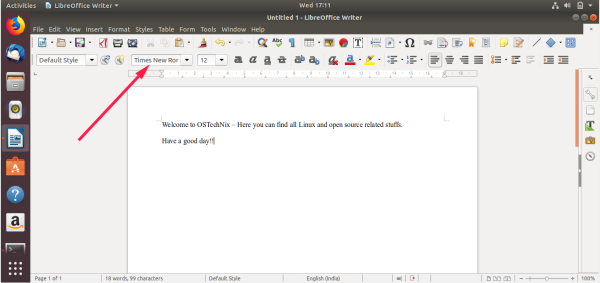
就是这样, 希望这本指南有用。我再次警告你,在其他操作系统中使用 MS 字体是被禁止的。在安装 MS 字体之前请先阅读 Microsoft 许可协议。
以上是“在Ubuntu 18.04 LTS上如何安装Microsoft Windows字体”这篇文章的所有内容,感谢各位的阅读!相信大家都有了一定的了解,希望分享的内容对大家有所帮助,如果还想学习更多知识,欢迎关注编程网精选频道!
--结束END--
本文标题: 在Ubuntu 18.04 LTS上如何安装Microsoft Windows字体
本文链接: https://www.lsjlt.com/news/283313.html(转载时请注明来源链接)
有问题或投稿请发送至: 邮箱/279061341@qq.com QQ/279061341
下载Word文档到电脑,方便收藏和打印~
2024-05-10
2024-05-10
2024-05-10
2024-05-10
2024-05-10
2024-05-10
2024-05-10
2024-05-10
2024-05-10
2024-05-10
回答
回答
回答
回答
回答
回答
回答
回答
回答
回答
0