支持 Assets 下的文件或者文件夹拷贝到手机存储 public static void copyAssetsDirToSDCard(
public static void copyAssetsDirToSDCard(Context context, String assetsDirName, String sdCardPath) {
Log.d(TAG, "copyAssetsDirToSDCard() called with: context = [" + context + "], assetsDirName = [" + assetsDirName + "], sdCardPath = [" + sdCardPath + "]");
try {
String list[] = context.getAssets().list(assetsDirName);
if (list.length == 0) {
InputStream inputStream = context.getAssets().open(assetsDirName);
byte[] mByte = new byte[1024];
int bt = 0;
File file = new File(sdCardPath + File.separator
+ assetsDirName.substring(assetsDirName.lastIndexOf('/')));
if (!file.exists()) {
file.createNewFile();
} else {
return;
}
FileOutputStream fos = new FileOutputStream(file);
while ((bt = inputStream.read(mByte)) != -1) {
fos.write(mByte, 0, bt);
}
fos.flush();
inputStream.close();
fos.close();
} else {
String subDirName = assetsDirName;
if (assetsDirName.contains("/")) {
subDirName = assetsDirName.substring(assetsDirName.lastIndexOf('/') + 1);
}
sdCardPath = sdCardPath + File.separator + subDirName;
File file = new File(sdCardPath);
if (!file.exists())
file.mkdirs();
for (String s : list) {
copyAssetsDirToSDCard(context, assetsDirName + File.separator + s, sdCardPath);
}
}
} catch (
Exception e) {
e.printStackTrace();
}
}
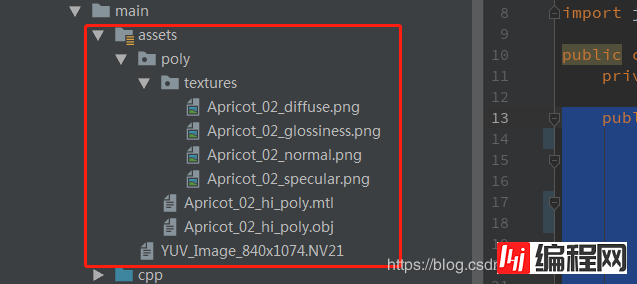
--结束END--
本文标题: Android 复制拷贝 Assets 下的文件夹或文件到 SD 卡(copy directory from assets to sdcard android)
本文链接: https://www.lsjlt.com/news/28971.html(转载时请注明来源链接)
有问题或投稿请发送至: 邮箱/279061341@qq.com QQ/279061341
下载Word文档到电脑,方便收藏和打印~
2024-01-21
2023-10-28
2023-10-28
2023-10-27
2023-10-27
2023-10-27
2023-10-27
回答
回答
回答
回答
回答
回答
回答
回答
回答
回答
0