一、功能介绍 Qt通过QAudioInput类读取声卡PCM数据,在封装WAV头,转为WAV格式的文件保存到本地。 代码里固定录制10S的声音,有进度条显示录制和播放的进度。
一、功能介绍
Qt通过QAudioInput类读取声卡PCM数据,在封装WAV头,转为WAV格式的文件保存到本地。
代码里固定录制10S的声音,有进度条显示录制和播放的进度。
二、核心代码
mainwindow.h文件代码:
#ifndef MaiNWINDOW_H
#define MAINWINDOW_H
#include
#include
#include //这五个是QT处理音频的库
#include
#include
#include
#include
#include
#include
#include
QT_BEGIN_NAMESPACE
namespace Ui { class MainWindow; }
QT_END_NAMESPACE
class MainWindow : public QMainWindow
{
Q_OBJECT
public:
void SetStyle(const QString &qssFile);
QFile sourceFile; // class member.
QFile destinationFile; // Class member
QAudioFORMat auido_input_format;
QTimer timer_progressBar;
int progressBar_val;
MainWindow(QWidget *parent = nullptr);
~MainWindow();
QAudioInput *audio_in;
QAudioOutput *audio_out;
void Log_Display(QString text);
qint64 CreateWavFile(QString catheFileName , QString wavFileName);
private slots:
void update_progressBar();
void on_pushButton_clicked();
void stopRecording();
void handleStateChanged_input(QAudio::State newState);
void handleStateChanged_out(QAudio::State newState);
void on_pushButton_2_clicked();
void on_pushButton_3_clicked();
private:
Ui::MainWindow *ui;
};
#endif // MAINWINDOW_H
mainwindow.cpp文件代码:
#include "mainwindow.h"
#include "ui_mainwindow.h"
//设置录音的时间--ms
#define AUDIO_INPUT_TIME 10000
//#define Android_DEVICE
#ifdef ANDROID_DEVICE
//设置保存文件的路径
#define SAVE_FILE_PATH "/sdcard/DS_XIAOLONG/test.raw"
#else
//设置保存文件的路径
#define SAVE_FILE_PATH "test.pcm"
#define SAVE_WAV_FILE_PATH "test.wav"
#endif
void MainWindow::SetStyle(const QString &qssFile)
{
QFile file(qssFile);
if (file.open(QFile::ReadOnly)) {
QString qss = QLatin1String(file.readAll());
qApp->setStyleSheet(qss);
QString PaletteColor = qss.mid(20,7);
qApp->setPalette(QPalette(QColor(PaletteColor)));
file.close();
}
else
{
qApp->setStyleSheet("");
}
}
//日志信息显示
void MainWindow::Log_Display(QString text)
{
ui->plainTextEdit->insertPlainText(text);
}
MainWindow::MainWindow(QWidget *parent)
: QMainWindow(parent)
, ui(new Ui::MainWindow)
{
ui->setupUi(this);
this->SetStyle(":/images/blue.CSS" ); //设置样式表
this->setWindowIcon(QIcon(":/images/log.ico")); //设置图标
this->setWindowTitle("录音机");
//创建工作目录
#ifdef ANDROID_DEVICE
QDir dir;
if(!dir.exists("/sdcard/DS_XIAOLONG"))
{
if(dir.mkdir("/sdcard/DS_XIAOLONG"))
{
Log_Display("/sdcard/DS_XIAOLONG目录创建成功.\n");
}
else
{
Log_Display("/sdcard/DS_XIAOLONG目录创建失败.\n");
}
}
#endif
//进度条更新
progressBar_val=0;
ui->progressBar->setRange(0,AUDIO_INPUT_TIME);
ui->progressBar->setValue(0);
connect(&timer_progressBar, SIGNAL(timeout()), this, SLOT(update_progressBar()));
}
void MainWindow::stopRecording()
{
Log_Display("停止录音.\n");
audio_in->stop();
destinationFile.close();
}
MainWindow::~MainWindow()
{
delete ui;
}
//录音状态
void MainWindow::handleStateChanged_input(QAudio::State newState)
{
switch (newState) {
case QAudio::StoppedState:
if (audio_in->error() != QAudio::NoError) {
// Error handling
Log_Display("录音出现错误.\n");
} else {
// Finished recording
Log_Display("完成录音\n");
//将PCM文件转为WAV文件
CreateWavFile(SAVE_FILE_PATH,SAVE_WAV_FILE_PATH);
}
break;
case QAudio::ActiveState:
// Started recording - read from IO device
Log_Display("开始从IO设备读取PCM声音数据.\n");
break;
default:
// ... other cases as appropriate
break;
}
}
//开始采集音频数据
void MainWindow::on_pushButton_clicked()
{
static bool flag1=1;
if(flag1) //只需要运行一次
{
flag1=0;
//设置录音的格式
auido_input_format.setSampleRate(16000); //设置采样率以对赫兹采样。
auido_input_format.setChannelCount(1); //将通道数设置为通道。
auido_input_format.setSampleSize(16);
auido_input_format.setCodec("audio/pcm"); //设置编码格式
auido_input_format.setByteOrder(QAudioFormat::LittleEndian); //样本是小端字节顺序
auido_input_format.setSampleType(QAudioFormat::UnSignedInt); //样本是无符号整数
//选择默认设备作为输入源
QAudioDeviceInfo info = QAudioDeviceInfo::defaultInputDevice();
Log_Display(tr("当前的录音设备的名字:%1\n").arg(info.deviceName()));
//判断输入的格式是否支持,如果不支持就使用系统支持的默认格式
if(!info.isFormatSupported(auido_input_format))
{
auido_input_format=info.nearestFormat(auido_input_format);
}
//当前设备支持的编码
Log_Display("当前设备支持的编码格式:\n");
QStringList list=info.supportedCodecs();
for(int i=0;istate()==QAudio::StoppedState)
{
// qDebug()<start(&destinationFile);
progressBar_val=0;
ui->progressBar->setFormat("录音进度%p");
timer_progressBar.start(1000); //开始定时器--显示进度条
}
}
//更新进度条
void MainWindow::update_progressBar()
{
progressBar_val+=1000; //1000ms
if(progressBar_val>=AUDIO_INPUT_TIME)timer_progressBar.stop();
ui->progressBar->setValue(progressBar_val);
}
//开始播放音频
void MainWindow::on_pushButton_2_clicked()
{
static bool flag=1;
if(flag)
{
flag=0;
QAudioDeviceInfo info(QAudioDeviceInfo::defaultOutputDevice());
if(!info.isFormatSupported(auido_input_format))
{
Log_Display("后端不支持原始音频格式,无法播放音频.\n");
return;
}
//当前设备支持的编码
Log_Display("当前设备支持的编码格式:\n");
QStringList list=info.supportedCodecs();
for(int i=0;istart(&sourceFile);
progressBar_val=0;
ui->progressBar->setFormat("播放进度%p");
timer_progressBar.start(1000); //开始定时器--显示进度条
}
//播放音频的反馈信息
void MainWindow::handleStateChanged_out(QAudio::State newState)
{
switch (newState){
case QAudio::IdleState:
// Finished playing (no more data)
audio_out->stop();
sourceFile.close();
Log_Display("音频播放完成.\n");
break;
case QAudio::StoppedState:
// Stopped for other reasons
if (audio_out->error() != QAudio::NoError) {
Log_Display("播放音频出现错误.\n");
}
break;
default:
// ... other cases as appropriate
break;
}
}
//查询可用的音频设备列表
void MainWindow::on_pushButton_3_clicked()
{
foreach(const QAudioDeviceInfo &deviceInfo, QAudioDeviceInfo::availableDevices(QAudio::AudioOutput))
Log_Display(tr("Device name:%1\n").arg(deviceInfo.deviceName()));
}
struct WAVFILEHEADER
{
// RIFF 头
char RiffName[4];
unsigned long nRiffLength;
// 数据类型标识符
char WavName[4];
// 格式块中的块头
char FmtName[4];
unsigned long nFmtLength;
// 格式块中的块数据
unsigned short nAudioFormat;
unsigned short nChannleNumber;
unsigned long nSampleRate;
unsigned long nBytesPerSecond;
unsigned short nBytesPerSample;
unsigned short nBitsPerSample;
// 数据块中的块头
char DATANAME[4];
unsigned long nDataLength;
};
// 将生成的.raw文件转成.wav格式文件;
qint64 MainWindow::CreateWavFile(QString PcmFileName,QString wavFileName)
{
// 开始设置WAV的文件头
WAVFILEHEADER WavFileHeader;
qstrcpy(WavFileHeader.RiffName,"RIFF");
qstrcpy(WavFileHeader.WavName, "WAVE");
qstrcpy(WavFileHeader.FmtName, "fmt ");
qstrcpy(WavFileHeader.DATANAME,"data");
// 表示 FMT块 的长度
WavFileHeader.nFmtLength = 16;
// 表示 按照PCM 编码;
WavFileHeader.nAudioFormat = 1;
// 声道数目;
WavFileHeader.nChannleNumber = 1;
// 采样频率;
WavFileHeader.nSampleRate = 16000;
// nBytesPerSample 和 nBytesPerSecond这两个值通过设置的参数计算得到;
// 数据块对齐单位(每个采样需要的字节数 = 通道数 × 每次采样得到的样本数据位数 / 8 )
WavFileHeader.nBytesPerSample = 2;
// 波形数据传输速率
// (每秒平均字节数 = 采样频率 × 通道数 × 每次采样得到的样本数据位数 / 8 = 采样频率 × 每个采样需要的字节数 )
WavFileHeader.nBytesPerSecond = 32000;
// 每次采样得到的样本数据位数;
WavFileHeader.nBitsPerSample = 16;
QFile cacheFile(PcmFileName);
QFile wavFile(wavFileName);
if (!cacheFile.open(QIODevice::ReadWrite))
{
return -1;
}
if (!wavFile.open(QIODevice::WriteOnly))
{
return -2;
}
int nSize = sizeof(WavFileHeader);
qint64 nFileLen = cacheFile.bytesAvailable();
WavFileHeader.nRiffLength = static_cast(nFileLen - 8 + nSize);
//static_cast(变量); //新式的强制转换
WavFileHeader.nDataLength = static_cast(nFileLen);
// 先将wav文件头信息写入,再将音频数据写入;
wavFile.write((const char *)&WavFileHeader,nSize);
wavFile.write(cacheFile.readAll());
cacheFile.close();
wavFile.close();
return nFileLen;
}

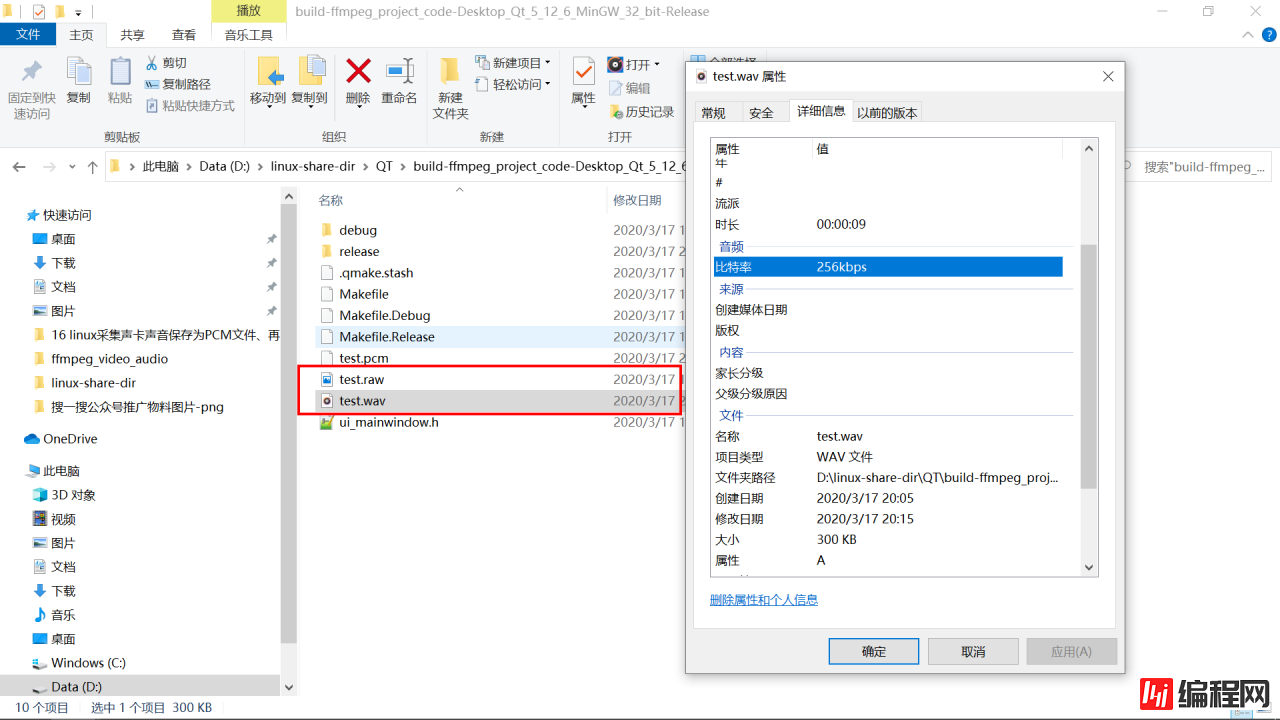
下面公众号提供了全套C、C++、单片机、QT基础教程:

--结束END--
本文标题: QT采集声卡PCM数据再保存为WAV格式,播放器可以直接播放(Android、ubuntu、windows运行OK)
本文链接: https://www.lsjlt.com/news/29174.html(转载时请注明来源链接)
有问题或投稿请发送至: 邮箱/279061341@qq.com QQ/279061341
下载Word文档到电脑,方便收藏和打印~
2024-01-21
2023-10-28
2023-10-28
2023-10-27
2023-10-27
2023-10-27
2023-10-27
回答
回答
回答
回答
回答
回答
回答
回答
回答
回答
0