这篇文章给大家介绍如何理解spring Data JPA查询方式及方法名查询规则,内容非常详细,感兴趣的小伙伴们可以参考借鉴,希望对大家能有所帮助。Spring Data JPA查询方式及方法名查询规则Spring Da
这篇文章给大家介绍如何理解spring Data JPA查询方式及方法名查询规则,内容非常详细,感兴趣的小伙伴们可以参考借鉴,希望对大家能有所帮助。
Spring Data JPA
在执行查询时,Spring Data JPA框架会把方法名进行解析,解析到前缀比如 get、getBy、find、findBy、read、readBy时,会先把这些前缀截取掉,然后对剩下部分进行解析,剩下部分分为两种:一是只有属性名,二是属性名+条件;条件很好解析,解析的关键在于属性名,下面拿一个具体的例子来帮助大家更好的理解属性名解析规则。
解析规则例子:比如实体为Product,方法为findByGoodsTypeDetail ();
首先截取掉 findBy,然后对剩下的属性进行解析;
先判断 GoodsTypeDetail(根据 POJO 规范,首字母变为小写,下同)是否为 Product的一个属性,如果是,则表示根据该属性进行查询;如果没有该属性,继续第三步;
从右往左截取第一个大写字母开头的字符串(本方法为 Detail),然后对比剩下的字符串(本方法为goodsType)是否为 Product的一个属性,如果是,则表示根据该属性进行查询;如果没有该属性,则重复第三步,继续从右往左截取(此处为TypeDetail,剩下goods),就这样一直循环到最终;假设 goods为 Product的一个属性,则说明goods不是常量类型,而是一个对象类型;
此时剩下字符串 TypeDetail,先判断goods对象中是否有 typeDetail属性,如果有,则表示该方法最终是根据 "Product.goods.typeDetail" 的值进行查询;如果没有该属性,则继续按照第三步的规则从右往左截取,最终表示根据 "Product.goods.type.detail" 的值进行查询。
不过这种解析规则不是完美的,也存在bug,不注意可能会掉到这个坑里,比如Product中有一个属性叫goods,同时还有一个属性叫goodsType,这时在解析时会出现混乱,不过可以在属性之间加上 "_"来解决这个问题,注意:"_"是加在查询方法上的,不是加在属性名上的;比如 "findByGoods_TypeDetail()" (当Product中不存在goods_TypeDetail时,是给解析器说明Goods为一个对象)或"findByGoodsType_Detail()"(当Product中不存在goodsType_Detail时,是给解析器说明GoodsType为一个对象)。
查询时,很多时候需要同时使用多个属性进行查询,而且查询的条件也各不相同,Spring Data JPA 为此提供了一些条件查询的关键字,我把常用的都整理了一下,如下表:
关键字 | 对应sql关键字 | 示例 |
列名 | 根据列名查询 | findByName(String name);自动解析findBy后面的列名,然后根据列名查询。 |
In | 等价于SQL 中的 in | findByNameIn(Collection<String> nameList) ;参数可以是集合、数组、不定长参数; |
Like | 等价于SQL 中的 like | findByNameLike(String name); |
| NotLike | 等价于SQL 中的 not like | findByNameNotLike(String name); |
And | 等价于SQL 中的 and | findByNameAndPwd(String name, String pwd); |
Or | 等价于SQL 中的 or | findByIdOrCode(String id, String code); |
Between | 等价于SQL 中的 between | findByNumBetween(int max, int min); |
OrderBy | 等价于SQL 中的 order by | findByNameOrderByNumAsc(String name); |
IsNull | 等价于SQL 中的 is null | findByNameIsNull(); |
| IsNotNull | 等价于SQL 中的 is not null | findByNameIsNotNull(); |
| NotNull | 等价于SQL 中的 is not null | findByNameNotNull();--和IsNotNull 一样,建议使用IsNotNull |
| Not | 等价于SQL 中的 ! = | findByNameNot(String name); |
| NotIn | 等价于SQL 中的 not in | findByNameNotIn(Collection<String> nameList) ;参数可以是集合、数组、不定长参数; |
| LessThan | 等价于SQL 中的 < | findByNumLessThan(int num); |
GreaterThan | 等价于SQL 中的 > | findByNumGreaterThan(int num); |
使用 @Query 提供的位置编号查询:格式为":位置编号",然后方法中的参数按 JPQL 查询语句的位置编号顺序书写。 如下:
public interface ProductDao extends Repository<Product , Long> { @Query("select * from Product p where p.id= ?1") public Product findById(Long id); @Query("select * from Product p where p.type = ?1 and p.name =?2") public Page<Product> findByTypeAndName( Integer type,String name,Pageable pageable); }使用@Query 命名参数查询:格式为": 变量",同时在方法的参数前面使用 @Param 将方法参数与JPQL中的命名参数对应。如下:
public interface ProductDao extends Repository<Product , Long> { @Query("from Product p where p.goodsName= :name") public Product findByGoodsName(@Param("name")String name); @Query("from Product p where p.num < :num") public Page<Product> findByNumLessThan( @Param("num")Integer num,Pageable pageable); }使用 @Modifying 将查询操作标识为更新操作:在使用 @Query 的同时使用 @Modifying ,这样会生成一个更新的操作,而非查询。如下:
@Query("update Product p set p.name = ?1 where p.id = ?2") @Modifying public int updateName(String name, int id);以这张表为例:
+-------------+--------------+------+-----+-------------------+----------------+| Field | Type | Null | Key | Default | Extra |+-------------+--------------+------+-----+-------------------+----------------+| id | int(11) | NO | PRI | NULL | auto_increment || role | varchar(45) | NO | | NULL | || permissions | varchar(512) | NO | | NULL | || create_time | datetime | NO | | CURRENT_TIMESTAMP | || status | varchar(45) | NO | | NULL | || role_name | varchar(45) | NO | | NULL | |+-------------+--------------+------+-----+-------------------+----------------+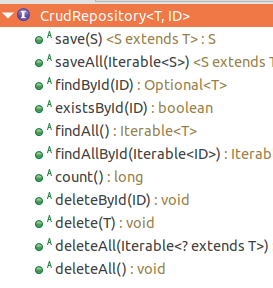
@Repositorypublic interface RoleRepository extends CrudRepository<RoleData, Integer> {} @Entity@Table(name = "role", catalog = "message_push")public class RoleData implements java.io.Serializable { @Id @GeneratedValue private Integer id; private String role; private String permissions; private Long create_time; private Integer status; // getter setter 构造函数从略 }list<RoleData> findByXXX(xxx) 其中 XXX 对应数据库中的字段,例如:
@Repositorypublic interface RoleRepository extends CrudRepository<RoleData, Integer> { List<RoleData> findByRole(String role); List<RoleData> findByStatus(String status);}还可以多字段AND 查询:
@Repositorypublic interface RoleRepository extends CrudRepository<RoleData, Integer> { List<RoleData> findByRoleAndStatus(String role, String status);}在 application.properties 中加入以下配置 spring.jpa.show-sql=true 可以看到SQL语句:
Hibernate: select roledata0_.id as id1_0_, roledata0_.create_time as create_t2_0_, roledata0_.permissions as permissi3_0_, roledata0_.role as role4_0_, roledata0_.status as status5_0_ from message_push.role roledata0_ where roledata0_.role=? and roledata0_.status=?
当然 or 也是可以:
List<RoleData> findByRoleOrStatus(String role, String status);Hibernate: select roledata0_.id as id1_0_, roledata0_.create_time as create_t2_0_, roledata0_.permissions as permissi3_0_, roledata0_.role as role4_0_, roledata0_.status as status5_0_ from message_push.role roledata0_ where roledata0_.role=? or roledata0_.status=?
例如:
@Query(value = "select * from role where role = ?1", nativeQuery = true)List<RoleData> searchByRole(String role);或 sql in 用法
@Query(value = "select * from role where role in (?1) and status = 'valid'", nativeQuery = true)List<RoleData> searchByRoleList(List<String> targetList);又或 sql like 用法:
@Query(value = "select * from role where role like %?1%", nativeQuery = true)List<RoleData> searchByRole(String keyWord);先来看一下 JpaSpecificationExecutor 接口
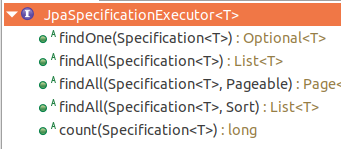
以 findAll(Specification<T>) 为例进行说明:
Specification<T> 可以理解为一个查询条件。findAll 以这个条件为基准进行查询,也就是我们在sql 里写的 whre xxx 转为 Specification 来写。
首先要让我们的 repository 继承 JpaSpecificationExecutor
@Repositorypublic interface RoleRepository extends CrudRepository<RoleData, Integer>, JpaSpecificationExecutor<RoleData> {接下来,将这个查询 [ select * from role where role like '%a%' ] 转为一个简单的 Specification。
final Specification<RoleData> spec = new Specification<RoleData> () { @Override public Predicate toPredicate(Root<RoleData> root, CriteriaQuery<?> query, CriteriaBuilder criteriaBuilder) { Predicate predicate = criteriaBuilder.like(root.get("role"), "%a%"); return predicate; } };然后直接按如下方式调用即可:
roleRepository.findAll(spec);Specification 里又衍生出了好几个类,分别介绍一下:
因为我们实现 Specification 接口时,只需要实现 Predicate toPredicate() 方法。而 Specification 上文中我们当做搜索条件来理解了,那么也可以简单的把 Predicate 视为搜索条件。
用于构建搜索条件 Predicater 的。
回想一下SQL搜索条件怎么写
where attribute = xxwhere attribute > xx where attribute < xxwhere attribute like %xx%注意这里有三要素:
attribute 搜索指定的数据库字段
操作符 大于 小于 等于
具体数据
CriteriaBuilder提供了一系列静态方法构建这三要素。
比如
CriteriaBuilder.like(数据库字段, 具体数据)
CriteriaBuilder.equal(数据库字段, 具体数据)
其中 数据库字段 不能直接写字符串,需要下一个工具类 Root 的 get 方法获取。
root.get( String attributeName ) 参数 attributeName 就是数据库里的字段名
现在相信读者可以理解 我们刚才写的 那个完整的 Specification了。
再下来再上一个稍微复杂点的例子:
[ select * from role where role like '%a%' and (id > 11 or id < 8) ]final Specification<RoleData> spec = new Specification<RoleData> () { @Override public Predicate toPredicate(Root<RoleData> root, CriteriaQuery<?> query, CriteriaBuilder criteriaBuilder) { Predicate roleLikeaPredicate = criteriaBuilder.like(root.get("role"), "%a%"); Predicate idLessThan8Predicate = criteriaBuilder.lessThan(root.get("id"), 8); Predicate idGreaterThan12Predicate = criteriaBuilder.greaterThan(root.get("id"), 11); Predicate idCombindedPredicate = criteriaBuilder.or(idLessThan8Predicate, idGreaterThan12Predicate); Predicate predicate = criteriaBuilder.and(idCombindedPredicate, roleLikeaPredicate); return predicate; } };其实也很简单,就是多了 criteriaBuilder.or criteriaBuilder.and 来把多个 Predicate 合成一个新的 Predicate
最后一个例子:
可以通过root.get(xx).in(List<> list) 也是可以直接返回 Predicate 的
final Specification<RoleData> spec2 = new Specification<RoleData> () { @Override public Predicate toPredicate(Root<RoleData> root, CriteriaQuery<?> query, CriteriaBuilder criteriaBuilder) { List<String> alist = new ArrayList<String>(); alist.add("admin"); Predicate predicate = root.get("role").in(alist); return predicate; } };关于如何理解Spring Data JPA查询方式及方法名查询规则就分享到这里了,希望以上内容可以对大家有一定的帮助,可以学到更多知识。如果觉得文章不错,可以把它分享出去让更多的人看到。
--结束END--
本文标题: 如何理解Spring Data JPA查询方式及方法名查询规则
本文链接: https://www.lsjlt.com/news/300512.html(转载时请注明来源链接)
有问题或投稿请发送至: 邮箱/279061341@qq.com QQ/279061341
下载Word文档到电脑,方便收藏和打印~
2024-04-28
2024-04-28
2024-04-28
2024-04-28
2024-04-28
2024-04-27
2024-04-27
2024-04-27
2024-04-27
2024-04-27
回答
回答
回答
回答
回答
回答
回答
回答
回答
回答
0