Python 官方文档:入门教程 => 点击学习
这篇文章主要为大家展示了“怎么用python实现雪夜烟花景”,内容简而易懂,条理清晰,希望能够帮助大家解决疑惑,下面让小编带领大家一起研究并学习一下“怎么用Python实现雪夜烟花景”这篇文章吧。运行截图运行效果:什么?你说你看不清烟花?那
这篇文章主要为大家展示了“怎么用python实现雪夜烟花景”,内容简而易懂,条理清晰,希望能够帮助大家解决疑惑,下面让小编带领大家一起研究并学习一下“怎么用Python实现雪夜烟花景”这篇文章吧。
运行效果:
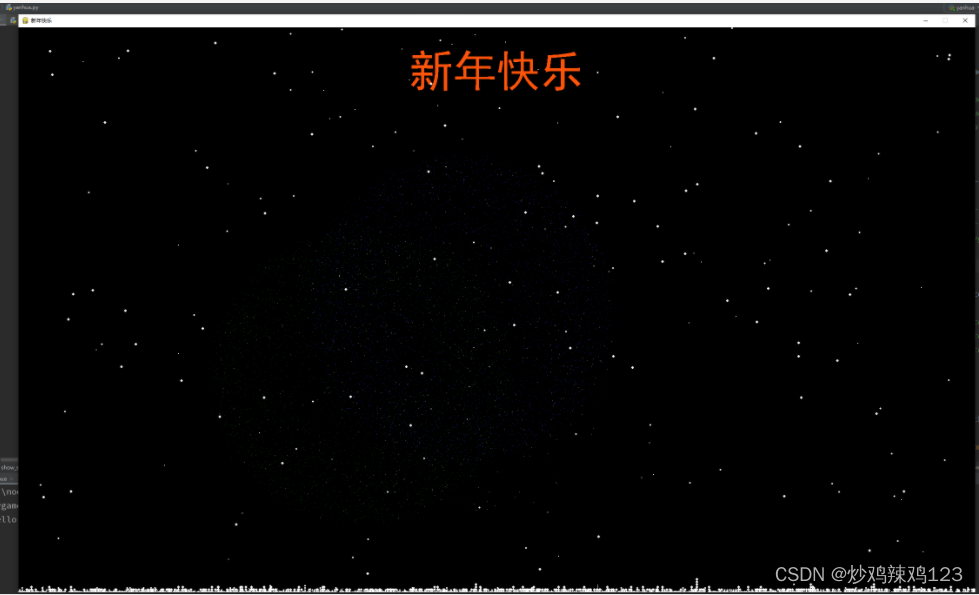
什么?你说你看不清烟花?那我换一种颜色,请点开看。
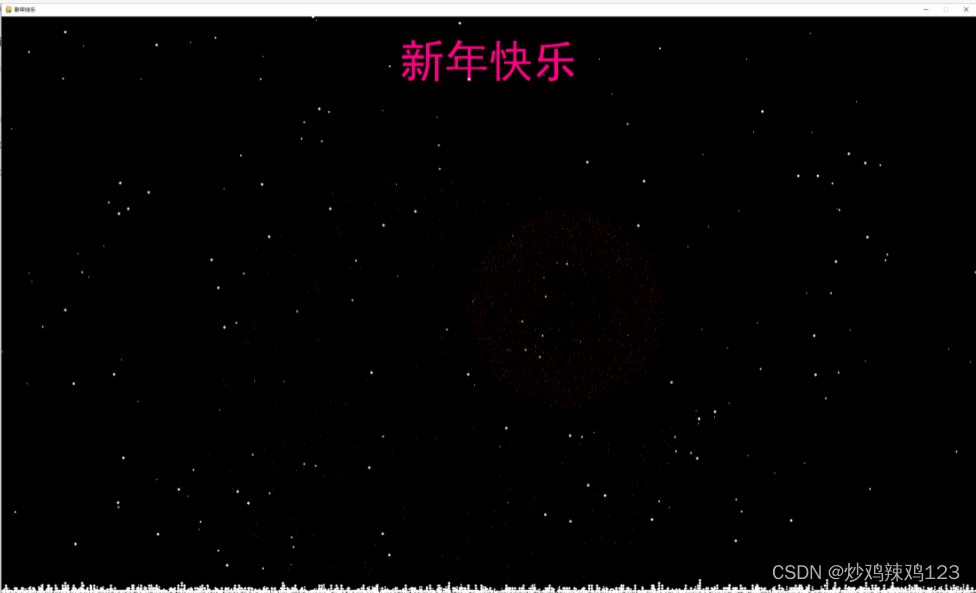
准备工作
使用语言和框架:python、pygame。
安装pygame:
pip install -i https://pypi.tuna.tsinghua.edu.cn/simple/ --trusted-host pypi.tuna.tsinghua.edu.cn pygame你需要知道的基础知识
首先,pygame渲染是同步的,所以同屏渲染的点过多之后,就会造成卡顿的情况。
其次,pygame的代码逻辑是,周期性渲染一系列的屏,从而产生连续的动画。
你需要掌握的框架基础知识:
import pygamepygame.init()pygame.mixer.init()pygame.font.init()获取字体
myfont = pygame.font.SysFont('simHei', 30)textsurface = myfont.render(a[i], False, random_color(150, 255))screen.blit(textsurface, (80, 30))画圈
pygame.draw.circle(screen, (snow_list[i][4], snow_list[i][5], snow_list[i][6]), snow_list[i][:2], snow_list[i][3] - 3)加载背景音乐
screen = pygame.display.set_mode(bg_size)pygame.display.set_caption("新年快乐")bg = pygame.image.load(bg_img)pygame.mixer.music.load('D:\\CloudMusic\\小时姑娘 - 霞光-《精灵世纪》片尾曲.mp3')基础架子
首先,需要实现一个基础的事件循环的架子,如下:
def main(): global show_n global fk_list bg_size = (WIN_W, WIN_H) screen = pygame.display.set_mode(bg_size) pygame.display.set_caption("新年快乐") pygame.mixer.music.load('D:\\CloudMusic\\小时姑娘 - 霞光-《精灵世纪》片尾曲.mp3') font_values = ['新年快乐'] grand_has = set() clock = pygame.time.Clock() while True: if not pygame.mixer.music.get_busy(): pygame.mixer.music.play() for event in pygame.event.get(): if event.type == pygame.QUIT: exit() screen.fill((0, 0, 0)) ... ... pygame.display.update() time_passed = clock.tick(50)if __name__ == '__main__': main()现在,需要实现下雪的过程,首先,考虑定义定义一堆初始化的下雪点
def init_xue(bg_size): snow_list = [] for i in range(200): x_site = random.randrange(0, bg_size[0]) # 雪花圆心位置 y_site = random.randrange(0, bg_size[1]) # 雪花圆心位置 X_shift = random.randint(-1, 1) # x 轴偏移量 radius = random.randint(4, 6) # 半径和 y 周下降量 xxxxx = random_color(150, 255) snow_list.append([x_site, y_site, X_shift, radius, 255, 255, 255]) return snow_list然后实现渲染雪的过程
def draw_xue(snow_list: [], screen, bg_size: [], grand_has: set, grand_list: []): # 雪花列表循环 # todo 空中的雪 for i in range(len(snow_list)): # 绘制雪花,颜色、位置、大小 pygame.draw.circle(screen, (snow_list[i][4], snow_list[i][5], snow_list[i][6]), snow_list[i][:2], snow_list[i][3] - 3) # 移动雪花位置(下一次循环起效) snow_list[i][0] += snow_list[i][2] snow_list[i][1] += snow_list[i][3] # 如果雪花落出屏幕,重设位置 if snow_list[i][1] > bg_size[1]: # tmp = [] snow_list[i][1] = random.randrange(-50, -10) snow_list[i][0] = random.randrange(0, bg_size[0]) x = snow_list[i][0] y = bg_size[1] while (grand_has.__contains__(x * 10000 + y)): y = y - snow_list[i][3] grand_has.add(x * 10000 + y) grand_list.append( [x, y, snow_list[i][2], snow_list[i][3], snow_list[i][4], snow_list[i][5], snow_list[i][6]])集成到上面的架子中,效果如下:
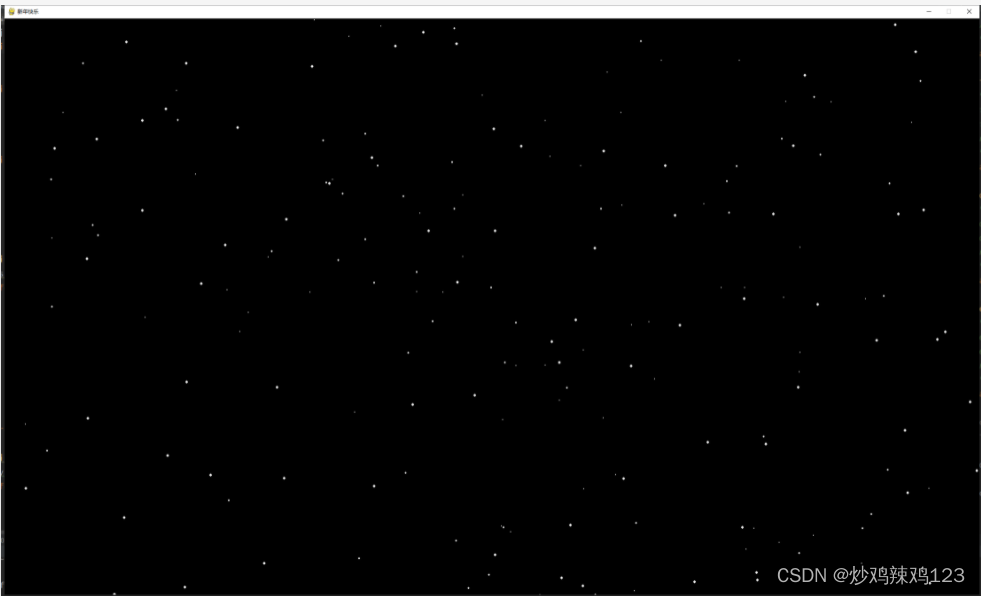
不过目前的下雪没有质感,可以考虑在底部堆一些雪,只需要在雪落到地上做特判即可。
在前面的下雪过程的代码中,我们维护了一个Grand_list的数组,目的就是维护堆雪的效果
min_height = 100000# todo 地上的积雪for i in range(len(grand_list)): if grand_list[i][0] < 375: min_height = min(min_height, grand_list[i][1])然后进入维护程序:
draw_xue(snow_list, screen, bg_size, grand_has, grand_list)最后再将雪画出来
for i in range(len(grand_list)): pygame.draw.circle(screen, (grand_list[i][4], grand_list[i][5], grand_list[i][6]), grand_list[i][:2], grand_list[i][3] - 3)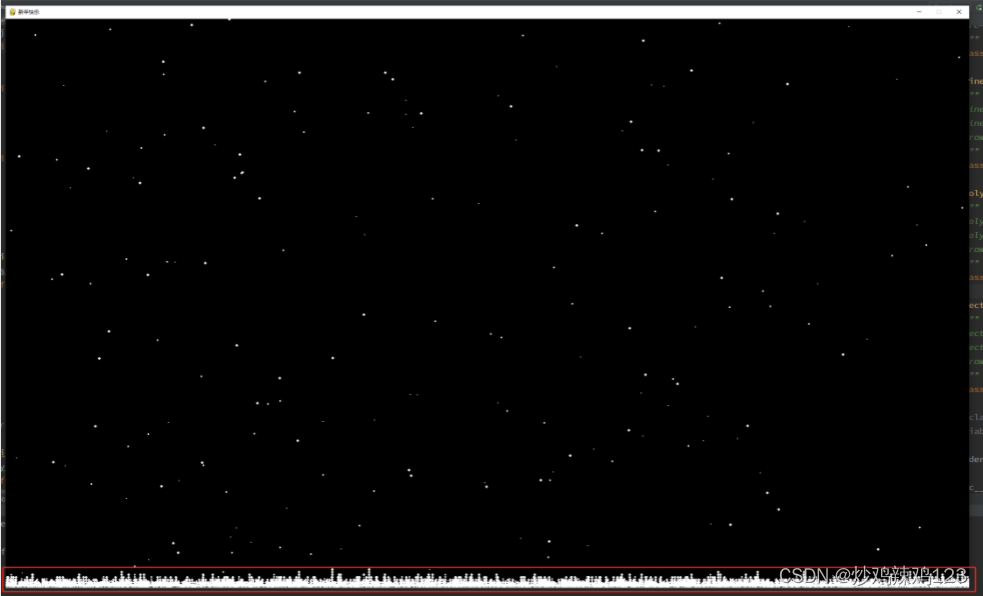
效果图如上。
首先定义出烟花类:
class Fireworks(): is_show = False x, y = 0, 0 vy = 0 p_list = [] color = [0, 0, 0] v = 0 def __init__(self, x, y, vy, n=300, color=[0, 255, 0], v=10): self.x = x self.y = y self.vy = vy self.color = color self.v = v for i in range(n): self.p_list.append([random.random() * 2 * math.pi, 0, v * math.pow(random.random(), 1 / 3)]) def run(self): global show_n for p in self.p_list: p[1] = p[1] + (random.random() * 0.6 + 0.7) * p[2] p[2] = p[2] * 0.97 if p[2] < 1.2: self.color[0] *= 0.9999 self.color[1] *= 0.9999 self.color[2] *= 0.9999 if max(self.color) < 10 or self.y > WIN_H + p[1]: show_n -= 1 self.is_show = False break self.vy += 10 * t1 self.y += self.vy * t1然后,我们需要画出烟花释放前上升的过程点,这部分与下雪的初始化差不多。
def init_yanhua(bg_size): yanhua_list = [] for i in range(5): x_site = random.randrange(0, WIN_W) # 雪花圆心位置 y_site = WIN_H # 雪花圆心位置 X_shift = 0 # x 轴偏移量 radius = random.randint(6, 10) # 半径和 y 周上升降量 xxxxx = random_color(150, 255) red = xxxxx[0] green = xxxxx[1] blue = xxxxx[2] yanhua_list.append([x_site, y_site, X_shift, radius, red, green, blue]) return yanhua_list然后是画上升过程
def draw_yanhua(yanhua_list: [], screen, bg_size: []): global fk_list for i in range(len(yanhua_list)): # 绘制雪花,颜色、位置、大小 pygame.draw.circle(screen, (yanhua_list[i][4], yanhua_list[i][5], yanhua_list[i][6]), yanhua_list[i][:2], yanhua_list[i][3] - 3) yanhua_list[i][0] += yanhua_list[i][2] yanhua_list[i][1] -= yanhua_list[i][3] if yanhua_list[i][1] <= 0: # tmp = [] yanhua_list[i][1] = WIN_H yanhua_list[i][0] = random.randrange(0, bg_size[0]) if yanhua_list[i][1] <= random.randint(200, 400): # todo 放烟花 fk = Fireworks(yanhua_list[i][0], yanhua_list[i][1], -20, n=300, color=red_random(1, 150), v=10) fk_list.append(fk) yanhua_list[i][1] = WIN_H yanhua_list[i][0] = random.randrange(0, bg_size[0])效果图如下:
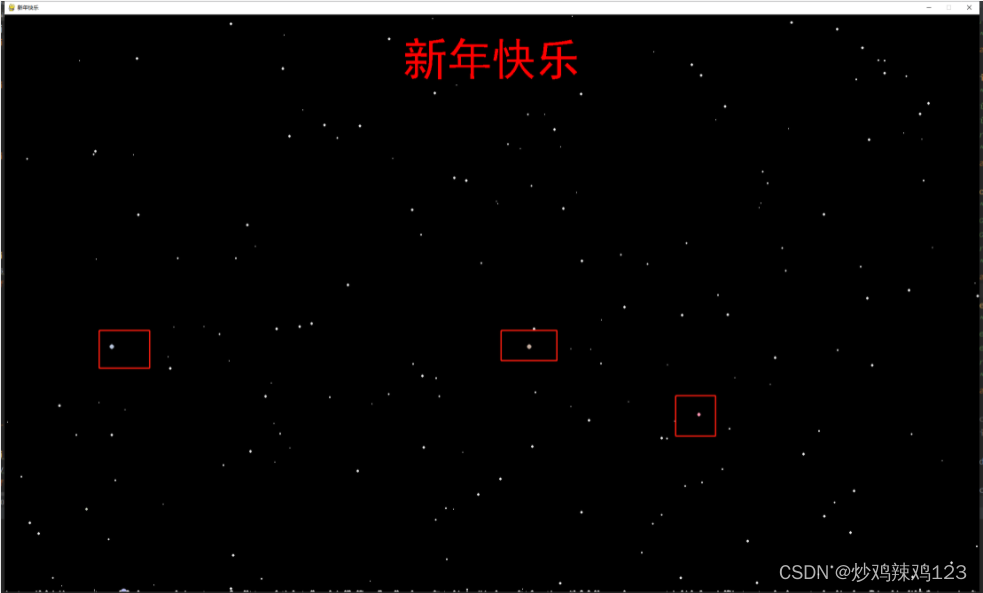
圈出来的就是上升过程的烟花。
最后就是绽放部分,其实在上升过程的代码中有维护,如果超过某个随机高度,就会生成一个烟花,只是没有渲染,现在我们把渲染加上。
for fk in fk_list: fk.run() for p in fk.p_list: x, y = fk.x + p[1] * math.cos(p[0]), fk.y + p[1] * math.sin(p[0]) if random.random() < 0.055: screen.set_at((int(x), int(y)), (255, 255, 255)) else: screen.set_at((int(x), int(y)), (int(fk.color[0]), int(fk.color[1]), int(fk.color[2]))) tmp = [] for fk in fk_list: for p in fk.p_list: x, y = fk.x + p[1] * math.cos(p[0]), fk.y + p[1] * math.sin(p[0]) if y < WIN_H - 1000: tmp.append(fk) break fk_list = tmp最终的运行效果就如最顶上的效果一样。
将上述过程进行组合,结果如下,感兴趣的朋友可以按自己的需求进行优化。
import pygameimport randomimport mathpygame.init()pygame.mixer.init()pygame.font.init()WIN_W = 2200WIN_H = 1300t1 = 0.18 # 时间流速show_n = 0show_frequency = 0.0015 # 烟花绽放频率,数值越大频率越高color_list = [ [255, 0, 0]]yanhua_map = {}fk_list = []class Fireworks(): is_show = False x, y = 0, 0 vy = 0 p_list = [] color = [0, 0, 0] v = 0 def __init__(self, x, y, vy, n=300, color=[0, 255, 0], v=10): self.x = x self.y = y self.vy = vy self.color = color self.v = v for i in range(n): self.p_list.append([random.random() * 2 * math.pi, 0, v * math.pow(random.random(), 1 / 3)]) def run(self): global show_n for p in self.p_list: p[1] = p[1] + (random.random() * 0.6 + 0.7) * p[2] p[2] = p[2] * 0.97 if p[2] < 1.2: self.color[0] *= 0.9999 self.color[1] *= 0.9999 self.color[2] *= 0.9999 if max(self.color) < 10 or self.y > WIN_H + p[1]: show_n -= 1 self.is_show = False break self.vy += 10 * t1 self.y += self.vy * t1def random_color(l, r): return [random.randint(l, r), random.randint(l, r), random.randint(l, r)]def red_random(l, r): return [255, random.randint(l, r), random.randint(l, r)]def init_yanhua(bg_size): yanhua_list = [] for i in range(5): x_site = random.randrange(0, WIN_W) # 雪花圆心位置 y_site = WIN_H # 雪花圆心位置 X_shift = 0 # x 轴偏移量 radius = random.randint(6, 10) # 半径和 y 周上升降量 xxxxx = random_color(150, 255) red = xxxxx[0] green = xxxxx[1] blue = xxxxx[2] yanhua_list.append([x_site, y_site, X_shift, radius, red, green, blue]) return yanhua_listdef init_xue(bg_size): snow_list = [] for i in range(200): x_site = random.randrange(0, bg_size[0]) # 雪花圆心位置 y_site = random.randrange(0, bg_size[1]) # 雪花圆心位置 X_shift = random.randint(-1, 1) # x 轴偏移量 radius = random.randint(4, 6) # 半径和 y 周下降量 xxxxx = random_color(150, 255) # red = xxxxx[0] # green = xxxxx[1] # blue = xxxxx[2] snow_list.append([x_site, y_site, X_shift, radius, 255, 255, 255]) return snow_listdef draw_xue(snow_list: [], screen, bg_size: [], grand_has: set, grand_list: []): # 雪花列表循环 # todo 空中的雪 for i in range(len(snow_list)): # 绘制雪花,颜色、位置、大小 pygame.draw.circle(screen, (snow_list[i][4], snow_list[i][5], snow_list[i][6]), snow_list[i][:2], snow_list[i][3] - 3) # 移动雪花位置(下一次循环起效) snow_list[i][0] += snow_list[i][2] snow_list[i][1] += snow_list[i][3] # 如果雪花落出屏幕,重设位置 if snow_list[i][1] > bg_size[1]: # tmp = [] snow_list[i][1] = random.randrange(-50, -10) snow_list[i][0] = random.randrange(0, bg_size[0]) x = snow_list[i][0] y = bg_size[1] while (grand_has.__contains__(x * 10000 + y)): y = y - snow_list[i][3] grand_has.add(x * 10000 + y) grand_list.append( [x, y, snow_list[i][2], snow_list[i][3], snow_list[i][4], snow_list[i][5], snow_list[i][6]])def draw_yanhua(yanhua_list: [], screen, bg_size: []): global fk_list for i in range(len(yanhua_list)): # 绘制雪花,颜色、位置、大小 pygame.draw.circle(screen, (yanhua_list[i][4], yanhua_list[i][5], yanhua_list[i][6]), yanhua_list[i][:2], yanhua_list[i][3] - 3) # 移动雪花位置(下一次循环起效) yanhua_list[i][0] += yanhua_list[i][2] yanhua_list[i][1] -= yanhua_list[i][3] # 如果雪花落出屏幕,重设位置 if yanhua_list[i][1] <= 0: # tmp = [] yanhua_list[i][1] = WIN_H yanhua_list[i][0] = random.randrange(0, bg_size[0]) if yanhua_list[i][1] <= random.randint(200, 400): # todo 放烟花 fk = Fireworks(yanhua_list[i][0], yanhua_list[i][1], -20, n=300, color=red_random(1, 150), v=10) fk_list.append(fk) yanhua_list[i][1] = WIN_H yanhua_list[i][0] = random.randrange(0, bg_size[0])def show_shi(a: list, n, screen): i = 2 * n - 1 j = 2 * n if i >= len(a): i = len(a) - 2 j = len(a) - 1 if i >= 0: myfont = pygame.font.SysFont('simHei', 30) textsurface = myfont.render(a[i], False, random_color(150, 255)) screen.blit(textsurface, (WIN_W / 2, 30)) if j >= 0: myfont = pygame.font.SysFont('simHei', 100) textsurface = myfont.render(a[j], False, red_random(1, 1)) screen.blit(textsurface, (WIN_W / 2 - 200, 50))def main(): global show_n global fk_list bg_size = (WIN_W, WIN_H) screen = pygame.display.set_mode(bg_size) # bg_img = "./1.png" pygame.display.set_caption("新年快乐") # bg = pygame.image.load(bg_img) pygame.mixer.music.load('D:\\CloudMusic\\小时姑娘 - 霞光-《精灵世纪》片尾曲.mp3') grand_list = [] font_values = ['新年快乐'] grand_has = set() clock = pygame.time.Clock() yanhua_list = init_yanhua(bg_size) snow_list = init_xue(bg_size) # 游戏主循环 while True: if not pygame.mixer.music.get_busy(): pygame.mixer.music.play() for event in pygame.event.get(): if event.type == pygame.QUIT: exit() screen.fill((0, 0, 0)) draw_yanhua(yanhua_list, screen, bg_size) if len(fk_list) != 0: print(len(fk_list)) # # 放烟花 show_shi(font_values, 0, screen) for fk in fk_list: fk.run() for p in fk.p_list: x, y = fk.x + p[1] * math.cos(p[0]), fk.y + p[1] * math.sin(p[0]) if random.random() < 0.055: screen.set_at((int(x), int(y)), (255, 255, 255)) else: screen.set_at((int(x), int(y)), (int(fk.color[0]), int(fk.color[1]), int(fk.color[2]))) tmp = [] for fk in fk_list: for p in fk.p_list: x, y = fk.x + p[1] * math.cos(p[0]), fk.y + p[1] * math.sin(p[0]) if y < WIN_H - 1000: tmp.append(fk) break fk_list = tmp min_height = 100000 # todo 地上的积雪 for i in range(len(grand_list)): if grand_list[i][0] < 375: min_height = min(min_height, grand_list[i][1]) draw_xue(snow_list, screen, bg_size, grand_has, grand_list) for i in range(len(grand_list)): pygame.draw.circle(screen, (grand_list[i][4], grand_list[i][5], grand_list[i][6]), grand_list[i][:2], grand_list[i][3] - 3) pygame.display.update() time_passed = clock.tick(50)if __name__ == '__main__': main()以上是“怎么用Python实现雪夜烟花景”这篇文章的所有内容,感谢各位的阅读!相信大家都有了一定的了解,希望分享的内容对大家有所帮助,如果还想学习更多知识,欢迎关注编程网Python频道!
--结束END--
本文标题: 怎么用Python实现雪夜烟花景
本文链接: https://www.lsjlt.com/news/321736.html(转载时请注明来源链接)
有问题或投稿请发送至: 邮箱/279061341@qq.com QQ/279061341
下载Word文档到电脑,方便收藏和打印~
2024-03-01
2024-03-01
2024-03-01
2024-02-29
2024-02-29
2024-02-29
2024-02-29
2024-02-29
2024-02-29
2024-02-29
回答
回答
回答
回答
回答
回答
回答
回答
回答
回答
0