中午用Docker不熟Nginx+PHP-fpm 环境时,访问php文件报404 Not Found错误, 访问静态资源是可以正常访问返回码200。 查看容器日志 [root@hecs-136019 ~]# more /data/doc
中午用Docker不熟Nginx+PHP-fpm 环境时,访问php文件报404 Not Found错误, 访问静态资源是可以正常访问返回码200。
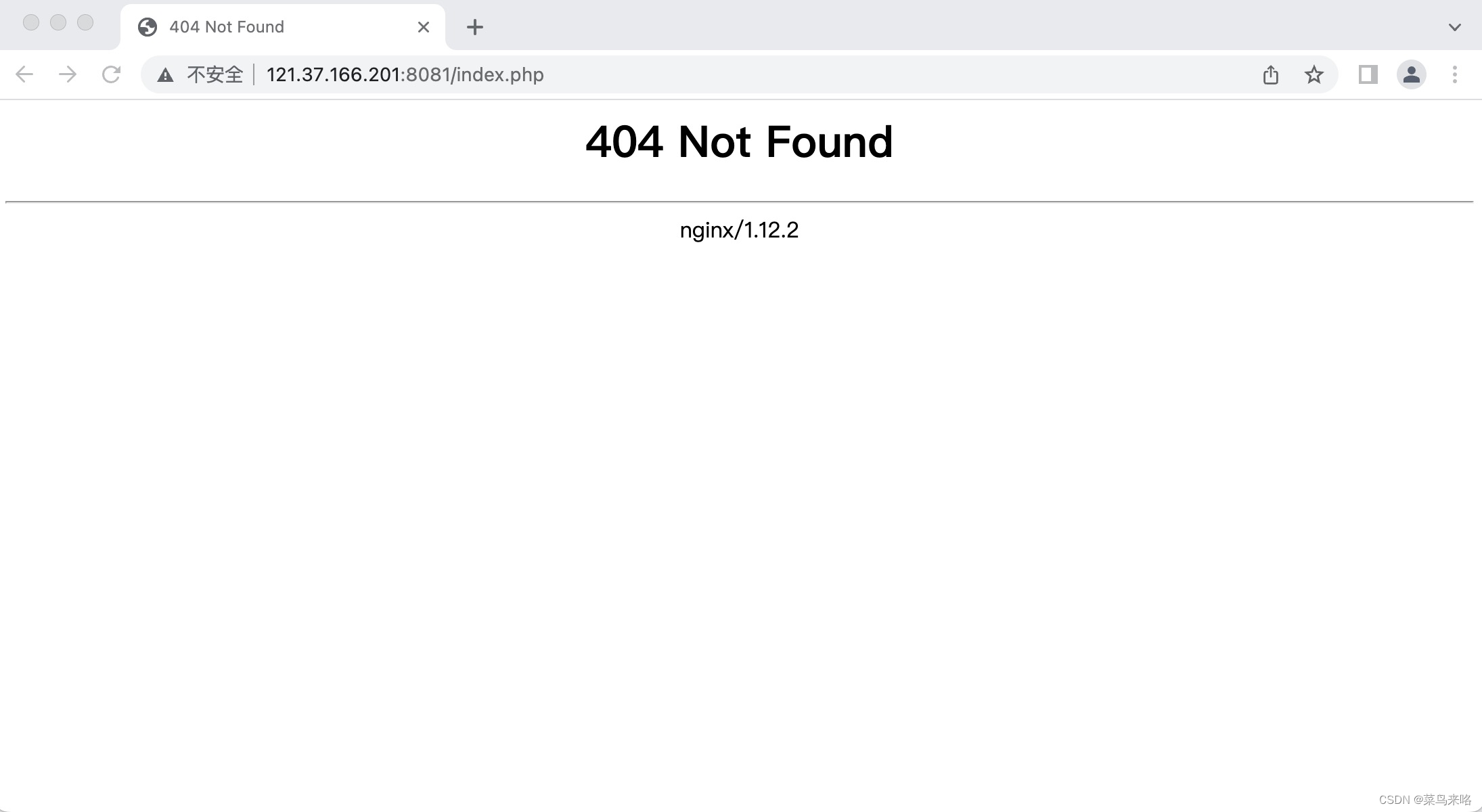
[root@hecs-136019 ~]# more /data/docker/nginx/logs/error.log 2023/05/31 06:38:44 [error] 6#0: *5 recv() failed (104: Connection reset by peer) while reading response header from upstream, client: 61.164.44.227, server: localhost, request: "GET /index.php Http/1.1", upstream: "fastcgi://172.17.201.8:9000", host: "121.37.166.201:8081" 2023/05/31 06:38:44 [error] 6#0: *5 open() "/usr/local/nginx/html/50x.html" failed (2: No such file or directory), client: 61.164.44.227, server: localhost, request: "GET /index.php HTTP/1.1", upstream: "fastcgi://172.17.201.8:9000", host: "121.37.166.201:8081"根据日志反馈,定位问题:
nginx与php-fpm容器网络不通
nginx、php-fpm配置文件
验证:
查看网络是否连通
[root@hecs-136019 ~]# docker exec -it 34f07196ec86 /bin/bash[root@34f07196ec86 html]# ping 172.17.201.8PING 172.17.201.8 (172.17.201.8) 56(84) bytes of data.64 bytes from 172.17.201.8: icmp_seq=1 ttl=64 time=0.074 ms64 bytes from 172.17.201.8: icmp_seq=2 ttl=64 time=0.063 ms^C--- 172.17.201.8 ping statistics ---2 packets transmitted, 2 received, 0% packet loss, time 999msrtt min/avg/max/mdev = 0.063/0.068/0.074/0.009 ms[root@34f07196ec86 html]# 结论: 网络没有问题
验证:
2
查看php-fpm容器IP
root@hecs-136019 ~]# docker inspect nginx-php-fpm | grep IPAddress "SecondaryIPAddresses": null, "IPAddress": "", "IPAddress": "172.17.201.8",查看nginx容器IP
[root@hecs-136019 ~]# docker inspect 34f07196ec86 | grep IPAddress "SecondaryIPAddresses": null, "IPAddress": "", "IPAddress": "172.17.201.6",[root@hecs-136019 ~]# | 容器 | IP |
| nginx | 172.17.201.6 |
| php-fpm | 172.17.201.8 |
查看nginx配置, 开启php模块, 把fastcgi_pass 地址更改为php容器的地址 IP:端口
#user nobody;worker_processes 1;error_log /var/log/nginx/error.log; #开启错误日志,便于查询#error_log logs/error.log notice;#error_log logs/error.log info;#pid logs/nginx.pid;events { worker_connections 1024;}http { include mime.types; default_type application/octet-stream; #log_fORMat main '$remote_addr - $remote_user [$time_local] "$request" ' # '$status $body_bytes_sent "$http_referer" ' # '"$http_user_agent" "$http_x_forwarded_for"'; #access_log logs/access.log main; sendfile on; #tcp_nopush on; #keepalive_timeout 0; keepalive_timeout 65; #gzip on; server { listen 80; server_name localhost; #charset koi8-r; #access_log logs/host.access.log main; location / { root html; index index.html index.htm index.php; } #error_page 404 /404.html; # redirect server error pages to the static page /50x.html # error_page 500 502 503 504 /50x.html; location = /50x.html { root html; } # proxy the PHP scripts to Apache listening on 127.0.0.1:80 # #location ~ \.php$ { # proxy_pass http://127.0.0.1; #} # pass the PHP scripts to FastCGI server listening on 127.0.0.1:9000 # location ~ \.php$ { root /usr/local/nginx/html; # php容器的path fastcgi_pass 172.17.201.8:9000; #注意,此处是php-fpm容器的IP fastcgi_index index.php; fastcgi_param SCRIPT_FILENAME $document_root$fastcgi_script_name; include fastcgi_params; }......更改php-fpm配置
[www]; The address on which to accept FastCGI requests.; Valid syntaxes are:; 'ip.add.re.ss:port' - to listen on a TCP Socket to a specific address on;a specific port;; 'port' - to listen on a TCP socket to all addresses on a;specific port;; '/path/to/unix/socket' - to listen on a unix socket.; Note: This value is mandatory.listen = 0.0.0.0:9000 # 监听所有服务器的9000端口(默认是本机127.0.0.1:9000); Set listen(2) backlog. A value of '-1' means unlimited.; Default Value: -1;listen.backlog = -1; List of ipv4 addresses of FastCGI clients which are allowed to connect.; Equivalent to the FCGI_WEB_SERVER_ADDRS environment variable in the original; PHP FCGI (5.2.2+). Makes sense only with a tcp listening socket. Each address; must be separated by a comma. If this value is left blank, connections will be; accepted from any ip address.; Default Value: anylisten.allowed_clients = 172.17.201.6 #更改为nginx容器的IP(默认是本机127.0.0.1); Set permissions for unix socket, if one is used. In linux, read/write; permissions must be set in order to allow connections from a web server. Many; BSD-derived systems allow connections regardless of permissions.; Default Values: user and group are set as the running user; mode is set to 0666;listen.owner = nobody;listen.group = nobody;listen.mode = 0666; Unix user/group of processes; Note: The user is mandatory. If the group is not set, the default user's group; will be used.; RPM: apache Choosed to be able to access some dir as httpduser = apache; RPM: Keep a group allowed to write in log dir.group = apache重启服务
[root@hecs-136019 ~]# docker restart nginx-php-fpm nginx-php-fpm[root@hecs-136019 ~]# docker restart 34f07196ec8634f07196ec86验证
[root@hecs-136019 ~]# curl http://121.37.166.201:8081/info.phpArray( [REMOTE_ADDR] => 121.37.166.201 [REQUEST_METHOD] => GET [HTTP_USER_AGENT] => curl/7.29.0 [REQUEST_URI] => /info.php)php_host: a2fe7cae0c3c1229
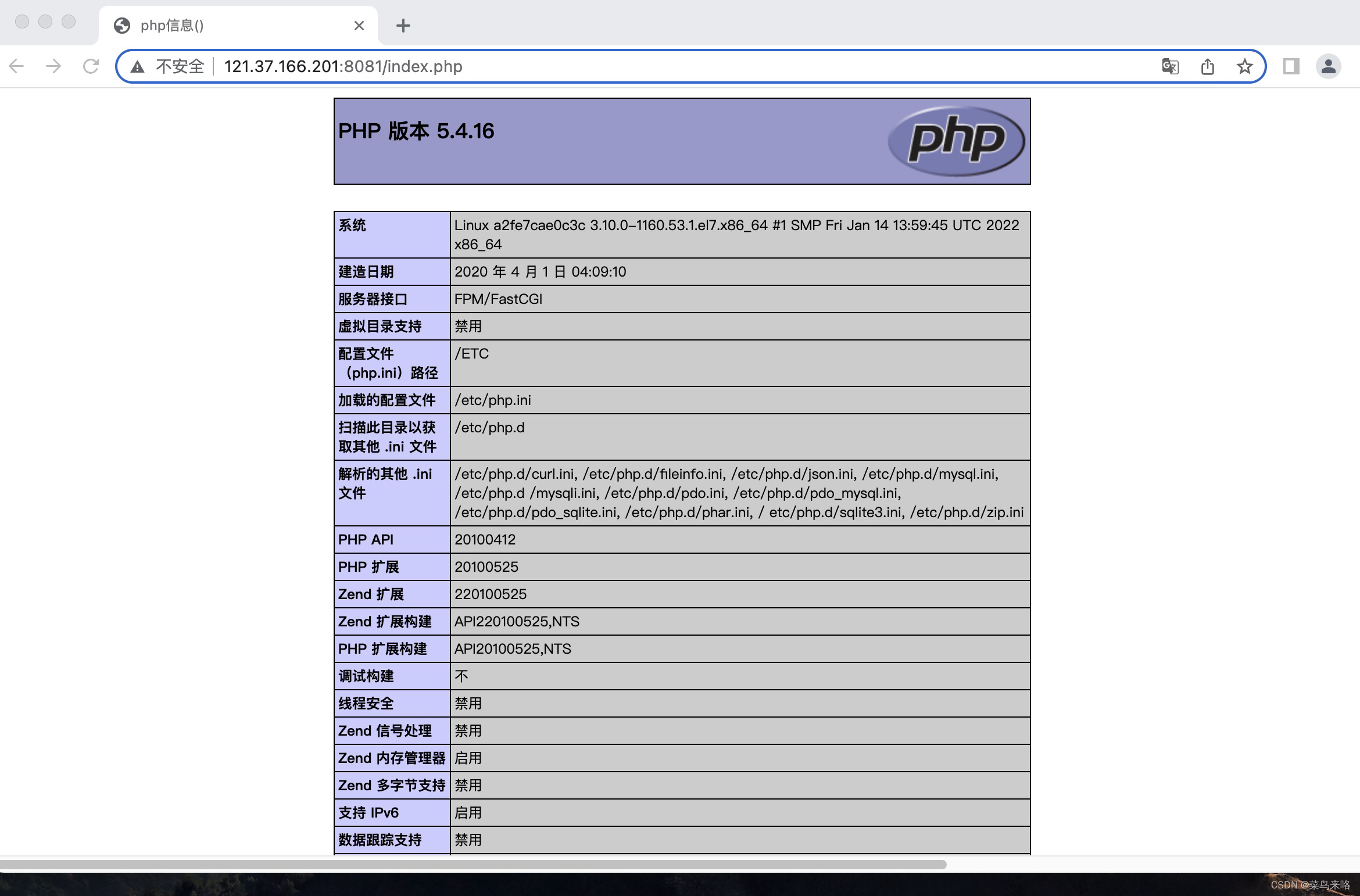
来源地址:https://blog.csdn.net/weixin_70661795/article/details/130968646
--结束END--
本文标题: docker部署nginx+php-fpm环境访问动态文件404报错
本文链接: https://www.lsjlt.com/news/387229.html(转载时请注明来源链接)
有问题或投稿请发送至: 邮箱/279061341@qq.com QQ/279061341
下载Word文档到电脑,方便收藏和打印~
2024-02-29
2024-02-29
2024-02-29
2024-02-29
2024-02-29
2024-02-29
2024-02-29
2024-02-29
2024-02-29
2024-02-29
回答
回答
回答
回答
回答
回答
回答
回答
回答
回答
0