Python 官方文档:入门教程 => 点击学习
画蛋糕 主要使用python的turtle库进行绘制 speed控制画笔的速度,大小在(0, 10),0是最快的 代码如下 import turtle as timport math as mimpo
主要使用python的turtle库进行绘制
speed控制画笔的速度,大小在(0, 10),0是最快的
代码如下
import turtle as timport math as mimport random as rdef drawX(a, i): angle = m.radians(i) return a * m.cos(angle)def drawY(b, i): angle = m.radians(i) return b * m.sin(angle)t.bGColor("#d3Dae8")t.setup(width=900, height=600, startx=0, starty=0)t.title("姓名,祝你生日快乐!")t.speed(1)t.penup()t.Goto(150, 0)t.pendown()# 1t.pencolor("white")t.begin_fill()for i in range(360): x = drawX(150, i) y = drawY(60, i) t.goto(x, y)t.fillcolor("#fef5f7")t.end_fill()# 2t.begin_fill()for i in range(180): x = drawX(150, -i) y = drawY(70, -i) t.goto(x, y)for i in range(180, 360): x = drawX(150, i) y = drawY(60, i) t.goto(x, y)t.fillcolor("#f2d7dd")t.end_fill()# 3t.pu()t.goto(120, 0)t.pd()t.begin_fill()for i in range(360): x = drawX(120, i) y = drawY(48, i) t.goto(x, y)t.fillcolor("#cbd9f9")t.end_fill()# 4t.begin_fill()t.pencolor("#fee48c")for i in range(540): x = drawX(120, i) y = drawY(48, i) + 70 t.goto(x, y)t.goto(-120, 0)t.fillcolor("#cbd9f9")t.end_fill()# 5t.pu()t.goto(120, 70)t.pd()t.pencolor("#fff0f3")t.begin_fill()for i in range(360): x = drawX(120, i) y = drawY(48, i) + 70 t.goto(x, y)t.fillcolor("#fff0f3")t.end_fill()# 6t.pu()t.goto(110, 70)t.pd()t.pencolor("#fff9fb")t.begin_fill()for i in range(360): x = drawX(110, i) y = drawY(44, i) + 70 t.goto(x, y)t.fillcolor("#fff9fb")t.end_fill()# 7t.pu()t.goto(120, 0)t.pd()t.begin_fill()t.pencolor("#ffa79d")for i in range(180): x = drawX(120, -i) y = drawY(48, -i) + 10 t.goto(x, y)t.goto(-120, 0)for i in range(180, 360): x = drawX(120, i) y = drawY(48, i) t.goto(x, y)t.fillcolor("#ffa79d")t.end_fill()# 8t.pu()t.goto(120, 70)t.pd()t.begin_fill()t.pensize(4)t.pencolor("#fff0f3")for i in range(1800): x = drawX(120, 0.1 * i) y = drawY(-18, i) + 10 t.goto(x, y)t.goto(-120, 70)t.pensize(1)for i in range(180, 360): x = drawX(120, i) y = drawY(48, i) + 70 t.goto(x, y)t.fillcolor("#fff0f3")t.end_fill()# 9t.pu()t.goto(80, 70)t.pd()t.begin_fill()t.pencolor("#6f3732")t.goto(80, 120)for i in range(180): x = drawX(80, i) y = drawY(32, i) + 120 t.goto(x, y)t.goto(-80, 70)for i in range(180, 360): x = drawX(80, i) y = drawY(32, i) + 70 t.goto(x, y)t.fillcolor("#6f3732")t.end_fill()# 10t.pu()t.goto(80, 120)t.pd()t.pencolor("#ffaaa0")t.begin_fill()for i in range(360): x = drawX(80, i) y = drawY(32, i) + 120 t.goto(x, y)t.fillcolor("#ffaaa0")t.end_fill()# 11t.pu()t.goto(70, 120)t.pd()t.pencolor("#ffc3be")t.begin_fill()for i in range(360): x = drawX(70, i) y = drawY(28, i) + 120 t.goto(x, y)t.fillcolor("#ffc3be")t.end_fill()# 12t.pu()t.goto(80, 120)t.pd()t.begin_fill()t.pensize(3)t.pencolor("#ffaaa0")for i in range(1800): x = drawX(80, 0.1 * i) y = drawY(-12, i) + 80 t.goto(x, y)t.goto(-80, 120)t.pensize(1)for i in range(180, 360): x = drawX(80, i) y = drawY(32, i) + 120 t.goto(x, y)t.fillcolor("#ffaaa0")t.end_fill()# 13t.pu()t.goto(64, 120)t.pd()t.pencolor("#b1c9e9")t.begin_fill()for i in range(360): x = drawX(4, i) + 60 y = drawY(1, i) + 120 t.goto(x, y)t.goto(64, 170)for i in range(540): x = drawX(4, i) + 60 y = drawY(1, i) + 170 t.goto(x, y)t.goto(56, 120)t.fillcolor("#b1c9e9")t.end_fill()t.pencolor("white")t.pensize(2)for i in range(1, 6): t.goto(64, 120 + 10 * i) t.pu() t.goto(56, 120 + 10 * i) t.pd()t.pu()t.goto(60, 170)t.pd()t.goto(60, 180)t.pensize(1)#t.pu()t.goto(64, 190)t.pd()t.pencolor("#f1add1")t.begin_fill()for i in range(360): x = drawX(4, i) + 60 y = drawY(10, i) + 190 t.goto(x, y)t.fillcolor("#f1add1")t.end_fill()# 14t.pu()t.goto(-56, 120)t.pd()t.pencolor("#b1c9e9")t.begin_fill()for i in range(360): x = drawX(4, i) - 60 y = drawY(1, i) + 120 t.goto(x, y)t.goto(-56, 170)for i in range(540): x = drawX(4, i) - 60 y = drawY(1, i) + 170 t.goto(x, y)t.goto(-64, 120)t.fillcolor("#b1c9e9")t.end_fill()t.pencolor("white")t.pensize(2)for i in range(1, 6): t.goto(-56, 120 + 10 * i) t.pu() t.goto(-64, 120 + 10 * i) t.pd()t.pu()t.goto(-60, 170)t.pd()t.goto(-60, 180)t.pensize(1)#t.pu()t.goto(-56, 190)t.pd()t.pencolor("#f1add1")t.begin_fill()for i in range(360): x = drawX(4, i) - 60 y = drawY(10, i) + 190 t.goto(x, y)t.fillcolor("#f1add1")t.end_fill()# 15t.pu()t.goto(0, 130)t.pd()t.pencolor("#b1c9e9")t.begin_fill()for i in range(360): x = drawX(4, i) y = drawY(1, i) + 130 t.goto(x, y)t.goto(4, 180)for i in range(540): x = drawX(4, i) y = drawY(1, i) + 180 t.goto(x, y)t.goto(-4, 130)t.fillcolor("#b1c9e9")t.end_fill()t.pencolor("white")t.pensize(2)for i in range(1, 6): t.goto(4, 130 + 10 * i) t.pu() t.goto(-4, 130 + 10 * i) t.pd()t.pu()t.goto(0, 180)t.pd()t.goto(0, 190)t.pensize(1)#t.pu()t.goto(4, 200)t.pd()t.pencolor("#f1add1")t.begin_fill()for i in range(360): x = drawX(4, i) y = drawY(10, i) + 200 t.goto(x, y)t.fillcolor("#f1add1")t.end_fill()# 16t.pu()t.goto(30, 110)t.pd()t.pencolor("#b1c9e9")t.begin_fill()for i in range(360): x = drawX(4, i) + 30 y = drawY(1, i) + 110 t.goto(x, y)t.goto(34, 160)for i in range(540): x = drawX(4, i) + 30 y = drawY(1, i) + 160 t.goto(x, y)t.goto(26, 110)t.fillcolor("#b1c9e9")t.end_fill()t.pencolor("white")t.pensize(2)for i in range(1, 6): t.goto(34, 110 + 10 * i) t.pu() t.goto(26, 110 + 10 * i) t.pd()t.pu()t.goto(30, 160)t.pd()t.goto(30, 170)t.pensize(1)#t.pu()t.goto(34, 180)t.pd()t.pencolor("#f1add1")t.begin_fill()for i in range(360): x = drawX(4, i) + 30 y = drawY(10, i) + 180 t.goto(x, y)t.fillcolor("#f1add1")t.end_fill()# 17t.pu()t.goto(-30, 110)t.pd()t.pencolor("#b1c9e9")t.begin_fill()for i in range(360): x = drawX(4, i) - 30 y = drawY(1, i) + 110 t.goto(x, y)t.goto(-26, 160)for i in range(540): x = drawX(4, i) - 30 y = drawY(1, i) + 160 t.goto(x, y)t.goto(-34, 110)t.fillcolor("#b1c9e9")t.end_fill()t.pencolor("white")t.pensize(2)for i in range(1, 6): t.goto(-26, 110 + 10 * i) t.pu() t.goto(-34, 110 + 10 * i) t.pd()t.pu()t.goto(-30, 160)t.pd()t.goto(-30, 170)t.pensize(1)#t.pu()t.goto(-26, 180)t.pd()t.pencolor("#f1add1")t.begin_fill()for i in range(360): x = drawX(4, i) - 30 y = drawY(10, i) + 180 t.goto(x, y)t.fillcolor("#f1add1")t.end_fill()###随机color = ["#e28cb9", "#805a8c", "#eaa989", "#6e90b7", "#b8b68f", "#e174b5", "#cf737c", "#7c8782"]for i in range(80): t.pu() x = r.randint(-120, 120) y = r.randint(-25, 30) t.goto(x, y) t.pd() t.dot(r.randint(2, 5), color[r.randint(0, 7)])for i in range(40): t.pu() x = r.randint(-90, 90) y = r.randint(-35, 10) t.goto(x, y) t.pd() t.dot(r.randint(2, 5), color[r.randint(0, 7)])for i in range(40): t.pu() x = r.randint(-80, 80) y = r.randint(60, 90) t.goto(x, y) t.pd() t.dot(r.randint(2, 5), color[r.randint(0, 7)])for i in range(30): t.pu() x = r.randint(-50, 50) y = r.randint(45, 70) t.goto(x, y) t.pd() t.dot(r.randint(2, 5), color[r.randint(0, 7)])for i in range(50): t.pu() x = r.randint(-500, 500) y = r.randint(120, 300) t.goto(x, y) t.pd() t.dot(r.randint(3, 5), color[r.randint(0, 7)])t.seth(90)t.pu()t.goto(0, 0)t.fd(210)t.left(90)t.fd(170)t.pd()t.write("Happy Birthday", font=("Curlz MT", 50))t.color('blue')t.penup()t.goto(-400, 210)t.pendown()t.write('致:好友名字 ', font=('楷体', 32, 'bold'))t.color('red')t.penup()t.goto(-300, 50)t.pendown()t.write('祝 你 生 日 快 乐!前 程 似 锦!', font=('楷体', 30, 'bold'))t.color('blue')t.penup()t.goto(100, -220)t.pendown()t.done()这里是运行效果图

主要使用pygame实现烟花效果
代码如下
background = pygame.image.load("happy birthday.jpg") # 背景其中这个是烟花的背景图,“happy birthday”是图片的名字,这个图片需要和.py文件放在一个文件夹里面
import pygamefrom random import randint, unifORM, choiceimport math vector = pygame.math.Vector2gravity = vector(0, 0.3)DISPLAY_WIDTH = DISPLAY_HEIGHT = 800 trail_colours = [(45, 45, 45), (60, 60, 60), (75, 75, 75), (125, 125, 125), (150, 150, 150)]dynamic_offset = 1static_offset = 3 class Firework: def __init__(self): # 随机颜色 self.colour = (randint(0, 255), randint(0, 255), randint(0, 255)) self.colours = ( (randint(0, 255), randint(0, 255), randint(0, 255)), (randint(0, 255), randint(0, 255), randint(0, 255)), (randint(0, 255), randint(0, 255), randint(0, 255))) self.firework = Particle(randint(0, DISPLAY_WIDTH), DISPLAY_HEIGHT, True, self.colour) # Creates the firework particle self.exploded = False self.particles = [] self.min_max_particles = vector(100, 225) def update(self, win): # called every frame if not self.exploded: self.firework.apply_force(gravity) self.firework.move() for tf in self.firework.trails: tf.show(win) self.show(win) if self.firework.vel.y >= 0: self.exploded = True self.explode() else: for particle in self.particles: particle.apply_force(vector(gravity.x + uniform(-1, 1) / 20, gravity.y / 2 + (randint(1, 8) / 100))) particle.move() for t in particle.trails: t.show(win) particle.show(win) def explode(self): # amount 数量 amount = randint(self.min_max_particles.x, self.min_max_particles.y) for i in range(amount): self.particles.append(Particle(self.firework.pos.x, self.firework.pos.y, False, self.colours)) def show(self, win): pygame.draw.circle(win, self.colour, (int(self.firework.pos.x), int(self.firework.pos.y)), self.firework.size) def remove(self): if self.exploded: for p in self.particles: if p.remove is True: self.particles.remove(p) if len(self.particles) == 0: return True else: return False class Particle: def __init__(self, x, y, firework, colour): self.firework = firework self.pos = vector(x, y) self.origin = vector(x, y) self.radius = 20 self.remove = False self.explosion_radius = randint(5, 18) self.life = 0 self.acc = vector(0, 0) self.trails = [] # stores the particles trail objects self.prev_posx = [-10] * 10 # stores the 10 last positions self.prev_posy = [-10] * 10 # stores the 10 last positions if self.firework: self.vel = vector(0, -randint(17, 20)) self.size = 5 self.colour = colour for i in range(5): self.trails.append(Trail(i, self.size, True)) else: self.vel = vector(uniform(-1, 1), uniform(-1, 1)) self.vel.x *= randint(7, self.explosion_radius + 2) self.vel.y *= randint(7, self.explosion_radius + 2) # 向量 self.size = randint(2, 4) self.colour = choice(colour) # 5 个 tails总计 for i in range(5): self.trails.append(Trail(i, self.size, False)) def apply_force(self, force): self.acc += force def move(self): if not self.firework: self.vel.x *= 0.8 self.vel.y *= 0.8 self.vel += self.acc self.pos += self.vel self.acc *= 0 if self.life == 0 and not self.firework: # check if particle is outside explosion radius distance = math.sqrt((self.pos.x - self.origin.x) ** 2 + (self.pos.y - self.origin.y) ** 2) if distance > self.explosion_radius: self.remove = True self.decay() self.trail_update() self.life += 1 def show(self, win): pygame.draw.circle(win, (self.colour[0], self.colour[1], self.colour[2], 0), (int(self.pos.x), int(self.pos.y)), self.size) def decay(self): # random decay of the particles if 50 > self.life > 10: # early stage their is a small chance of decay ran = randint(0, 30) if ran == 0: self.remove = True elif self.life > 50: ran = randint(0, 5) if ran == 0: self.remove = True def trail_update(self): self.prev_posx.pop() self.prev_posx.insert(0, int(self.pos.x)) self.prev_posy.pop() self.prev_posy.insert(0, int(self.pos.y)) for n, t in enumerate(self.trails): if t.dynamic: t.get_pos(self.prev_posx[n + dynamic_offset], self.prev_posy[n + dynamic_offset]) else: t.get_pos(self.prev_posx[n + static_offset], self.prev_posy[n + static_offset]) class Trail: def __init__(self, n, size, dynamic): self.pos_in_line = n self.pos = vector(-10, -10) self.dynamic = dynamic if self.dynamic: self.colour = trail_colours[n] self.size = int(size - n / 2) else: self.colour = (255, 255, 200) self.size = size - 2 if self.size < 0: self.size = 0 def get_pos(self, x, y): self.pos = vector(x, y) def show(self, win): pygame.draw.circle(win, self.colour, (int(self.pos.x), int(self.pos.y)), self.size) def update(win, fireworks): for fw in fireworks: fw.update(win) if fw.remove(): fireworks.remove(fw) pygame.display.update() def main(): pygame.init() pygame.font.init() pygame.display.set_caption("Happy birthday to you!") # 标题 background = pygame.image.load("happy birthday.jpg") # 背景 win = pygame.display.set_mode((DISPLAY_WIDTH, DISPLAY_HEIGHT)) clock = pygame.time.Clock() fireworks = [Firework() for i in range(2)] # create the first fireworks running = True while running: clock.tick(60) for event in pygame.event.get(): if event.type == pygame.QUIT: running = False if event.type == pygame.KEYDOWN: # Change game speed with number keys if event.key == pygame.K_1: # 按下 1 fireworks.append(Firework()) if event.key == pygame.K_2: # 按下 2 加入10个烟花 for i in range(10): fireworks.append(Firework()) win.fill((20, 20, 30)) # draw background win.blit(background,(0,0)) if randint(0, 20) == 1: # create new firework fireworks.append(Firework()) update(win, fireworks) pygame.quit() quit() main()运行结果截图如下

导入第三方库的时候,可以在命令行输入pip install (要导入的库的名字),如
pip install pygame
pip install pyinstaller
写完的python想给别人用,但是别人电脑上又没有环境,怎么运行?
这时候,pyinstaller就开始表演了。Python生成可执行文件(exe ),即打包
先安装pyinstaller包
pip install pyinstaller在终端上输入
py -3.10 -m PyInstaller -F '.\happy birthday.py'或者
python -m PyInstaller -v具体的"-m", "-v"含义如下图
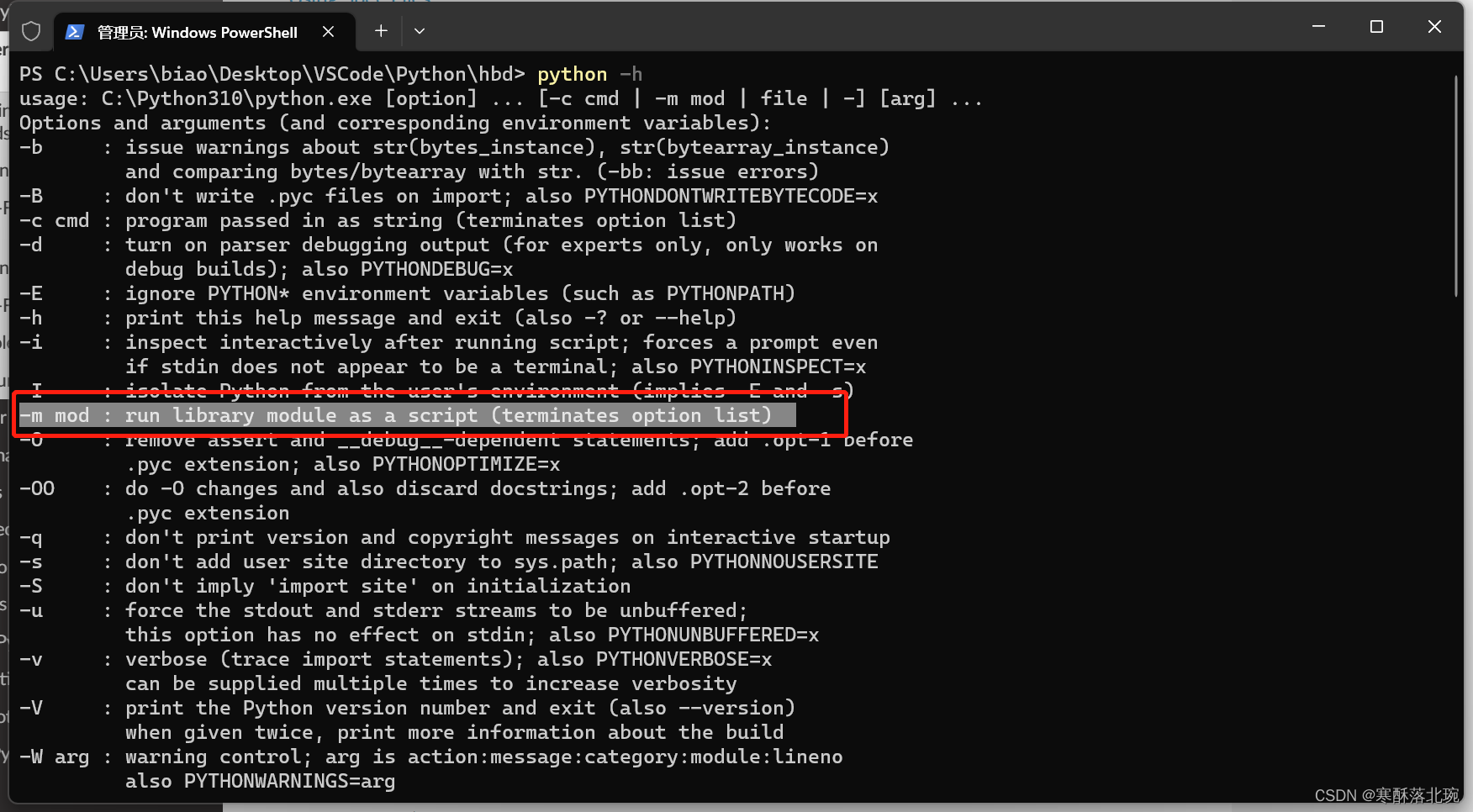
这是打包后的exe文件样子,把这个转发给好朋友,即使没有python的环境也可以运行了

来源地址:https://blog.csdn.net/m0_74776728/article/details/130875864
--结束END--
本文标题: 用python给朋友做生日快乐祝福
本文链接: https://www.lsjlt.com/news/389682.html(转载时请注明来源链接)
有问题或投稿请发送至: 邮箱/279061341@qq.com QQ/279061341
下载Word文档到电脑,方便收藏和打印~
2024-03-01
2024-03-01
2024-03-01
2024-02-29
2024-02-29
2024-02-29
2024-02-29
2024-02-29
2024-02-29
2024-02-29
回答
回答
回答
回答
回答
回答
回答
回答
回答
回答
0