Python 官方文档:入门教程 => 点击学习
文章目录 IntroductionSection 1 起因Section 2 魔改的思路Section 3 代码Part 1 参数部分Part 2 识别 APIPart 3 完整的 `Dete
YoloV5 作为 YoloV4 之后的改进型,在算法上做出了优化,检测的性能得到了一定的提升。其特点之一就是权重文件非常的小,可以在一些配置更低的移动设备上运行,且提高速度的同时准确度更高。具体的性能见下图[^1]。本次使用的是最新推出的 YoloV5 Version7 版本。
GitHub 地址:YOLOv5 🚀 是世界上最受欢迎的视觉 AI,代表 Ultralytics 对未来视觉 AI 方法的开源研究,结合在数千小时的研究和开发中积累的经验教训和最佳实践。
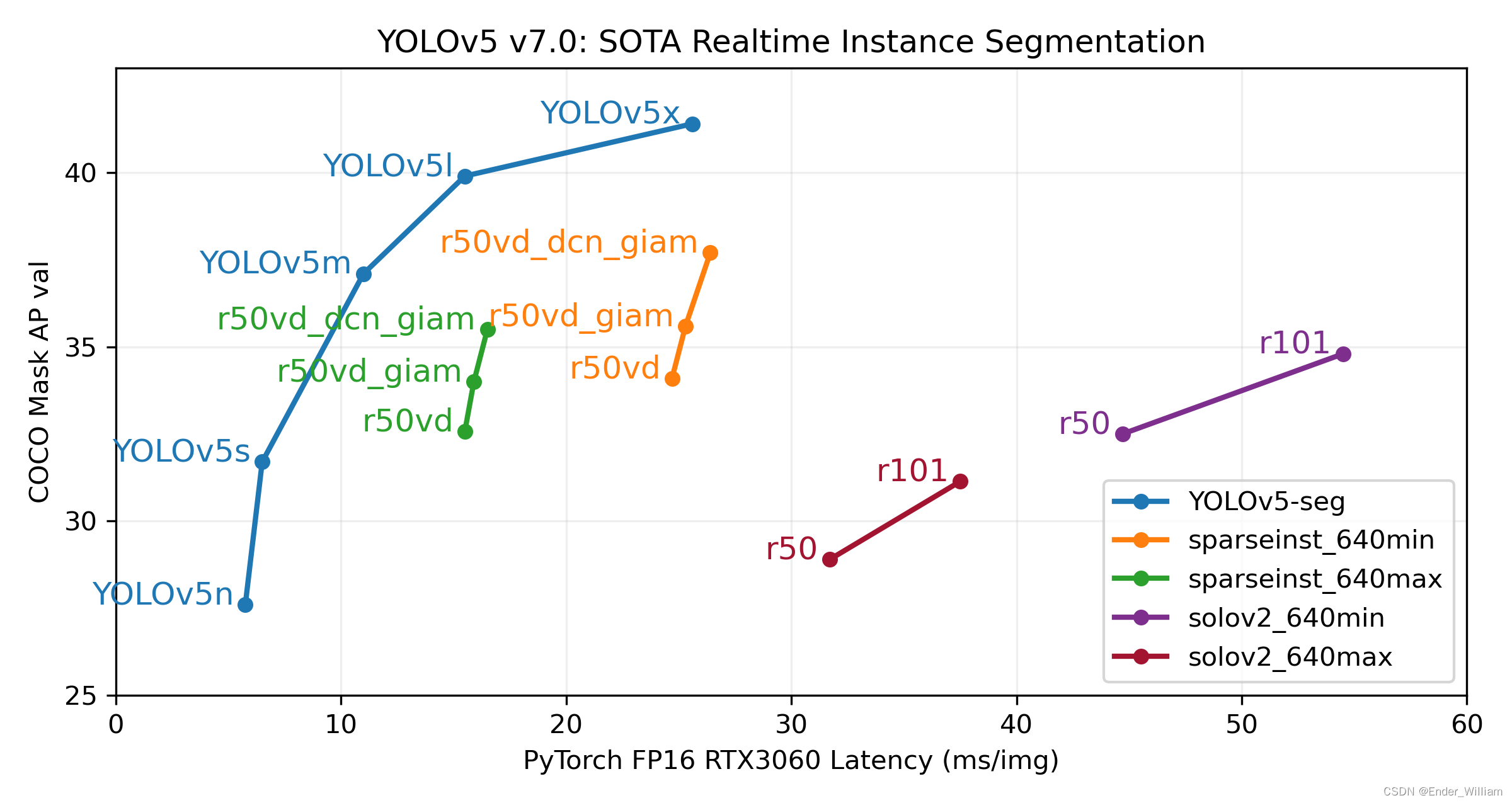
本人目前的一个项目需要使用到手势识别,得益于 YoloV5 的优秀的识别速度与准确率,因此识别部分的模型均使用 YoloV5 Version7 版本进行训练。训练之后需要使用这个模型,原始的 detect.py 程序使用 argparse 对参数进行封装,这为初期验证模型提供了一定的便利,我们可以通过 PyCharm 或者 Terminal 来快速地执行程序,然后在 run/detect 路径下快速地查看到结果。但是在实际的应用中,识别程序往往是作为整个系统的一个组件来运行的,现有的 detect.py 无法满足使用需求,因此需要将其封装成一个可供多个程序调用的 api 接口。通过这个接口可以获得 种类、坐标、置信度 这三个信息。通过这些信息来控制系统软件做出对应的操作。
这部分的代码与思路参照了[^2] 爆改YOLOV7的detect.py制作成API接口供其他python程序调用(超低延时) 这篇文章的思路。由于 YoloV5 和 YoloV7 的程序有些许不一样,因此做了一些修改。
大体的思路是去除掉 argparse 部分,通过类将参数封装进去,去除掉识别这个核心功能之外的其它功能。
需要传入一些常用的参数,后面的 API 会使用到这个类里面的参数
class YoloOpt: def __init__(self, weights='weights/last.pt', imgsz=(640, 640), conf_thres=0.25, iou_thres=0.45, device='cpu', view_img=False, classes=None, agnostic_nms=False, augment=False, update=False, exist_ok=False, project='/detect/result', name='result_exp', save_csv=True): self.weights = weights # 权重文件地址 self.source = None # 待识别的图像 if imgsz is None: self.imgsz = (640, 640) self.imgsz = imgsz # 输入图片的大小,默认 (640,640) self.conf_thres = conf_thres # object置信度阈值 默认0.25 用在nms中 self.iou_thres = iou_thres # 做nms的iou阈值 默认0.45 用在nms中 self.device = device # 执行代码的设备,由于项目只能用 CPU,这里只封装了 CPU 的方法 self.view_img = view_img # 是否展示预测之后的图片或视频 默认False self.classes = classes # 只保留一部分的类别,默认是全部保留 self.agnostic_nms = agnostic_nms # 进行NMS去除不同类别之间的框, 默认False self.augment = augment # augmented inference TTA测试时增强/多尺度预测,可以提分 self.update = update # 如果为True,则对所有模型进行strip_optimizer操作,去除pt文件中的优化器等信息,默认为False self.exist_ok = exist_ok # 如果为True,则对所有模型进行strip_optimizer操作,去除pt文件中的优化器等信息,默认为False self.project = project # 保存测试日志的参数,本程序没有用到 self.name = name # 每次实验的名称,本程序也没有用到 self.save_csv = save_csv # 是否保存成 csv 文件,本程序目前也没有用到class DetectAPI: def __init__(self, weights, imgsz=640): self.opt = YoloOpt(weights=weights, imgsz=imgsz) weights = self.opt.weights imgsz = self.opt.imgsz # Initialize 初始化 # 获取设备 CPU/CUDA self.device = select_device(self.opt.device) # 不使用半精度 self.half = self.device.type != 'cpu' # # FP16 supported on limited backends with CUDA # Load model 加载模型 self.model = DetectMultiBackend(weights, self.device, dnn=False) self.stride = self.model.stride self.names = self.model.names self.pt = self.model.pt self.imgsz = check_img_size(imgsz, s=self.stride) # 不使用半精度 if self.half: self.model.half() # switch to FP16 # read names and colors self.names = self.model.module.names if hasattr(self.model, 'module') else self.model.names self.colors = [[random.randint(0, 255) for _ in range(3)] for _ in self.names] def detect(self, source): # 输入 detect([img]) if type(source) != list: raise TypeError('source must a list and contain picture read by cv2') # DataLoader 加载数据 # 直接从 source 加载数据 dataset = LoadImages(source) # 源程序通过路径加载数据,现在 source 就是加载好的数据,因此 LoadImages 就要重写 bs = 1 # set batch size # 保存的路径 vid_path, vid_writer = [None] * bs, [None] * bs # Run inference result = [] if self.device.type != 'cpu': self.model(torch.zeros(1, 3, self.imgsz, self.imgsz).to(self.device).type_as( next(self.model.parameters()))) # run once dt, seen = (Profile(), Profile(), Profile()), 0 for im, im0s in dataset: with dt[0]: im = torch.from_numpy(im).to(self.model.device) im = im.half() if self.model.fp16 else im.float() # uint8 to fp16/32 im /= 255 # 0 - 255 to 0.0 - 1.0 if len(im.shape) == 3: im = im[None] # expand for batch dim # Inference pred = self.model(im, augment=self.opt.augment)[0] # NMS with dt[2]: pred = non_max_suppression(pred, self.opt.conf_thres, self.opt.iou_thres, self.opt.classes, self.opt.agnostic_nms, max_det=2) # Process predictions # 处理每一张图片 det = pred[0] # API 一次只处理一张图片,因此不需要 for 循环 im0 = im0s.copy() # copy 一个原图片的副本图片 result_txt = [] # 储存检测结果,每新检测出一个物品,长度就加一。 # 每一个元素是列表形式,储存着 类别,坐标,置信度 # 设置图片上绘制框的粗细,类别名称 annotator = Annotator(im0, line_width=3, example=str(self.names)) if len(det): # Rescale boxes from img_size to im0 size # 映射预测信息到原图 det[:, :4] = scale_boxes(im.shape[2:], det[:, :4], im0.shape).round() # for *xyxy, conf, cls in reversed(det): line = (int(cls.item()), [int(_.item()) for _ in xyxy], conf.item()) # label fORMat result_txt.append(line) label = f'{self.names[int(cls)]} {conf:.2f}' annotator.box_label(xyxy, label, color=self.colors[int(cls)]) result.append((im0, result_txt)) # 对于每张图片,返回画完框的图片,以及该图片的标签列表。 return result, self.namesDetectAPI.pyimport argparseimport osimport platformimport randomimport sysfrom pathlib import Pathimport torchfrom torch.backends import cudnnFILE = Path(__file__).resolve()ROOT = FILE.parents[0] # YOLOv5 root directoryif str(ROOT) not in sys.path: sys.path.append(str(ROOT)) # add ROOT to PATHROOT = Path(os.path.relpath(ROOT, Path.cwd())) # relativefrom models.common import DetectMultiBackendfrom utils.dataloaders import IMG_FORMATS, VID_FORMATS, LoadImages, LoadScreenshots, LoadStreamsfrom utils.general import (LOGGER, Profile, check_file, check_img_size, check_imshow, check_requirements, colorstr, cv2, increment_path, non_max_suppression, print_args, scale_boxes, strip_optimizer, xyxy2xywh)from utils.plots import Annotator, colors, save_one_boxfrom utils.torch_utils import select_device, smart_inference_mode, time_sync"""使用面向对象编程中的类来封装,需要去除掉原始 detect.py 中的结果保存方法,重写保存方法将结果保存到一个 csv 文件中并打上视频的对应帧率"""class YoloOpt: def __init__(self, weights='weights/last.pt', imgsz=(640, 640), conf_thres=0.25, iou_thres=0.45, device='cpu', view_img=False, classes=None, agnostic_nms=False, augment=False, update=False, exist_ok=False, project='/detect/result', name='result_exp', save_csv=True): self.weights = weights # 权重文件地址 self.source = None # 待识别的图像 if imgsz is None: self.imgsz = (640, 640) self.imgsz = imgsz # 输入图片的大小,默认 (640,640) self.conf_thres = conf_thres # object置信度阈值 默认0.25 用在nms中 self.iou_thres = iou_thres # 做nms的iou阈值 默认0.45 用在nms中 self.device = device # 执行代码的设备,由于项目只能用 CPU,这里只封装了 CPU 的方法 self.view_img = view_img # 是否展示预测之后的图片或视频 默认False self.classes = classes # 只保留一部分的类别,默认是全部保留 self.agnostic_nms = agnostic_nms # 进行NMS去除不同类别之间的框, 默认False self.augment = augment # augmented inference TTA测试时增强/多尺度预测,可以提分 self.update = update # 如果为True,则对所有模型进行strip_optimizer操作,去除pt文件中的优化器等信息,默认为False self.exist_ok = exist_ok # 如果为True,则对所有模型进行strip_optimizer操作,去除pt文件中的优化器等信息,默认为False self.project = project # 保存测试日志的参数,本程序没有用到 self.name = name # 每次实验的名称,本程序也没有用到 self.save_csv = save_csv # 是否保存成 csv 文件,本程序目前也没有用到class DetectAPI: def __init__(self, weights, imgsz=640): self.opt = YoloOpt(weights=weights, imgsz=imgsz) weights = self.opt.weights imgsz = self.opt.imgsz # Initialize 初始化 # 获取设备 CPU/CUDA self.device = select_device(self.opt.device) # 不使用半精度 self.half = self.device.type != 'cpu' # # FP16 supported on limited backends with CUDA # Load model 加载模型 self.model = DetectMultiBackend(weights, self.device, dnn=False) self.stride = self.model.stride self.names = self.model.names self.pt = self.model.pt self.imgsz = check_img_size(imgsz, s=self.stride) # 不使用半精度 if self.half: self.model.half() # switch to FP16 # read names and colors self.names = self.model.module.names if hasattr(self.model, 'module') else self.model.names self.colors = [[random.randint(0, 255) for _ in range(3)] for _ in self.names] def detect(self, source): # 输入 detect([img]) if type(source) != list: raise TypeError('source must a list and contain picture read by cv2') # DataLoader 加载数据 # 直接从 source 加载数据 dataset = LoadImages(source) # 源程序通过路径加载数据,现在 source 就是加载好的数据,因此 LoadImages 就要重写 bs = 1 # set batch size # 保存的路径 vid_path, vid_writer = [None] * bs, [None] * bs # Run inference result = [] if self.device.type != 'cpu': self.model(torch.zeros(1, 3, self.imgsz, self.imgsz).to(self.device).type_as( next(self.model.parameters()))) # run once dt, seen = (Profile(), Profile(), Profile()), 0 for im, im0s in dataset: with dt[0]: im = torch.from_numpy(im).to(self.model.device) im = im.half() if self.model.fp16 else im.float() # uint8 to fp16/32 im /= 255 # 0 - 255 to 0.0 - 1.0 if len(im.shape) == 3: im = im[None] # expand for batch dim # Inference pred = self.model(im, augment=self.opt.augment)[0] # NMS with dt[2]: pred = non_max_suppression(pred, self.opt.conf_thres, self.opt.iou_thres, self.opt.classes, self.opt.agnostic_nms, max_det=2) # Process predictions # 处理每一张图片 det = pred[0] # API 一次只处理一张图片,因此不需要 for 循环 im0 = im0s.copy() # copy 一个原图片的副本图片 result_txt = [] # 储存检测结果,每新检测出一个物品,长度就加一。 # 每一个元素是列表形式,储存着 类别,坐标,置信度 # 设置图片上绘制框的粗细,类别名称 annotator = Annotator(im0, line_width=3, example=str(self.names)) if len(det): # Rescale boxes from img_size to im0 size # 映射预测信息到原图 det[:, :4] = scale_boxes(im.shape[2:], det[:, :4], im0.shape).round() # for *xyxy, conf, cls in reversed(det): line = (int(cls.item()), [int(_.item()) for _ in xyxy], conf.item()) # label format result_txt.append(line) label = f'{self.names[int(cls)]} {conf:.2f}' annotator.box_label(xyxy, label, color=self.colors[int(cls)]) result.append((im0, result_txt)) # 对于每张图片,返回画完框的图片,以及该图片的标签列表。 return result, self.namesdataloaders.py文件路径在 utils/dataloaders.py ,修改其中的 LoadImages 类,将下面的代码完整替换掉就可以了。
class LoadImages: # YOLOv5 image/video dataloader, i.e. `python detect.py --source image.jpg/vid.mp4` def __init__(self, path, img_size=640, stride=32): for img in path: if type(img) != np.ndarray or len(img.shape) != 3: raise TypeError('item is not a picture read by cv2') self.img_size = img_size self.stride = stride self.files = path self.nf = len(path) self.mode = 'image' def __iter__(self): self.count = 0 return self def __next__(self): if self.count == self.nf: raise StopIteration path = self.files[self.count] # Read image self.count += 1 # Padded resize img = letterbox(path, self.img_size, stride=self.stride)[0] # Convert img = img[:, :, ::-1].transpose(2, 0, 1) # BGR to RGB, to 3x416x416 img = np.ascontiguousarray(img) return img, path def _new_video(self, path): # Create a new video capture object self.frame = 0 self.cap = cv2.VideoCapture(path) self.frames = int(self.cap.get(cv2.CAP_PROP_FRAME_COUNT) / self.vid_stride) self.orientation = int(self.cap.get(cv2.CAP_PROP_ORIENTATION_META)) # rotation degrees # self.cap.set(cv2.CAP_PROP_ORIENTATION_AUTO, 0) # disable https://github.com/ultralytics/yolov5/issues/8493 def _cv2_rotate(self, im): # Rotate a cv2 video manually if self.orientation == 0: return cv2.rotate(im, cv2.ROTATE_90_CLOCKWISE) elif self.orientation == 180: return cv2.rotate(im, cv2.ROTATE_90_COUNTERCLOCKWISE) elif self.orientation == 90: return cv2.rotate(im, cv2.ROTATE_180) return im def __len__(self): return self.nf # number of filesif __name__ == '__main__': cap = cv2.VideoCapture(0) a = DetectAPI.DetectAPI(weights='weights/last.pt') with torch.no_grad(): while True: rec, img = cap.read() result, names = a.detect([img]) img = result[0][0] # 每一帧图片的处理结果图片 # 每一帧图像的识别结果(可包含多个物体) for cls, (x1, y1, x2, y2), conf in result[0][1]: print(names[cls], x1, y1, x2, y2, conf) # 识别物体种类、左上角x坐标、左上角y轴坐标、右下角x轴坐标、右下角y轴坐标,置信度 ''' cv2.rectangle(img,(x1,y1),(x2,y2),(0,255,0)) cv2.putText(img,names[cls],(x1,y1-20),cv2.FONT_HERSHEY_DUPLEX,1.5,(255,0,0))''' print() # 将每一帧的结果输出分开 cv2.imshow("video", img) if cv2.waiTKEy(1) == ord('q'): break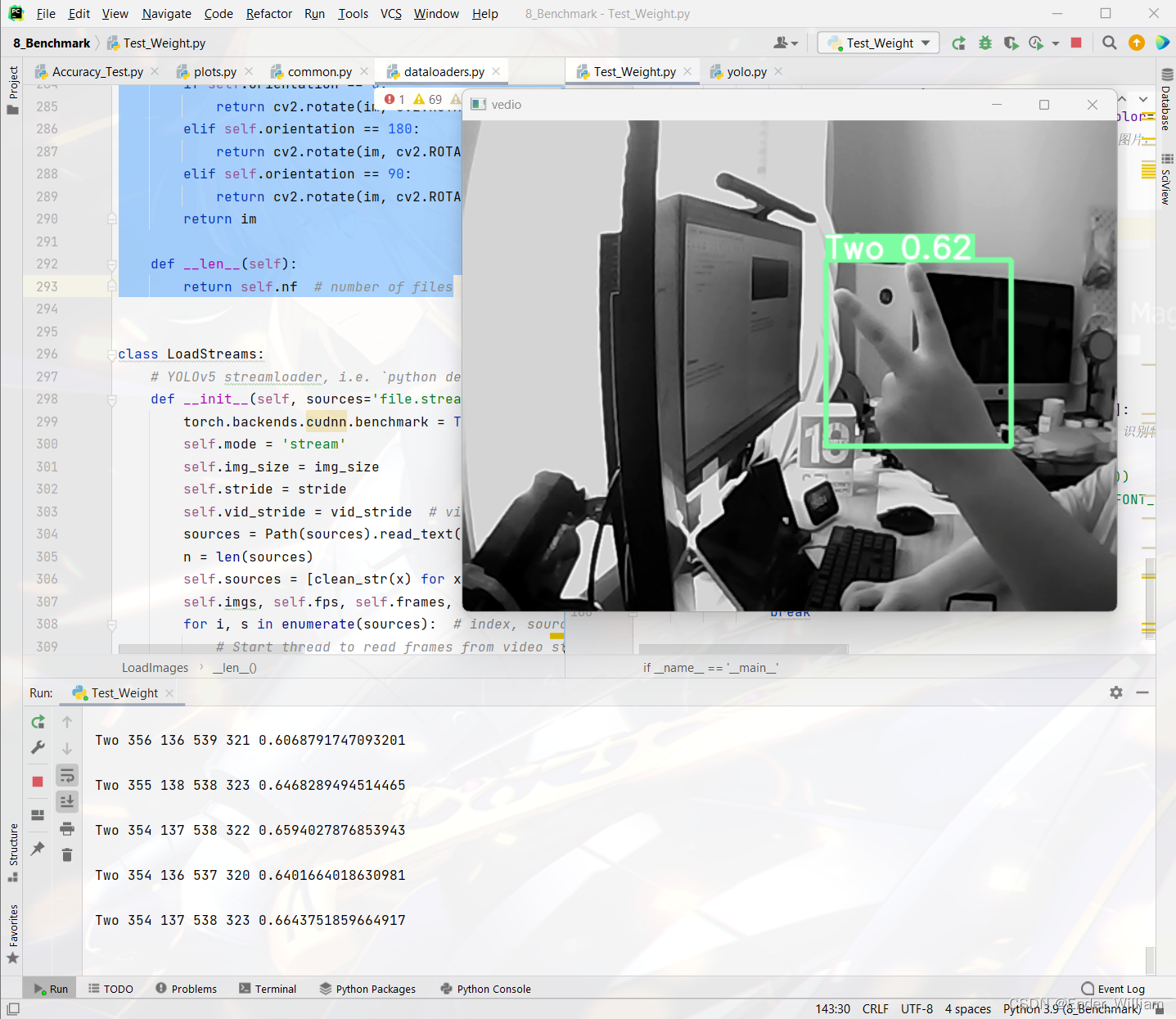
具体的下载方式与安装方式见我的这篇博客 封装 YoloV5 detect.py 成 Python 库以供 python 程序使用
我个人认为那样安装与使用起来更为地灵活,推荐大家去看看!
本程序的修改参考了以下的资料,在此为前人做出的努力与贡献表示感谢!
Https://github.com/ultralytics/yolov5/releases/tag/v7.0
https://blog.csdn.net/weixin_51331359/article/details/126012620
https://blog.csdn.net/CharmsLUO/article/details/123422822
来源地址:https://blog.csdn.net/qq_17790209/article/details/129061528
--结束END--
本文标题: 魔改并封装 YoloV5 Version7 的 detect.py 成 API接口以供 python 程序使用
本文链接: https://www.lsjlt.com/news/407041.html(转载时请注明来源链接)
有问题或投稿请发送至: 邮箱/279061341@qq.com QQ/279061341
下载Word文档到电脑,方便收藏和打印~
2024-03-01
2024-03-01
2024-03-01
2024-02-29
2024-02-29
2024-02-29
2024-02-29
2024-02-29
2024-02-29
2024-02-29
回答
回答
回答
回答
回答
回答
回答
回答
回答
回答
0