Http://blog.csdn.net/smallfish2983/article/details/38078019照着上面那哥们写的,初学,不要吐血,基本功能实现了。root@ubuntu12:~/an
Http://blog.csdn.net/smallfish2983/article/details/38078019
照着上面那哥们写的,初学,不要吐血,基本功能实现了。
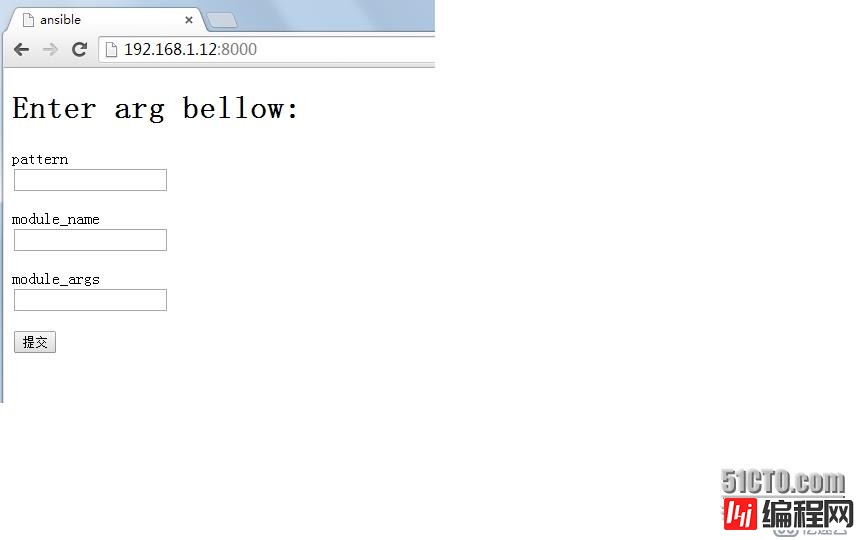
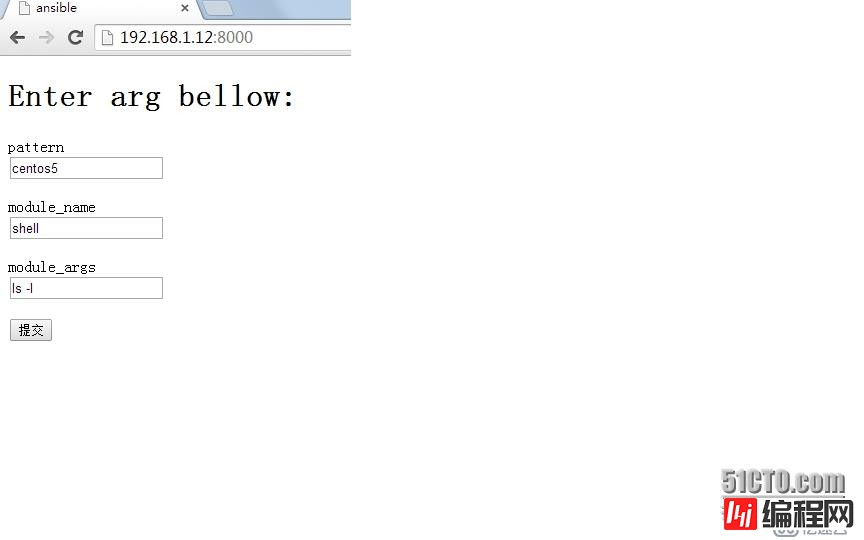
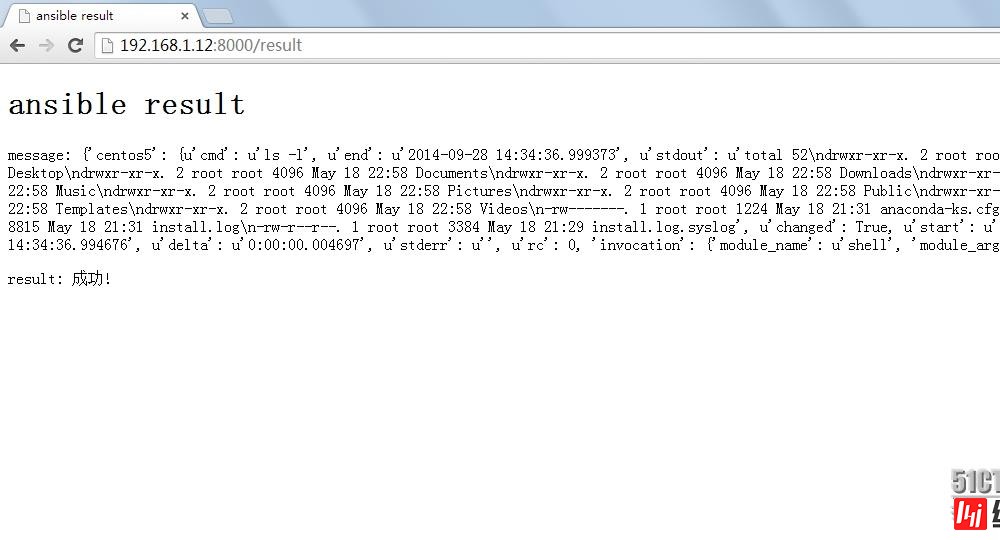
root@ubuntu12:~/ansible/tornado# tree
.
├── templates
│ ├── index.html
│ └── result.html
└── test.py
root@ubuntu12:~/ansible/tornado# cat test.py
#coding:utf-8
import os.path
import tornado.locale
import tornado.httpserver
import tornado.ioloop
import tornado.options
import tornado.WEB
from tornado.options import define, options
import pymonGo
define("port", default=8000, help="run on the given port", type=int)
class Application(tornado.web.Application):
def __init__(self):
#初始化一些东西
handlers = [
#url匹配
(r"/", MainHandler),
(r"/index", MainHandler),
(r"/result", Module_actionHandler),
]
settings = dict(
#程序设置,字典形式
template_path=os.path.join(os.path.dirname(__file__), "templates"),
#设置模板文件路径
static_path=os.path.join(os.path.dirname(__file__), "static"),
#设置静态文件路径,如CSS\jpg\gif等
# ui_modules={"Book": BookModule},
#设置ui模块,可以用字典添加多个
debug=True,
)
tornado.web.Application.__init__(self, handlers, **settings)
#传入设置配置
class MainHandler(tornado.web.RequestHandler):
#主页函数方法
def get(self):
#设置get方法函数
self.render(
"index.html",
)
class Module_actionHandler(tornado.web.RequestHandler):
#定义模块操作函数方法
def post(self, *args, **kwargs):
pattern = self.get_arguments('pattern')[0]
#获取主机名
module_name = self.get_arguments('module_name')[0]
#获取模块名
module_args = self.get_arguments('module_args')[0]
#获取参数
import ansible.runner
runner = ansible.runner.Runner(
#根据ansible的api来运行脚本
module_name = module_name,
module_args = module_args,
pattern = pattern,
)
result = runner.run()
conn = pymongo.Connection("localhost", 27017)
db = conn["ansible"]
if type(result) == dict:
db.ansible.insert(result)
def pars_result(result):
# 定义一个判断结果的函数
if len(result['dark'])>0:
# dark返回不为空则表示操作失败了
return result['dark'],'失败!'
else:
return result['contacted'],'成功!'
result = pars_result(result)
self.render(
"result.html",
message = result[0],
result = result[1]
)
if __name__ == "__main__":
tornado.options.parse_command_line()
http_server = tornado.httpserver.HTTPServer(Application())
http_server.listen(options.port)
tornado.ioloop.IOLoop.instance().start()
# cat index.html
<!DOCTYPE html>
<html>
<head><title>ansible </title></head>
<body>
<h2>Enter arg bellow:</h2>
<fORM method="post" action="/result">
<p>pattern<br><input type="text" name="pattern"></p>
<p>module_name<br><input type="text" name="module_name"></p>
<p>module_args<br><input type="text" name="module_args"></p>
<input type="submit">
</form>
</body>
</html>
# cat result.html
<!DOCTYPE html>
<html>
<head><title>ansible result</title></head>
<body>
<h2>ansible result</h2>
<p> message: `message` </p>
<p> result: `result` </p>
</body>
</html>
--结束END--
本文标题: ansible + tornado + MongoDB
本文链接: https://www.lsjlt.com/news/41931.html(转载时请注明来源链接)
有问题或投稿请发送至: 邮箱/279061341@qq.com QQ/279061341
下载Word文档到电脑,方便收藏和打印~
2024-05-13
2024-05-13
2024-05-13
2024-05-13
2024-05-12
2024-05-12
2024-05-12
2024-05-12
2024-05-12
2024-05-12
回答
回答
回答
回答
回答
回答
回答
回答
回答
回答
0