官方实例 function word(Request $request){ //创建一个文档 $phpWord = new \PhpOffice\PhpWord\PhpWord();
function word(Request $request){ //创建一个文档 $phpWord = new \PhpOffice\PhpWord\PhpWord(); // 添加新段落 换页 $section = $phpWord->addSection(); // 将文本元素添加到默认字体样式的段落 $section->addText( '"Learn from yesterday, live for today, hope for tomorrow. ' . 'The important thing is not to stop questioning." ' . '(Albert Einstein)' ); // 内联样式 //Text addText(string $text, mixed $fStyle = null, mixed $pStyle = null) $section->addText( '"Great achievement is usually born of great sacrifice, ' . 'and is never the result of selfishness." ' . '(Napoleon Hill)', array('name' => 'Tahoma', 'size' => 10) ); // 使用命名字体样式自定义字体 $fontStyleName = 'oneUserDefinedStyle'; $phpWord->addFontStyle( $fontStyleName, array('name' => 'Tahoma', 'size' => 10, 'color' => '1B2232', 'bold' => true) ); $section->addText( '"The greatest accomplishment is not in never falling, ' . 'but in rising again after you fall." ' . '(Vince Lombardi)', $fontStyleName ); // 定制使用显式创建的字体样式对象 $fontStyle = new \PhpOffice\PhpWord\Style\Font(); $fontStyle->setBold(true); $fontStyle->setName('Tahoma'); $fontStyle->setSize(13); $fontStyle->setColor('1B2232'); $myTextElement = $section->addText('"Believe you can and you\'re halfway there." (Theodor Roosevelt)'); $myTextElement->setFontStyle($fontStyle); // 将文档保存为OOXML文件 $objWriter = \PhpOffice\PhpWord\IOFactory::createWriter($phpWord, 'Word2007'); $objWriter->save('helloWorld.docx'); // 将文档保存为ODF文件,写字板 //$objWriter = \PhpOffice\PhpWord\IOFactory::createWriter($phpWord, 'ODText'); //$objWriter->save('helloWorld.odt'); // 将文档保存为HTML文件 //$objWriter = \PhpOffice\PhpWord\IOFactory::createWriter($phpWord, 'HTML'); //$objWriter->save('helloWorld.html');}function word(Request $request){ //创建一个文档 $phpWord = new \PhpOffice\PhpWord\PhpWord(); //语言 $language = new \PhpOffice\PhpWord\Style\Language(\PhpOffice\PhpWord\Style\Language::ZH_CN); $phpWord->getSettings()->setThemeFontLang($language); //字体样式 $fontStyleName = 'rStyle'; $phpWord->addFontStyle($fontStyleName, array('bold' => true, 'italic' => true, 'size' => 16, 'allCaps' => true, 'doubleStrikethrough' => true)); //段落样式 $paragraphStyleName = 'pStyle'; //alignment 对齐方式 $phpWord->addParagraphStyle($paragraphStyleName, array('alignment' => \PhpOffice\PhpWord\SimpleType\Jc::CENTER, 'spaceAfter' => 100)); $phpWord->addTitleStyle(1, array('bold' => true), array('spaceAfter' => 240)); $section = $phpWord->addSection();// $section = $phpWord->addSection(// array(// 'marginLeft' => 200,// 'marginRight' => 200,// 'marginTop' => 200,// 'marginBottom' => 200,// 'headerHeight' => 50,// 'footerHeight' => 50,// )// ); $section->addTitle('addTitle', 1); $section->addText('addText addText addText addText'); $section->addTextBreak(2); $section->addText('字体样式 I am styled by a font style definition.', $fontStyleName); $section->addText('段落样式 I am styled by a paragraph style definition.', null, $paragraphStyleName); $section->addText('字体样式 + 段落样式 I am styled by both font and paragraph style.', $fontStyleName, $paragraphStyleName); $section->addTextBreak(); // 内联样式 $fontStyle['name'] = 'Times New Roman'; $fontStyle['size'] = 20; $textrun = $section->addTextRun(); $textrun->addText('I am inline styled ', $fontStyle); $textrun->addText('with '); $textrun->addText('color', array('color' => '996699')); $textrun->addText(', '); $textrun->addText('bold', array('bold' => true)); //加粗 $textrun->addText(', '); $textrun->addText('italic', array('italic' => true)); //斜体 $textrun->addText(', '); $textrun->addText('underline', array('underline' => 'dash')); //下划线 $textrun->addText(', '); $textrun->addText('strikethrough', array('strikethrough' => true)); //删除线 $textrun->addText(', '); $textrun->addText('doubleStrikethrough', array('doubleStrikethrough' => true));// 双删除线 $textrun->addText(', '); $textrun->addText('superScript', array('superScript' => true)); //上标 $textrun->addText(', '); $textrun->addText('subScript', array('subScript' => true)); //下标 $textrun->addText(', '); $textrun->addText('smallCaps', array('smallCaps' => true)); //小型大写字母 $textrun->addText(', '); $textrun->addText('allCaps', array('allCaps' => true)); //大写 $textrun->addText(', '); $textrun->addText('fgColor', array('fgColor' => 'yellow')); //背景色 $textrun->addText(', '); $textrun->addText('scale', array('scale' => 200)); //缩放 $textrun->addText(', '); $textrun->addText('spacing', array('spacing' => 120)); //距离 $textrun->addText(', '); $textrun->addText('kerning', array('kerning' => 10)); //字间距 $textrun->addText('. '); // 链接 $section->addLink('https://www.baidu.com', '百度'); $section->addTextBreak(); // 图片 $section->addImage('logo.jpg', array('width'=>18, 'height'=>18)); $section->addTextBreak(); $section->addImage('https://www.baidu.com/img/PCtm_d9c8750bed0b3c7d089fa7d55720d6cf.png', array('width'=>18, 'height'=>18)); //excel 文件关联 //$textrun->addObject('excel.xls'); // 底部 //$footnote = $section->addFootnote(); //$footnote->addText('底部'); // 底部样式 //$footnoteProperties = new \PhpOffice\PhpWord\ComplexType\FootnoteProperties(); //$footnoteProperties->setNumFmt(\PhpOffice\PhpWord\SimpleType\NumberFormat::DECIMAL_ENCLOSED_CIRCLE); //$section->setFootnoteProperties($footnoteProperties); // 换页 $section = $phpWord->addSection(); // 定义样式 tab键距离 $multipleTabsStyleName = 'multipleTab'; $phpWord->addParagraphStyle( $multipleTabsStyleName, array( 'tabs' => array( new \PhpOffice\PhpWord\Style\Tab('left', 1550), new \PhpOffice\PhpWord\Style\Tab('center', 3200), new \PhpOffice\PhpWord\Style\Tab('right', 5300), ), ) ); $rightTabStyleName = 'rightTab'; $phpWord->addParagraphStyle($rightTabStyleName, array('tabs' => array(new \PhpOffice\PhpWord\Style\Tab('right', 9090)))); $leftTabStyleName = 'centerTab'; $phpWord->addParagraphStyle($leftTabStyleName, array('tabs' => array(new \PhpOffice\PhpWord\Style\Tab('center', 4680)))); // tab内容 $section->addText("Multiple Tabs:\tOne\tTwo\tThree", null, $multipleTabsStyleName); $section->addText("Left Aligned\tRight Aligned", null, $rightTabStyleName); $section->addText("\tCenter Aligned", null, $leftTabStyleName); // 换页 $section = $phpWord->addSection(); // 表格 $rows = 10; $cols = 5; $table = $section->addTable(); for ($r = 1; $r <= $rows; $r++) { $table->addRow(); for ($c = 1; $c <= $cols; $c++) { $table->addCell(1750)->addText("Row {$r}, Cell {$c}"); } } $section->addTextBreak(1); // 表格样式 $fancyTableStyleName = 'Fancy Table'; $fancyTableStyle = array('borderSize' => 6, 'borderColor' => '006699', 'cellMargin' => 80, 'alignment' => \PhpOffice\PhpWord\SimpleType\JcTable::CENTER, 'cellSpacing' => 50); $fancyTableFirstRowStyle = array('borderBottomSize' => 18, 'borderBottomColor' => '0000FF', 'bgColor' => '66BBFF'); $fancyTableCellStyle = array('valign' => 'center'); //垂直居中 $fancyTableCellBtlrStyle = array('valign' => 'center', 'textDirection' => \PhpOffice\PhpWord\Style\Cell::TEXT_DIR_BTLR); //textDirection文字方向 $fancyTableFontStyle = array('bold' => true); $phpWord->addTableStyle($fancyTableStyleName, $fancyTableStyle, $fancyTableFirstRowStyle); $table = $section->addTable($fancyTableStyleName); $table->addRow(900); $table->addCell(2000, $fancyTableCellStyle)->addText('Row 1', $fancyTableFontStyle); $table->addCell(2000, $fancyTableCellStyle)->addText('Row 2', $fancyTableFontStyle); $table->addCell(2000, $fancyTableCellStyle)->addText('Row 3', $fancyTableFontStyle); $table->addCell(2000, $fancyTableCellStyle)->addText('Row 4', $fancyTableFontStyle); $table->addCell(500, $fancyTableCellBtlrStyle)->addText('Row 5', $fancyTableFontStyle); for ($i = 1; $i <= 8; $i++) { $table->addRow(); $table->addCell(2000)->addText("Cell {$i}"); $table->addCell(2000)->addText("Cell {$i}"); $table->addCell(2000)->addText("Cell {$i}"); $table->addCell(2000)->addText("Cell {$i}"); $text = (0 == $i % 2) ? 'X' : ''; $table->addCell(500)->addText($text); } // html $section = $phpWord->addSection(); $html = 'Adding element via HTML
'; $html .= 'Some well-fORMed HTML snippet needs to be used
'; $html .= 'With for example some1 inline formatting1
'; $html .= ' header a header b header c 1 2 This is bold text 6
'; \PhpOffice\PhpWord\Shared\Html::addHtml($section, $html, false, false); // 将文档保存为OOXML文件 $objWriter = \PhpOffice\PhpWord\IOFactory::createWriter($phpWord, 'Word2007'); $objWriter->save('helloWorld2.docx');表格
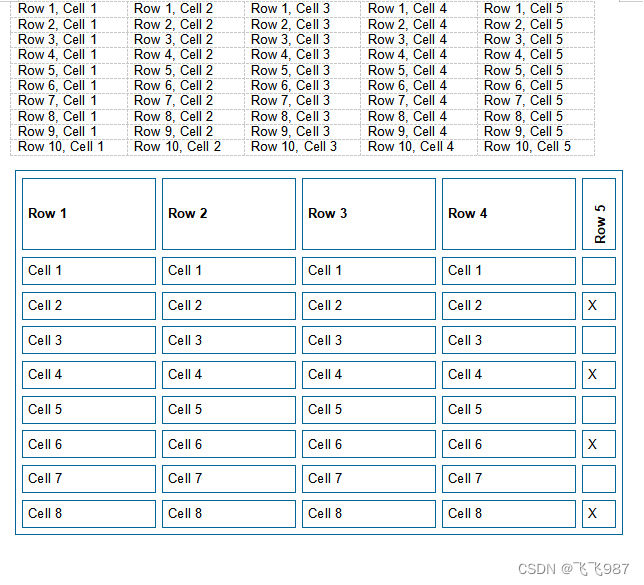
HTML
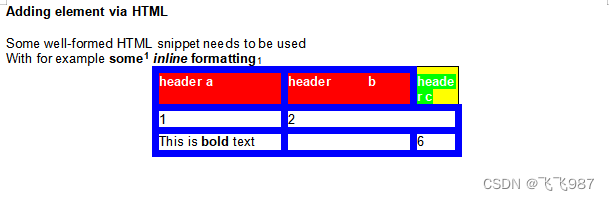
来源地址:https://blog.csdn.net/u012467744/article/details/126273344
--结束END--
本文标题: PHP生成WORD
本文链接: https://www.lsjlt.com/news/421419.html(转载时请注明来源链接)
有问题或投稿请发送至: 邮箱/279061341@qq.com QQ/279061341
下载Word文档到电脑,方便收藏和打印~
2024-02-29
2024-02-29
2024-02-29
2024-02-29
2024-02-29
2024-02-29
2024-02-29
2024-02-29
2024-02-29
2024-02-29
回答
回答
回答
回答
回答
回答
回答
回答
回答
回答
0