Python 官方文档:入门教程 => 点击学习
文章目录 开发自定义Web框架1.开发Web服务器主体程序2.开发Web框架主体程序3.使用模板来展示响应内容4.开发框架的路由列表功能5.采用装饰器的方式添加路由6.电影列表页面的开发案例
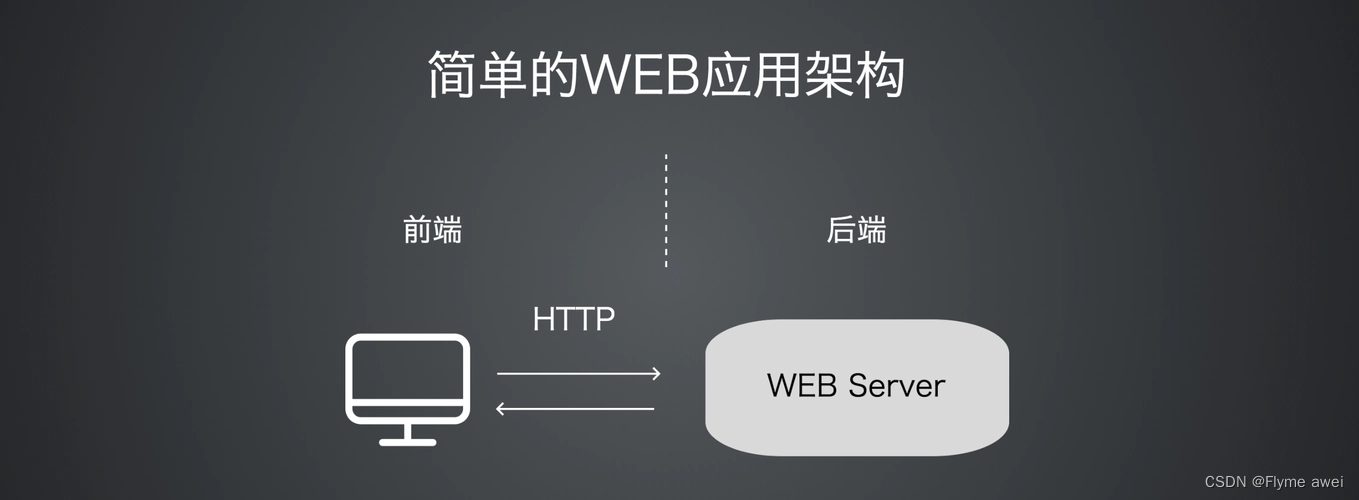
接收web服务器的动态资源请求,给web服务器提供处理动态资源请求的服务。根据请求资源路径的后缀名进行判断:
如果请求资源路径的后缀名是
.html则是动态资源请求, 让web框架程序进行处理。
否则是静态资源请求,让web服务器程序进行处理。
# -*- coding: utf-8 -*-# @File : My_Web_Server.py# @author: Flyme awei # @email : 1071505897@qq.com# @Time : 2022/7/24 21:28from Socket import *import threading# 开发自己的Web服务器主类class MyHttpWebServer(object): def __init__(self, port): # 创建 HTTP服务的 TCP套接字 server_socket = socket(AF_INET, SOCK_STREAM) # 设置端口号互用,程序退出之后不需要等待,直接释放端口 server_socket.setsockopt(SOL_SOCKET, SO_REUSEADDR, True) # 绑定 ip和 port server_socket.bind(('', port)) # listen使套接字变为了被动连接 server_socket.listen(128) self.server_socket = server_socket # 处理请求函数 @staticmethod # 静态方法 def handle_browser_request(new_socket): # 接受客户端发来的数据 recv_data = new_socket.recv(4096) # 如果没有数据,那么请求无效,关闭套接字,直接退出 if len(recv_data) == 0: new_socket.close() return # 启动服务器,并接受客户端请求 def start(self): # 循环并多线程来接收客户端请求 while True: # accept等待客户端连接 new_socket, ip_port = self.server_socket.accept() print("客户端ip和端口", ip_port) # 一个客户端的请求交给一个线程来处理 sub_thread = threading.Thread(target=MyHttpWebServer.handle_browser_request, args=(new_socket, )) # 设置当前线程为守护线程 sub_thread.setDaemon(True) sub_thread.start() # 启动子线程# Web 服务器程序的入口def main(): web_server = MyHttpWebServer(8080) web_server.start()if __name__ == '__main__': main()判断请求是否是静态资源还是动态资源
# 对接收的字节数据进行转换为字符数据 request_data = recv_data.decode('utf-8') print("浏览器请求的数据:", request_data) request_array = request_data.split(' ', maxsplit=2) # 得到请求路径 request_path = request_array[1] print("请求的路径是:", request_path) if request_path == "/": # 如果请求路径为根目录,自动设置为:/index.html request_path = "/index.html" # 判断是否为:.html 结尾 if request_path.endswith(".html"): "动态资源请求" pass else: "静态资源请求" pass如果静态资源怎么处理?
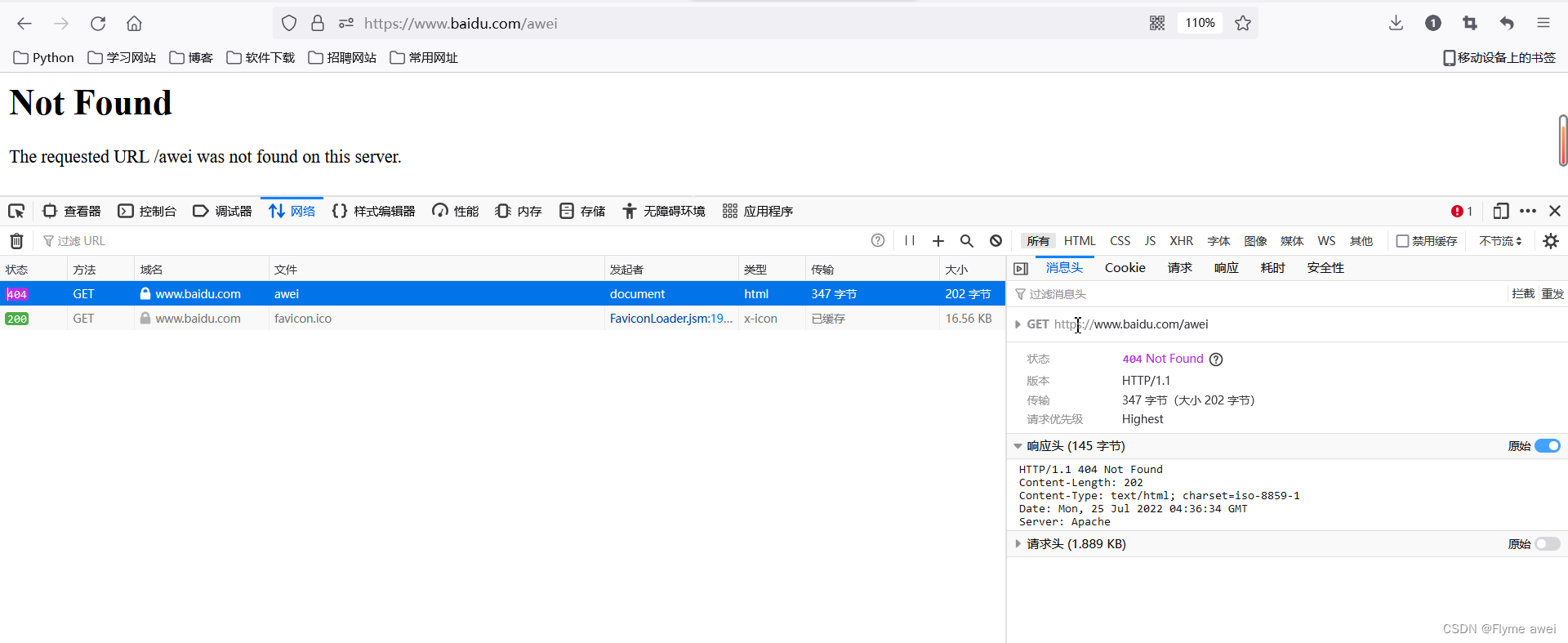
"静态资源请求" # 根据请求路径读取/static 目录中的文件数据,相应给客户端 response_body = None # 响应主体 response_header = None # 响应头的第一行 response_first_line = None # 响应头内容 response_type = 'test/html' # 默认响应类型 try: # 读取 static目录中相对应的文件数据,rb模式是一种兼容模式,可以打开图片,也可以打开js with open('static'+request_path, 'rb') as f: response_body = f.read() if request_path.endswith('.jpg'): response_type = 'image/webp' response_first_line = 'HTTP/1.1 200 OK' response_header = 'Content-Length:' + str(len(response_body)) + '\r\n' + \ 'Content-Type: ' + response_type + '; charset=utf-8\r\n' + \ 'Date:' + time.strftime('%Y-%m-%d %H:%M:%S', time.localtime()) + '\r\n' + \ 'Server: Flyme awei Server\r\n' # 浏览器读取的文件可能不存在 except Exception as e: with open('static/404.html', 'rb') as f: response_body = f.read() # 响应的主体页面内容 # 响应头 response_first_line = 'HTTP/1.1 404 Not Found\r\n' response_header = 'Content-Length:'+str(len(response_body))+'\r\n' + \ 'Content-Type: text/html; charset=utf-8\r\n' + \ 'Date:' + time.strftime('%Y-%m-%d %H:%M:%S', time.localtime()) + '\r\n' + \ 'Server: Flyme awei Server\r\n' # 最后都会执行的代码 finally: # 组成响应数据发送给(客户端)浏览器 response = (response_first_line + response_header + '\r\n').encode('utf-8') + response_body new_socket.send(response) # 关闭套接字 new_socket.close()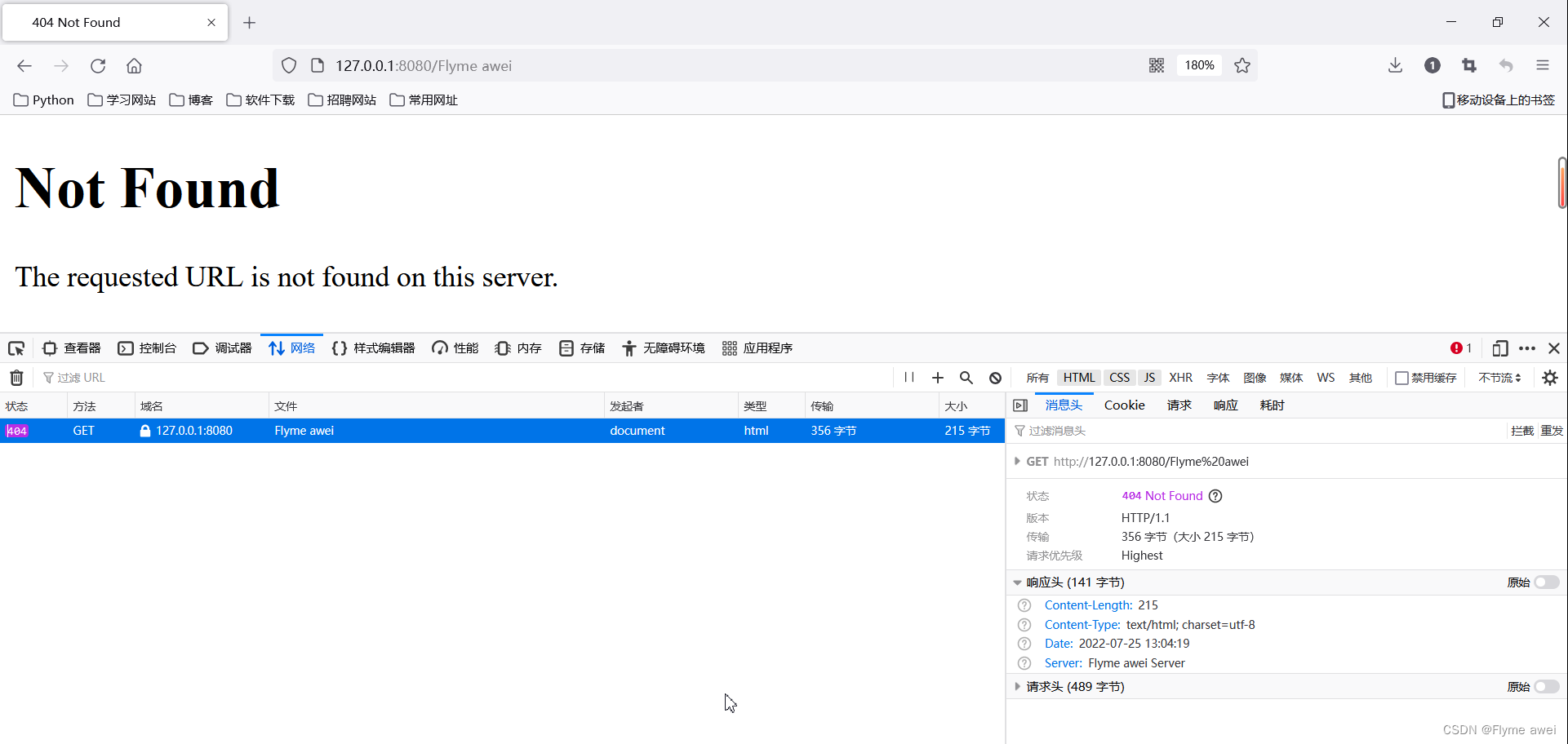
静态资源请求验证:

如果动态资源又怎么处理
if request_path.endswith(".html"): "动态资源请求" # 动态资源的处理交给Web框架来处理,需要把请求参数交给Web框架,可能会有多个参数,采用字典结构 params = { 'request_path': request_path } # Web框架处理动态资源请求后,返回一个响应 response = MyFramework.handle_request(params) new_socket.send(response) new_socket.close()关闭Web服务器
new_socket.close()Web服务器主体框架总代码展示:
# -*- coding: utf-8 -*-# @File : My_Web_Server.py# @author: Flyme awei # @email : 1071505897@qq.com# @Time : 2022/7/24 21:28import sysimport timefrom socket import *import threadingimport MyFramework# 开发自己的Web服务器主类class MyHttpWebServer(object): def __init__(self, port): # 创建 HTTP服务的 TCP套接字 server_socket = socket(AF_INET, SOCK_STREAM) # 设置端口号互用,程序退出之后不需要等待,直接释放端口 server_socket.setsockopt(SOL_SOCKET, SO_REUSEADDR, True) # 绑定 ip和 port server_socket.bind(('', port)) # listen使套接字变为了被动连接 server_socket.listen(128) self.server_socket = server_socket # 处理请求函数 @staticmethod # 静态方法 def handle_browser_request(new_socket): # 接受客户端发来的数据 recv_data = new_socket.recv(4096) # 如果没有数据,那么请求无效,关闭套接字,直接退出 if len(recv_data) == 0: new_socket.close() return # 对接收的字节数据进行转换为字符数据 request_data = recv_data.decode('utf-8') print("浏览器请求的数据:", request_data) request_array = request_data.split(' ', maxsplit=2) # 得到请求路径 request_path = request_array[1] print("请求的路径是:", request_path) if request_path == "/": # 如果请求路径为根目录,自动设置为:/index.html request_path = "/index.html" # 判断是否为:.html 结尾 if request_path.endswith(".html"): "动态资源请求" # 动态资源的处理交给Web框架来处理,需要把请求参数交给Web框架,可能会有多个参数,采用字典结构 params = { 'request_path': request_path } # Web框架处理动态资源请求后,返回一个响应 response = MyFramework.handle_request(params) new_socket.send(response) new_socket.close() else: "静态资源请求" # 根据请求路径读取/static 目录中的文件数据,相应给客户端 response_body = None # 响应主体 response_header = None # 响应头的第一行 response_first_line = None # 响应头内容 response_type = 'test/html' # 默认响应类型 try: # 读取 static目录中相对应的文件数据,rb模式是一种兼容模式,可以打开图片,也可以打开js with open('static'+request_path, 'rb') as f: response_body = f.read() if request_path.endswith('.jpg'): response_type = 'image/webp' response_first_line = 'HTTP/1.1 200 OK' response_header = 'Content-Length:' + str(len(response_body)) + '\r\n' + \ 'Content-Type: ' + response_type + '; charset=utf-8\r\n' + \ 'Date:' + time.strftime('%Y-%m-%d %H:%M:%S', time.localtime()) + '\r\n' + \ 'Server: Flyme awei Server\r\n' # 浏览器读取的文件可能不存在 except Exception as e: with open('static/404.html', 'rb') as f: response_body = f.read() # 响应的主体页面内容 # 响应头 response_first_line = 'HTTP/1.1 404 Not Found\r\n' response_header = 'Content-Length:'+str(len(response_body))+'\r\n' + \ 'Content-Type: text/html; charset=utf-8\r\n' + \ 'Date:' + time.strftime('%Y-%m-%d %H:%M:%S', time.localtime()) + '\r\n' + \ 'Server: Flyme awei Server\r\n' # 最后都会执行的代码 finally: # 组成响应数据发送给(客户端)浏览器 response = (response_first_line + response_header + '\r\n').encode('utf-8') + response_body new_socket.send(response) # 关闭套接字 new_socket.close() # 启动服务器,并接受客户端请求 def start(self): # 循环并多线程来接收客户端请求 while True: # accept等待客户端连接 new_socket, ip_port = self.server_socket.accept() print("客户端ip和端口", ip_port) # 一个客户端的请求交给一个线程来处理 sub_thread = threading.Thread(target=MyHttpWebServer.handle_browser_request, args=(new_socket, )) # 设置当前线程为守护线程 sub_thread.setDaemon(True) sub_thread.start() # 启动子线程# Web 服务器程序的入口def main(): web_server = MyHttpWebServer(8080) web_server.start()if __name__ == '__main__': main()根据请求路径,动态的响应对应的数据
# -*- coding: utf-8 -*-# @File : MyFramework.py# @author: Flyme awei # @email : 1071505897@qq.com# @Time : 2022/7/25 14:05import time# 自定义Web框架# 处理动态资源请求的函数def handle_request(parm): request_path = parm['request_path'] if request_path == '/index.html': # 当前请求路径有与之对应的动态响应,当前框架只开发了 index.html的功能 response = index() return response else: # 没有动态资源的数据,返回404页面 return page_not_found()# 当前 index函数,专门处理index.html的请求def index(): # 需求,在页面中动态显示当前系统时间 data = time.strftime('%Y-%m-%d %H:%M:%S', time.localtime()) response_body = data response_first_line = 'HTTP/1.1 200 OK\r\n' response_header = 'Content-Length:' + str(len(response_body)) + '\r\n' + \ 'Content-Type: text/html; charset=utf-8\r\n' + \ 'Date:' + time.strftime('%Y-%m-%d %H:%M:%S', time.localtime()) + '\r\n' + \ 'Server: Flyme awei Server\r\n' response = (response_first_line + response_header + '\r\n' + response_body).encode('utf-8') return responsedef page_not_found(): with open('static/404.html', 'rb') as f: response_body = f.read() # 响应的主体页面内容 # 响应头 response_first_line = 'HTTP/1.1 404 Not Found\r\n' response_header = 'Content-Length:' + str(len(response_body)) + '\r\n' + \ 'Content-Type: text/html; charset=utf-8\r\n' + \ 'Date:' + time.strftime('%Y-%m-%d %H:%M:%S', time.localtime()) + '\r\n' + \ 'Server: Flyme awei Server\r\n' response = (response_first_line + response_header + '\r\n').encode('utf-8') + response_body return response 如果请求路径,没有对应的响应数据也需要返回404页面
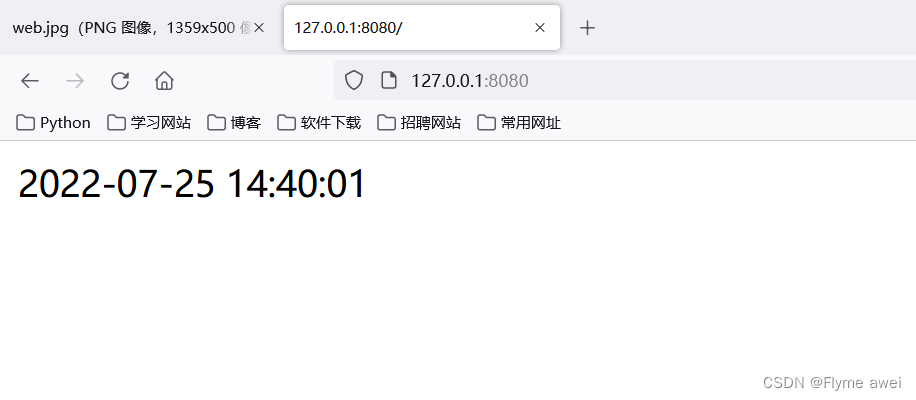
自己设计一个模板 index.html ,中有一些地方采用动态的数据来替代
<html lang="zh-CN"><head> <meta charset="utf-8"> <meta http-equiv="X-UA-Compatible" content="IE=edge"> <meta name="viewport" content="width=device-width, initial-scale=1"> <title>首页 - 电影列表title> <link href="/CSS/bootstrap.min.css" rel="stylesheet"> <script src="/js/Jquery-1.12.4.min.js">script> <script src="/js/bootstrap.min.js">script>head><body><div class="navbar navbar-inverse navbar-static-top "> <div class="container"> <div class="navbar-header"> <button class="navbar-toggle" data-toggle="collapse" data-target="#mymenu"> <span class="icon-bar">span> <span class="icon-bar">span> <span class="icon-bar">span> button> <a href="#" class="navbar-brand">电影列表a> div> <div class="collapse navbar-collapse" id="mymenu"> <ul class="nav navbar-nav"> <li class="active"><a href="">电影信息a>li> <li><a href="">个人中心a>li> ul> div> div>div><div class="container"> <div class="container-fluid"> <table class="table table-hover"> <tr> <th>序号th> <th>名称th> <th>导演th> <th>上映时间th> <th>票房th> <th>电影时长th> <th>类型th> <th>备注th> <th>删除电影th> tr> {%datas%} table> div>div>body>html>怎么替代,替代什么数据
response_body = response_body.replace('{%datas%}', data)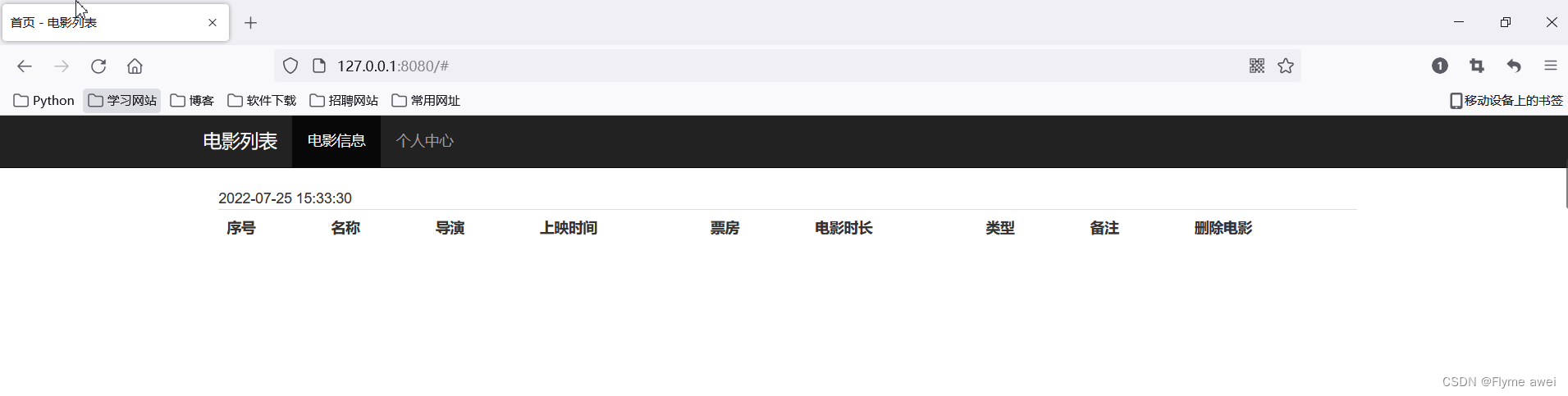
以后开发新的动作资源的功能,只需要:
a、增加一个条件判断分支
b、增加一个专门处理的函数
路由: 就是请求的URL路径和处理函数直接的映射。
路由表
| 请求路径 | 处理函数 |
|---|---|
| /index.html | index函数 |
| /user_info.html | user_info函数 |
# 定义路由表route_list = { ('/index.html', index), ('/user_info.html', user_info)}for path, func in route_list: if request_path == path: return func() else: # 没有动态资源的数据,返回404页面 return page_not_found() 注意:用户的动态资源请求,通过遍历路由表找到对应的处理函数来完成的。
采用带参数的装饰器
# -*- coding: utf-8 -*-# @File : My_Web_Server.py# @author: Flyme awei # @email : 1071505897@qq.com# @Time : 2022/7/24 21:28# 定义路由表route_list = []# route_list = {# ('/index.html', index),# ('/user_info.html', user_info)# }# 定义一个带参数的装饰器def route(request_path): # 参数就是URL请求 def add_route(func): # 添加路由表 route_list.append((request_path, func)) @wraps(func) def invoke(*args, **kwargs): # 调用指定的处理函数,并返回结果 return func() return invoke return add_route# 处理动态资源请求的函数def handle_request(parm): request_path = parm['request_path'] # if request_path == '/index.html': # 当前请求路径有与之对应的动态响应,当前框架只开发了 index.html的功能 # response = index() # return response # elif request_path == '/user_info.html': # 个人中心的功能 # return user_info() # else: # # 没有动态资源的数据,返回404页面 # return page_not_found() for path, func in route_list: if request_path == path: return func() else: # 没有动态资源的数据,返回404页面 return page_not_found()在任何一个处理函数的基础上增加一个添加路由的功能
@route('/user_info.html')小结:使用带参数的装饰器,可以把我们的路由自动的,添加到路由表中。
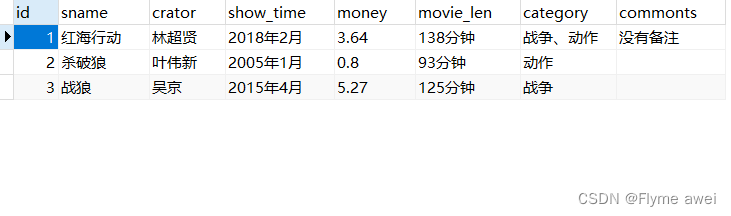
查询数据
my_web.py
# -*- coding: utf-8 -*-# @File : My_Web_Server.py# @author: Flyme awei # @email : 1071505897@qq.com# @Time : 2022/7/24 21:28import socketimport sysimport threadingimport timeimport MyFramework# 开发自己的Web服务器主类class MyHttpWebServer(object): def __init__(self, port): # 创建HTTP服务器的套接字 server_socket = socket.socket(socket.AF_INET, socket.SOCK_STREAM) # 设置端口号复用,程序退出之后不需要等待几分钟,直接释放端口 server_socket.setsockopt(socket.SOL_SOCKET, socket.SO_REUSEADDR, True) server_socket.bind(('', port)) server_socket.listen(128) self.server_socket = server_socket # 处理浏览器请求的函数 @staticmethod def handle_browser_request(new_socket): # 接受客户端发送过来的数据 recv_data = new_socket.recv(4096) # 如果没有收到数据,那么请求无效,关闭套接字,直接退出 if len(recv_data) == 0: new_socket.close() return # 对接受的字节数据,转换成字符 request_data = recv_data.decode('utf-8') print("浏览器请求的数据:", request_data) request_array = request_data.split(' ', maxsplit=2) # 得到请求路径 request_path = request_array[1] print('请求路径是:', request_path) if request_path == '/': # 如果请求路径为跟目录,自动设置为/index.html request_path = '/index.html' # 根据请求路径来判断是否是动态资源还是静态资源 if request_path.endswith('.html'): '''动态资源的请求''' # 动态资源的处理交给Web框架来处理,需要把请求参数传给Web框架,可能会有多个参数,所有采用字典机构 params = { 'request_path': request_path, } # Web框架处理动态资源请求之后,返回一个响应 response = MyFramework.handle_request(params) new_socket.send(response) new_socket.close() else: '''静态资源的请求''' response_body = None # 响应主体 response_header = None # 响应头 response_first_line = None # 响应头的第一行 # 其实就是:根据请求路径读取/static目录中静态的文件数据,响应给客户端 try: # 读取static目录中对应的文件数据,rb模式:是一种兼容模式,可以打开图片,也可以打开js with open('static' + request_path, 'rb') as f: response_body = f.read() if request_path.endswith('.jpg'): response_type = 'image/webp' response_first_line = 'HTTP/1.1 200 OK' response_header = 'Server: Laoxiao_Server\r\n' except Exception as e: # 浏览器想读取的文件可能不存在 with open('static/404.html', 'rb') as f: response_body = f.read() # 响应的主体页面内容(字节) # 响应头 (字符数据) response_first_line = 'HTTP/1.1 404 Not Found\r\n' response_header = 'Server: Laoxiao_Server\r\n' finally: # 组成响应数据,发送给客户端(浏览器) response = (response_first_line + response_header + '\r\n').encode('utf-8') + response_body new_socket.send(response) new_socket.close() # 关闭套接字 # 启动服务器,并且接受客户端的请求 def start(self): # 循环并且多线程来接受客户端的请求 while True: new_socket, ip_port = self.server_socket.accept() print("客户端的ip和端口", ip_port) # 一个客户端请求交给一个线程来处理 sub_thread = threading.Thread(target=MyHttpWebServer.handle_browser_request, args=(new_socket,)) sub_thread.setDaemon(True) # 设置当前线程为守护线程 sub_thread.start() # 子线程要启动# web服务器程序的入口def main(): web_server = MyHttpWebServer(8080) web_server.start()if __name__ == '__main__': main()MyFramework.py
# -*- coding: utf-8 -*-# @File : My_Web_Server.py# @author: Flyme awei # @email : 1071505897@qq.com# @Time : 2022/7/24 21:28import timefrom functools import wrapsimport pyMysql# 定义路由表route_list = []# route_list = {# # ('/index.html',index),# # ('/userinfo.html',user_info)# }# 定义一个带参数装饰器def route(request_path): # 参数就是URL请求 def add_route(func): # 添加路由到路由表 route_list.append((request_path, func)) @wraps(func) def invoke(*arg, **kwargs): # 调用我们指定的处理函数,并且返回结果 return func() return invoke return add_route# 处理动态资源请求的函数def handle_request(params): request_path = params['request_path'] for path, func in route_list: if request_path == path: return func() else: # 没有动态资源的数据,返回404页面 return page_not_found() # if request_path =='/index.html': # 当前的请求路径有与之对应的动态响应,当前框架,我只开发了index.html的功能 # response = index() # return response # # elif request_path =='/userinfo.html': # 个人中心的功能,user_info.html # return user_info() # else: # # 没有动态资源的数据,返回404页面 # return page_not_found()# 当前user_info函数,专门处理userinfo.html的动态请求@route('/userinfo.html')def user_info(): # 需求:在页面中动态显示当前系统时间 date = time.strftime('%Y-%m-%d %H:%M:%S', time.localtime()) # response_body =data with open('template/user_info.html', 'r', encoding='utf-8') as f: response_body = f.read() response_body = response_body.replace('{%datas%}', date) response_first_line = 'HTTP/1.1 200 OK\r\n' response_header = 'Server: Laoxiao_Server\r\n' response = (response_first_line + response_header + '\r\n' + response_body).encode('utf-8') return response# 当前index函数,专门处理index.html的请求@route('/index.html')def index(): # 需求:从数据库中取得所有的电影数据,并且动态展示 # date = time.strftime('%Y-%m-%d %H:%M:%S', time.localtime()) # response_body =data # 1、从mysql中查询数据 conn = pymysql.connect(host='localhost', port=3306, user='root', passWord='******', database='test', charset='utf8') cursor = conn.cursor() cursor.execute('select * from t_movies') result = cursor.fetchall() # print(result) datas = "" for row in result: datas += ''' %s %s %s %s %s 亿人民币 %s %s %s ''' % row print(datas) # 把查询的数据,转换成动态内容 with open('template/index.html', 'r', encoding='utf-8') as f: response_body = f.read() response_body = response_body.replace('{%datas%}', datas) response_first_line = 'HTTP/1.1 200 OK\r\n' response_header = 'Server: Laoxiao_Server\r\n' response = (response_first_line + response_header + '\r\n' + response_body).encode('utf-8') return response# 处理没有找到对应的动态资源def page_not_found(): with open('static/404.html', 'rb') as f: response_body = f.read() # 响应的主体页面内容(字节) # 响应头 (字符数据) response_first_line = 'HTTP/1.1 404 Not Found\r\n' response_header = 'Server: Laoxiao_Server\r\n' response = (response_first_line + response_header + '\r\n').encode('utf-8') + response_body return response根据查询的数据得到动态的内容
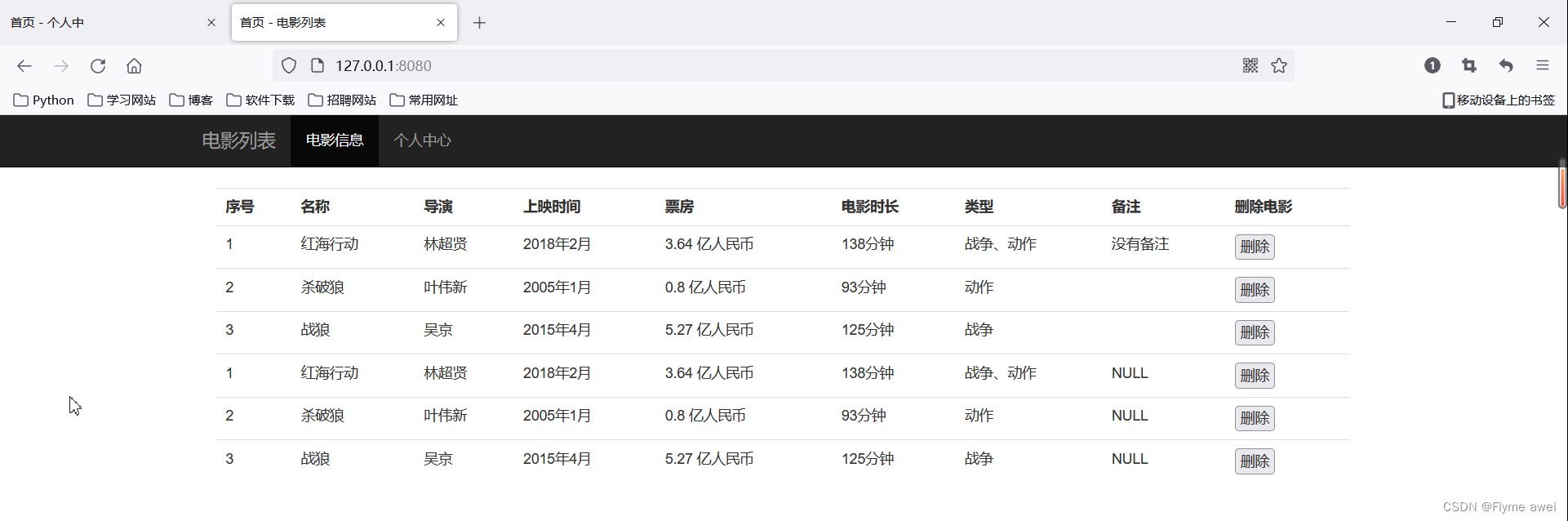
来源地址:https://blog.csdn.net/m0_68744965/article/details/125964322
--结束END--
本文标题: Python开发自定义Web框架
本文链接: https://www.lsjlt.com/news/423403.html(转载时请注明来源链接)
有问题或投稿请发送至: 邮箱/279061341@qq.com QQ/279061341
下载Word文档到电脑,方便收藏和打印~
2024-03-01
2024-03-01
2024-03-01
2024-02-29
2024-02-29
2024-02-29
2024-02-29
2024-02-29
2024-02-29
2024-02-29
回答
回答
回答
回答
回答
回答
回答
回答
回答
回答
0