EAS 附件表由数据库迁移到FTP 环境说明: EAS:EAS8.2 DB:oracle 11.2.0.1.0 FTP: vsftpd-2.2.2 FTP_OS: Centos rele
EAS 附件表由数据库迁移到FTP
环境说明:
EAS:EAS8.2
DB:oracle 11.2.0.1.0
FTP: vsftpd-2.2.2
FTP_OS: Centos release 6.7 (Final)
问题说明:
金蝶系统启用费控报销后,数据库大小在一年内由5G迅速上升至350G,其中附件表
t_bas_attachment 的 ffile 字段属于BLOB类型, 大小达270G,平均1条数据1M大小,数据库性能和日常维护都会受到影响,例如:
日常expdp备份时备份到t_bas_attachment表时,经常会出现ORA-01555错误( Http://blog.itpub.net/29785807/viewspace-2640146/
) ,一味的调大参数并不能从根本上解决问题;
解决方案:
通过EAS,将附件迁移到FTP服务器上;即将 t_bas_attachment表 ffile 字段数据迁移到FTP服务器上;
实施过程:
一:搭建FTP服务器
二:更改附件存储方式
三:配置FTP并启用
四:查看迁移信息
五:开始迁移
六:释放段空间
七:释放数据文件空间
八:查询迁移后信息
一:搭建FTP服务器
1.1 查看系统自带的vsftpd
[root@chenjchserver ~]# cat /etc/issue
CentOS release 6.7 (Final)
[root@chenjchserver ~]# rpm -qa|grep vsftpd
vsftpd-2.2.2-14.el6.x86_64
1.2 设置vsftpd.conf参数
[root@chenjchserver vsftpd]# ls
ftpusers user_list vsftpd.conf vsftpd_conf_migrate.sh
[root@chenjchserver vsftpd]# cp vsftpd.conf vsftpd.conf.bak
[root@chenjchserver ~]# vi /etc/vsftpd/vsftpd.conf
anonymous_enable=NO
local_enable=YES
write_enable=YES
local_umask=022
dirmessage_enable=YES
xferlog_enable=YES
xferlog_std_fORMat=YES
connect_from_port_20=YES
xferlog_file=/var/log/xferlog
idle_session_timeout=6000
data_connection_timeout=1200
chroot_list_enable=YES
chroot_list_file=/etc/vsftpd/chroot_list
chroot_list_enable=YES
chroot_local_user=YES
userlist_deny=NO
userlist_enable=YES
userlist_file=/etc/vsftpd/user_list
chroot_list_enable=YES
local_root=/chenjchserver/cjcfile
listen=YES
pam_service_name=vsftpd
userlist_enable=YES
tcp_wrappers=YES
1.3 创建ftp用户
[root@chenjchserver cjcfile]# useradd cjcuser
[root@chenjchserver cjcfile]# passwd cjcuser
[root@chenjchserver cjcfile]# id cjcuser
1.4 创建并设置ftp目录权限
[root@chenjchserver cjcfile]# mkdir /chenjchserver/cjcfile -p
[root@chenjchserver cjcfile]# chmod 777 /chenjchserver/cjcfile
1.5 重启ftp服务
[root@chenjchserver ~]# service vsftpd status
vsftpd is stopped
[root@chenjchserver ~]# service vsftpd start
Starting vsftpd for vsftpd: [ OK ]
[root@chenjchserver ~]# ps -ef|grep vsftpd
root 4330 1 0 14:10 ? 00:00:00 /usr/sbin/vsftpd /etc/vsftpd/vsftpd.conf
root 4333 3897 0 14:10 pts/0 00:00:00 grep vsftpd
1.6 ftp 服务设置自启动
[root@chenjchserver ~]# chkconfig --list|grep vsftpd
vsftpd 0:off 1:off 2:off 3:off 4:off 5:off 6:off
[root@chenjchserver ~]# chkconfig vsftpd on
[root@chenjchserver ~]# chkconfig --list|grep vsftpd
vsftpd 0:off 1:off 2:on 3:on 4:on 5:on 6:off
1.7 测试ftp基本功能
---windows 连接FTP
---1 登陆FTP
C:\Users\Administrator>ftp 192.*.*.*
连接到 192.*.*.*。
220 (vsFTPd 2.2.2)
用户(192.*.*.*:(none)): cjcuser
331 Please specify the passWord.
密码:
230 Login successful.
---2 查看根目录下有哪些文件
ftp> dir
200 PORT command successful. Consider using PASV.
150 Here comes the directory listing.
-rw-r--r-- 1 0 0 10 Dec 27 06:26 1.text
226 Directory send OK.
ftp: 收到 64 字节,用时 0.00秒 32.00千字节/秒。
---3 在根目录创建FTP目录test1227
ftp> mkdir test1227
257 "/test1227" created
---4 切换到test1227目录
ftp> cd test1227
250 Directory successfully changed.
---5 切换本地目录
ftp> lcd Desktop
目前的本地目录 C:\Users\Administrator\Desktop。
---6 上传文件
ftp> put 000111222.txt
200 PORT command successful. Consider using PASV.
150 Ok to send data.
226 Transfer complete.
ftp: 发送 61 字节,用时 0.02秒 3.81千字节/秒。
---7 下载文件
ftp> cd ..
250 Directory successfully changed.
ftp> dir
200 PORT command successful. Consider using PASV.
150 Here comes the directory listing.
-rw-r--r-- 1 0 0 10 Dec 27 06:26 1.text
drwxr-xr-x 2 501 501 4096 Dec 27 07:01 test1227
226 Directory send OK.
ftp: 收到 130 字节,用时 0.00秒 32.50千字节/秒。
ftp> get 1.txt
200 PORT command successful. Consider using PASV.
550 Failed to open file.
ftp> get 1.text
200 PORT command successful. Consider using PASV.
150 Opening BINARY mode data connection for 1.text (10 bytes).
226 Transfer complete.
ftp: 收到 10 字节,用时 0.02秒 0.45千字节/秒。
---8 删除单个文件
ftp> delete 1.txt
250 Delete operation successful.
---9 删除文件夹下文件
ftp> mdelete test1227
200 Switching to ASCII mode.
mdelete test1227/000111222.txt? yes
250 Delete operation successful.
ftp> dir
200 PORT command successful. Consider using PASV.
150 Here comes the directory listing.
-rw-r--r-- 1 0 0 10 Dec 27 06:26 1.txt
drwxr-xr-x 2 501 501 4096 Dec 27 07:11 test1227
226 Directory send OK.
ftp: 收到 129 字节,用时 0.01秒 25.80千字节/秒。
---10 删除目录
ftp> rmdir test1227
250 Remove directory operation successful.
二:更改附件存储方式
附件更改方式由DB改成FTP
--- 参数设置---附件存储方式
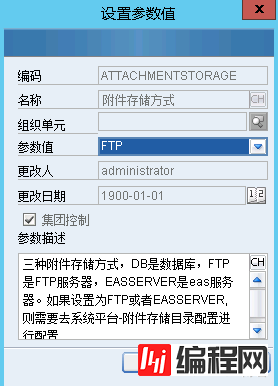
三:配置FTP并启用
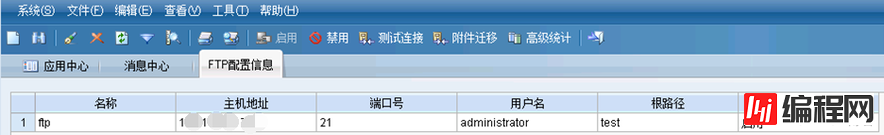
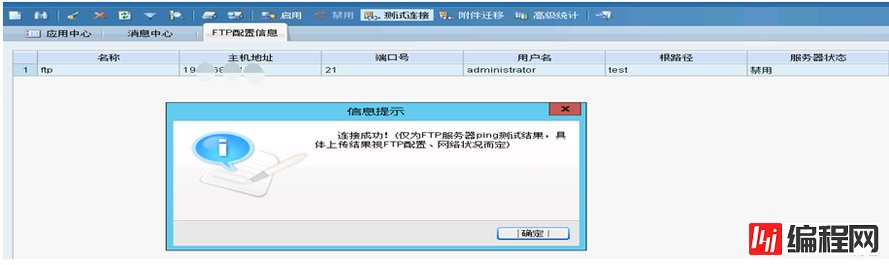
四:查看迁移信息
--- 前后台分别查看待迁移附件数量是否一致
select count (*) from T_BAS_ATTACHMENT ;
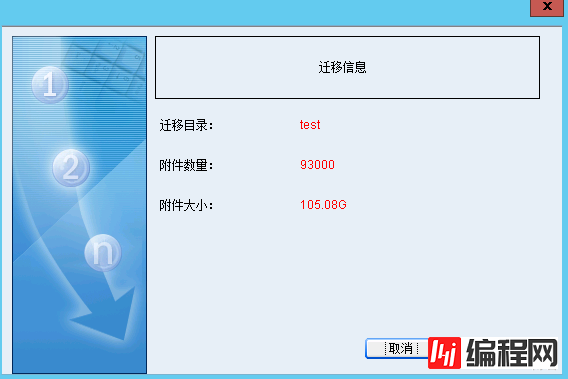
五:开始迁移
--- 耗时5小时
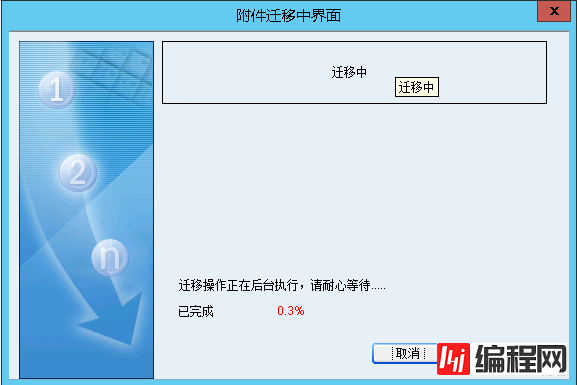
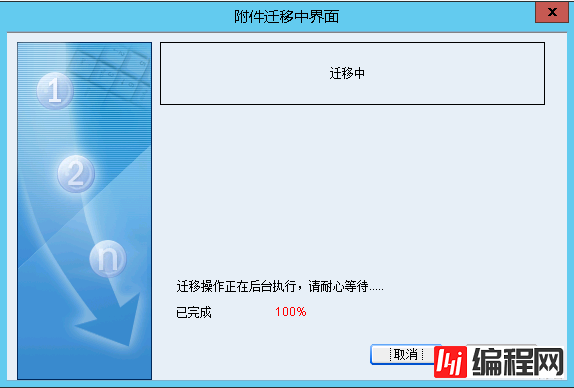
迁移完成后,前台界面如果关不掉,可以 任务管理器杀掉 java.exe,强制退出;
迁移过程中可用看到FTP目录下已有新文件产生:
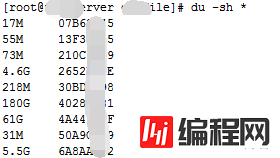
--- 查看FTP日志
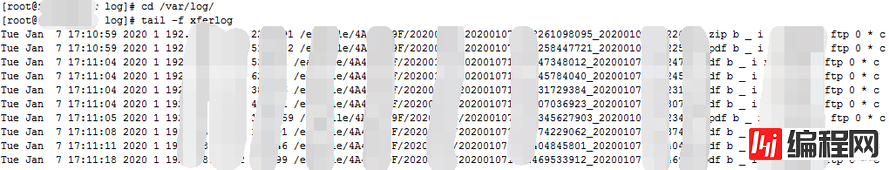
--- 可用通过数据库查看迁移完成多少附件,剩余多少附件待迁移
select count (*), fstoragetype
from t_bas_attachment
group by fstoragetype
order by 2 desc ;
六:释放段空间
6.1 查看段信息
select table_name , column_name , segment_name , INDEX_NAME
from dba_lobs
where table_name = 'T_BAS_ATTACHMENT'
and owner = 'CHENJCH' ;

6.2 查看段大小
select bytes / 1024 / 1024 || ' MB' , segment_name , segment_type
from dba_segments
where owner = 'CHENJCH'
and segment_name in ( 'T_BAS_ATTACHMENT' ,
'SYS_LOB0000xxxxxxxxxxxxx' ,
'SYS_IL00007xxxxxxxxxxxxx' );
-- 迁移前

-- 迁移后(大小没变,数据虽然少了,但是段空间没有自动释放)

6.3 段收缩
--- 耗时3.5h
--- 会占用一部分磁盘空间
ALTER TABLE T_BAS_ATTACHMENT MODIFY LOB ( FFILE ) ( SHRINK SPACE );
--- 耗时2min
alter table t_bas_attachment move ;
--- 耗时1秒
alter index PK_ATTACHMENT rebuild ;
--- 收集统计信息
EXEC DBMS_STATS.GATHER_TABLE_STATS ( 'K2' , 'T_BAS_ATTACHMENT' , estimate_percent => 100 , CASCADE => TRUE );
-- 在查询段大小(段空间已释放)
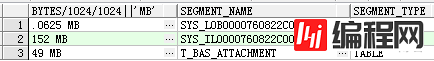
6.4 查看附件大小
select max ( dbms_lob.getLength ( ffile ) / 1024 / 1024 ) as " 最大(MB)" ,
min ( dbms_lob.getLength ( ffile )) as " 最小(Bytes)" ,
avg ( dbms_lob.getLength ( ffile ) / 1024 / 1024 ) as " 平均(MB)"
from k2.t_bas_attachment ;
--- 迁移前:
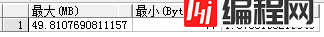
--- 迁移后:

七:释放数据文件空间
--- 此时数据文件可用空间已经释放了,但是数据文件占用操作系统的空间不会自动释放,可以对高水位下的数据进行收缩;
7.1 查看数据文件信息
select file_id ,
bytes / 1024 / 1024 / 1024 as " 当前大小(GB)" ,
file_name ,
tablespace_name
from dba_data_files a
where tablespace_name = 'CJC_D_TBS'
order by 1 ;
7.2 查看可回收的段空间
select a.file_id ,
a.file_name ,
a.filesize ,
b.freesize ,
( a.filesize - b.freesize ) usedsize ,
c.hwmsize ,
c.hwmsize - ( a.filesize - b.freesize ) unsedsize_belowhwm ,
a.filesize - c.hwmsize canshrinksize ,
'alter database datafile ' || a.file_name || ' resize ' || c.hwmsize || 'M;' cmd
from ( select file_id , file_name , round ( bytes / 1024 / 1024 ) filesize
from dba_data_files
where tablespace_name = 'CJC_D_TBS' ) a ,
( select file_id , round ( sum ( dfs.bytes ) / 1024 / 1024 ) freesize
from dba_free_space dfs
where tablespace_name = 'CJC_D_TBS'
group by file_id ) b ,
( select file_id , round ( max ( block_id ) * 8 / 1024 ) HWMsize
from dba_extents
where tablespace_name = 'CJC_D_TBS'
group by file_id ) c
where a.file_id = b.file_id
and a.file_id = c.file_id
order by unsedsize_belowhwm desc ;
7.3 数据文件收缩
Resize 大小可用适量增大10M左右,避免ORA-03214错误;
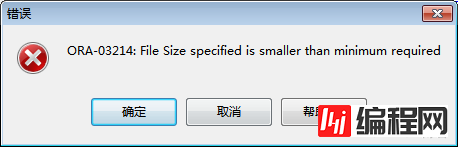
收缩脚本如下:
alter database datafile 'D:\ORADATA\CJC_D_TBS35A.DBF' resize 1987 M ;
alter database datafile 'D:\ORADATA\CJC_D_TBS36A.DBF' resize 1987 M ;
alter database datafile 'D:\ORADATA\CJC_D_TBS33A.DBF' resize 1988 M ;
……
八 查看迁移后信息
主要 t_bas_attachment 表fstoragetype , fremotepath 字段有变化
select b.fnumber ,
b.fname_l1 ,
to_char ( a.fcreatetime , 'yyyy-mm-dd hh34:mi:ss' ) 创建时间 ,
to_char ( a.flastupdatetime , 'yyyy-mm-dd hh34:mi:ss' ) 更新时间 ,
a.fname_l1 ,
a.fsimplename ,
a.ftype ,
a.ffile ,
a.fsize ,
fattachid ,
fstoragetype ,
fremotepath
from t_bas_attachment a
left join t_pm_user b
on a.fcreatorid = b.fid ;
迁移前:
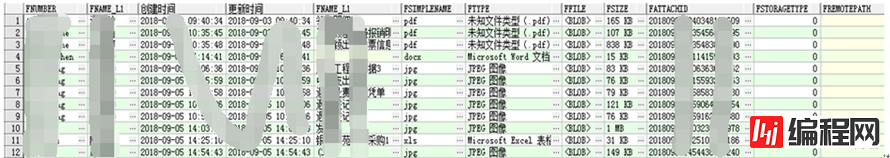
迁移后:
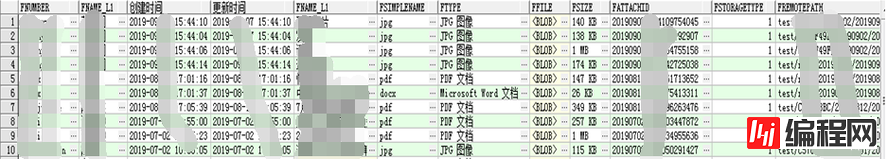
--- 实际数据模糊处理
欢迎关注我的微信公众号"IT小Chen",共同学习,共同成长!!!

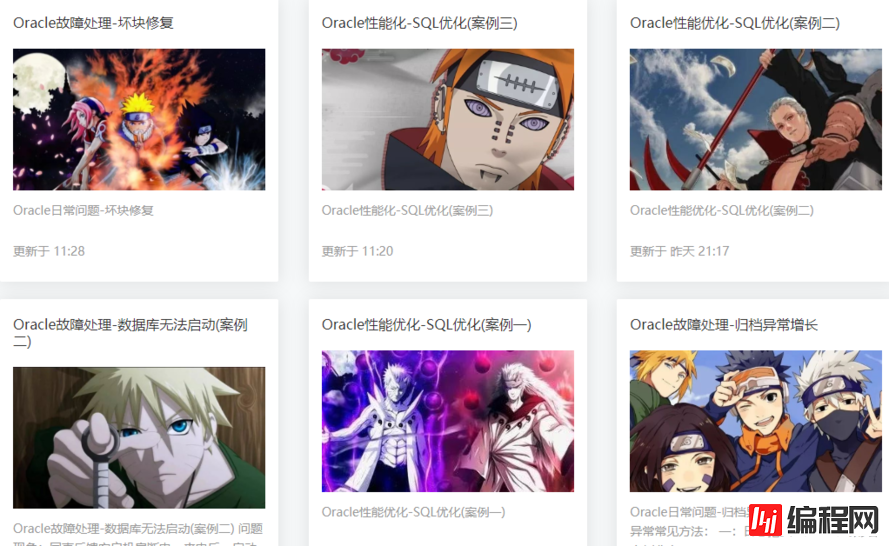
--结束END--
本文标题: EAS附件表由数据库迁移到FTP
本文链接: https://www.lsjlt.com/news/47369.html(转载时请注明来源链接)
有问题或投稿请发送至: 邮箱/279061341@qq.com QQ/279061341
下载Word文档到电脑,方便收藏和打印~
2024-04-29
2024-04-29
2024-04-29
2024-04-29
2024-04-29
2024-04-29
2024-04-29
2024-04-29
2024-04-29
2024-04-28
回答
回答
回答
回答
回答
回答
回答
回答
回答
回答
0