1.背景 sysbench是一款压力测试工具,可以测试系统的硬件性能,也可以用来对数据库进行基准测试。sysbench 支持的测试有CPU运算性能测试、内存分配及传输速度测试、磁盘io性能测试、
1.背景
sysbench是一款压力测试工具,可以测试系统的硬件性能,也可以用来对数据库进行基准测试。sysbench 支持的测试有CPU运算性能测试、内存分配及传输速度测试、磁盘io性能测试、POSIX线程性能测试、互斥性测试测试、数据库性能测试(OLTP基准测试)。目前支持的数据库主要是Mysql数据库和PG数据库。
在新服务器上线时,建议对服务器的性能做一次测试,最好与既往的同类型的服务器的性能测试报表做一个横线比较,发现潜在问题。及新机器上线前,对服务器做一次体检。
对数据库而言,我们可以通过sysbench工具实现对数据库的基准测试。在现在的系统架构中,前端都比较容易弹性水平拓展,数据库相对较难,因此,基准测试对数据库具有很重要的作用。而对数据库的基准测试的作用,就是分析在当前的配置下(包括硬件配置、OS、数据库设置等),数据库的性能表现,从而找出mysql的性能阈值,并根据实际系统的要求调整配置。
2.sysbench的安装
1)安装命令
yum -y install sysbench
2)查看安装的版本
sysbench --version

3)查看已安装软件的信息(主要是通 rpm 命令)。
查询sysbench的安装信息,主要是测试mysql时,需要使用sysbench自带的lua脚本进行测试。如果使用快速安装的方式,默认的脚本路径为:/usr/share/sysbench。
如果不在这个命令,我们我们执行以下命令查看,查找已安装在本机linux系统上面的所有的sysbench软件的程序:
rpm -qa sysbench
列出该软件所有的文件与目录所在完整文件名(list):
rpm -ql sysbench
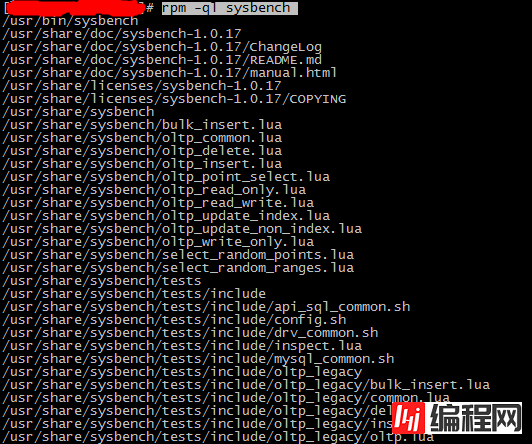
3.sysbench 语法
sysbench --help
Usage:
sysbench [options]... [testname] [command]
Commands implemented by most tests: prepare run cleanup help
General options:
--threads=N number of threads to use [1]
--events=N limit for total number of events [0]
--time=N limit for total execution time in seconds [10]
--forced-shutdown=STRING number of seconds to wait after the --time limit before forcing shutdown, or 'off' to disable [off]
--thread-stack-size=SIZE size of stack per thread [64K]
--rate=N average transactions rate. 0 for unlimited rate [0]
--report-interval=N periodically report intermediate statistics with a specified interval in seconds. 0 disables intermediate reports [0]
--report-checkpoints=[LIST,...] dump full statistics and reset all counters at specified points in time. The argument is a list of comma-separated values representing the amount of time in seconds elapsed from start of test when report checkpoint(s) must be perfORMed. Report checkpoints are off by default. []
--debug[=on|off] print more debugging info [off]
--validate[=on|off] perform validation checks where possible [off]
--help[=on|off] print help and exit [off]
--version[=on|off] print version and exit [off]
--config-file=FILENAME File containing command line options
--tx-rate=N deprecated alias for --rate [0]
--max-requests=N deprecated alias for --events [0]
--max-time=N deprecated alias for --time [0]
--num-threads=N deprecated alias for --threads [1]
Pseudo-Random Numbers Generator options:
--rand-type=STRING random numbers distribution {uniform,gaussian,special,pareto} [special]
--rand-spec-iter=N number of iterations used for numbers generation [12]
--rand-spec-pct=N percentage of values to be treated as 'special' (for special distribution) [1]
--rand-spec-res=N percentage of 'special' values to use (for special distribution) [75]
--rand-seed=N seed for random number generator. When 0, the current time is used as a RNG seed. [0]
--rand-pareto-h=N parameter h for pareto distribution [0.2]
Log options:
--verbosity=N verbosity level {5 - debug, 0 - only critical messages} [3]
--percentile=N percentile to calculate in latency statistics (1-100). Use the special value of 0 to disable percentile calculations [95]
--histogram[=on|off] print latency histogram in report [off]
General database options:
--db-driver=STRING specifies database driver to use ('help' to get list of available drivers) [mysql]
--db-ps-mode=STRING prepared statements usage mode {auto, disable} [auto]
--db-debug[=on|off] print database-specific debug information [off]
Compiled-in database drivers:
mysql - MySQL driver
pgsql - postgresql driver
mysql options:
--mysql-host=[LIST,...] MySQL Server host [localhost]
--mysql-port=[LIST,...] MySQL server port [3306]
--mysql-Socket=[LIST,...] MySQL socket
--mysql-user=STRING MySQL user [sbtest]
--mysql-passWord=STRING MySQL password []
--mysql-db=STRING MySQL database name [sbtest]
--mysql-ssl[=on|off] use SSL connections, if available in the client library [off]
--mysql-ssl-cipher=STRING use specific cipher for SSL connections []
--mysql-compression[=on|off] use compression, if available in the client library [off]
--mysql-debug[=on|off] trace all client library calls [off]
--mysql-ignore-errors=[LIST,...] list of errors to ignore, or "all" [1213,1020,1205]
--mysql-dry-run[=on|off] Dry run, pretend that all MySQL client api calls are successful without executing them [off]
pgsql options:
--pgsql-host=STRING PostgreSQL server host [localhost]
--pgsql-port=N PostgreSQL server port [5432]
--pgsql-user=STRING PostgreSQL user [sbtest]
--pgsql-password=STRING PostgreSQL password []
--pgsql-db=STRING PostgreSQL database name [sbtest]
Compiled-in tests:
fileio - File I/O test
cpu - CPU performance test
memory - Memory functions speed test
threads - Threads subsystem performance test
mutex - Mutex performance test--结束END--
本文标题: 通过sysbench工具实现MySQL数据库的性能测试的方法
本文链接: https://www.lsjlt.com/news/50766.html(转载时请注明来源链接)
有问题或投稿请发送至: 邮箱/279061341@qq.com QQ/279061341
下载Word文档到电脑,方便收藏和打印~
2024-05-03
2024-05-03
2024-05-03
2024-05-03
2024-05-03
2024-05-03
2024-05-03
2024-05-03
2024-05-03
2024-05-03
回答
回答
回答
回答
回答
回答
回答
回答
回答
回答
0