今天新建数据库使用hr用户练习的时候,set autotrace on时出现以下错误是因为没有PLUSTRACE权限涉及到@oracle_HOME/sqlplus/admin/plustrce.sql文件内
今天新建数据库使用hr用户练习的时候,set autotrace on时出现以下错误
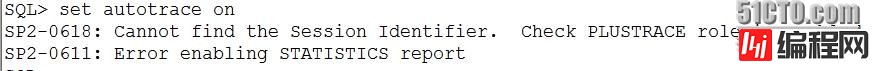
是因为没有PLUSTRACE权限
涉及到@oracle_HOME/sqlplus/admin/plustrce.sql文件
内容如下
-- DESCRIPTioN
-- Creates a role with access to Dynamic PerfORMance Tables
-- for the SQL*Plus SET AUTOTRACE ... STATISTICS command.
-- After this script has been run, each user requiring access to
-- the AUTOTRACE feature should be granted the PLUSTRACE role by
-- the DBA.
--
-- USAGE
-- sqlplus "sys/knl_test7 as sysdba" @plustrce
--
-- Catalog.sql must have been run before this file is run.
-- This file must be run while connected to a DBA schema.
set echo on
drop role plustrace;
create role plustrace;
grant select on v_$sesstat to plustrace;
grant select on v_$statname to plustrace;
grant select on v_$mystat to plustrace;
grant plustrace to dba with admin option;
set echo off1. 查找数据库中是否有该角色
SQL> select * from dba_roles where role='PLUSTRACE';
no rows selected2.建立角色 (使用sys用户)
SQL> @?/sqlplus/admin/plustrce.sql
SQL>
SQL> drop role plustrace;
drop role plustrace
*
ERROR at line 1:
ORA-01919: role 'PLUSTRACE' does not exist
SQL> create role plustrace;
Role created.
SQL>
SQL> grant select on v_$sesstat to plustrace;
Grant succeeded.
SQL> grant select on v_$statname to plustrace;
Grant succeeded.
SQL> grant select on v_$mystat to plustrace;
Grant succeeded.
SQL> grant plustrace to dba with admin option;
Grant succeeded.
SQL>
SQL> set echo off3.查询数据库
SQL> select * from dba_roles where role='PLUSTRACE';
ROLE PASSWord AUTHENTICAT
------------------------------ -------- -----------
PLUSTRACE NO NONE4.授予操作用户改权限
SQL> grant plustrace to hr;
Grant succeeded.5.使用hr用户测试是否成功
SQL> conn hr/hr
Connected.
SQL>
SQL> set autotrace on--结束END--
本文标题: SP2-0618: Cannot find the Session Identifier. Check PLUSTRACE role is enabled
本文链接: https://www.lsjlt.com/news/51890.html(转载时请注明来源链接)
有问题或投稿请发送至: 邮箱/279061341@qq.com QQ/279061341
2024-10-23
2024-10-22
2024-10-22
2024-10-22
2024-10-22
2024-10-22
2024-10-22
2024-10-22
2024-10-22
2024-10-22
回答
回答
回答
回答
回答
回答
回答
回答
回答
回答
0