小编给大家分享一下使用SpringBoot集成Redis的案例,相信大部分人都还不怎么了解,因此分享这篇文章给大家参考一下,希望大家阅读完这篇文章后大有收获,下面让我们一起去了解一下吧!springboot
小编给大家分享一下使用SpringBoot集成Redis的案例,相信大部分人都还不怎么了解,因此分享这篇文章给大家参考一下,希望大家阅读完这篇文章后大有收获,下面让我们一起去了解一下吧!
springboot一种全新的编程规范,其设计目的是用来简化新Spring应用的初始搭建以及开发过程,SpringBoot也是一个服务于框架的框架,服务范围是简化配置文件。
REmote DIctionary Server(Redis) 是一个由Salvatore Sanfilippo写的key-value存储系统。
Redis是一个开源的使用ANSI C语言编写、遵守BSD协议、支持网络、可基于内存亦可持久化的日志型、Key-Value数据库,并提供多种语言的api。
它通常被称为数据结构服务器,因为值(value)可以是 字符串(String), 哈希(Map), 列表(list), 集合(sets) 和 有序集合(sorted sets)等类型。
reids的优点
以下是Redis的一些优点:
异常快 - Redis非常快,每秒可执行大约110000次的设置(SET)操作,每秒大约可执行81000次的读取/获取(GET)操作。
支持丰富的数据类型 - Redis支持开发人员常用的大多数数据类型,例如列表,集合,排序集和散列等等。这使得Redis很容易被用来解决各种问题,因为我们知道哪些问题可以更好使用地哪些数据类型来处理解决。
操作具有原子性 - 所有Redis操作都是原子操作,这确保如果两个客户端并发访问,Redis服务器能接收更新的值。
多实用工具 - Redis是一个多实用工具,可用于多种用例,如:缓存,消息队列(Redis本地支持发布/订阅),应用程序中的任何短期数据,例如,WEB应用程序中的会话,网页命中计数等。
Window 下安装
下载地址:https://GitHub.com/MSOpenTech/redis/releases。
Redis 支持 32 位和 64 位。这个需要根据你系统平台的实际情况选择,这里我们下载 Redis-x64-xxx.zip压缩包到 C 盘,解压后,将文件夹重新命名为 redis。
打开一个 cmd 窗口 使用cd命令切换目录到 C:\redis
运行 redis-server.exe redis.windows.conf
如果想方便的话,可以把 redis 的路径加到系统的环境变量里,这样就省得再输路径了,后面的那个 redis.windows.conf 可以省略,如果省略,会启用默认的。输入之后,会显示如下界面:
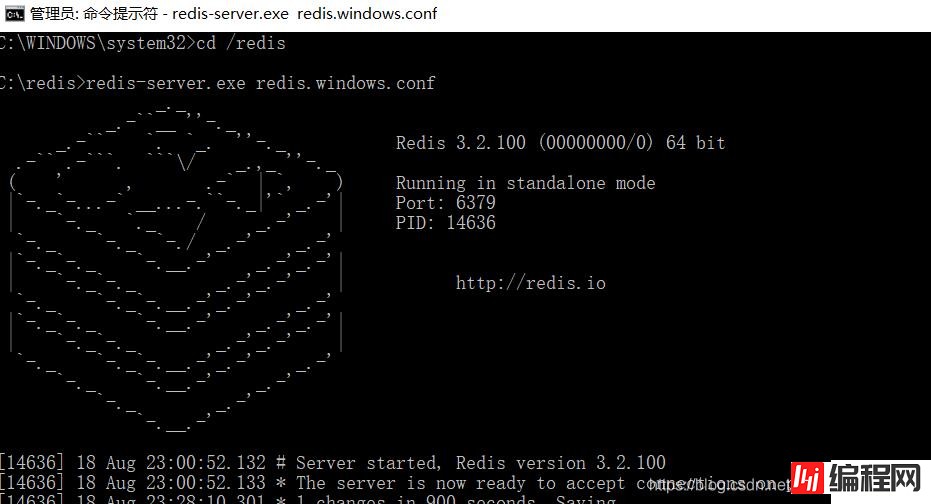
我们还是延用上一章的项目:Springboot集成SpringCloud-config实现dataSource热部署
1、添加依赖
<!--集成redis-->
<dependency>
<groupId>org.springframework.boot</groupId>
<artifactId>spring-boot-starter-redis</artifactId>
<version>1.4.1.RELEASE</version>
</dependency>
<dependency>
<groupId>com.alibaba</groupId>
<artifactId>fastJSON</artifactId>
<version>1.2.3</version>
</dependency>
<dependency>
<groupId>com.fasterxml.jackson.core</groupId>
<artifactId>jackson-databind</artifactId>
</dependency>2、在配置中心里添加redis配置
spring.redis.host=127.0.0.1
#Redis服务器连接端口
spring.redis.port=6379
#Redis服务器连接密码(默认为空)
spring.redis.passWord=
#连接池最大连接数(使用负值表示没有限制)
spring.redis.pool.max-active=8
#连接池最大阻塞等待时间(使用负值表示没有限制)
spring.redis.pool.max-wait=-1
#连接池中的最大空闲连接
spring.redis.pool.max-idle=8
#连接池中的最小空闲连接
spring.redis.pool.min-idle=0
#连接超时时间(毫秒)
spring.redis.timeout=300003、配置类RedisConfig
import java.lang.reflect.Method;
import org.springframework.beans.factory.annotation.Value;
import org.springframework.cache.CacheManager;
import org.springframework.cache.annotation.CachinGConfigurerSupport;
import org.springframework.cache.annotation.EnableCaching;
import org.springframework.cache.interceptor.KeyGenerator;
import org.springframework.cloud.context.config.annotation.RefreshScope;
import org.springframework.context.annotation.Bean;
import org.springframework.context.annotation.Configuration;
import org.springframework.data.redis.cache.RedisCacheManager;
import org.springframework.data.redis.connection.RedisConnectionFactory;
import org.springframework.data.redis.connection.jedis.JedisConnectionFactory;
import org.springframework.data.redis.core.RedisTemplate;
import org.springframework.data.redis.core.StringRedisTemplate;
import org.springframework.data.redis.serializer.Jackson2jsonRedisSerializer;
import com.fasterxml.jackson.annotation.PropertyAccessor;
import com.fasterxml.jackson.annotation.JsonAutoDetect;
import com.fasterxml.jackson.databind.ObjectMapper;
@Configuration
@EnableCaching
@RefreshScope
public class RedisConfig extends CachingConfigurerSupport{
@Value("${spring.redis.host}")
private String host;
@Value("${spring.redis.port}")
private int port;
@Value("${spring.redis.timeout}")
private int timeout;
@Value("${spring.redis.password}")
private String password;
@Value("${spring.redis.pool.max-active}")
private int maxActive;
@Value("${spring.redis.pool.max-wait}")
private int maxWait;
@Value("${spring.redis.pool.max-idle}")
private int maxIdle;
@Value("${spring.redis.pool.min-idle}")
private int minIdle;
@RefreshScope
@Bean
public KeyGenerator wiselyKeyGenerator(){
return new KeyGenerator() {
@Override
public Object generate(Object target, Method method, Object... params) {
StringBuilder sb = new StringBuilder();
sb.append(target.getClass().getName());
sb.append(method.getName());
for (Object obj : params) {
sb.append(obj.toString());
}
return sb.toString();
}
};
}
@RefreshScope
@Bean
public JedisConnectionFactory redisConnectionFactory() {
JedisConnectionFactory factory = new JedisConnectionFactory();
factory.setHostName(host);
factory.setPort(port);
factory.setTimeout(timeout); //设置连接超时时间
factory.setPassword(password);
factory.getPoolConfig().setMaxIdle(maxIdle);
factory.getPoolConfig().setMinIdle(minIdle);
factory.getPoolConfig().setMaxTotal(maxActive);
factory.getPoolConfig().setMaxWaitMillis(maxWait);
return factory;
}
@RefreshScope
@Bean
public CacheManager cacheManager(RedisTemplate redisTemplate) {
RedisCacheManager cacheManager = new RedisCacheManager(redisTemplate);
// Number of seconds before expiration. Defaults to unlimited (0)
cacheManager.setDefaultExpiration(10); //设置key-value超时时间
return cacheManager;
}
@RefreshScope
@Bean
public RedisTemplate<String, String> redisTemplate(RedisConnectionFactory factory) {
StringRedisTemplate template = new StringRedisTemplate(factory);
setSerializer(template); //设置序列化工具,这样ReportBean不需要实现Serializable接口
template.afterPropertiesSet();
return template;
}
@RefreshScope
private void setSerializer(StringRedisTemplate template) {
Jackson2JsonRedisSerializer jackson2JsonRedisSerializer = new Jackson2JsonRedisSerializer(Object.class);
ObjectMapper om = new ObjectMapper();
om.setVisibility(PropertyAccessor.ALL, JsonAutoDetect.Visibility.ANY);
om.enableDefaultTyping(ObjectMapper.DefaultTyping.NON_FINAL);
jackson2JsonRedisSerializer.setObjectMapper(om);
template.setValueSerializer(jackson2JsonRedisSerializer);
}
}4、RedisUtils类
import java.io.Serializable;
import java.util.List;
import java.util.Set;
import java.util.concurrent.TimeUnit;
import org.springframework.beans.factory.annotation.Autowired;
import org.springframework.data.redis.core.HashOperations;
import org.springframework.data.redis.core.ListOperations;
import org.springframework.data.redis.core.RedisTemplate;
import org.springframework.data.redis.core.SetOperations;
import org.springframework.data.redis.core.ValueOperations;
import org.springframework.data.redis.core.ZSetOperations;
import org.springframework.stereotype.Service;
@Service
public class RedisUtils {
@Autowired
private RedisTemplate redisTemplate;
public boolean set(final String key, Object value) {
boolean result = false;
try {
ValueOperations<Serializable, Object> operations = redisTemplate.opsForValue();
operations.set(key, value);
result = true;
} catch (Exception e) {
e.printStackTrace();
}
return result;
}
public boolean set(final String key, Object value, Long expireTime ,TimeUnit timeUnit) {
boolean result = false;
try {
ValueOperations<Serializable, Object> operations = redisTemplate.opsForValue();
operations.set(key, value);
redisTemplate.expire(key, expireTime, timeUnit);
result = true;
} catch (Exception e) {
e.printStackTrace();
}
return result;
}
public void remove(final String... keys) {
for (String key : keys) {
remove(key);
}
}
public void removePattern(final String pattern) {
Set<Serializable> keys = redisTemplate.keys(pattern);
if (keys.size() > 0){
redisTemplate.delete(keys);
}
}
public void remove(final String key) {
if (exists(key)) {
redisTemplate.delete(key);
}
}
public boolean exists(final String key) {
return redisTemplate.hasKey(key);
}
public Object get(final String key) {
Object result = null;
ValueOperations<Serializable, Object> operations = redisTemplate.opsForValue();
result = operations.get(key);
return result;
}
public void hmSet(String key, Object hashKey, Object value){
HashOperations<String, Object, Object> hash = redisTemplate.opsForHash();
hash.put(key,hashKey,value);
}
public Object hmGet(String key, Object hashKey){
HashOperations<String, Object, Object> hash = redisTemplate.opsForHash();
return hash.get(key,hashKey);
}
public void lPush(String k,Object v){
ListOperations<String, Object> list = redisTemplate.opsForList();
list.rightPush(k,v);
}
public List<Object> lRange(String k, long l, long l1){
ListOperations<String, Object> list = redisTemplate.opsForList();
return list.range(k,l,l1);
}
public void add(String key,Object value){
SetOperations<String, Object> set = redisTemplate.opsForSet();
set.add(key,value);
}
public Set<Object> setMembers(String key){
SetOperations<String, Object> set = redisTemplate.opsForSet();
return set.members(key);
}
public void zAdd(String key,Object value,double scoure){
ZSetOperations<String, Object> zset = redisTemplate.opsForZSet();
zset.add(key,value,scoure);
}
public Set<Object> rangeByScore(String key,double scoure,double scoure1){
ZSetOperations<String, Object> zset = redisTemplate.opsForZSet();
return zset.rangeByScore(key, scoure, scoure1);
}5、测试,修改controller
import java.util.concurrent.TimeUnit;
import org.slf4j.Logger;
import org.slf4j.LoggerFactory;
import org.springframework.beans.factory.annotation.Autowired;
import org.springframework.web.bind.annotation.PathVariable;
import org.springframework.web.bind.annotation.RequestMapping;
import org.springframework.web.bind.annotation.RestController;
import com.chenqi.springboot.redis.RedisUtils;
import com.chenqi.springboot.service.TestService;
@RestController
public class SpringBootController {
public static final Logger log = LoggerFactory.getLogger(SpringBootController.class);
@Autowired
TestService testService;
@Autowired
private RedisUtils redisUtils;
@RequestMapping(value = "/hello/{id}")
public String hello(@PathVariable(value = "id") String id){
//查询缓存中是否存在
boolean hasKey = redisUtils.exists(id);
String str = "";
if(hasKey){
//获取缓存
Object object = redisUtils.get(id);
log.info("从缓存获取的数据"+ object);
str = object.toString();
}else{
//从数据库中获取信息
log.info("从数据库中获取数据");
str = testService.test();
//数据插入缓存(set中的参数含义:key值,user对象,缓存存在时间10(long类型),时间单位)
redisUtils.set(id,str,10L,TimeUnit.MINUTES);
log.info("数据插入缓存" + str);
}
return str;
}
}启动项目,第一次访问:Http://localhost:8002/hello/111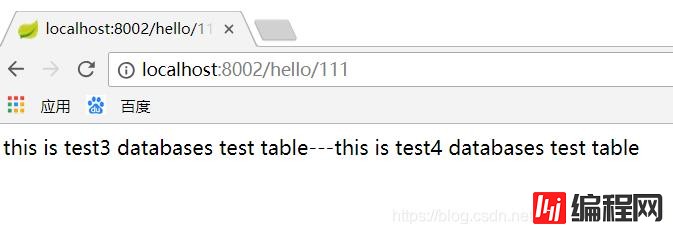
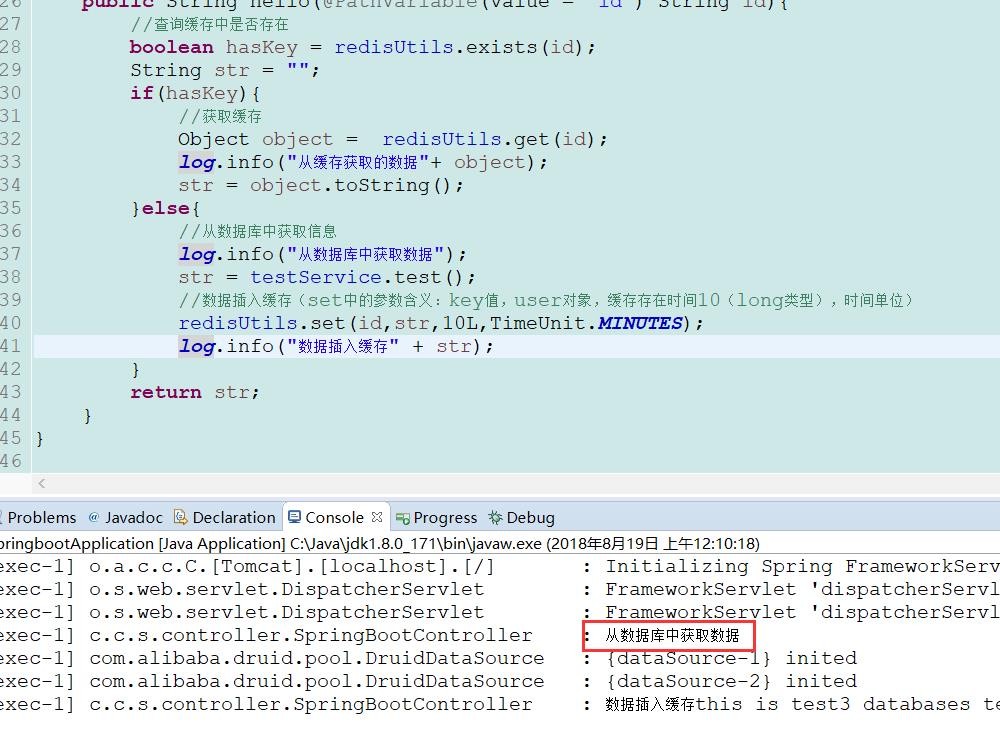
通过控制台输出,我们可以看到是从数据库中获取的数据,并且存入了redis缓存中。
我们再次刷新浏览器
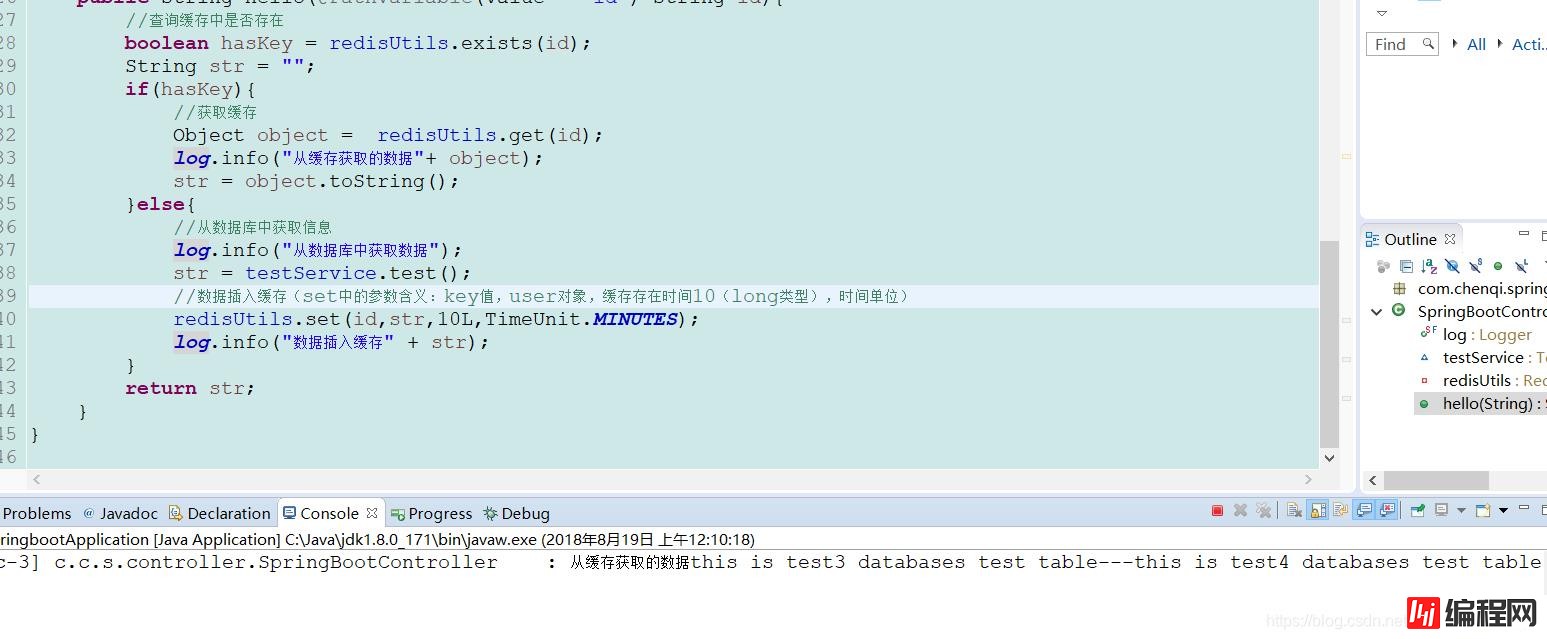
可以看到,第二次是从缓存中读取的,我们试试不断刷新浏览器
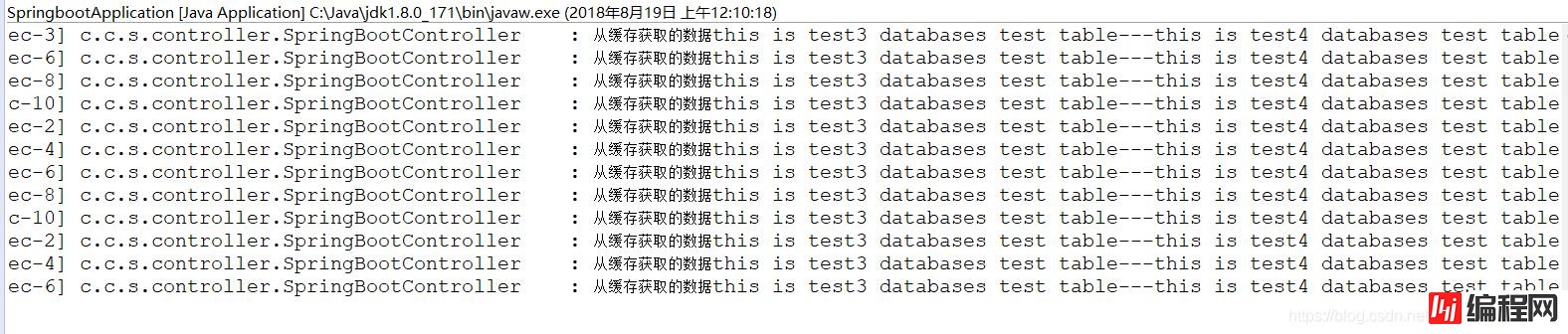
可以看到,之后都是从缓存中获取的。
到此我们的redis就配置好了。
以上是“使用springBoot集成redis的案例”这篇文章的所有内容,感谢各位的阅读!相信大家都有了一定的了解,希望分享的内容对大家有所帮助,如果还想学习更多知识,欢迎关注编程网数据库频道!
--结束END--
本文标题: 使用springBoot集成redis的案例
本文链接: https://www.lsjlt.com/news/55526.html(转载时请注明来源链接)
有问题或投稿请发送至: 邮箱/279061341@qq.com QQ/279061341
下载Word文档到电脑,方便收藏和打印~
2024-04-29
2024-04-29
2024-04-29
2024-04-29
2024-04-28
2024-04-28
2024-04-28
2024-04-28
2024-04-28
2024-04-28
回答
回答
回答
回答
回答
回答
回答
回答
回答
回答
0