这篇文章主要介绍如何利用纯css3实现动态的自行车特效,文中介绍的非常详细,具有一定的参考价值,感兴趣的小伙伴们一定要看完!首先来看看实现的效果图(静态):实例源码:<!DOCTYPE ht
这篇文章主要介绍如何利用纯css3实现动态的自行车特效,文中介绍的非常详细,具有一定的参考价值,感兴趣的小伙伴们一定要看完!
首先来看看实现的效果图(静态):
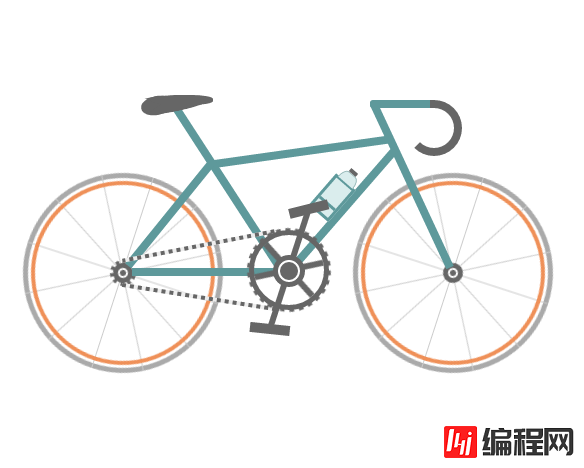
实例源码:
<!DOCTYPE html>
<html>
<head>
<meta charset="UTF-8">
<title>自行车</title>
<style type="text/CSS">
* {
margin: 0;
padding: 0
}
ol,
ul {
list-style: none
}
.cycle-outer {
width: 534px;
height: 260px;
position: absolute;
top: 50%;
margin: -160px 0 0 -267px;
left: 50%;
}
.cycle-wrapper {
width: 534px;
height: 260px;
margin: 0 auto;
position: relative;
}
.cycle-wheel-front {
margin: 100px 0 0 330px;
}
.cycle-wheel-back {
margin: 100px 0 0 0px;
}
.cycle-wheel-outer {
background: transparent;
border: 5px solid #aaa;
border-radius: 50%;
width: 190px;
height: 190px;
position: absolute;
margin-top: 5px;
animation: wheel-rotate 2s linear infinite;
}
@keyframes wheel-rotate {
from {
transfORM: rotate(0deg);
}
to {
transform: rotate(360deg);
}
}
.cycle-wheel-outer:after {
background: transparent;
border: 4px solid #EF9058;
border-radius: 50%;
width: 176px;
height: 176px;
position: absolute;
margin: 3px;
content: "";
}
.spoke {
position: absolute;
width: 1px;
height: 200px;
background: #ccc;
margin: -5px 0 0 95px;
z-index: 0;
}
.spoke:after {
content: "";
position: absolute;
width: 1px;
height: 200px;
background: #ccc;
transform: rotate(120deg);
}
.spoke:before {
content: "";
position: absolute;
width: 1px;
height: 200px;
background: #ccc;
transform: rotate(240deg);
}
.spoke-container li:nth-child(2) {
transform: rotate(30deg);
}
.inner-disc {
background: #666;
width: 20px;
height: 20px;
border-radius: 50%;
position: absolute;
left: 50%;
margin: -10px 0 0 -10px;
top: 50%;
}
.inner-disc-2 {
background: transparent;
width: 6px;
height: 6px;
border: 2px solid #FFF;
border-radius: 50%;
position: absolute;
left: 50%;
margin: -5px 0 0 -5px;
top: 50%;
}
.cycle-wheel-back .inner-disc-2:after {
content: "";
background: transparent;
width: 18px;
height: 18px;
border-radius: 50%;
position: absolute;
left: 50%;
margin: -13px 0 0 -13px;
top: 50%;
border: 4px dotted #666;
}
.cycle-body {
margin-left: 125px;
}
.front-wheel-frame {
background: #5E999B;
width: 8px;
height: 180px;
position: absolute;
z-index: 2;
transform: rotate(-25deg);
margin: -72px 0 0 260px;
}
.top-frame {
background: #5E999B;
width: 180px;
height: 8px;
position: absolute;
z-index: 2;
margin: -20px 0 0 62px;
transform: rotate(-8deg);
}
.front-frame {
background: #5E999B;
width: 8px;
height: 160px;
position: absolute;
z-index: 2;
transform: rotate(41deg);
margin: -36px 0 0 189px;
}
.center-frame {
background: #5E999B;
width: 8px;
height: 205px;
position: absolute;
z-index: 2;
transform: rotate(-33Deg);
margin: -84px 0 0 75px;
}
.back-frame {
background: #5E999B;
width: 8px;
height: 136px;
position: absolute;
z-index: 2;
transform: rotate(39deg);
margin: -23px 0 0 19px;
}
.bottom-frame {
background: #5E999B;
width: 159px;
height: 8px;
position: absolute;
z-index: 2;
margin: 100px 0 0 -16px;
}
.handlebar-front {
width: 60px;
height: 8px;
background: #5E999B;
z-index: 2;
position: absolute;
margin: -68px 0 0 222px;
border-top-left-radius: 3px;
border-bottom-left-radius: 3px;
}
.handlebar-curve {
width: 40px;
height: 40px;
border: 8px solid #666;
border-top-right-radius: 100%;
border-bottom-right-radius: 100%;
border-bottom-left-radius: 100%;
background: transparent;
position: absolute;
margin: -68px 0 0 258px;
border-left: 8px solid transparent;
border-top: 8px solid #666;
border-bottom: 8px solid #666;
}
.seat {
width: 50px;
height: 10px;
background: #666;
border-radius: 44%;
position: absolute;
margin: -73px 0 0 15px;
}
.seat:after {
width: 0px;
height: 0px;
border-style: solid;
border-width: 0 40px 16px 40px;
border-color: transparent transparent #666 transparent;
content: "";
position: absolute;
z-index: 3;
transform: rotate(-12deg);
position: absolute;
border-radius: 100%;
margin: 0 0 0 -26px;
}
.seat:before {
width: 0px;
height: 0px;
border-style: solid;
border-width: 0 40px 16px 40px;
border-color: transparent transparent #666 transparent;
content: "";
position: absolute;
z-index: 3;
transform: rotate(179deg);
position: absolute;
border-radius: 100%;
margin: 0 0 0 -26px;
}
.seat span {
width: 32px;
height: 19px;
background: #666;
border-radius: 100%;
position: absolute;
margin: 1px 0 0 -22px;
transform: rotate(-11deg);
}
.chain-rotation {
position: absolute;
z-index: 16;
}
.chain-disc-inner {
background: #666;
width: 18px;
height: 18px;
border-radius: 50%;
position: absolute;
margin: 2px;
z-index: 4;
}
.chain-disc-outer {
background: #FFF;
width: 22px;
height: 22px;
border: 5px solid #666;
border-radius: 50%;
position: absolute;
margin: 87px 0 0 250px;
z-index: 3;
content: "";
}
.chain-rods {
height: 70px;
width: 6px;
background: #666;
position: absolute;
margin: 67px 0 0 263px;
z-index: 15;
animation: wheel-rotate 2s linear infinite;
}
.chain-rods:before {
content: "";
height: 70px;
width: 6px;
background: #666;
position: absolute;
transform: rotate(120deg);
}
.chain-rods:after {
content: "";
height: 70px;
width: 6px;
background: #666;
position: absolute;
transform: rotate(240deg);
-WEBkit-transform: rotate(240deg);
-moz-transform: rotate(240deg);
}
.outer-axle {
height: 70px;
width: 70px;
border-radius: 50%;
background: transparent;
border: 5px solid #666;
position: absolute;
margin: 62px 0 0 226px;
z-index: 3;
}
.outer-axle:after {
content: "";
height: 74px;
width: 74px;
border-radius: 50%;
background: transparent;
border: 5px dotted #666;
margin: -7px;
position: absolute;
z-index: 3;
animation: wheel-rotate 2s linear infinite;
}
.chain-up {
background-color: transparent;
background-size: 8px 2px;
background-position: 0 0, 30px 30px;
width: 155px;
height: 4px;
position: absolute;
z-index: 9;
background: #EEE;
transform: rotate(-11deg);
margin: 76px 0 0 98px;
}
.chain-up:before {
content: "";
background-color: transparent;
background-image: linear-gradient(90deg, #666 25%, transparent 25%, transparent 75%, #666 75%, #666);
background-size: 8px 2px;
background-position: 0 0, 30px 30px;
width: 155px;
height: 4px;
animation: chainUp 2s linear infinite;
position: absolute;
z-index: 10;
}
.chain-bottom {
background-color: transparent;
background-size: 8px 2px;
background-position: 0 0, 30px 30px;
width: 155px;
height: 4px;
position: absolute;
z-index: 9;
background: #EEE;
-webkit-transform: rotate(9deg);
-moz-transform: rotate(9deg);
transform: rotate(9deg);
margin: 127px 0 0 98px;
}
.chain-bottom:before {
content: "";
background-color: transparent;
background-image: linear-gradient(90deg, #666 25%, transparent 25%, transparent 75%, #666 75%, #666);
background-size: 8px 2px;
background-position: 0 0, 30px 30px;
width: 155px;
height: 4px;
animation: chainDown 2s linear infinite;
position: absolute;
z-index: 10;
}
.pedal-rod {
height: 120px;
width: 6px;
background: #666;
position: absolute;
margin: -25px 0 0 0px;
}
.pedal-rod:before {
width: 40px;
height: 10px;
background: #666;
position: absolute;
margin: 10px;
content: "";
margin: -7px -17px;
animation: pedal1 2s linear infinite;
}
.pedal-rod:after {
width: 40px;
height: 10px;
background: #666;
position: absolute;
margin: 10px;
content: "";
margin: 119px -17px;
animation: pedal2 2s linear infinite;
}
.bottle-holder {
width: 20px;
height: 36px;
background: #daeded;
border: 3px solid #5E999B;
position: absolute;
margin: 54px 0 0 -25px;
}
.bottle-holder:after {
width: 20px;
height: 3px;
content: "";
background: #5E999B;
position: absolute;
margin: 24px 0 0 0px;
}
.bottle-holder:before {
background-color: #daeded;
width: 18px;
height: 10px;
border-radius: 30% / 100%;
border-bottom-left-radius: 0;
border-bottom-right-radius: 0;
content: "";
position: absolute;
margin-top: -13px;
border: 1px solid #98baba;
border-bottom: 0;
}
.bottle-holder span {
position: absolute;
width: 9px;
height: 4px;
background: #666;
margin: -17px 0 0 5px;
}
@keyframes chainUp {
0% {
background-position: 0 25%;
}
100% {
background-position: 100% 0;
}
}
@keyframes chainDown {
0% {
background-position: 100% 0;
}
100% {
background-position: 0 25%;
}
}
@keyframes pedal1 {
0% {
transform: rotate(00deg);
}
25% {
transform: rotate(-140deg);
}
50% {
transform: rotate(-180deg);
}
75% {
transform: rotate(-240deg);
}
100% {
transform: rotate(-360deg);
}
}
@keyframes pedal2 {
0% {
transform: rotate(00deg);
}
25% {
transform: rotate(-60deg);
}
50% {
transform: rotate(-180deg);
}
75% {
transform: rotate(-340deg);
}
100% {
transform: rotate(-360deg);
}
}
</style>
</head>
<body>
<div class="cycle-outer">
<div class="cycle-wrapper">
<!--
描述:车架
-->
<div class="cycle-body">
<div class="seat">
<span></span>
</div>
<div class="front-wheel-frame"></div>
<div class="top-frame"></div>
<div class="front-frame">
<div class="bottle-holder">
<span></span>
</div>
</div>
<div class="center-frame"></div>
<div class="back-frame"></div>
<div class="bottom-frame"></div>
<div class="handlebar-front"></div>
<div class="handlebar-curve"></div>
</div>
<!--
描述:后轮
-->
<div class="cycle-wheel cycle-wheel-back">
<div class="cycle-wheel-outer">
<div class="cycle-wheel-inner">
<div class="cycle-wheel-inner-padding">
<ul class="spoke-container">
<li class="spoke"></li>
<li class="spoke"></li>
</ul>
<div class="inner-disc"></div>
<div class="inner-disc-2"></div>
</div>
</div>
</div>
</div>
<!--
描述:前轮
-->
<div class="cycle-wheel cycle-wheel-front">
<div class="cycle-wheel-outer">
<div class="cycle-wheel-inner">
<div class="cycle-wheel-inner-padding">
<ul class="spoke-container">
<li class="spoke"></li>
<li class="spoke"></li>
</ul>
<div class="inner-disc"></div>
<div class="inner-disc-2"></div>
</div>
</div>
</div>
</div>
<!--
描述:中心轴 车链子 牙盘 水壶架 水壶 脚踏
-->
<div class="chain-up"></div>
<div class="chain-bottom"></div>
<div class="chain-rotation">
<div class="outer-axle"></div>
<div class="chain-disc-outer">
<div class="chain-disc-inner"></div>
</div>
</div>
<div class="chain-rods">
<div class="pedal-rod"></div>
</div>
</div>
</div>
<div style="text-align:center;clear:both;">
</body>
</html>以上是“如何利用纯CSS3实现动态的自行车特效”这篇文章的所有内容,感谢各位的阅读!希望分享的内容对大家有帮助,更多相关知识,欢迎关注编程网html频道!
--结束END--
本文标题: 如何利用纯CSS3实现动态的自行车特效
本文链接: https://www.lsjlt.com/news/66166.html(转载时请注明来源链接)
有问题或投稿请发送至: 邮箱/279061341@qq.com QQ/279061341
下载Word文档到电脑,方便收藏和打印~
回答
回答
回答
回答
回答
回答
回答
回答
回答
回答
0