这篇文章主要讲解了“Spring Boot Security实现防重登录及在线总数的方法”,文中的讲解内容简单清晰,易于学习与理解,下面请大家跟着小编的思路慢慢深入,一起来研究和学习“spring Boot
这篇文章主要讲解了“Spring Boot Security实现防重登录及在线总数的方法”,文中的讲解内容简单清晰,易于学习与理解,下面请大家跟着小编的思路慢慢深入,一起来研究和学习“spring Boot Security实现防重登录及在线总数的方法”吧!
环境:Spring Boot 2.2.11.RELEASE + JPA2
Security的核心是Filter,下图是Security的执行流程
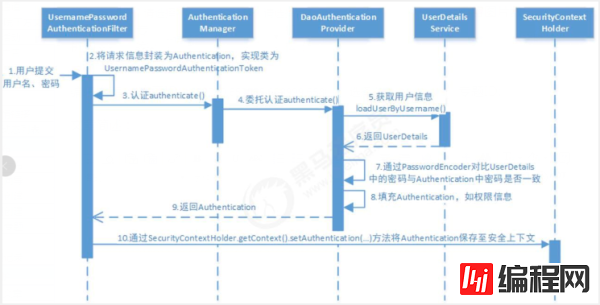
详细步骤:
1.1
UsernamePassWordAuthenticationFilter的父类是AbstractAuthenticationProcessingFilter首先执行父类中的doFilter方法。
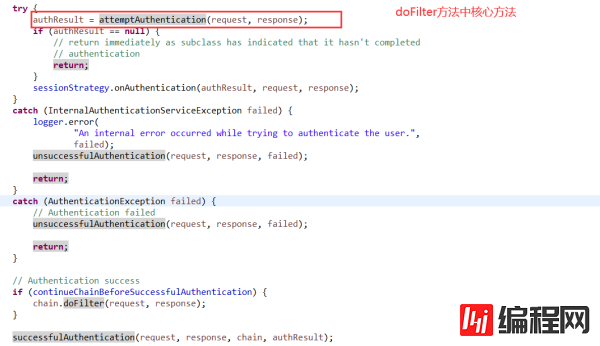
1.2 执行
UsernamePasswordAuthenticationFilter中的attemptAuthentication方法
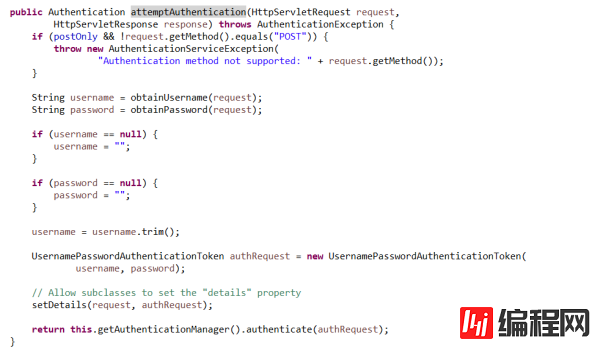
这里实例化
UsernamePasswordAuthenticationToken对象存入用户名及密码进行接下来的验证
1.3 进入验证
this.getAuthenticationManager().authenticate(authRequest) 这里使用的是系统提供的ProviderManager对象进行验证
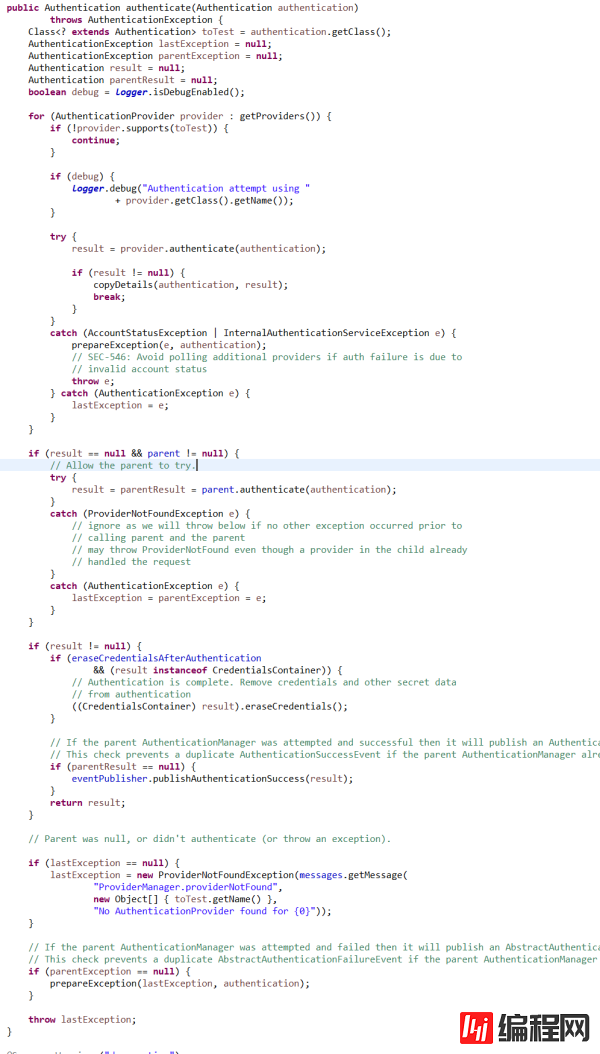
关键是下面的这个for循环
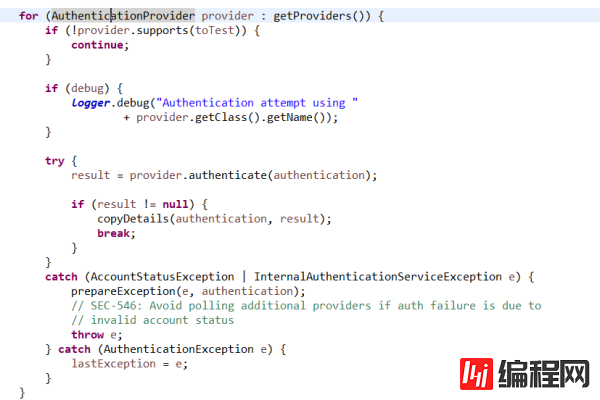
这里先判断AuthenticationProvider是否被支持
Class<? extends Authentication> toTest = authentication.getClass();这里的toTest就是
UsernamePasswordAuthenticationFilter类中调用的如下对象
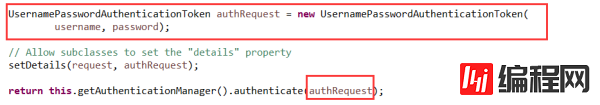
1.4 既然要验证用户名密码,那我们肯定地提供一个AuthenticationProvider对象同时必须还得要支持
UsernamePasswordAuthenticationToken对象类型的。所以我们提供如下一个DaoAuthenticationProvider子类,查看该类
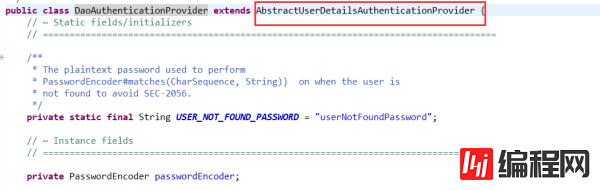
关键在这个父类中,该父类中如下方法:
public boolean supports(Class<?> authentication) { return (UsernamePasswordAuthenticationToken.class .isAssignableFrom(authentication)); }也就说明我们只需要提供DaoAuthenticationProvider一个子类就能对用户进行验证了。
1.5 自定义DaoAuthenticationProvider子类
@Bean public DaoAuthenticationProvider daoAuthenticationProvider() { DaoAuthenticationProvider daoAuthen = new DaoAuthenticationProvider() ; daoAuthen.setPasswordEncoder(passwordEncoder()); daoAuthen.setUserDetailsService(userDetailsService()); daoAuthen.setHideUserNotFoundExceptions(false) ; return daoAuthen ; }1.6 执行前面for中的如下代码
result = provider.authenticate(authentication);这里进入了DaoAuthenticationProvider的父类
AbstractUserDetailsAuthenticationProvider中的authenticate方法
该方法的核心方法
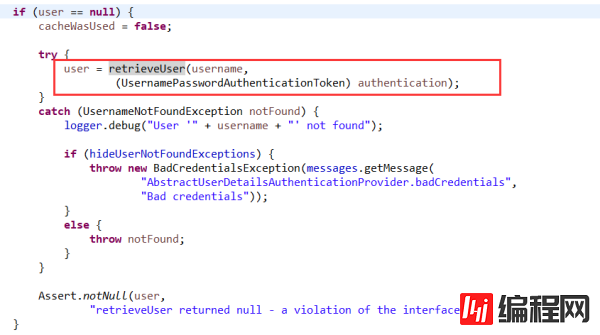
retrieveUser方法在子类DaoAuthenticationProvider中实现
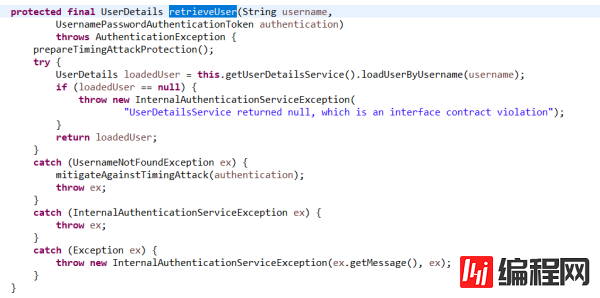
如果这里返回了UserDetails(查询到用户)将进入下一步
1.7 进入密码的验证
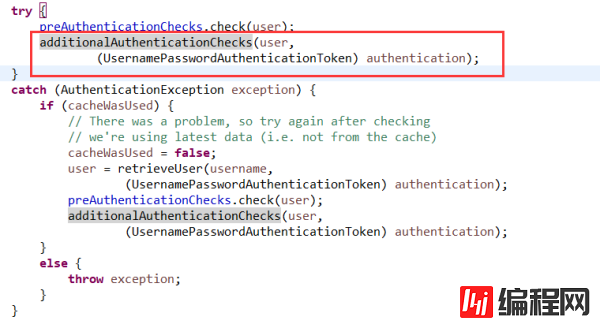
这里调用子类DaoAuthenticationProvider的方法
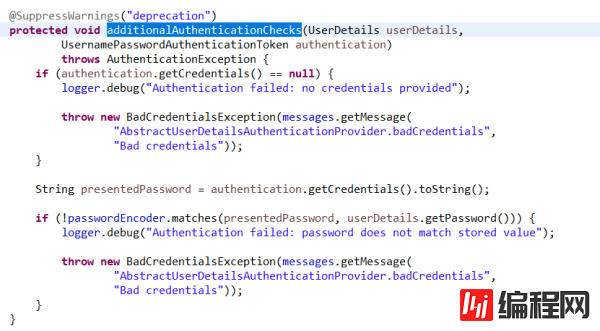
剩下的就是成功后的事件处理,如果有异常进行统一的异常处理
实体类
@Entity @Table(name = "T_USERS") public class Users implements UserDetails, Serializable { private static final long serialVersionUID = 1L; @Id @GeneratedValue(generator = "system-uuid") @GenericGenerator(name = "system-uuid", strategy = "uuid") private String id ; private String username ; private String password ; }DAO
public interface UsersRepository extends JpaRepository<Users, String>, JpaSpecificationExecutor<Users> { Users findByUsernameAndPassword(String username, String password) ; Users findByUsername(String username) ; }Security 配置
@Configuration public class SecurityConfig extends WEBSecurityConfigurerAdapter { @Resource private UsersRepository ur ; @Resource private LoGoutSuccesshandler logoutSuccessHandler ; @Bean public UserDetailsService userDetailsService() { return username -> { Users user = ur.findByUsername(username) ; if (user == null) { throw new UsernameNotFoundException("用户名不存在") ; } return user ; }; } @Bean public PasswordEncoder passwordEncoder() { return new PasswordEncoder() { @Override public boolean matches(CharSequence rawPassword, String encodedPassword) { return rawPassword.equals(encodedPassword) ; } @Override public String encode(CharSequence rawPassword) { return rawPassword.toString() ; } }; } @Bean public DaoAuthenticationProvider daoAuthenticationProvider() { DaoAuthenticationProvider daoAuthen = new DaoAuthenticationProvider() ; daoAuthen.setPasswordEncoder(passwordEncoder()); daoAuthen.setUserDetailsService(userDetailsService()); daoAuthen.setHideUserNotFoundExceptions(false) ; return daoAuthen ; } @Bean public SessionReGIStry sessionRegistry() { return new SessionRegistryImpl() ; } // 这个不配置sessionRegistry中的session不失效 @Bean public httpsessionEventPublisher HttpSessionEventPublisher() { return new HttpSessionEventPublisher(); } @Override protected void configure(HttpSecurity http) throws Exception { http .csrf().disable() .authorizeRequests() .antMatchers("/pos/**") .authenticated() .and() .fORMLogin() .loginPage("/sign/login") .and() .logout() .logoutSuccessHandler(logoutSuccessHandler) .logoutUrl("/sign/logout"); // 这里配置最大同用户登录个数 http.sessionManagement().maximumSessions(1).expiredUrl("/sign/login?expired").sessionRegistry(sessionRegistry()) ; } }Controller相关接口
@Controller public class LoginController { @RequestMapping("/sign/login") public String login() { return "login" ; } } @RestController @RequestMapping("/sign") public class LogoutController { @GetMapping("/logout") public Object logout(HttpServletRequest request) { HttpSession session = request.getSession(false); if (session != null) { session.invalidate(); } SecurityContext context = SecurityContextHolder.getContext(); context.setAuthentication(null); SecurityContextHolder.clearContext(); return "success" ; } } @RestController @RequestMapping("/pos") public class PosController { @GetMapping("") public Object get() { return "pos success" ; } } // 通过下面接口获取在线人数 @RestController @RequestMapping("/sessions") public class SessionController { @Resource private SessionRegistry sessionRegistry ; @GetMapping("") public Object list() { return sessionRegistry.getAllPrincipals() ; } }测试:
在chrome浏览器用zs用户登录
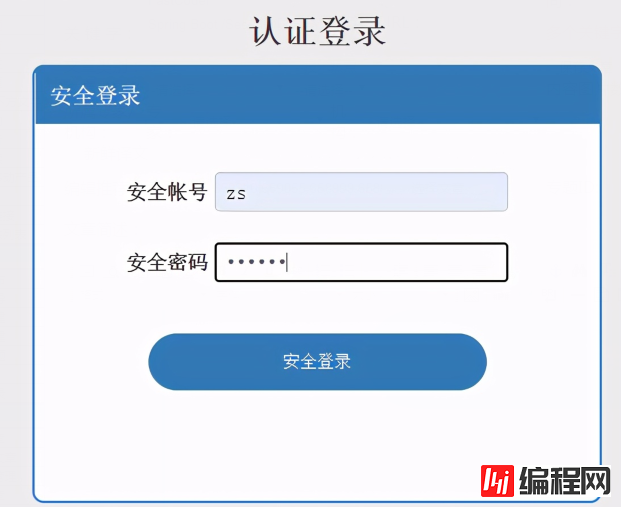
用360浏览器也用zs登录

360登录后刷新chrome浏览器

登录已经失效了,配置的最大登录个数也生效了。
完毕!!!
感谢各位的阅读,以上就是“Spring Boot Security实现防重登录及在线总数的方法”的内容了,经过本文的学习后,相信大家对Spring Boot Security实现防重登录及在线总数的方法这一问题有了更深刻的体会,具体使用情况还需要大家实践验证。这里是编程网,小编将为大家推送更多相关知识点的文章,欢迎关注!
--结束END--
本文标题: Spring Boot Security实现防重登录及在线总数的方法
本文链接: https://www.lsjlt.com/news/70714.html(转载时请注明来源链接)
有问题或投稿请发送至: 邮箱/279061341@qq.com QQ/279061341
下载Word文档到电脑,方便收藏和打印~
回答
回答
回答
回答
回答
回答
回答
回答
回答
回答
0