小编给大家分享一下如何解决js组件系列之Bootstrap Table冻结列功能IE浏览器兼容性问题,相信大部分人都还不怎么了解,因此分享这篇文章给大家参考一下,希望大家阅读完这篇文章后大有收获,下面让我们
小编给大家分享一下如何解决js组件系列之Bootstrap Table冻结列功能IE浏览器兼容性问题,相信大部分人都还不怎么了解,因此分享这篇文章给大家参考一下,希望大家阅读完这篇文章后大有收获,下面让我们一起去了解一下吧!
谷歌浏览器效果如下:
第一列固定
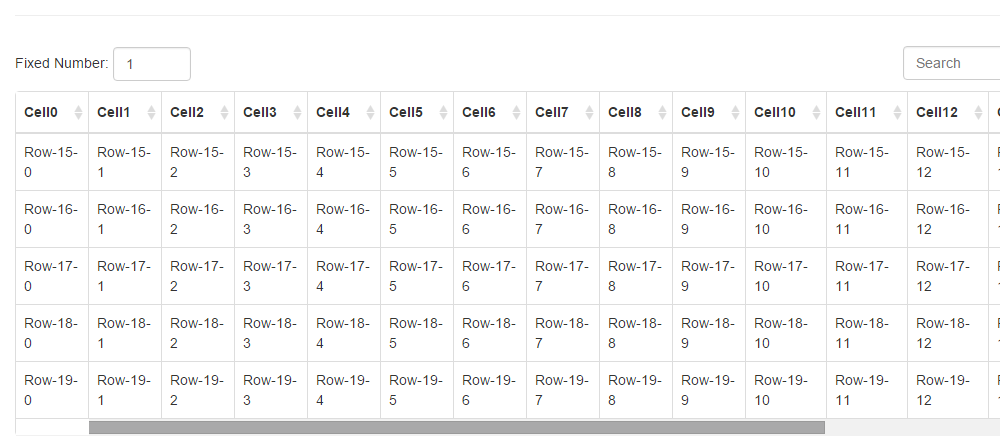
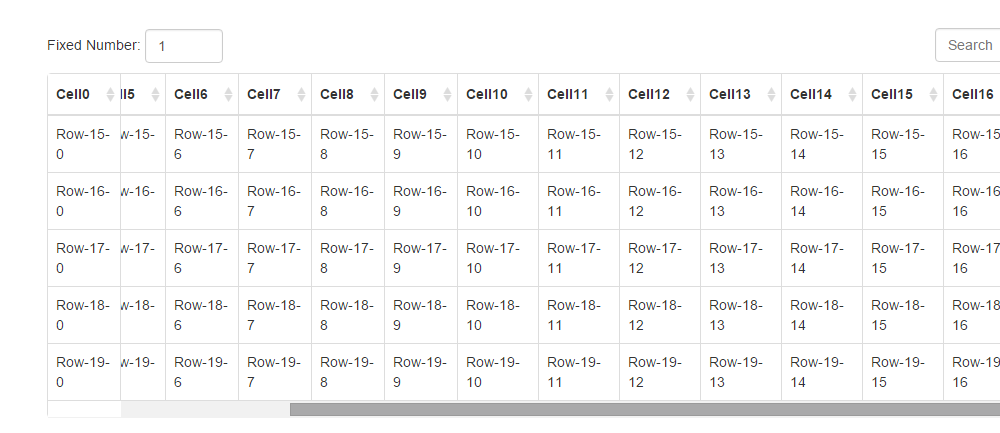
貌似问题完美解决!可是,事与愿违,很遗憾,上面说了,这是谷歌浏览器的效果,没有问题。我们来看看IE里面
IE11效果:

IE10效果:
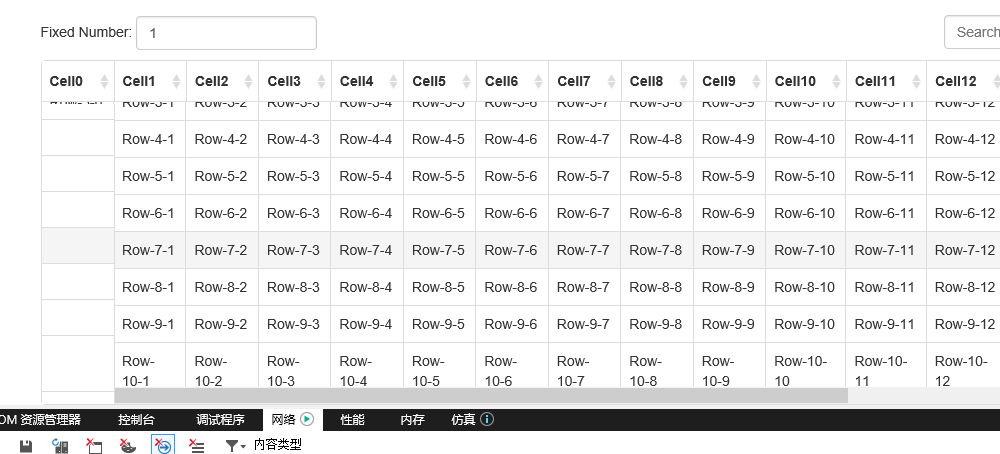
很显然,不管是IE内核版本多少,冻结的列里面的内容都无法显示。怎么办?这可为难死宝宝了!
二、解决方案
还好有万能的开源,查看该页面源代码发现可以找到冻结列这个js的源码。

点击进入可以看到这个js的所有源码,找到源码就好办了,我们试着改改源码看是否能解决这个bug。
我们在bootstrap-table下面的extensions文件夹下面新增加一个文件夹fixed-column
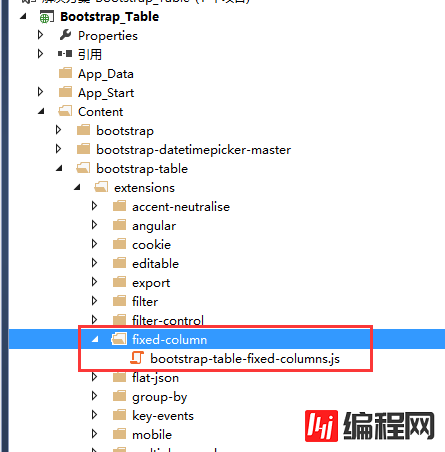
下面就贴出我们改好的源码:
(function ($) {
'use strict';
$.extend($.fn.bootstrapTable.defaults, {
fixedColumns: false,
fixedNumber: 1
});
var BootstrapTable = $.fn.bootstrapTable.Constructor,
_initHeader = BootstrapTable.prototype.initHeader,
_initBody = BootstrapTable.prototype.initBody,
_resetView = BootstrapTable.prototype.resetView;
BootstrapTable.prototype.initFixedColumns = function () {
this.$fixedBody = $([
'<div class="fixed-table-column" >',
'<table>',
'<thead></thead>',
'<tbody></tbody>',
'</table>',
'</div>'].join(''));
this.timeoutHeaderColumns_ = 0;
this.timeoutBodyColumns_ = 0;
this.$fixedBody.find('table').attr('class', this.$el.attr('class'));
this.$fixedHeaderColumns = this.$fixedBody.find('thead');
this.$fixedBodyColumns = this.$fixedBody.find('tbody');
this.$tableBody.before(this.$fixedBody);
};
BootstrapTable.prototype.initHeader = function () {
_initHeader.apply(this, Array.prototype.slice.apply(arguments));
if (!this.options.fixedColumns) {
return;
}
this.initFixedColumns();
var $tr = this.$header.find('tr:eq(0)').clone(),
$ths = $tr.clone().find('th');
$tr.html('');
for (var i = 0; i < this.options.fixedNumber; i++) {
$tr.append($ths.eq(i).clone());
}
this.$fixedHeaderColumns.html('').append($tr);
};
BootstrapTable.prototype.initBody = function () {
_initBody.apply(this, Array.prototype.slice.apply(arguments));
if (!this.options.fixedColumns) {
return;
}
var that = this;
this.$fixedBodyColumns.html('');
this.$body.find('> tr[data-index]').each(function () {
var $tr = $(this).clone(),
$tds = $tr.clone().find('td');
$tr.html('');
for (var i = 0; i < that.options.fixedNumber; i++) {
$tr.append($tds.eq(i).clone());
}
that.$fixedBodyColumns.append($tr);
});
};
BootstrapTable.prototype.resetView = function () {
_resetView.apply(this, Array.prototype.slice.apply(arguments));
if (!this.options.fixedColumns) {
return;
}
clearTimeout(this.timeoutHeaderColumns_);
this.timeoutHeaderColumns_ = setTimeout($.proxy(this.fitHeaderColumns, this), this.$el.is(':hidden') ? 100 : 0);
clearTimeout(this.timeoutBodyColumns_);
this.timeoutBodyColumns_ = setTimeout($.proxy(this.fitBodyColumns, this), this.$el.is(':hidden') ? 100 : 0);
};
BootstrapTable.prototype.fitHeaderColumns = function () {
var that = this,
visibleFields = this.getVisibleFields(),
headerWidth = 0;
this.$body.find('tr:first-child:not(.no-records-found) > *').each(function (i) {
var $this = $(this),
index = i;
if (i >= that.options.fixedNumber) {
return false;
}
if (that.options.detailView && !that.options.cardView) {
index = i - 1;
}
that.$fixedBody.find('thead th[data-field="' + visibleFields[index] + '"]')
.find('.fht-cell').width($this.innerWidth() - 1);
headerWidth += $this.outerWidth();
});
this.$fixedBody.width(headerWidth - 1).show();
};
BootstrapTable.prototype.fitBodyColumns = function () {
var that = this,
top = -(parseInt(this.$el.CSS('margin-top')) - 2),
height = this.$tableBody.height() - 2;
if (!this.$body.find('> tr[data-index]').length) {
this.$fixedBody.hide();
return;
}
this.$body.find('> tr').each(function (i) {
that.$fixedBody.find('tbody tr:eq(' + i + ')').height($(this).height() - 1);
});
//// events
this.$tableBody.on('scroll', function () {
that.$fixedBody.find('table').css('top', -$(this).scrollTop());
});
this.$body.find('> tr[data-index]').off('hover').hover(function () {
var index = $(this).data('index');
that.$fixedBody.find('tr[data-index="' + index + '"]').addClass('hover');
}, function () {
var index = $(this).data('index');
that.$fixedBody.find('tr[data-index="' + index + '"]').removeClass('hover');
});
this.$fixedBody.find('tr[data-index]').off('hover').hover(function () {
var index = $(this).data('index');
that.$body.find('tr[data-index="' + index + '"]').addClass('hover');
}, function () {
var index = $(this).data('index');
that.$body.find('> tr[data-index="' + index + '"]').removeClass('hover');
});
};
})(Jquery);.fixed-table-container thead th .th-inner, .fixed-table-container tbody td .th-inner {
line-height: 18px;
}
.fixed-table-pagination .pagination a {
padding: 5px 10px;
}
.fixed-table-toolbar .bars, .fixed-table-toolbar .search, .fixed-table-toolbar .columns {
margin-top: 5px;
margin-bottom: 5px;
}主要修改的地方:
1)源码里面将thead和tbody分别封装成了一个单独的表格,修改后将thead和tbody放到了一个table里面;
2)依次遍历冻结的列放入到固定的tbody里面;
其实也就改了那么几个地方,就能完美解决IE的bug。我们先来看看效果:
IE11

IE10

IE8

我们再来看看如何使用。
1、引用js和对应的css
<script src="~/Content/bootstrap-table/extensions/fixed-column/js/bootstrap-table-fixed-columns.js"></script>
<link href="~/Content/bootstrap-table/extensions/fixed-column/css/bootstrap-table-fixed-columns.css" rel="external nofollow" rel="stylesheet" />2、js调用如下
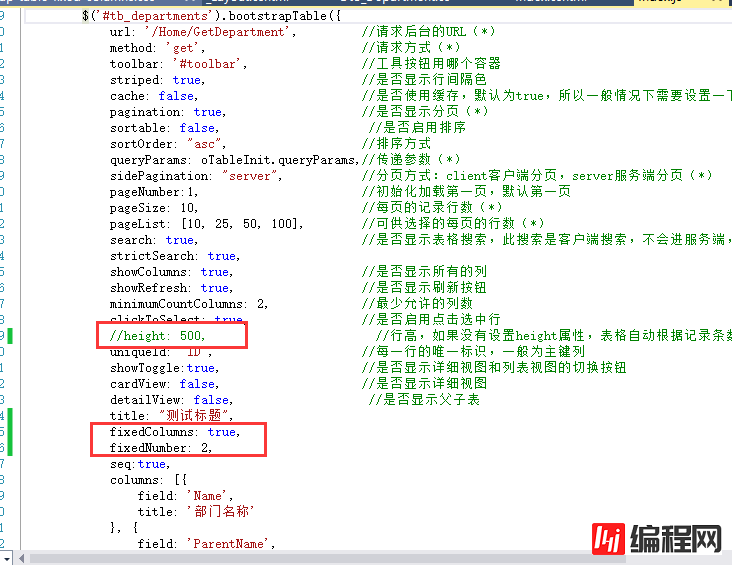
加两个参数fixedColumns和fixedNumber即可,什么意思不用过多解释,是否冻结列、冻结列的列数。还有一点需要说明的是,这里调用的时候不能指定它的height,如果指定height,表格的冻结显示会有问题。
以上是“如何解决JS组件系列之Bootstrap Table冻结列功能IE浏览器兼容性问题”这篇文章的所有内容,感谢各位的阅读!相信大家都有了一定的了解,希望分享的内容对大家有所帮助,如果还想学习更多知识,欢迎关注编程网node.js频道!
--结束END--
本文标题: 如何解决JS组件系列之Bootstrap Table冻结列功能IE浏览器兼容性问题
本文链接: https://www.lsjlt.com/news/76894.html(转载时请注明来源链接)
有问题或投稿请发送至: 邮箱/279061341@qq.com QQ/279061341
下载Word文档到电脑,方便收藏和打印~
2022-06-04
2022-06-04
2022-06-04
2022-06-04
2022-06-04
2022-06-04
2022-06-04
2022-06-04
2022-06-04
2022-06-04
回答
回答
回答
回答
回答
回答
回答
回答
回答
回答
0