这篇文章将为大家详细讲解有关webpack2.x中Vue2.x多页面站点的示例分析,小编觉得挺实用的,因此分享给大家做个参考,希望大家阅读完这篇文章后可以有所收获。具体如下:vue的多页面依旧使用vue-c
这篇文章将为大家详细讲解有关webpack2.x中Vue2.x多页面站点的示例分析,小编觉得挺实用的,因此分享给大家做个参考,希望大家阅读完这篇文章后可以有所收获。
具体如下:
vue的多页面
依旧使用vue-cli来初始化我们的项目
然后修改主要目录结构如下:
├── build
│ ├── build.js
│ ├── check-versions.js
│ ├── dev-client.js
│ ├── dev-server.js
│ ├── utils.js
│ ├── vue-loader.conf.js
│ ├── WEBpack.base.conf.js
│ ├── webpack.dev.conf.js
│ └── webpack.prod.conf.js
├── src
│ ├── pages
│ │ ├── boys
│ │ │ ├── index.html
│ │ │ ├── index.js
│ │ │ └── index.vue
│ │ ├── Goods
│ │ │ ├── index.html
│ │ │ ├── index.js
│ │ │ └── index.vue
│ │ ├── index
│ │ │ ├── index.html
│ │ │ ├── index.js
│ │ │ └── index.vue
│ │ └── sotho
│ │ ├── index.html
│ │ ├── index.js
│ │ └── index.vue编写每个页面
可以看到这里我们有4个单独的页面,分别是boys,goods,index,sotho
首先看boys文件夹中的代码:
index.html
<!DOCTYPE html>
<html>
<head>
<meta charset="utf-8">
<title>vue3</title>
</head>
<body>
<div id="app"></div>
<!-- built files will be auto injected -->
</body>
</html>这个是我们要单独生成的页面,最后也是生成index.html
index.vue
<style scoped>
.boys {
background-color: red;
}
</style>
<template>
<div id="app" class="boys">
boys got many things.
</div>
</template>
<script>
export default {
name: 'boys'
}
</script>这是我们的vue文件,可以看成一个组件,其实.vue文件你可以看成一个语法糖,最终会被vue-loader编译成js,生成对应的CSS,js,dom
index.js
import Vue from 'vue'
import Index from './index.vue'
Vue.config.productionTip = false
new Vue({
el: '#app',
template: '<Index/>',
components: { Index }
})这就是主要文件了,这里执行vue的实例化,用法同在浏览器端页面中直接引入vue.js文件一样的含义
其他几个页面一样也是同理,具体可以见:
修改webpack.config.js
由于vue中的配置使用了模块化管理,所以我们需要修改下面两个文件:
1、webpack.base.conf.js
我们需要修改webpack.base.conf.js的入口entry,这是配置多入口文件的重点!
如果不懂多入口含义的化,建议去看下webpack的文档。
webpack.base.conf.js
...
module.exports = {
entry: {
'pages/boys/index': './src/pages/boys/index.js', //配置boys页面入口
'pages/goods/index': './src/pages/goods/index.js', //配置goods页面入口
'pages/index/index': './src/pages/index/index.js', //配置index页面入口
'pages/sotho/index': './src/pages/sotho/index.js', //配置sotho页面入口
},
...2、webpack.dev.conf.js
这里我们需要修改plugins,它是个强大的即插即用的拓展。
我们使用html-webpack-plugin来生成我们的对于的页面。
...
var HtmlWebpackPlugin = require('html-webpack-plugin')
...
...
module.exports = merge(baseWebpackConfig, {
...
plugins: [
new webpack.DefinePlugin({
'process.env': config.dev.env
}),
new HtmlWebpackPlugin({
filename:'./pages/boys/index.html', //指定生成的html存放路径
template:'./src/pages/boys/index.html', //指定html模板路径
inject: true, //是否将js等注入页面,以及指定注入的位置'head'或'body'
chunks:['pages/boys/index'] //需要引入的chunk(模块资源),不配置就会引入所有页面的资源(js/css),这是个很重要的属性,你可以不配置试试效果
}),
new HtmlWebpackPlugin({
filename:'./pages/goods/index.html',
template:'./src/pages/goods/index.html',
inject: true,
chunks:['pages/goods/index']
}),
new HtmlWebpackPlugin({
filename:'./pages/index/index.html',
template:'./src/pages/index/index.html',
inject: true,
chunks:['pages/index/index']
}),
new HtmlWebpackPlugin({
filename:'./pages/sotho/index.html',
template:'./src/pages/sotho/index.html',
inject: true,
chunks:['pages/sotho/index']
}),
...
]
})以上就是我们进行多页开发的主要配置项。
开发环境访问页面
运行npm run dev,我们看下怎么访问我们的多页vue应用。
Http://localhost:9090/pages/index/index.html 访问index页面
http://localhost:9090/pages/boys/index.html 访问boys页面
http://localhost:9090/pages/goods/index.html 访问goods页面
http://localhost:9090/pages/sotho/index.html 访问sotho页面
再来看下我们的dom结构是什么样:
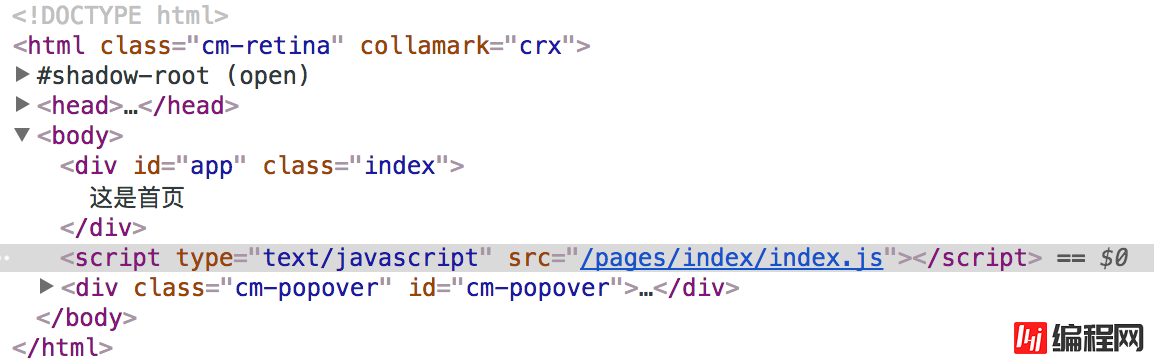
页面里的js就是我们通过插件注入的,并且我们是通过指定chunks完成。
build
运行npm run build
➜ vue2-x-multiple git:(master) ✗ npm run build
> vue3@1.0.0 build /study/vue2-x-multiple
> node build/build.js
⠋ building for production...
Starting to optimize CSS...
Processing static/css/pages/boys/index.19ebbc80a1c187989dbf02d03192e84e.css...
Processing static/css/pages/goods/index.fe8f1bc39f33Dce4c4d610c2326482c6.css...
Processing static/css/pages/index/index.f6340f14071a89cf2b092da280ffaf8c.css...
Processing static/css/pages/sotho/index.7415ffd3ef7b9d1a4398cba49927b12b.css...
Processed static/css/pages/boys/index.19ebbc80a1c187989dbf02d03192e84e.css, before: 114, after: 44, ratio: 38.6%
Processed static/css/pages/goods/index.fe8f1bc39f33dce4c4d610c2326482c6.css, before: 116, after: 46, ratio: 39.66%
Processed static/css/pages/index/index.f6340f14071a89cf2b092da280ffaf8c.css, before: 92, after: 22, ratio: 23.91%
Processed static/css/pages/sotho/index.7415ffd3ef7b9d1a4398cba49927b12b.css, before: 92, after: 22, ratio: 23.91%
Hash: 2467c91090ccf4690865
Version: webpack 2.5.1
Time: 6319ms
Asset Size Chunks Chunk Names
static/css/pages/sotho/index.7415ffd3ef7b9d1a4398cba49927b12b.css.map 312 bytes 1 [emitted] pages/sotho/index
static/js/vendor.d7548891d04d4f883b29.js 83.2 kB 0 [emitted] vendor
static/js/pages/index/index.b2ce74f4155fb942a064.js 671 bytes 2 [emitted] pages/index/index
static/js/pages/goods/index.7d0dda2791db2d3b1500.js 702 bytes 3 [emitted] pages/goods/index
static/js/pages/boys/index.2c268b75ba9424211d79.js 699 bytes 4 [emitted] pages/boys/index
static/js/manifest.f466ccb58b3271558be5.js 1.57 kB 5 [emitted] manifest
static/css/pages/boys/index.19ebbc80a1c187989dbf02d03192e84e.css 44 bytes 4 [emitted] pages/boys/index
static/css/pages/goods/index.fe8f1bc39f33dce4c4d610c2326482c6.css 46 bytes 3 [emitted] pages/goods/index
static/css/pages/index/index.f6340f14071a89cf2b092da280ffaf8c.css 22 bytes 2 [emitted] pages/index/index
static/css/pages/sotho/index.7415ffd3ef7b9d1a4398cba49927b12b.css 22 bytes 1 [emitted] pages/sotho/index
static/js/vendor.d7548891d04d4f883b29.js.map 687 kB 0 [emitted] vendor
static/js/pages/sotho/index.e706490d7c42ad8e4f73.js.map 5.55 kB 1 [emitted] pages/sotho/index
static/js/pages/sotho/index.e706490d7c42ad8e4f73.js 674 bytes 1 [emitted] pages/sotho/index
static/js/pages/index/index.b2ce74f4155fb942a064.js.map 5.55 kB 2 [emitted] pages/index/index
static/css/pages/index/index.f6340f14071a89cf2b092da280ffaf8c.css.map 312 bytes 2 [emitted] pages/index/index
static/js/pages/goods/index.7d0dda2791db2d3b1500.js.map 5.64 kB 3 [emitted] pages/goods/index
static/css/pages/goods/index.fe8f1bc39f33dce4c4d610c2326482c6.css.map 338 bytes 3 [emitted] pages/goods/index
static/js/pages/boys/index.2c268b75ba9424211d79.js.map 5.62 kB 4 [emitted] pages/boys/index
static/css/pages/boys/index.19ebbc80a1c187989dbf02d03192e84e.css.map 333 bytes 4 [emitted] pages/boys/index
static/js/manifest.f466ccb58b3271558be5.js.map 14.6 kB 5 [emitted] manifest
./pages/boys/index.html 386 bytes [emitted]
./pages/goods/index.html 389 bytes [emitted]
./pages/index/index.html 389 bytes [emitted]
./pages/sotho/index.html 389 bytes [emitted]
Build complete.
Tip: built files are meant to be served over an HTTP server.
Opening index.html over file:// won't work.进入dist目录,查看生成的页面
├── pages
│ ├── boys
│ │ └── index.html
│ ├── goods
│ │ └── index.html
│ ├── index
│ │ └── index.html
│ └── sotho
│ └── index.html
└── static
├── css
│ └── pages
│ ├── boys
│ │ ├── index.19ebbc80a1c187989dbf02d03192e84e.css
│ │ └── index.19ebbc80a1c187989dbf02d03192e84e.css.map
│ ├── goods
│ │ ├── index.fe8f1bc39f33dce4c4d610c2326482c6.css
│ │ └── index.fe8f1bc39f33dce4c4d610c2326482c6.css.map
│ ├── index
│ │ ├── index.f6340f14071a89cf2b092da280ffaf8c.css
│ │ └── index.f6340f14071a89cf2b092da280ffaf8c.css.map
│ └── sotho
│ ├── index.7415ffd3ef7b9d1a4398cba49927b12b.css
│ └── index.7415ffd3ef7b9d1a4398cba49927b12b.css.map
└── js
├── manifest.f466ccb58b3271558be5.js
├── manifest.f466ccb58b3271558be5.js.map
├── pages
│ ├── boys
│ │ ├── index.2c268b75ba9424211d79.js
│ │ └── index.2c268b75ba9424211d79.js.map
│ ├── goods
│ │ ├── index.7d0dda2791db2d3b1500.js
│ │ └── index.7d0dda2791db2d3b1500.js.map
│ ├── index
│ │ ├── index.b2ce74f4155fb942a064.js
│ │ └── index.b2ce74f4155fb942a064.js.map
│ └── sotho
│ ├── index.e706490d7c42ad8e4f73.js
│ └── index.e706490d7c42ad8e4f73.js.map
├── vendor.d7548891d04d4f883b29.js
└── vendor.d7548891d04d4f883b29.js.map到此为止,一个简单的基于vue2.x的多页应用完成了。
升级
webpack.base.conf.js中的entry入口都是手工写入,如果页面多的话这样肯定有问题。
所以我们通过如下的方式来自动完成这段代码:
var entryJS = glob.sync('./src/pages*.js').reduce(function (prev, curr) {
prev[curr.slice(6, -3)] = curr;
return prev;
}, {});这里的 './src/pages*.js' 我们按照一定的规则去匹配我们的入口j s即可。
生成的的是:
{ 'pages/boys/index': './src/pages/boys/index.js',
'pages/goods/index': './src/pages/goods/index.js',
'pages/index/index': './src/pages/index/index.js',
'pages/sotho/index': './src/pages/sotho/index.js' }与我们想要的行为一致
同样我们也升级下我们的webpack.dev.conf.js中的plugins
var htmls = glob.sync('./src/pages*.html').map(function (item) {
return new HtmlWebpackPlugin({
filename: './' + item.slice(6),
template: item,
inject: true,
chunks:[item.slice(2, -5)]
});
});
module.exports = merge(baseWebpackConfig, {
module: {
rules: utils.styleLoaders({ sourceMap: config.dev.cssSourceMap })
},
// cheap-module-eval-source-map is faster for development
devtool: '#cheap-module-eval-source-map',
plugins: [
new webpack.DefinePlugin({
'process.env': config.dev.env
}),
// https://github.com/glenjamin/webpack-hot-middleware#installation--usage
new webpack.HotModuleReplacementPlugin(),
new webpack.NoEmitOnErrorsPlugin(),
// https://github.com/ampedandwired/html-webpack-plugin
new FriendlyErrorsPlugin()
].concat(htmls)
})生成的是:
HtmlWebpackPlugin {
options:
{ template: './src/pages/boys/index.html',
filename: './pages/boys/index.html',
hash: false,
inject: true,
compile: true,
favicon: false,
minify: false,
cache: true,
showErrors: true,
chunks: [ 'pages/boys/index' ],
excludeChunks: [],
title: 'Webpack App',
xhtml: false } }关于“webpack2.x中vue2.x多页面站点的示例分析”这篇文章就分享到这里了,希望以上内容可以对大家有一定的帮助,使各位可以学到更多知识,如果觉得文章不错,请把它分享出去让更多的人看到。
--结束END--
本文标题: webpack2.x中vue2.x多页面站点的示例分析
本文链接: https://www.lsjlt.com/news/78480.html(转载时请注明来源链接)
有问题或投稿请发送至: 邮箱/279061341@qq.com QQ/279061341
下载Word文档到电脑,方便收藏和打印~
回答
回答
回答
回答
回答
回答
回答
回答
回答
回答
0