目录一、组件注册 1.1 全局注册 1.2 注册全局组件的过程 1.3 应用挂载的过程 二、动态组件 2.1 绑定字符串类型 2.2 绑定对象类型 三、阿宝哥有话说 3.1 除了 c
在这篇文章中,阿宝哥将介绍 Vue 3 中的内置组件 —— component,该组件的作用是渲染一个 “元组件” 为动态组件。如果你对动态组件还不了解的话也没关系,文中阿宝哥会通过具体的示例,来介绍动态组件的应用。由于动态组件内部与组件注册之间有一定的联系,所以为了让大家能够更好地了解动态组件的内部原理,阿宝哥会先介绍组件注册的相关知识。
在 Vue 3.0 中,通过使用 app 对象的 component 方法,可以很容易地注册或检索全局组件。component 方法支持两个参数:
接下来,我们来看一个简单的示例:
<div id="app">
<component-a></component-a>
<component-b></component-b>
<component-c></component-c>
</div>
<script>
const { createApp } = Vue
const app = createApp({}); // ①
app.component('component-a', { // ②
template: "<p>我是组件A</p>"
});
app.component('component-b', {
template: "<p>我是组件B</p>"
});
app.component('component-c', {
template: "<p>我是组件C</p>"
});
app.mount('#app') // ③
</script>
在以上代码中,我们通过 app.component 方法注册了 3 个组件,这些组件都是全局注册的 。也就是说它们在注册之后可以用在任何新创建的组件实例的模板中。该示例的代码比较简单,主要包含 3 个步骤:创建 App 对象、注册全局组件和应用挂载。其中创建 App 对象的细节,阿宝哥会在后续的文章中单独介绍,下面我们将重点分析其他 2 个步骤,首先我们先来分析注册全局组件的过程。
在以上示例中,我们使用 app 对象的 component 方法来注册全局组件:
app.component('component-a', {
template: "<p>我是组件A</p>"
});
当然,除了注册全局组件之外,我们也可以注册局部组件,因为组件中也接受一个 components 的选项:
const app = Vue.createApp({
components: {
'component-a': ComponentA,
'component-b': ComponentB
}
})
需要注意的是,局部注册的组件在其子组件中是不可用的。接下来,我们来继续介绍注册全局组件的过程。对于前面的示例来说,我们使用的 app.component 方法被定义在 runtime-core/src/apiCreateApp.ts 文件中:
export function createAppAPI<HostElement>(
render: RootRenderFunction,
hydrate?: RootHydrateFunction
): CreateAppFunction<HostElement> {
return function createApp(rootComponent, rootProps = null) {
const context = createAppContext()
const installedPlugins = new Set()
let isMounted = false
const app: App = (context.app = {
// 省略部分代码
_context: context,
// 注册或检索全局组件
component(name: string, component?: Component): any {
if (__DEV__) {
validateComponentName(name, context.config)
}
if (!component) { // 获取name对应的组件
return context.components[name]
}
if (__DEV__ && context.components[name]) { // 重复注册提示
warn(`Component "${name}" has already been reGIStered in target app.`)
}
context.components[name] = component // 注册全局组件
return app
},
})
return app
}
}
当所有的组件都注册成功之后,它们会被保存到 context 对象的 components 属性中,具体如下图所示:
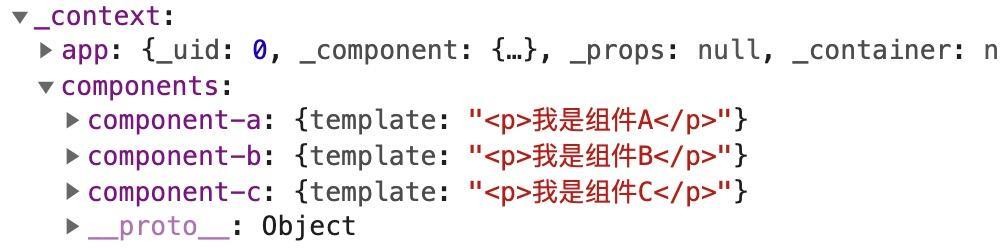
而 createAppContext 函数被定义在 runtime-core/src/apiCreateApp.ts 文件中:
// packages/runtime-core/src/apiCreateApp.ts
export function createAppContext(): AppContext {
return {
app: null as any,
config: { // 应用的配置对象
isNativeTag: NO,
perfORMance: false,
globalProperties: {},
optionMergeStrategies: {},
isCustomElement: NO,
errorHandler: undefined,
warnHandler: undefined
},
mixins: [], // 保存应用内的混入
components: {}, // 保存全局组件的信息
directives: {}, // 保存全局指令的信息
provides: Object.create(null)
}
}
分析完 app.component 方法之后,是不是觉得组件注册的过程还是挺简单的。那么对于已注册的组件,何时会被使用呢?要回答这个问题,我们就需要分析另一个步骤 —— 应用挂载。
为了更加直观地了解应用挂载的过程,阿宝哥利用 Chrome 开发者工具的 Performance 标签栏,记录了应用挂载的主要过程:

在上图中我们发现了一个与组件相关的函数 resolveComponent。很明显,该函数用于解析组件,且该函数在 render 方法中会被调用。在源码中,我们找到了该函数的定义:
// packages/runtime-core/src/helpers/resolveAssets.ts
const COMPONENTS = 'components'
export function resolveComponent(name: string): ConcreteComponent | string {
return resolveAsset(COMPONENTS, name) || name
}
由以上代码可知,在 resolveComponent 函数内部,会继续调用 resolveAsset 函数来执行具体的解析操作。在分析 resolveAsset 函数的具体实现之前,我们在 resolveComponent 函数内部加个断点,来一睹 render 方法的 “芳容”:

在上图中,我们看到了解析组件的操作,比如 _resolveComponent("component-a")。前面我们已经知道在 resolveComponent 函数内部会继续调用 resolveAsset 函数,该函数的具体实现如下:
// packages/runtime-core/src/helpers/resolveAssets.ts
function resolveAsset(
type: typeof COMPONENTS | typeof DIRECTIVES,
name: string,
warnMissing = true
) {
const instance = currentRenderingInstance || currentInstance
if (instance) {
const Component = instance.type
// 省略大部分处理逻辑
const res =
// 局部注册
// check instance[type] first for components with mixin or extends.
resolve(instance[type] || (Component as ComponentOptions)[type], name) ||
// 全局注册
resolve(instance.appContext[type], name)
return res
} else if (__DEV__) {
warn(
`resolve${capitalize(type.slice(0, -1))} ` +
`can only be used in render() or setup().`
)
}
}
因为注册组件时,使用的是全局注册的方式,所以解析的过程会执行 resolve(instance.appContext[type], name) 该语句,其中 resolve 方法的定义如下:
// packages/runtime-core/src/helpers/resolveAssets.ts
function resolve(registry: Record<string, any> | undefined, name: string) {
return (
registry &&
(registry[name] ||
registry[camelize(name)] ||
registry[capitalize(camelize(name))])
)
}
分析完以上的处理流程,我们在解析全局注册的组件时,会通过 resolve 函数从应用的上下文对象中获取已注册的组件对象。
(function anonymous() {
const _Vue = Vue
return function render(_ctx, _cache) {
with (_ctx) {
const {resolveComponent: _resolveComponent, createVnode: _createVNode,
Fragment: _Fragment, openBlock: _openBlock, createBlock: _createBlock} = _Vue
const _component_component_a = _resolveComponent("component-a")
const _component_component_b = _resolveComponent("component-b")
const _component_component_c = _resolveComponent("component-c")
return (_openBlock(),
_createBlock(_Fragment, null, [
_createVNode(_component_component_a),
_createVNode(_component_component_b),
_createVNode(_component_component_c)], 64))
}
}
})
在获取到组件之后,会通过 _createVNode 函数创建 VNode 节点。然而,关于 VNode 是如何被渲染成真实的 DOM 元素这个过程,阿宝哥就不继续往下介绍了,后续会写专门的文章来单独介绍这块的内容,接下来我们将介绍动态组件的相关内容。
在 Vue 3 中为我们提供了一个 component 内置组件,该组件可以渲染一个 “元组件” 为动态组件。根据 is 的值,来决定哪个组件被渲染。如果 is 的值是一个字符串,它既可以是 html 标签名称也可以是组件名称。对应的使用示例如下:
<!-- 动态组件由 vm 实例的 `componentId` property 控制 -->
<component :is="componentId"></component>
<!-- 也能够渲染注册过的组件或 prop 传入的组件-->
<component :is="$options.components.child"></component>
<!-- 可以通过字符串引用组件 -->
<component :is="condition ? 'FooComponent' : 'BarComponent'"></component>
<!-- 可以用来渲染原生 HTML 元素 -->
<component :is="href ? 'a' : 'span'"></component>
介绍完 component 内置组件,我们来举个简单的示例:
<div id="app">
<button
v-for="tab in tabs"
:key="tab"
@click="currentTab = 'tab-' + tab.toLowerCase()">
{{ tab }}
</button>
<component :is="currentTab"></component>
</div>
<script>
const { createApp } = Vue
const tabs = ['Home', 'My']
const app = createApp({
data() {
return {
tabs,
currentTab: 'tab-' + tabs[0].toLowerCase()
}
},
});
app.component('tab-home', {
template: `<div style="border: 1px solid;">Home component</div>`
})
app.component('tab-my', {
template: `<div style="border: 1px solid;">My component</div>`
})
app.mount('#app')
</script>
在以上代码中,我们通过 app.component 方法全局注册了 tab-home 和 tab-my 2 个组件。此外,在模板中,我们使用了 component 内置组件,该组件的 is 属性绑定了 data 对象的 currentTab 属性,该属性的类型是字符串。当用户点击 Tab 按钮时,会动态更新 currentTab 的值,从而实现动态切换组件的功能。以上示例成功运行后的结果如下图所示:

看到这里你会不会觉得 component 内置组件挺神奇的,感兴趣的小伙伴继续跟阿宝哥一起,来揭开它背后的秘密。下面我们利用 Vue 3 Template Explorer 在线工具,看一下 <component :is="currentTab"></component> 模板编译的结果:
const _Vue = Vue
return function render(_ctx, _cache, $props, $setup, $data, $options) {
with (_ctx) {
const { resolveDynamicComponent: _resolveDynamicComponent, openBlock: _openBlock,
createBlock: _createBlock } = _Vue
return (_openBlock(), _createBlock(_resolveDynamicComponent(currentTab)))
}
}
通过观察生成的渲染函数,我们发现了一个 resolveDynamicComponent 的函数,根据该函数的名称,我们可以知道它用于解析动态组件,它被定义在 runtime-core/src/helpers/resolveAssets.ts 文件中,具体实现如下所示:
// packages/runtime-core/src/helpers/resolveAssets.ts
export function resolveDynamicComponent(component: unknown): VNodeTypes {
if (isString(component)) {
return resolveAsset(COMPONENTS, component, false) || component
} else {
// invalid types will fallthrough to createVNode and raise warning
return (component || NULL_DYNAMIC_COMPONENT) as any
}
}
在 resolveDynamicComponent 函数内部,若 component 参数是字符串类型,则会调用前面介绍的 resolveAsset 方法来解析组件:
// packages/runtime-core/src/helpers/resolveAssets.ts
function resolveAsset(
type: typeof COMPONENTS | typeof DIRECTIVES,
name: string,
warnMissing = true
) {
const instance = currentRenderingInstance || currentInstance
if (instance) {
const Component = instance.type
// 省略大部分处理逻辑
const res =
// 局部注册
// check instance[type] first for components with mixin or extends.
resolve(instance[type] || (Component as ComponentOptions)[type], name) ||
// 全局注册
resolve(instance.appContext[type], name)
return res
}
}
对于前面的示例来说,组件是全局注册的,所以解析过程中会从 app.context 上下文对象的 components 属性中获取对应的组件。当 currentTab 发生变化时,resolveAsset 函数就会返回不同的组件,从而实现动态组件的功能。此外,如果 resolveAsset 函数获取不到对应的组件,则会返回当前 component 参数的值。比如 resolveDynamicComponent('div') 将返回 'div' 字符串。
// packages/runtime-core/src/helpers/resolveAssets.ts
export const NULL_DYNAMIC_COMPONENT = Symbol()
export function resolveDynamicComponent(component: unknown): VNodeTypes {
if (isString(component)) {
return resolveAsset(COMPONENTS, component, false) || component
} else {
return (component || NULL_DYNAMIC_COMPONENT) as any
}
}
细心的小伙伴可能也注意到了,在 resolveDynamicComponent 函数内部,如果 component 参数非字符串类型,则会返回 component || NULL_DYNAMIC_COMPONENT 这行语句的执行结果,其中 NULL_DYNAMIC_COMPONENT 的值是一个 Symbol 对象。
了解完上述的内容之后,我们来重新实现一下前面动态 Tab 的功能:
<div id="app">
<button
v-for="tab in tabs"
:key="tab"
@click="currentTab = tab">
{{ tab.name }}
</button>
<component :is="currentTab.component"></component>
</div>
<script>
const { createApp } = Vue
const tabs = [
{
name: 'Home',
component: {
template: `<div style="border: 1px solid;">Home component</div>`
}
},
{
name: 'My',
component: {
template: `<div style="border: 1px solid;">My component</div>`
}
}]
const app = createApp({
data() {
return {
tabs,
currentTab: tabs[0]
}
},
});
app.mount('#app')
</script>
在以上示例中,component 内置组件的 is 属性绑定了 currentTab 对象的 component 属性,该属性的值是一个对象。当用户点击 Tab 按钮时,会动态更新 currentTab 的值,导致 currentTab.component 的值也发生变化,从而实现动态切换组件的功能。需要注意的是,每次切换的时候,都会重新创建动态组件。但在某些场景下,你会希望保持这些组件的状态,以避免反复重渲染导致的性能问题。
对于这个问题,我们可以使用 Vue 3 的另一个内置组件 —— keep-alive,将动态组件包裹起来。比如:
<keep-alive>
<component :is="currentTab"></component>
</keep-alive>
keep-alive 内置组件的主要作用是用于保留组件状态或避免重新渲染,使用它包裹动态组件时,会缓存不活动的组件实例,而不是销毁它们。关于 keep-alive 组件的内部工作原理,阿宝哥后面会写专门的文章来分析它,对它感兴趣的小伙伴记得关注 Vue 3.0 进阶 系列哟。
在 Vue 3 中除了本文介绍的 component 和 keep-alive 内置组件之外,还提供了 transition、transition-group 、slot 和 teleport 内置组件。
const { createApp, h } = Vue
const app = createApp({});
app.component('component-a', {
template: "<p>我是组件A</p>"
});
使用 app.component 方法注册的全局的组件,被保存到 app 应用对象的上下文对象中。而通过组件对象 components 属性注册的局部组件是保存在组件实例中。
const { createApp, h } = Vue
const app = createApp({});
const componentA = () => h('div', '我是组件A');
app.component('component-b', {
components: {
'component-a': componentA
},
template: `<div>
我是组件B,内部使用了组件A
<component-a></component-a>
</div>`
})
// packages/runtime-core/src/helpers/resolveAssets.ts
function resolveAsset(
type: typeof COMPONENTS | typeof DIRECTIVES,
name: string,
warnMissing = true
) {
const instance = currentRenderingInstance || currentInstance
if (instance) {
const Component = instance.type
// 省略大部分处理逻辑
const res =
// 局部注册
// check instance[type] first for components with mixin or extends.
resolve(instance[type] || (Component as ComponentOptions)[type], name) ||
// 全局注册
resolve(instance.appContext[type], name)
return res
}
}
component 内置组件除了支持 is 绑定之外,也支持其他属性绑定和事件绑定:
<component :is="currentTab.component" :name="name" @click="sayHi"></component>
这里阿宝哥使用 Vue 3 Template Explorer 这个在线工具,来编译上述的模板:
const _Vue = Vue
return function render(_ctx, _cache, $props, $setup, $data, $options) {
with (_ctx) {
const { resolveDynamicComponent: _resolveDynamicComponent,
openBlock: _openBlock, createBlock: _createBlock } = _Vue
return (_openBlock(), _createBlock(_resolveDynamicComponent(currentTab.component), {
name: name,
onClick: sayHi
}, null, 8 , ["name", "onClick"]))
}
}
观察以上的渲染函数可知,除了 is 绑定会被转换为 _resolveDynamicComponent 函数调用之外,其他的属性绑定都会被正常解析为 props 对象。
--结束END--
本文标题: vue3的动态组件是如何工作的
本文链接: https://www.lsjlt.com/news/121899.html(转载时请注明来源链接)
有问题或投稿请发送至: 邮箱/279061341@qq.com QQ/279061341
下载Word文档到电脑,方便收藏和打印~
2024-01-12
2023-05-20
2023-05-20
2023-05-20
2023-05-20
2023-05-20
2023-05-20
2023-05-20
2023-05-20
2023-05-20
回答
回答
回答
回答
回答
回答
回答
回答
回答
回答
0