Python 官方文档:入门教程 => 点击学习
目录SpringCloudStream下面用RabbitMQ来说明使用!案例之消息驱动之生产者案例之消息驱动消费者测试补充说明springCloudStream 官方定义sprin
官方定义spring cloud Stream 是一个构建消息驱动微服务的框架。
应用通过inputs和outputs来与Spring Cloud Stream中binder对象交互。通过我们配置来binding(绑定),而Spring Cloud Stream中的binder对象负责与消息中间件交互。所以,我们只需要搞清楚如何与Spring Cloud Stream 交互就可以方便使用消息驱动的方式。
通过使用Spring Integration来连接消息代理中间件以及实现消息事件驱动。
目前仅支持RabbitMQ和kafka
1.建一个项目,并添加如下的依赖:
<dependency>
<groupId>org.springframework.boot</groupId>
<artifactId>spring-boot-starter-WEB</artifactId>
</dependency>
<dependency>
<groupId>org.springframework.boot</groupId>
<artifactId>spring-boot-starter-actuator</artifactId>
</dependency>
<dependency>
<groupId>org.springframework.cloud</groupId>
<artifactId>spring-cloud-starter-netflix-eureka-client</artifactId>
</dependency>
<dependency>
<groupId>org.springframework.cloud</groupId>
<artifactId>spring-cloud-starter-stream-rabbit</artifactId>
</dependency>2.编写下面的yml文件
server:
port: 8801
spring:
application:
name: cloud-stream-provider
rabbitmq:
host: 192.168.43.76
port: 5672
username: guest
passWord: guest
cloud:
stream:
binders: # 在此处配置要绑定的rabbitmq的服务信息;
defaultRabbit: # 表示定义的名称,用于于binding整合
type: rabbit # 消息组件类型
# environment: # 设置rabbitmq的相关的环境配置,(本机方式)
# spring:
# rabbitmq:
# host: localhost
# port: 5672
# username: guest
# password: guest
bindings: # 服务的整合处理
output: # 这个名字是一个通道的名称
destination: studyExchange # 表示要使用的Exchange名称定义
content-type: application/JSON # 设置消息类型,本次为json,文本则设置“text/plain”
binder: defaultRabbit # 设置要绑定的消息服务的具体设置(爆红不要管)
eureka:
client: # 客户端进行Eureka注册的配置
service-url:
defaultZone: Http://localhost:7001/eureka
instance:
lease-renewal-interval-in-seconds: 2 # 设置心跳的时间间隔(默认是30秒)
lease-expiration-duration-in-seconds: 5 # 如果现在超过了5秒的间隔(默认是90秒)
instance-id: send-8801.com # 在信息列表时显示主机名称
prefer-ip-address: true # 访问的路径变为IP地址3.编写service,下面仅展示实现类:
import org.lzl.sprinGCloud.service.IMessageProvider;
import org.springframework.cloud.stream.annotation.EnableBinding;
import org.springframework.cloud.stream.messaging.Source;
import org.springframework.messaging.MessageChannel;
import org.springframework.messaging.support.MessageBuilder;
import javax.annotation.Resource;
import java.util.UUID;
//注意这里不需要写@Service,因为该service是跟rabbitmq打交道的
@EnableBinding(Source.class)//定义消息的推送管道
public class MessageProviderImpl implements IMessageProvider {
@Resource
private MessageChannel output;
@Override
public String send() {
String serial = UUID.randomUUID().toString();
output.send(MessageBuilder.withPayload(serial).build());
System.out.println("*****serial:"+serial);
return null;
}
}4.编写controller
import org.lzl.springcloud.service.IMessageProvider;
import org.springframework.web.bind.annotation.GetMapping;
import org.springframework.web.bind.annotation.RestController;
import javax.annotation.Resource;
@RestController
public class SendMessageController {
@Resource
private IMessageProvider messageProvider;
@GetMapping(value = "/sendMessage")
public String sendMessage(){
return messageProvider.send();
}
}1.写pom,加上下面的依赖
<dependency>
<groupId>org.springframework.boot</groupId>
<artifactId>spring-boot-starter-web</artifactId>
</dependency>
<dependency>
<groupId>org.springframework.cloud</groupId>
<artifactId>spring-cloud-starter-netflix-eureka-client</artifactId>
</dependency>
<dependency>
<groupId>org.springframework.cloud</groupId>
<artifactId>spring-cloud-starter-stream-rabbit</artifactId>
</dependency>
<dependency>
<groupId>org.springframework.boot</groupId>
<artifactId>spring-boot-starter-actuator</artifactId>
</dependency>2.编写yml,和生产者唯一的区别在于,下面是input
server:
port: 8802
spring:
application:
name: cloud-stream-consumer
rabbitmq:
host: 192.168.43.76
port: 5672
username: guest
password: guest
cloud:
stream:
binders: # 在此处配置要绑定的rabbitmq的服务信息;
defaultRabbit: # 表示定义的名称,用于于binding整合
type: rabbit # 消息组件类型
# environment: # 设置rabbitmq的相关的环境配置
# spring:
# rabbitmq:
# host: localhost
# port: 5672
# username: guest
# password: guest
bindings: # 服务的整合处理
input: # 这个名字是一个通道的名称
destination: studyExchange # 表示要使用的Exchange名称定义
content-type: application/json # 设置消息类型,本次为对象json,如果是文本则设置“text/plain”
binder: defaultRabbit # 设置要绑定的消息服务的具体设置
eureka:
client: # 客户端进行Eureka注册的配置
service-url:
defaultZone: http://localhost:7001/eureka
instance:
lease-renewal-interval-in-seconds: 2 # 设置心跳的时间间隔(默认是30秒)
lease-expiration-duration-in-seconds: 5 # 如果现在超过了5秒的间隔(默认是90秒)
instance-id: receive-8802.com # 在信息列表时显示主机名称
prefer-ip-address: true # 访问的路径变为IP地址3.编写controller,该controller不向外界暴露端口,起到实时监控消息管道的作用!
import lombok.extern.slf4j.Slf4j;
import org.springframework.beans.factory.annotation.Value;
import org.springframework.cloud.stream.annotation.EnableBinding;
import org.springframework.cloud.stream.annotation.StreamListener;
import org.springframework.cloud.stream.messaging.Sink;
import org.springframework.messaging.Message;
import org.springframework.stereotype.Component;
import org.springframework.web.bind.annotation.RestController;
import javax.annotation.Resource;
@Component
@EnableBinding(Sink.class)
public class ReceiveMessageListenerController {
@Value("${server.port}")
private String serverPort;
@StreamListener(Sink.INPUT)//只要8801发送消息,8802就会接收到8801的消息
public void input(Message<String> message){
System.out.println("消费者1号--------》接收到的消息:"+message.getPayload()+"\t port: "+serverPort);
}
}启动rabbitMQ和上面的两个项目,访问http://localhost:8801/sendMessage
在消费者的控制台中就会出现下面的订单流水号:
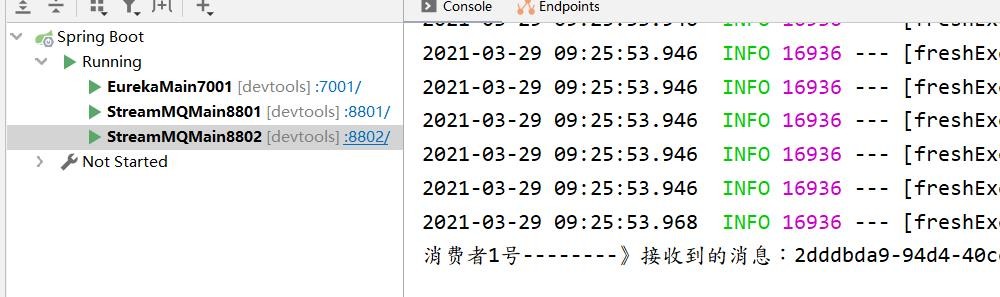
我们打开rabbitmq的监控界面:发现默认是帮我们分组的
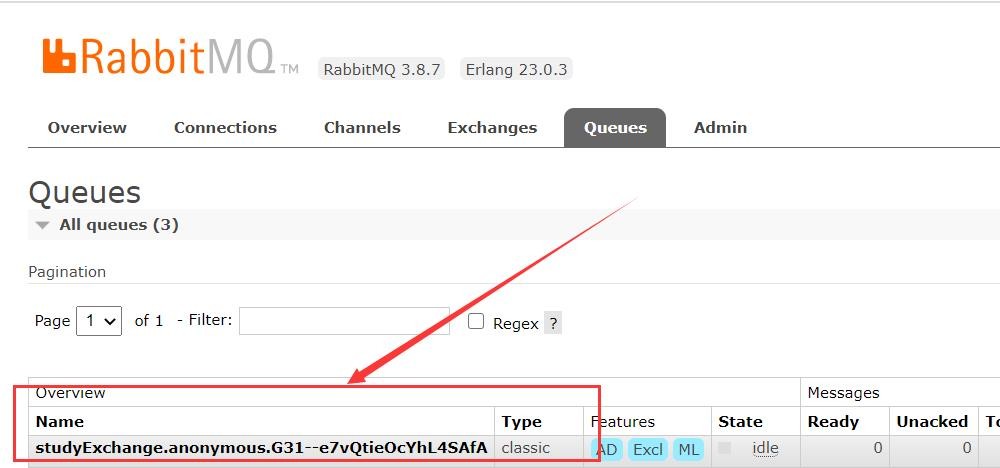
想要自定义分组只需要在消费者的yml文件中加上下面的一行:
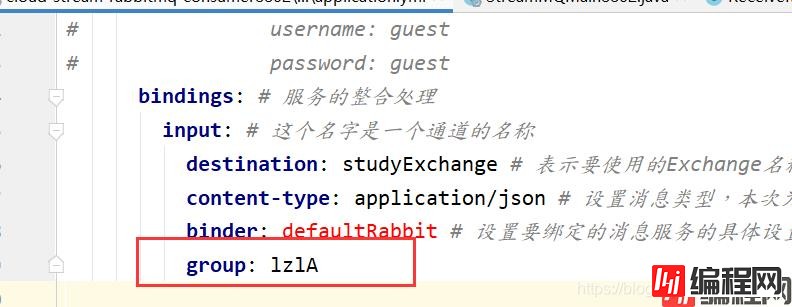
如果有多个消费者,为了避免出现重复消费的问题,应将组名设置成一样的。一个组的成员轮循消费,不同组的成员进行相同的消费。
到此这篇关于SpringCloud Stream介绍的文章就介绍到这了,更多相关SpringCloud Stream介绍内容请搜索编程网以前的文章或继续浏览下面的相关文章希望大家以后多多支持编程网!
--结束END--
本文标题: SpringCloud Stream使用解析
本文链接: https://www.lsjlt.com/news/122636.html(转载时请注明来源链接)
有问题或投稿请发送至: 邮箱/279061341@qq.com QQ/279061341
下载Word文档到电脑,方便收藏和打印~
2024-03-01
2024-03-01
2024-03-01
2024-02-29
2024-02-29
2024-02-29
2024-02-29
2024-02-29
2024-02-29
2024-02-29
回答
回答
回答
回答
回答
回答
回答
回答
回答
回答
0