Python 官方文档:入门教程 => 点击学习
目录1、相关文件2、使用方法mybatis属于半自动ORM,在使用这个框架中,工作量最大的就是书写Mapping的映射文件,由于手动书写很容易出错,我们可以利用Mybatis-Gen
mybatis属于半自动ORM,在使用这个框架中,工作量最大的就是书写Mapping的映射文件,由于手动书写很容易出错,我们可以利用Mybatis-Generator来帮我们自动生成文件。
关于Mybatis-Generator的下载可以到这个地址:https://GitHub.com/mybatis/generator/releases
由于我使用的是Mysql数据库,这里需要在准备一个连接mysql数据库的驱动jar包
以下是相关文件截图:
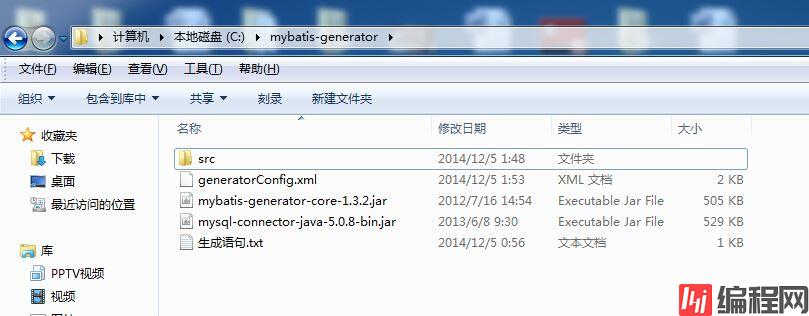
和Hibernate逆向生成一样,这里也需要一个配置文件:
generatorConfig.xml
<?xml version="1.0" encoding="UTF-8"?>
<!DOCTYPE generatorConfiguration
PUBLIC "-//mybatis.org//DTD MyBatis Generator Configuration 1.0//EN"
"Http://mybatis.org/dtd/mybatis-generator-config_1_0.dtd">
<generatorConfiguration>
<!--数据库驱动-->
<classPathEntry location="mysql-connector-java-5.0.8-bin.jar"/>
<context id="DB2Tables" targetRuntime="MyBatis3">
<commentGenerator>
<property name="suppressDate" value="true"/>
<property name="suppressAllComments" value="true"/>
</commentGenerator>
<!--数据库链接地址账号密码-->
<jdbcConnection driverClass="com.mysql.jdbc.Driver" connectionURL="jdbc:mysql://localhost/mymessages" userId="root" passWord="root">
</jdbcConnection>
<javaTypeResolver>
<property name="forceBigDecimals" value="false"/>
</javaTypeResolver>
<!--生成Model类存放位置-->
<javaModelGenerator targetPackage="lcw.model" targetProject="src">
<property name="enableSubPackages" value="true"/>
<property name="trimStrings" value="true"/>
</javaModelGenerator>
<!--生成映射文件存放位置-->
<sqlMapGenerator targetPackage="lcw.mapping" targetProject="src">
<property name="enableSubPackages" value="true"/>
</sqlMapGenerator>
<!--生成Dao类存放位置-->
<javaClientGenerator type="XMLMAPPER" targetPackage="lcw.dao" targetProject="src">
<property name="enableSubPackages" value="true"/>
</javaClientGenerator>
<!--生成对应表及类名-->
<table tableName="message" domainObjectName="Messgae" enableCountByExample="false" enableUpdateByExample="false" enableDeleteByExample="false" enableSelectByExample="false" selectByExampleQueryId="false"></table>
</context>
</generatorConfiguration>需要修改文件配置的地方我都已经把注释标注出来了,这里的相关路径(如数据库驱动包,生成对应的相关文件位置可以自定义)不能带有中文。
上面配置文件中的:
<table tableName="message" domainObjectName="Messgae" enableCountByExample="false" enableUpdateByExample="false" enableDeleteByExample="false" enableSelectByExample="false" selectByExampleQueryId="false"></table>
tableName和domainObjectName为必选项,分别代表数据库表名和生成的实力类名,其余的可以自定义去选择(一般情况下均为false)。
生成语句文件:
java -jar mybatis-generator-core-1.3.2.jar -configfile generatorConfig.xml -overwrite
在该目录按住Shift键,右键鼠标选择"在此处打开命令窗口",复制粘贴生成语句的文件代码即可。
看下效果图:


生成相关代码:
Message.java
package lcw.model;
public class Messgae {
private Integer id;
private String title;
private String describe;
private String content;
public Integer getId() {
return id;
}
public void setId(Integer id) {
this.id = id;
}
public String getTitle() {
return title;
}
public void setTitle(String title) {
this.title = title == null ? null : title.trim();
}
public String getDescribe() {
return describe;
}
public void setDescribe(String describe) {
this.describe = describe == null ? null : describe.trim();
}
public String getContent() {
return content;
}
public void setContent(String content) {
this.content = content == null ? null : content.trim();
}
}MessgaeMapper.xml
<?xml version="1.0" encoding="UTF-8" ?>
<!DOCTYPE mapper PUBLIC "-//mybatis.org//DTD Mapper 3.0//EN" "http://mybatis.org/dtd/mybatis-3-mapper.dtd" >
<mapper namespace="lcw.dao.MessgaeMapper" >
<resultMap id="BaseResultMap" type="lcw.model.Messgae" >
<id column="id" property="id" jdbcType="INTEGER" />
<result column="title" property="title" jdbcType="VARCHAR" />
<result column="describe" property="describe" jdbcType="VARCHAR" />
<result column="content" property="content" jdbcType="VARCHAR" />
</resultMap>
<sql id="Base_Column_List" >
id, title, describe, content
</sql>
<select id="selectByPrimaryKey" resultMap="BaseResultMap" parameterType="java.lang.Integer" >
select
<include refid="Base_Column_List" />
from message
where id = #{id,jdbcType=INTEGER}
</select>
<delete id="deleteByPrimaryKey" parameterType="java.lang.Integer" >
delete from message
where id = #{id,jdbcType=INTEGER}
</delete>
<insert id="insert" parameterType="lcw.model.Messgae" >
insert into message (id, title, describe,
content)
values (#{id,jdbcType=INTEGER}, #{title,jdbcType=VARCHAR}, #{describe,jdbcType=VARCHAR},
#{content,jdbcType=VARCHAR})
</insert>
<insert id="insertSelective" parameterType="lcw.model.Messgae" >
insert into message
<trim prefix="(" suffix=")" suffixOverrides="," >
<if test="id != null" >
id,
</if>
<if test="title != null" >
title,
</if>
<if test="describe != null" >
describe,
</if>
<if test="content != null" >
content,
</if>
</trim>
<trim prefix="values (" suffix=")" suffixOverrides="," >
<if test="id != null" >
#{id,jdbcType=INTEGER},
</if>
<if test="title != null" >
#{title,jdbcType=VARCHAR},
</if>
<if test="describe != null" >
#{describe,jdbcType=VARCHAR},
</if>
<if test="content != null" >
#{content,jdbcType=VARCHAR},
</if>
</trim>
</insert>
<update id="updateByPrimaryKeySelective" parameterType="lcw.model.Messgae" >
update message
<set >
<if test="title != null" >
title = #{title,jdbcType=VARCHAR},
</if>
<if test="describe != null" >
describe = #{describe,jdbcType=VARCHAR},
</if>
<if test="content != null" >
content = #{content,jdbcType=VARCHAR},
</if>
</set>
where id = #{id,jdbcType=INTEGER}
</update>
<update id="updateByPrimaryKey" parameterType="lcw.model.Messgae" >
update message
set title = #{title,jdbcType=VARCHAR},
describe = #{describe,jdbcType=VARCHAR},
content = #{content,jdbcType=VARCHAR}
where id = #{id,jdbcType=INTEGER}
</update>
</mapper>MessgaeMapper.java
package lcw.dao;
import lcw.model.Messgae;
public interface MessgaeMapper {
int deleteByPrimaryKey(Integer id);
int insert(Messgae record);
int insertSelective(Messgae record);
Messgae selectByPrimaryKey(Integer id);
int updateByPrimaryKeySelective(Messgae record);
int updateByPrimaryKey(Messgae record);
}到此这篇关于详解Mybatis Generator的具体使用教程的文章就介绍到这了,更多相关Mybatis Generator使用内容请搜索编程网以前的文章或继续浏览下面的相关文章希望大家以后多多支持编程网!
--结束END--
本文标题: 详解MybatisGenerator的具体使用教程
本文链接: https://www.lsjlt.com/news/138647.html(转载时请注明来源链接)
有问题或投稿请发送至: 邮箱/279061341@qq.com QQ/279061341
下载Word文档到电脑,方便收藏和打印~
2024-03-01
2024-03-01
2024-03-01
2024-02-29
2024-02-29
2024-02-29
2024-02-29
2024-02-29
2024-02-29
2024-02-29
回答
回答
回答
回答
回答
回答
回答
回答
回答
回答
0