目录效果代码实现: 自定义TextView自定义一个layout_texttab布局使用效果 代码实现: 自定义TextView public class TagTextView
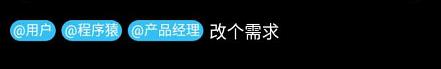
public class TagTextView extends AppCompatTextView {
private View view;//标签布局的最外层布局
private Context mContext;
private TextView tv_tag;
private StringBuffer content_buffer;
//必须重写所有的构造器,否则可能会出现无法inflate布局的错误!
public TagTextView(Context context) {
super(context);
mContext = context;
}
public TagTextView(Context context, AttributeSet attrs) {
super(context, attrs);
mContext = context;
}
public TagTextView(Context context, AttributeSet attrs, int defStyleAttr) {
super(context, attrs, defStyleAttr);
mContext = context;
}
public void setContentAndTag(String content, List<String> tags) {
content_buffer = new StringBuffer();
for (String item : tags) {//将每个tag的内容添加到content后边,之后将用drawable替代这些tag所占的位置
content_buffer.append(item);
}
content_buffer.append(content);
SpannableString spannableString = new SpannableString(content_buffer);
for (int i = 0; i < tags.size(); i++) {
String item = tags.get(i);
View view = LayoutInflater.from(mContext).inflate(R.layout.layout_texttab, null);//R.layout.tag是每个标签的布局
tv_tag = view.findViewById(R.id.tv_tag);
tv_tag.setText(item);
Bitmap bitmap = convertViewToBitmap(view);
Drawable d = new BitmapDrawable(bitmap);
d.setBounds(0, 0, tv_tag.getWidth(), tv_tag.getHeight());//缺少这句的话,不会报错,但是图片不回显示
ImageSpan span = new ImageSpan(d, ImageSpan.ALIGN_BOTTOM);//图片将对齐底部边线
int startIndex;
int endIndex;
startIndex = getLastLength(tags, i );
endIndex = startIndex + item.length();
Log.e("tag", "the start is" + startIndex + "the end is" + endIndex);
spannableString.setSpan(span, startIndex, endIndex, Spannable.SPAN_EXCLUSIVE_EXCLUSIVE);
}
setText(spannableString);
setGravity(Gravity.CENTER_VERTICAL);
}
private static Bitmap convertViewToBitmap(View view) {
view.measure(View.MeasureSpec.makeMeasureSpec(0, View.MeasureSpec.UNSPECIFIED), View.MeasureSpec.makeMeasureSpec(0, View.MeasureSpec.UNSPECIFIED));
view.layout(0, 0, view.getMeasuredWidth(), view.getMeasuredHeight());
view.buildDrawinGCache();
Bitmap bitmap = view.getDrawingCache();
return bitmap;
}
private int getLastLength(List<String> list, int maxLength) {
int length = 0;
for (int i = 0; i < maxLength; i++) {
length += list.get(i).length();
}
return length;
}
}
<?xml version="1.0" encoding="utf-8"?>
<LinearLayout xmlns:Android="Http://schemas.android.com/apk/res/android"
android:layout_width="match_parent"
android:layout_height="match_parent"
android:orientation="vertical">
<TextView
android:id="@+id/tv_tag"
android:layout_width="wrap_content"
android:layout_height="wrap_content"
android:layout_gravity="center_vertical"
android:layout_marginBottom="2dp"
android:layout_marginRight="5dp"
android:background="@drawable/round_blue"
android:gravity="center_vertical"
android:paddingBottom="2dp"
android:paddingLeft="3Dp"
android:paddingRight="3dp"
android:text="标签"
android:textColor="@android:color/white"
android:textSize="12sp"/>
</LinearLayout>
<com.zc.tool.TagTextView
android:id="@+id/text_tab"
android:layout_width="match_parent"
android:layout_height="wrap_content"
android:layout_margin="12dp"
android:textColor="@color/white"
android:gravity="center" />
List<String> tags = new ArrayList<>();
tags.add("@用户");
tags.add("@程序猿");
tags.add("@产品经理");
textTab.setContentAndTag("改个需求", tags);
以上就是Android开发实现在TextView前面加标签示例的详细内容,更多关于Android开发TextView前加标签的资料请关注编程网其它相关文章!
--结束END--
本文标题: Android开发实现在TextView前面加标签示例
本文链接: https://www.lsjlt.com/news/147526.html(转载时请注明来源链接)
有问题或投稿请发送至: 邮箱/279061341@qq.com QQ/279061341
下载Word文档到电脑,方便收藏和打印~
2024-01-21
2023-10-28
2023-10-28
2023-10-27
2023-10-27
2023-10-27
2023-10-27
回答
回答
回答
回答
回答
回答
回答
回答
回答
回答
一口价域名售卖能注册吗?域名是网站的标识,简短且易于记忆,为在线用户提供了访问我们网站的简单路径。一口价是在域名交易中一种常见的模式,而这种通常是针对已经被注册的域名转售给其他人的一种方式。
一口价域名买卖的过程通常包括以下几个步骤:
1.寻找:买家需要在域名售卖平台上找到心仪的一口价域名。平台通常会为每个可售的域名提供详细的描述,包括价格、年龄、流
443px" 443px) https://www.west.cn/docs/wp-content/uploads/2024/04/SEO图片294.jpg https://www.west.cn/docs/wp-content/uploads/2024/04/SEO图片294-768x413.jpg 域名售卖 域名一口价售卖 游戏音频 赋值/切片 框架优势 评估指南 项目规模 安全指南 Osprey 游戏分析 游戏调试 游戏图形 游戏物理 开源库 魔方破解 游戏安全 反作弊 安全最佳实践 游戏逻辑
0