<template> <div class="app-container"> <el-table :data="tableD
<template>
<div class="app-container">
<el-table :data="tableData3" style="width: 100%">
<el-table-column width="120" prop="date"></el-table-column>
<el-table-column prop="name" label="姓名" width="120"></el-table-column>
<el-table-column label="地址">
<el-table-column prop="province" label="省份" width="120"></el-table-column>
<el-table-column prop="city" label="市区" width="120"></el-table-column>
<el-table-column prop="address" label="地址" width="300"></el-table-column>
<el-table-column prop="zip" label="邮编" width="120"></el-table-column>
</el-table-column>
</el-table>
</div>
</template>
<script>
export default {
filters: {},
data() {
return {
tableData3: [{
date: '2016-05-03',
name: '王小虎',
province: '上海',
city: '普陀区',
address: '上海市普陀区金沙江路 1518 弄',
zip: 200333
}, {
date: '2016-05-02',
name: '王小虎',
province: '上海',
city: '普陀区',
address: '上海市普陀区金沙江路 1518 弄',
zip: 200333
}, {
date: '2016-05-04',
name: '王小虎',
province: '上海',
city: '普陀区',
address: '上海市普陀区金沙江路 1518 弄',
zip: 200333
}, {
date: '2016-05-01',
name: '王小虎',
province: '上海',
city: '普陀区',
address: '上海市普陀区金沙江路 1518 弄',
zip: 200333
}, {
date: '2016-05-08',
name: '王小虎',
province: '上海',
city: '普陀区',
address: '上海市普陀区金沙江路 1518 弄',
zip: 200333
}, {
date: '2016-05-06',
name: '王小虎',
province: '上海',
city: '普陀区',
address: '上海市普陀区金沙江路 1518 弄',
zip: 200333
}, {
date: '2016-05-07',
name: '王小虎',
province: '上海',
city: '普陀区',
address: '上海市普陀区金沙江路 1518 弄',
zip: 200333
}]
}
},
created() {},
methods: {}
}
</script>
<style lang="sCSS">
.el-table thead.is-group th {
background: #fff;
}
.el-table thead.is-group tr:first-of-type th:first-of-type:before {
content: '日期';
text-align: center;
position: absolute;
width: 152px;
height: 1px;
bottom: 30px;
right: 0;
}
.el-table thead.is-group tr:first-of-type th:first-of-type:after {
content: '配送新增';
text-align: center;
position: absolute;
width: 152px;
top: 10px;
left: 0;
}
.el-table thead.is-group tr:first-of-type th:first-of-type .cell {
position: absolute;
top: 0;
left: 0;
width: 152px;
height: 1px;
background-color: #EBEEF5;
display: block;
text-align: center;
transfORM: rotate(38deg);
transform-origin: top left;
-ms-transform: rotate(38deg);
-ms-transform-origin: top left;
-WEBkit-transform: rotate(38deg);
-webkit-transform-origin: top left;
}
</style>效果:
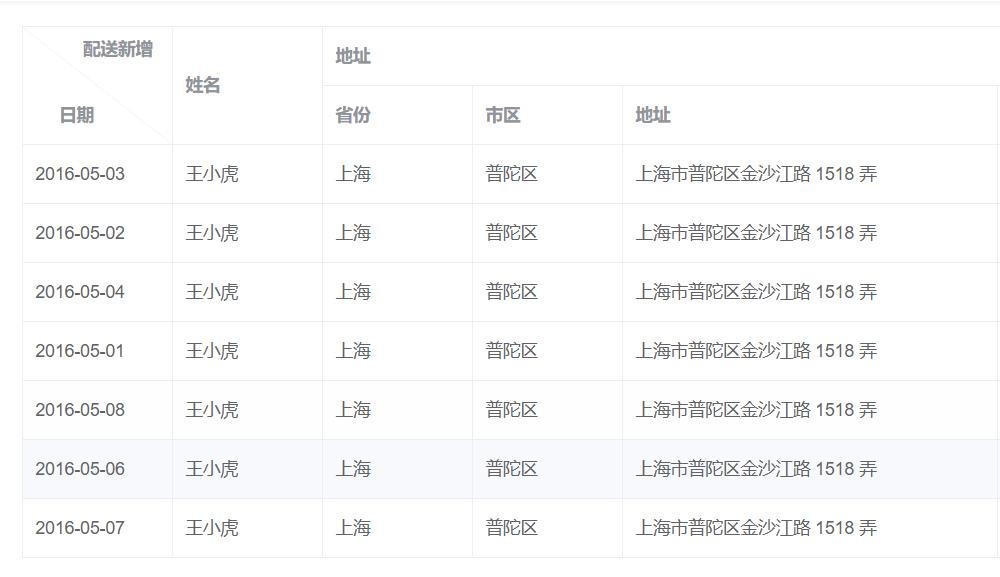
到此这篇关于Vue element 表头添加斜线的文章就介绍到这了,更多相关vue element 表头添加斜线内容请搜索编程网以前的文章或继续浏览下面的相关文章希望大家以后多多支持编程网!
--结束END--
本文标题: vue element 表头添加斜线的实现代码
本文链接: https://www.lsjlt.com/news/156727.html(转载时请注明来源链接)
有问题或投稿请发送至: 邮箱/279061341@qq.com QQ/279061341
下载Word文档到电脑,方便收藏和打印~
2024-01-12
2023-05-20
2023-05-20
2023-05-20
2023-05-20
2023-05-20
2023-05-20
2023-05-20
2023-05-20
2023-05-20
回答
回答
回答
回答
回答
回答
回答
回答
回答
回答
0