Python 官方文档:入门教程 => 点击学习
Spring Boot中可以在配置文件中直接进行数据库配置, spring.datasource.username= root spring.datasource.passWo
Spring Boot中可以在配置文件中直接进行数据库配置,

spring.datasource.username= root
spring.datasource.passWord= 123456
spring.datasource.url=jdbc:Mysql://localhost:3306/mybatis?useUnicode=true&characterEncoding=utf-8
spring.datasource.driver-class-name=com.mysql.cj.jdbc.DriverSpringBoot可以直接生成数据库对象
默认数据源为Hikari
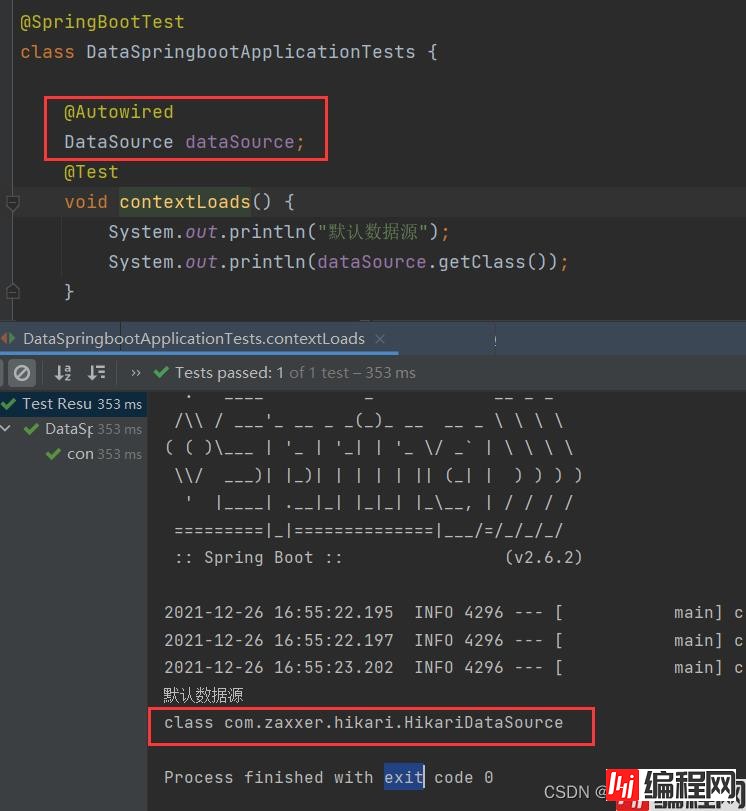
jdbc连接
import org.junit.jupiter.api.Test;
import org.springframework.beans.factory.annotation.Autowired;
import org.springframework.boot.test.context.SpringBootTest;
import javax.sql.DataSource;
import java.sql.Connection;
import java.sql.SQLException;
@SpringBootTest
class DataSpringbootApplicationTests {
@Autowired
DataSource dataSource;
@Test
void contextLoads() throws SQLException {
System.out.println("默认数据源");
System.out.println(dataSource.getClass());
System.out.println("获得数据库连接");
Connection connection = dataSource.getConnection();
System.out.println(connection);
System.out.println("关闭数据源");
connection.close();
}
}
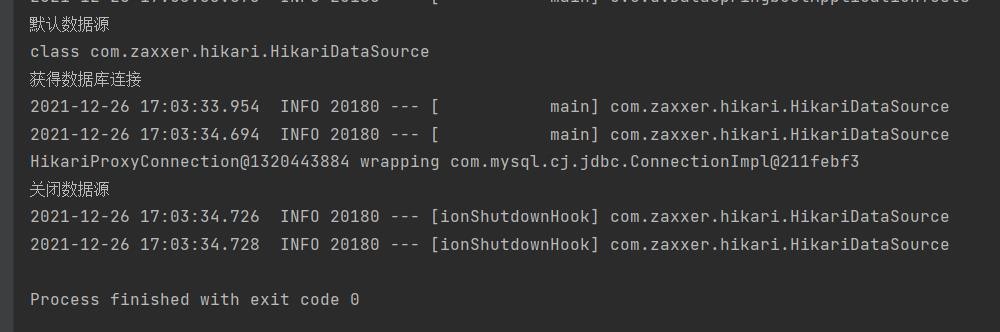
springboot中有很多template已经写好可以直接拿来用


import org.springframework.beans.factory.annotation.Autowired;
import org.springframework.jdbc.core.JdbcTemplate;
import org.springframework.WEB.bind.annotation.GetMapping;
import org.springframework.web.bind.annotation.PathVariable;
import org.springframework.web.bind.annotation.RestController;
import java.util.List;
import java.util.Map;
@RestController
public class JDBCController {
@Autowired
JdbcTemplate jdbcTemplate;
//查询数据库所有信息
@GetMapping("/userList")
public List<Map<String,Object>> userList(){
String sql = "select * from user";
List<Map<String, Object>> mapList = jdbcTemplate.queryForList(sql);
return mapList;
}
@GetMapping("/addUser")
public String addUser(){
String sql = "insert into mybatis.user(id,name,pwd) values (4,'hhh','451651')";
jdbcTemplate.update(sql);
return "update-ok";
}
@GetMapping("/deleteUser/{id}")
public String deleteUser(@PathVariable("id") int id){
String sql = "delete from mybatis.user where id = ?";
jdbcTemplate.update(sql,id);
return "delete-ok";
}
}

到此这篇关于SpringBoot封装JDBC使用的文章就介绍到这了,更多相关SpringBoot封装JDBC内容请搜索编程网以前的文章或继续浏览下面的相关文章希望大家以后多多支持编程网!
--结束END--
本文标题: 详解SpringBoot封装使用JDBC
本文链接: https://www.lsjlt.com/news/161172.html(转载时请注明来源链接)
有问题或投稿请发送至: 邮箱/279061341@qq.com QQ/279061341
下载Word文档到电脑,方便收藏和打印~
2024-03-01
2024-03-01
2024-03-01
2024-02-29
2024-02-29
2024-02-29
2024-02-29
2024-02-29
2024-02-29
2024-02-29
回答
回答
回答
回答
回答
回答
回答
回答
回答
回答
0